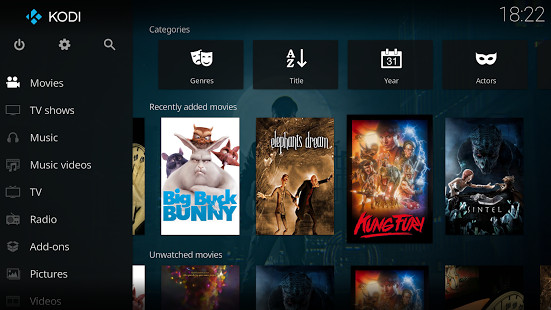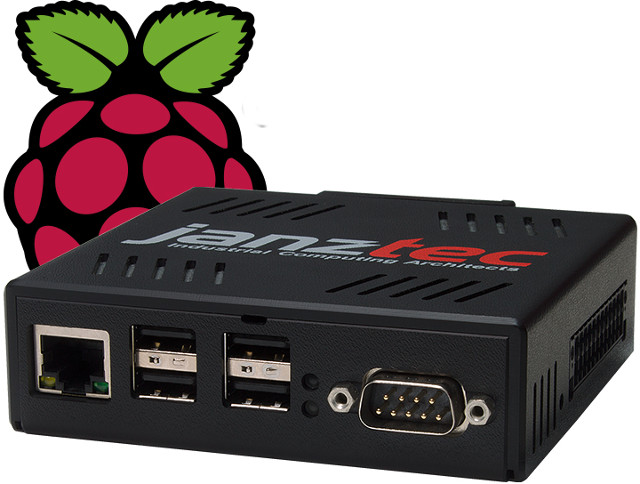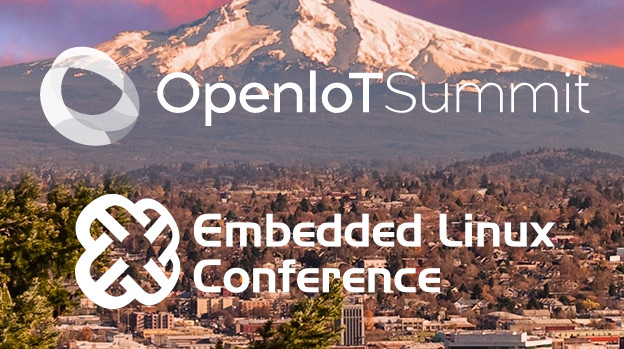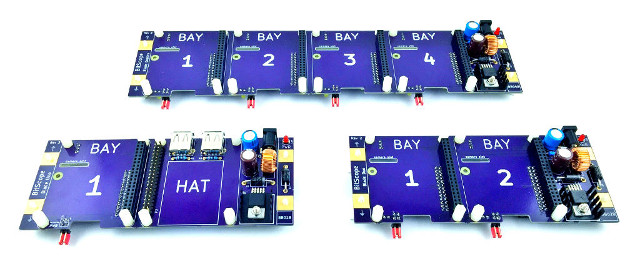The first Raspberry Pi was launched 5 years ago on February 29, 2012, and the Raspberry Pi foundation has made an habit of announcing new products on the anniversary of the board. This year is no exception, as the foundation has just announced Raspberry Pi Zero W, based on the popular Raspberry Pi Zero, but potentially much more useful, as they added a WiFi and Bluetooth LE module to the board. Raspberry Pi Zero W specifications: SoC – Broadcom BCM2835 ARM11 processor @ 1GHz with VideoCore IV GPU System Memory – 512MB RAM Storage – microSD slot Video Output – mini HDMI port and composite video (via 2 unpopulated pins) Connectivity – 802.11 b/g/n WiFi and Bluetooth 4.0 (same Cypress CYW43438 wireless chip as Raspberry Pi 3 Model B) USB – 1x micro USB OTG port, 1x micro USB port for power only Camera – 1x CSI camera connector Expansion […]
LibreELEC v8.0.0 Released with Kodi 17.0 (Krypton)
LibreELEC is a JeOS (Just enough Operating System) based on Linux that creates a media center appliance platform for Kodi (formelly XBMC), and a fork of OpenELEC. The developers have now released LibreELEC v8.0.0 with the latest Kodi 17.0 “Krypton”. Beside the update to Kodi 17, some of the changes since the last stable version (v7.95.3) include: Fix for TVheadend issues in the WeTek Play 2 DVB driver Fix for interactive governor causing slowdown issues on the WeTek Core Fix for missing Bluetooth “connect and trust” option when pairing Fix for missing ir-keytable streamzap support after recent changes Updates to refine lirc repeat timing changes Update WeTek Play 2 remote keymap to expose more buttons Updates to linux-amlogic 3.10 (arm) and 3.14 (aarch64) kernels Add hexdump busybox applet needed for Odroid_C2 overclocking The full list of changes can be found on github. While it’s possible to update from an existing […]
Janz Tec emPC-A/RPI3 is an Industrial Embedded Controller Based on Raspberry Pi 3 Board
We see more and more industrial devices making use of Raspberry Pi boards, after Kunbus RevolutionPi RevPi Core industrial computer based on Raspberry Pi Computer Module, and RailPi 2.0 embedded computer equipped with a Raspberry Pi 3 (or ODROID-C2) board, Janz Tec is now offering another option with emPC-A/RPI3 industrial embedded controller featuring Raspberry Pi 3 board, and supporting variable DC power input, 24V digital inputs and outputs, and interfaces such as CAN, RS485… Janztec emPC-A/RPI3 specifications: SoC – Broadcom BCM2837 quad core ARM Cortex-A53 processor @ 1.2 GHz (but limited to 4x 600 MHz on purpose to avoid overheating) and VideoCore IV GPU System Memory – 1GB DDR2 RAM Storage – externally accessible micro SD slot Video Output – HDMI 1.4 port Connectivity – 10/100M Ethernet port, 802.11 b/g/n WiFi and Bluetooth LE (BCM43143) USB – 4x USB 2.0 ports Debugging – 1x 9-pin D-SUB connector for serial debug […]
Dride is a Voice Controlled Dashcam Driving Assistant Powered by a Raspberry Pi Board (Crowdfunding)
Next Thing introduced Dashbot Car Dashboard Assistant based on CHIP Pro module late last year, and it will get some competition with Dride, a driving assistant powered by Raspberry Pi, that can also be voice controlled like Dashbot, but includes a Pi camera to record videos, and alert the users of dangers using computer vision, for example when they drive too close to the car in front. The system leverages Raspberry Pi board and Pi Camera, and adds an outer shell, Dride’s Raspberry Pi HAT, and a car charger & cable. Some of the key features listed for the Dride include: Cloud support – Upload and store driving videos to your Dride profile ADAS – Safety alerts in case of lane deviation or frontal collision Voice – Voice commands for navigation & messaging Connectivity – Bluetooth, WiFi, and GPS The developers also provide “Dride – Passenger Seat Driver” app for […]
Embedded Linux Conference & OpenIoT Summit 2017 Schedule
The Embedded Linux Conference 2017 and the OpenIoT Summit 2017 will take place earlier than last year, on February 20 – 23, 2017 in Portland, Oregon, USA. This will be the 12th year for ELC, where kernel & system developers, userspace developers, and product vendors meet and collaborate. The schedule has been posted on the Linux Foundation website, and whether you’re going to attend or not, it’s always informative to check out the topics. So as usual, I’ll make a virtual schedule for all 5 days. Monday, February 20 For the first day, the selection is easy, as choices are limited, and the official first day it actually on Tuesday. You can either attend a full-day paid training sessions entitled “Building A Low Powered Smart Appliance Workshop“, and the only session that day: 14:30 – 15:20 – Over-the-air (OTA) Software Updates without Downtime or Service Disruption, by Alfred Bratterud, IncludeOS […]
Kodi 17 “Krypton” Released, Kodi 18 “Leia” Development Started
Although not officially announced yet, Kodi developers have finally released Kodi 17 “Krypton” which you can download for Windows, Linux, Mac OS X, Android, and iOS, as well as Raspberry Pi and some other development boards, and several Linux versions specific to TV box such as Nvidia Shield Android TV, Amazon Fire, or WeTek Hub. The most visible changes of the update are the new Estuary and Estouchy default skins, and people who have bought recent Amlogic based Android TV boxes may have already experienced them as several TV boxes shipped with Kodi 17 Beta versions. There’s a long list of changes, but some noticeable ones include: Lots of changes and updated to the Live TV and PVR (Personal Video Recorder) include PVR backend clients addons New Settings user interface Media library improvements with multiple sources support, more filtering & rating options, and better scanning & database performance Audio Engine […]
FOSDEM 2017 Open Source Meeting Schedule
FOSDEM (Free and Open Source Software Developers’ European Meeting) is a 2-day free event for software developers to meet, share ideas and collaborate that happens on the first week-end of February, meaning it will take place on February 4 & 5, 2017 this year. FOSDEM 2017 will features 608 speakers, 653 events, and 54 tracks, with 6 main tracks namely: Architectures, Building, Cloud, Documentation, Miscellaneous, and Security & Encryption. I won’t be there, but it’s always interesting to look at the schedule, and I made my own virtual schedule focusing especially on talks from “Embedded, mobile and automotive” and “Internet of Things” devrooms. Saturday 4, 2017 11:00 – 11:25 – Does your coffee machine speaks Bocce; Teach your IoT thing to speak Modbus and it will not stop talking, by Yaacov Zamir There are many IoT dashboards out on the web, most will require network connection to a server far […]
BitScope Blade Industrial Mounting & Power Systems Support Up to 40 Raspberry Pi Boards
BitScope Designs, a manufacturer of embedded mixed signal test, measurement and data acquisition systems, has announced the launch of a new models of their industrial desktop, rack or wall mountable power and mounting power systems with BitScope Blade Uno, Duo, and Quattro supporting respectively 1, 2 and 4 Raspberry Pi 3/2/B+/A+ boards. The blades can also be mounted in a 19″ rack with up to 40 Raspberry Pi boards. The three systems share many of the same specifications: Power Supply Unregulated 9V to 48V DC power, compatible with most 12V & 24V UPS, most DC solar power systems 4A (peak) switch mode supply built-in 2.1mm socket or industrial power tabs Can be used with low cost passive PoE, Can power external USB, HDD & SSD 5V auxiliary power for example for Pi Display Expansion& I/O ports Full access to RPi’s I2C, SPI, UART & most GPIO Slot for camera connector […]