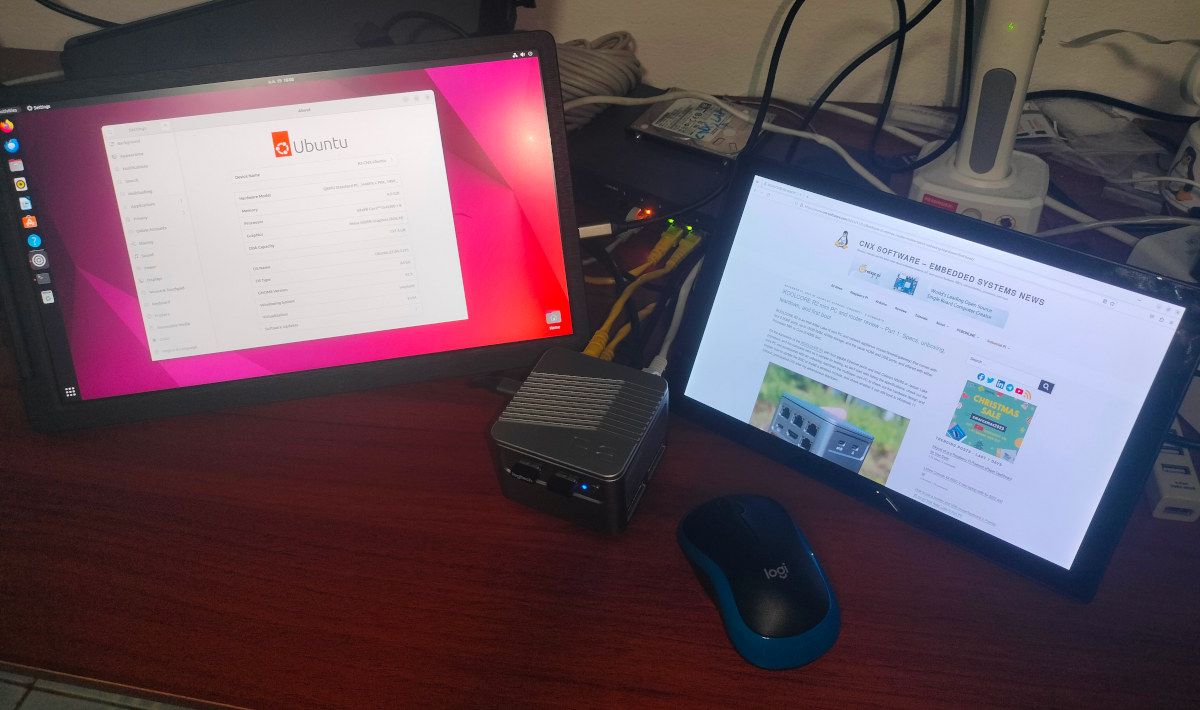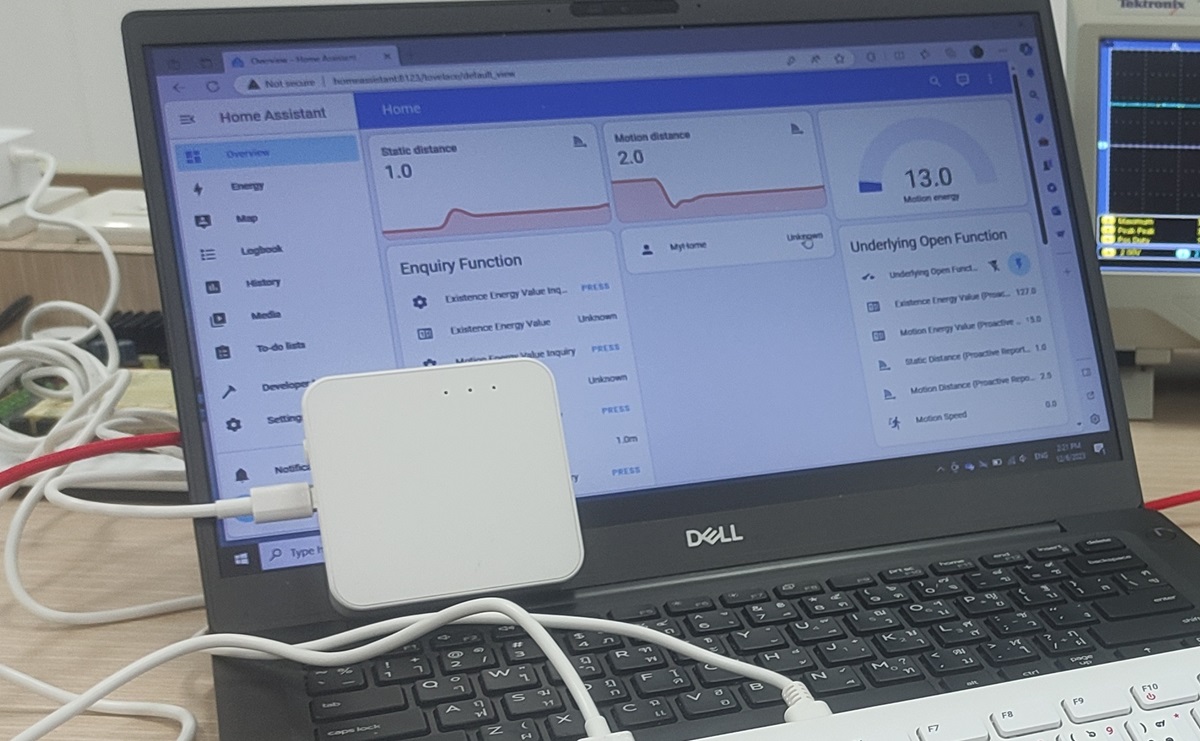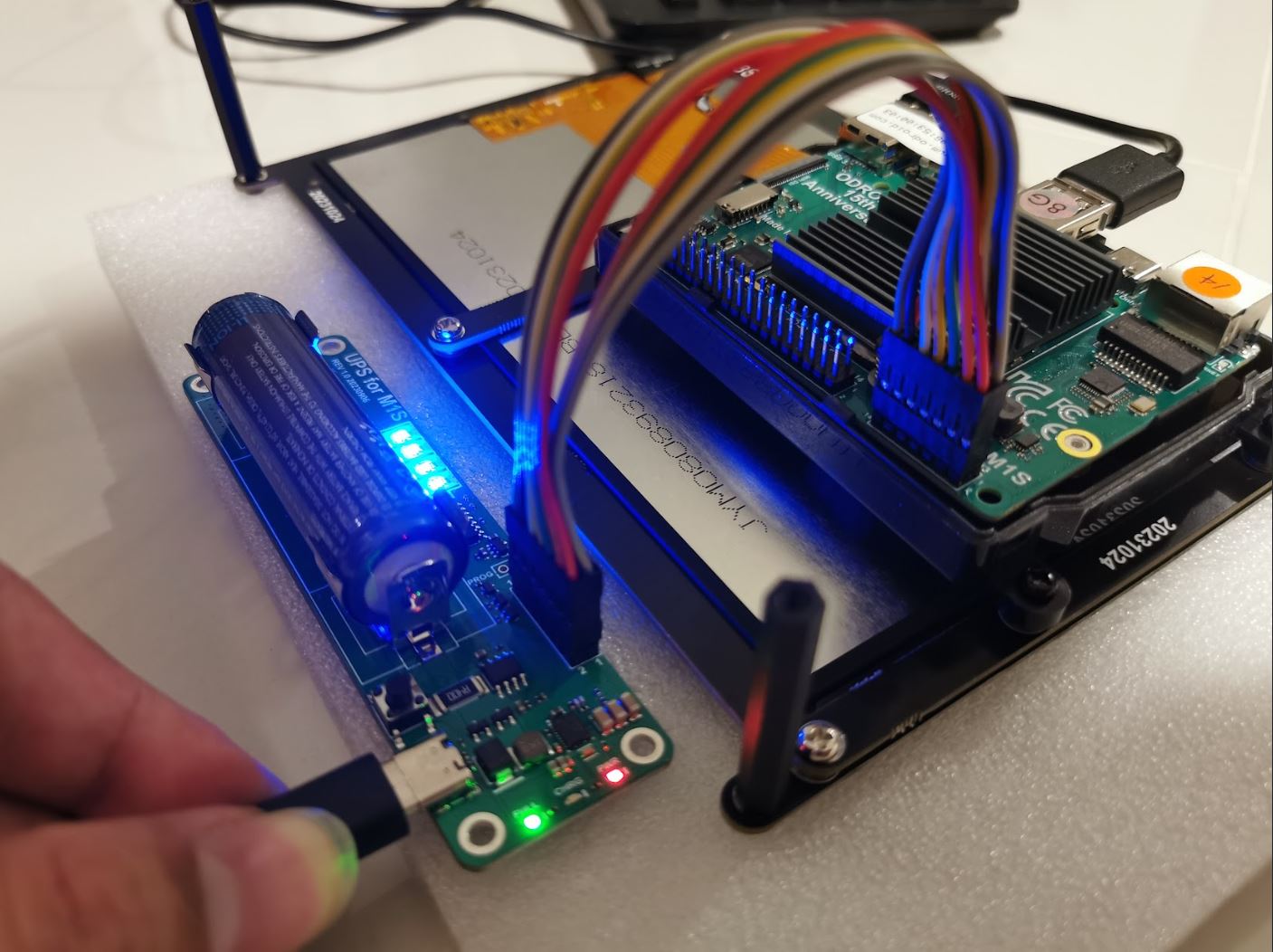Orbbec sent us a Femto Mega 4K RGB and 3D depth and camera for review. The camera is powered by an NVIDIA Jetson Nano module, features Microsoft ToF technology, and outputs RGB, TOF, and IR data through a USB-C port or a gigabit Ethernet port. I’ll start the two-part with an unboxing, a teardown, and a quick try with the OrbbecViewer program on Ubuntu 22.04 in the first part of the review because checking out the software and SDK in more detail in the second part later on. Femto Mega depth and RGB camera unboxing I received the camera in a cardboard package showing the camera model and key features: “ORBBEC Femto Mega DEPTH+RGB CAMERA”. The package’s content is comprised of a USB-C cable to connect to the host, the camera, and a 12V/2A power adapter. The front side of the camera features the RGB camera sensor, the TOF (Time-of-Flight) […]
iKOOLCORE R2 (Core i3-N300) system review – Part2: Proxmox VE, Ubuntu 22.04, pfSense
In the first part of iKOOLCORE R2 mini PC & router review, I had a look at the hardware with an unboxing and a teardown of the Intel Core i3-N300 Alder Lake-N computer and also noticed the device booted to a UEFI shell. So for the second part of the review, I will report my experience installing Proxmox VE on the iKOOLCORE R2 and setting up and using Ubuntu 22.04, pfSense 2.7.2, and OpenWrt 23.05 virtual machines, making sure I can still use a physical display, keyboard, and mouse with Ubuntu while pfSense firewall is running. As a side note, the previous generation iKOOLCORE R1 mini PC that was sent to Ian for review with Proxmox VE and various virtual machines preinstalled OpenWrt, Debian 11, and Windows 10 Enterprise LTSC set to Chinese language by default. As I understand it, iKOOLCORE still does that for the Chinese market, but not […]
Seeed Studio mmWave sensor kit – Part 1: unboxing and first impression with ESPHome and Home Assistant
Excited to share my first review, written for CNX Software! This time, we’re diving into the Seeed Studio mmWave Human Detection Sensor Kit, which harnesses the power of mmWave radar. The technology I’m particularly interested in for its smart home potential. Therefore, I jumped at the chance when CNX Software offered a product review opportunity. The kit arrived promptly at my doorstep just one week after accepting CNX Software’s offer. Here are my initial findings of the product and its capabilities to replace existing motion detection products. Unboxing the mmWave sensor kit I opened the DHL box and found the neatly bubble-wrapped mmWave Human Detection Sensor Kit. Alongside the kit, I discovered a bonus: the MR60FDA1 60GHz mmWave Sensor – Fall Detection Module Pro. This higher-frequency module boasts better resolution and even adds a fall detection feature compared to the kit’s included module, the MR24HPC1. However, the MR24HPC1 24GHz mmWave Sensor […]
Review of GEEKOM Mini Air12 mini PC with Windows 11 Pro (Part 2)
We’ve already done an unboxing and teardown of the GEEKOM Mini Air12 mini PC in the first part of the review and we’ve now had time to test Windows 11 Pro on the Intel Processor N100 mini PC equipped with 16GB SO-DIMM DDR5 and a 512GB M.2 SSD. Despite the low-end processor, the mini PC boots quite fast and it’s perfectly usable to browse the web, play YouTube videos, and perform other tasks like office work and photo editing. In part 2 of the review, we’ll test Windows 11 Pro thoroughly with a software overview, features testing, benchmarks, storage and network performance tests, thermal performance, fan noise, and power consumption of GEEKOM Mini Air12. Software overview and features testing Going to System->About in the Windows settings confirms we have a Mini Air12 mini PC powered by an 800 MHz (based frequency) Intel Processor N100 CPU, with 16GB of RAM, and […]
ODROID-M1S review – Part 1: Ubuntu 20.04, Vu8S touchscreen display, UPS Kit, and WiFi Module 5BK
Hardkernel ODROID-M1S single board board was recently launched to celebrate the company’s 15th anniversary. While the ODROID-M1 board was introduced with the Rockchip RK3568 SoC last year, the new ODROID-M1S board is smaller and cheaper starting at just $49 and comes with a Rockchip RK3566 SoC. Hardkernel sent us a sample of the ODROID-M1S board for review with 8GB of memory and 64GB of storage as well as accessories. Let’s unpack the box before trying it out with Ubuntu 20.04 Desktop and testing each accessory. ODROID-M1S unboxing with ODROID-Vu8S display, UPS kit, and WiFi dongle The review package we received from Hardkernel included the ORDROID-M1S SBC in its plastic enclosure, the VU8S 8-inch touchscreen display, a UPS board, and a dual-band WiFi 5 USB dongle. The UPS module comes without a battery, so we had to find an 18650 battery to use it. As we’ll see further below, the UPS […]
Chatreey AM08 Pro (Ryzen 9 7940HS) mini PC review – Part 1: unboxing, teardown, and first run
Chatreey AM08 Pro (also known as AM08pro) is a mini PC based on AMD Ryzen 7940HS CPU with up to 64GB dual-channel DDR5 RAM, one PCIe Gen 4×4 M.2 2280 SSD socket, one SATA3 2.5” drive, WiFi 6E (8852BE) and Bluetooth 5.2, also 2.5GbE Ethernet, a full-fledged Type-C USB port, a 3.5mm audio jack and 4x USB 3.0 porta. I have bought AM08 Pro from Aliexpress with an AMD Ryzen 7940HS (8C/16T, 4.0GHz up to 5.2 GHz), 16GB DDR5 RAM (2x8GB), and 512GB SSD. The review will be done following the usual procedure with the first part listing the specifications, checking out the package content, tearing down the system, and giving it a first try, before testing it more thoroughly with the pre-installed Windows 11 and Ubuntu 22.04 in the next parts. AM08 Pro specifications Model AM08 Pro CPU AMD Ryzen 7 7735HS (8 Cores, 16 Threads, 16MB Cache, 3.2 […]
GEEKOM Mini IT12 Core i7-12650H mini PC review – Part 1: unboxing, teardown, and first boot
GEEKOM Mini IT12 is a 12th Gen Intel mini PC offered with either an Intel Core i7-12650H or Intel Core i5-12450H Alder Lake processor, support for up to 64GB RAM, up to 2TB NVMe SDD, HDMI 2.0 video outputs and high-performance ports such as USB4 and 2.5GbE. The mini PC is also equipped with a WiFi 6E and Bluetooth 5.2 wireless module and comes preloaded with Windows 11 Pro operating system. GEEKOM has sent us a sample of the Mini IT12 with a 10-core Intel Core i7-12650H processor, 32GB DDR4, and a 1TB M.2 SSD for review. We’ll start the review by listing the specifications, before going and unboxing and a teardown, and finally boot the device to Windows 11 Pro. This will be followed by detailed reviews of the mini PC with Windows 11 and Ubuntu 22.04 in the next few weeks. GEEKOM Mini IT12 specifications SoC – Intel […]
Mixtile Core 3588E development kit review – Part 1: Unboxing and first boot
Mixtile Core 3588E is a Rockchip RK3588 SO-DIMM system-on-module with up to 32GB LPDDR4 and 256GB eMMC flash that follows NVIDIA Jetson Nano, TX2 NX, Xavier NX, and Orin Nano form factor and should work with any board made for Jetson SO-DIMM modules. We first covered the module last April, but Mixtile is now shipping their Rockchip RK3588 module and sent us a development kit with the Mixtile Core 3588 SoM fitted with a fansink and a carrier board that looks quite similar to the NVIDIA Jetson Nano developer kit we reviewed a few years ago, although its design is closer to the new B01 developer kit as we’ll see below. We’ll start the review with an unboxing and first boot, before testing it in more detail with Ubuntu 22.04 in the second part of the review. Mixtile Core 3588E development kit unboxing We received the development kit fully preassembled. […]