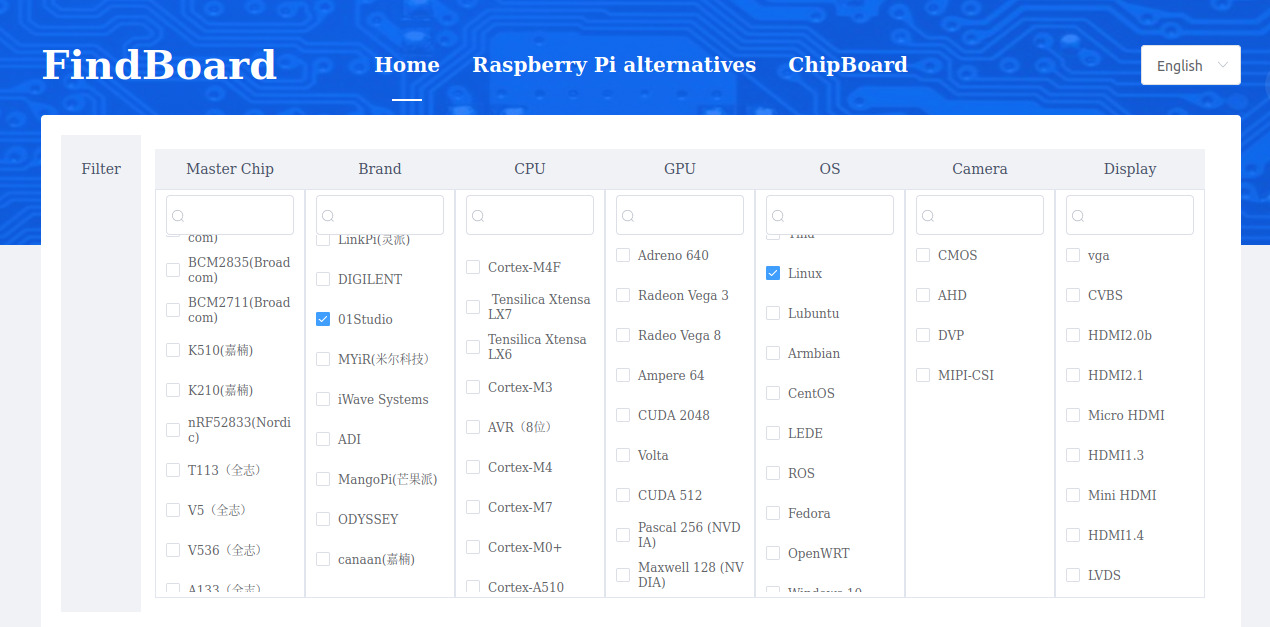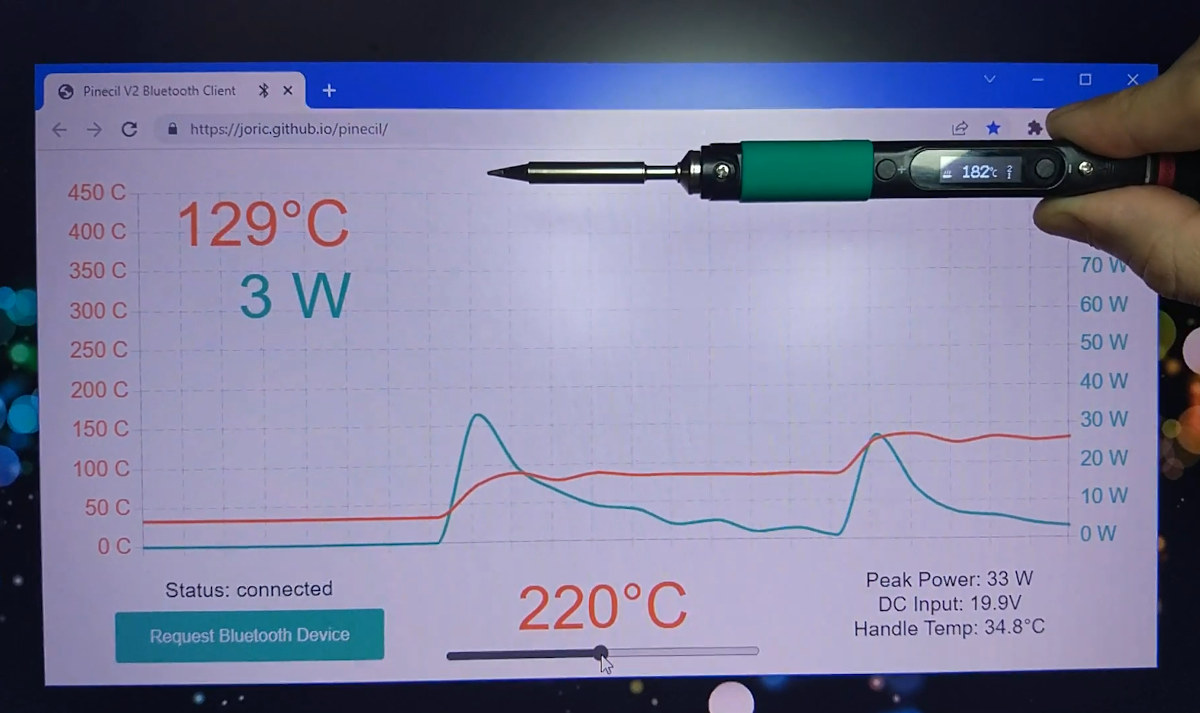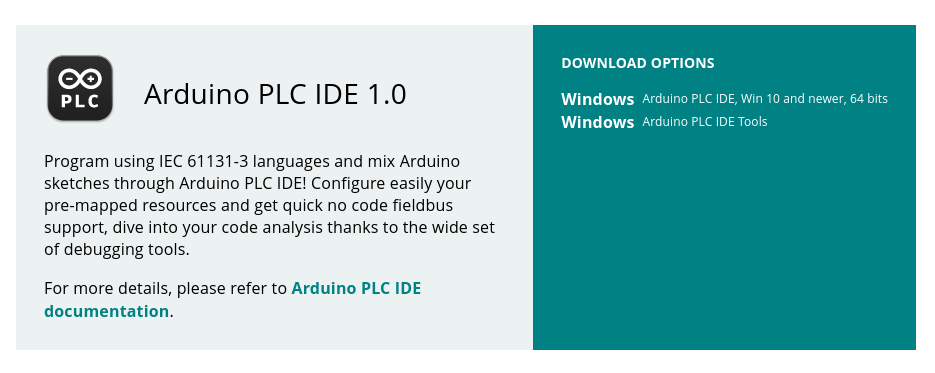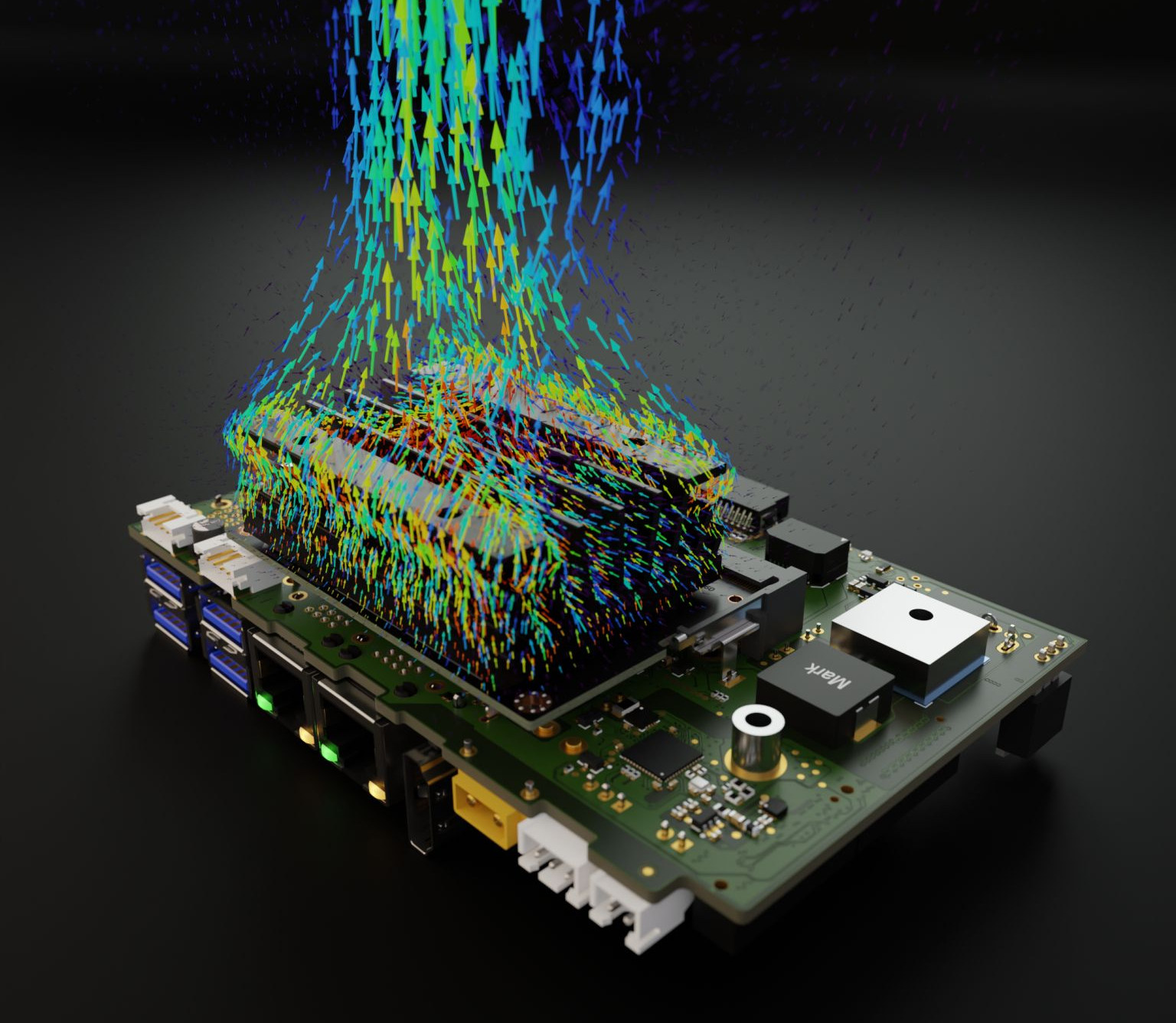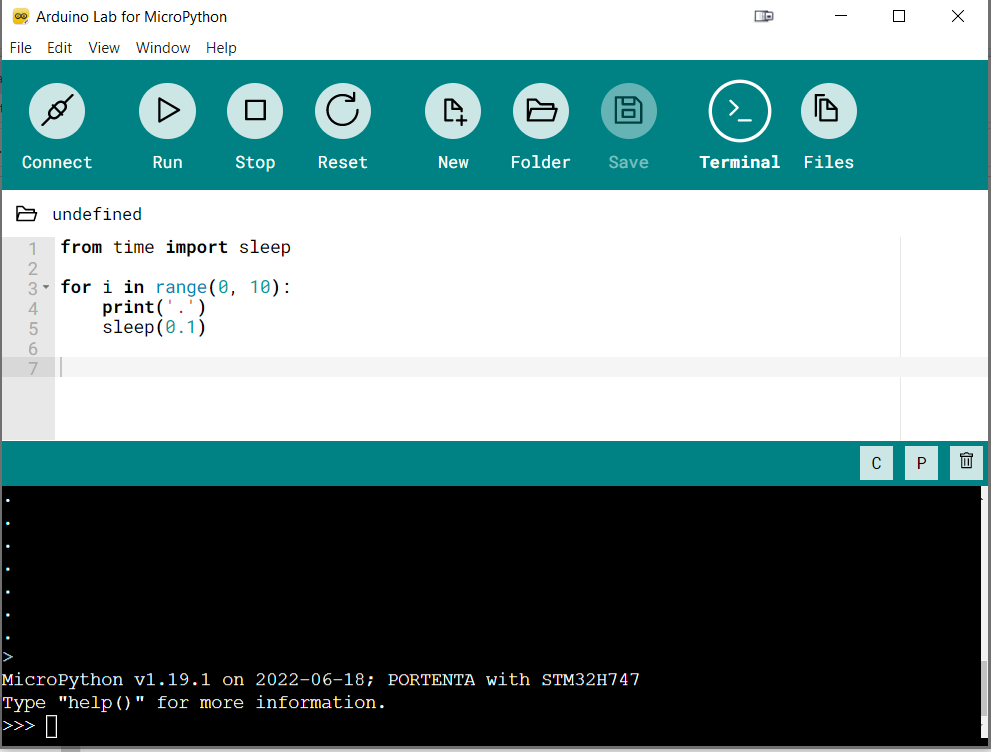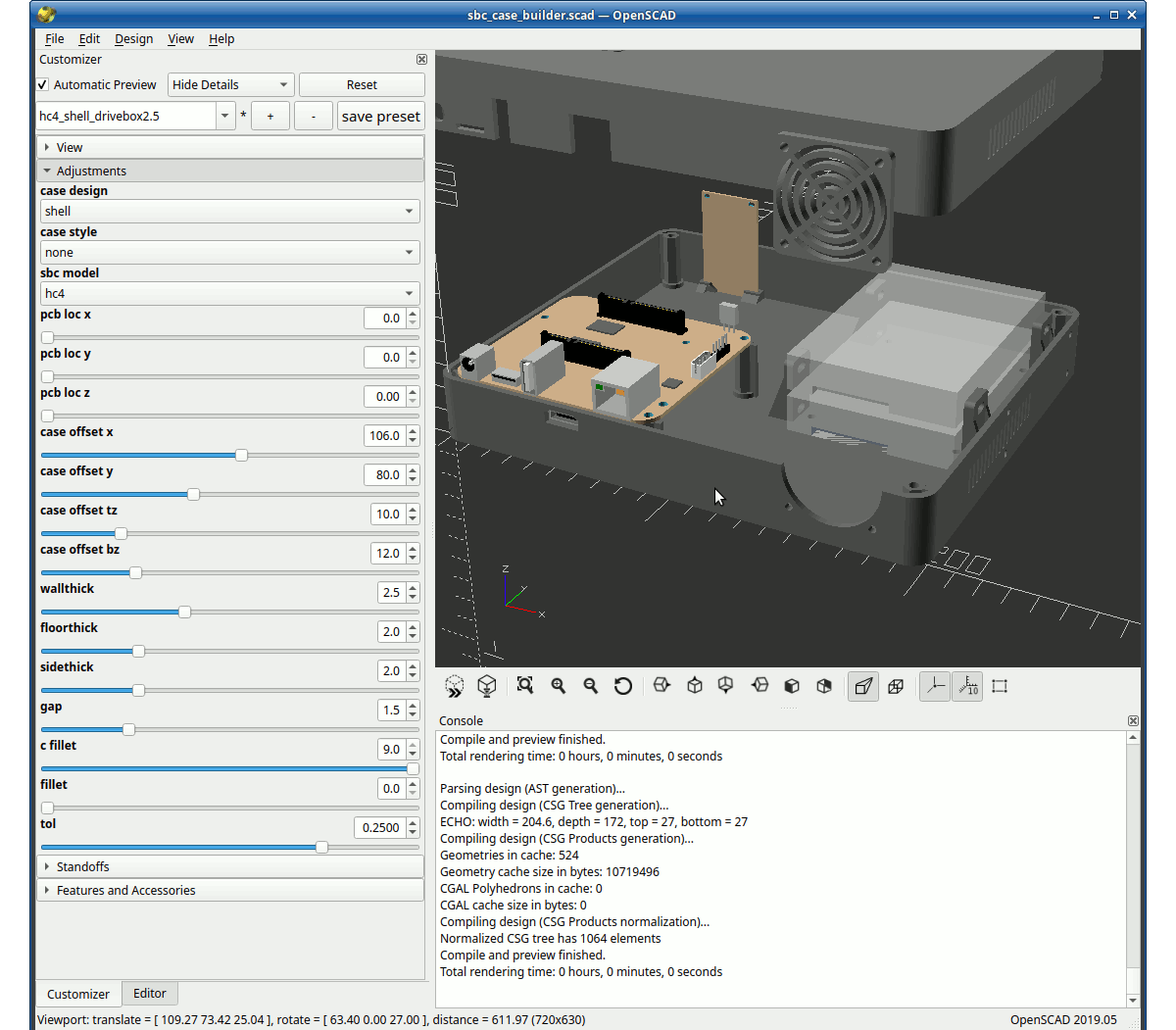Hackerboards.com single board computer database has been around for several years starting as Board-DB, but I noticed another one called FindBoard while browsing on Aliexpress with some more exotic boards. Hackerboards’ database currently features 467 SBCs and MCU boards, while FindBoard has 453 boards. There are some overlaps, but also boards that are not found in the first database. Many of the boards on FindBoard are Linux-capable, but they are also some microcontroller boards as we can see from the screenshot above. If Chinese is selected, the “Buy now” will redirect you to Taobao, and if it is English they will be a link to an Aliexpress page. There’s a parametric search function for FinderBoard single board computer database but it’s really only useful when selecting one single parameter because the system use “OR” instead of “AND”. So if select 01Studio and Linux as above, it will show results for […]
Pinecil V2 Bluetooth LE soldering iron gets a web interface
It’s now possible to make use of the Pinecil V2 soldering iron‘s Bluetooth LE connectivity through a web-based interface used to monitor and/or set the temperature and power of the RISC-V soldering iron. When the Pinecil V2 soldering iron was launched with a Bouffalo Lab BL706 RISC-V Bluetooth microcontroller last summer, we were told there were main potential cases to make use of the Bluetooth LE features: OTA firmware upgrade and remote telemetry and control. The latter is now being taken care of by Joric who has written a web application to visualize telemetry data and even control the temperature of the soldering iron. To be able to use the Bluetooth features, you’ll first need to install the latest Pinecil V2 firmware with blisp flashing utility before going to https://joric.github.io/pinecil to pair your soldering iron as explained in the wiki. Note the implementation relies on the Web Bluetooth API which […]
Arduino PLC IDE released for the Portenta Machine Control unit, and soon Opta micro PLC
The newly released Arduino PLC IDE supports the five languages defined by the IEC 61131-3 standard: Ladder Diagram, Functional Block Diagram, Structured Text, Sequential Function Chart, and Instruction List. With Arduino focusing more and more on the industrial side with its Arduino Pro family, the company unveiled the Arduino Opta Micro PLC for industrial application last month and said it could be programmed with traditional PLC languages such as Ladder and FCB as well as the Arduino 2.0.0 IDE. The company now seems to have created an all-in-one integrated development environment for such hardware with the Arduino PLC IDE supporting PLC languages with Arduino Sketches. The program now supports the Portenta Machine Control unit, but the upcoming Opta micro PLC will be added soon. The IDE integrates no-code Fieldbus configurators that allow users to manage CanOpen, Modbus RTU, and Modbus TCP communication easily, and Arduino also mentions “advanced monitoring and […]
Optimize your thermal design with code_saturne open-source CFD software
code_saturne is a free, open-source computational fluid dynamics (CFD) software developed primarily by EDF that can be useful to check and optimize the thermal design of your projects. From time to time, we come across hardware platforms that do not perform to their best due to overheating leading to CPU throttling, and over time it may also impact the lifetime of the device. I’ve heard about computational fluid dynamics (CFD) before, but I always assumed the software was prohibitively expensive and Formula 1 even has a cost cap for CFD testing. But it turns out there’s an open-source program to do just that: code_saturne. As a utility company, EDF designed the software to simulate the flows around and inside the buildings, pipes, and pumps used in power plants, but Lukas Henkel found out he could also use the free and open-source code_saturne program for analyzing the air currents caused by […]
Arduino Lab for MicroPython – An experimental cross-platform MicroPython IDE for Arduino boards
Arduino boards have traditionally been programmed with C-like language in the Arduino IDE, but with the Arduino Lab for MicroPython, Arduino added MicroPython to several official Arduino boards. In the words of the Arduino Team, “not an official product yet, an experimental tool”, but I would not be surprised if it becomes an official IDE eventually as the company collaborated with Damien George, the creator of MicroPython, to port the official the virtual machine to a number of Arduino products, and Murilo Polese to develop the Arduino Lab for MicroPython cross-platform IDE for MicroPython. The IDE looks familiar… Oh yes, I see it now, it’s basically the Arduino IDE, but for MicroPython… 😉 and many of the same features including supporting connection with a board, code upload, file transfer, plus a Python-specific interactive REPL shell. Arduino Lab for MicroPython features so far: MicroPython’s Read Eval Print Loop (REPL) Enter […]
SBC Case Builder 2.0 released with GUI
SBC Case Builder 2.0 tool to create enclosures for single board computers has been released with a customizer graphical user interface, additional cases & SBCs, support for variable height standoffs, and more. We wrote about the SBC Case Builder tool to easily generate various types of 3D printable enclosures using OpenSCAD earlier this year. The SBC Model Framework used in the solution was focused on ODROID boards, and you had to type the parameters in a configuration file. SBC Case Builder 2.0 software changes that with a convenient-to-use graphical interface allowing for the dynamic adjustment of any of the case attributes. The new version of the software also supports variable height standoffs, multi-associative parametric accessory positioning, and offers 8 “base cases”, namely shell, panel, stacked, tray, round, hex, snap, and fitted. The solution works with 47 SBCs defined in the latest version of the SBC Model Framework. The following SBCs […]
Altium Designer adds 3D PCB layout tool
While we like open-source tools such as KiCAD, Altium has added a pretty cool feature to the Altium Designer program with a 3D layout tool, which as its name implies, allows the design of 3D PCBs… The new 3D layout tool relies on 3D-MID technology that combines electrical circuits with three-dimensional mechanical parts. I’m not sure who really needs this, but I have to admit the results look pretty neat. Altium explains the design process is quite similar to standard 2D PCBs, and designers would create a layout on the surface of a 3D substrate using the standard library components and with the connectivity driven by the schematic design in the same way as with a standard PCB. You can check out how it works in a video shared on Altium’s LinkedIn account. The designer would then export the files in the format required by LPKF Laser & Electronics AG’s […]
Pinecil V2 soldering iron gets BL706 Bluetooth LE RISC-V MCU, USB PD EPR support
PINE64 is about to launch the second generation Pinecil RISC-V soldering iron with the Pinecil V2 featuring a new Bouffalo Lab BL706 RISC-V microcontroller with Bluetooth LE connectivity, optimizations for higher power levels, as well as tentative support for the new USB PD EPR standard (Extended Power Range) working at up to 28V. I don’t solder every day, but when I do, I use my Pinecil soldering iron, as it’s heating super fast and does the job, and in my case, works quite better than the TS100 soldering iron. So it should come as no surprise that the Pincel is the most popular consumer hardware from the PINE64 community (after SOPine modules), and the new Pinecil V2 is a welcome upgrading building on the same design but with Bluetooth LE connectivity and a lower tip resistance. Pinecil V2 preliminary specifications: MCU – Bouffalo Lab BL706 32-bit RISC-V microcontroller @ 144 […]