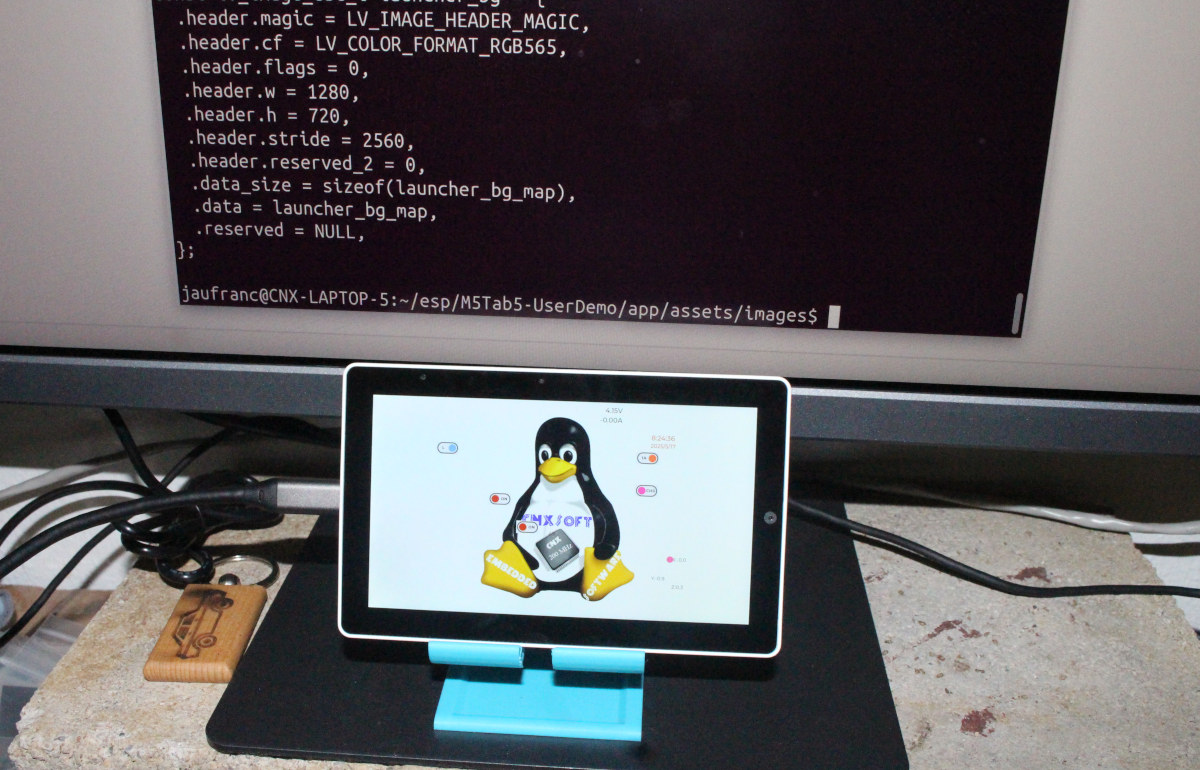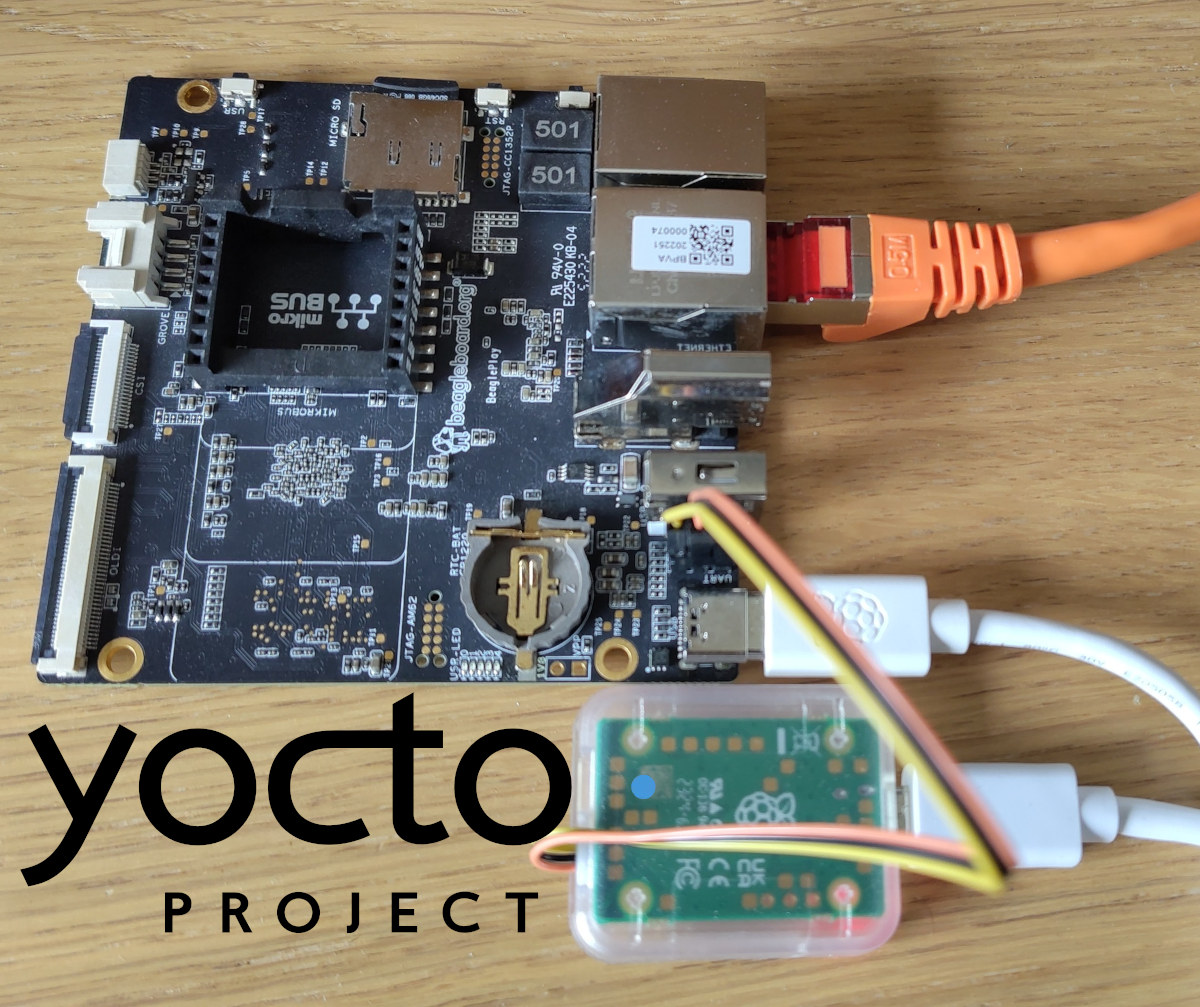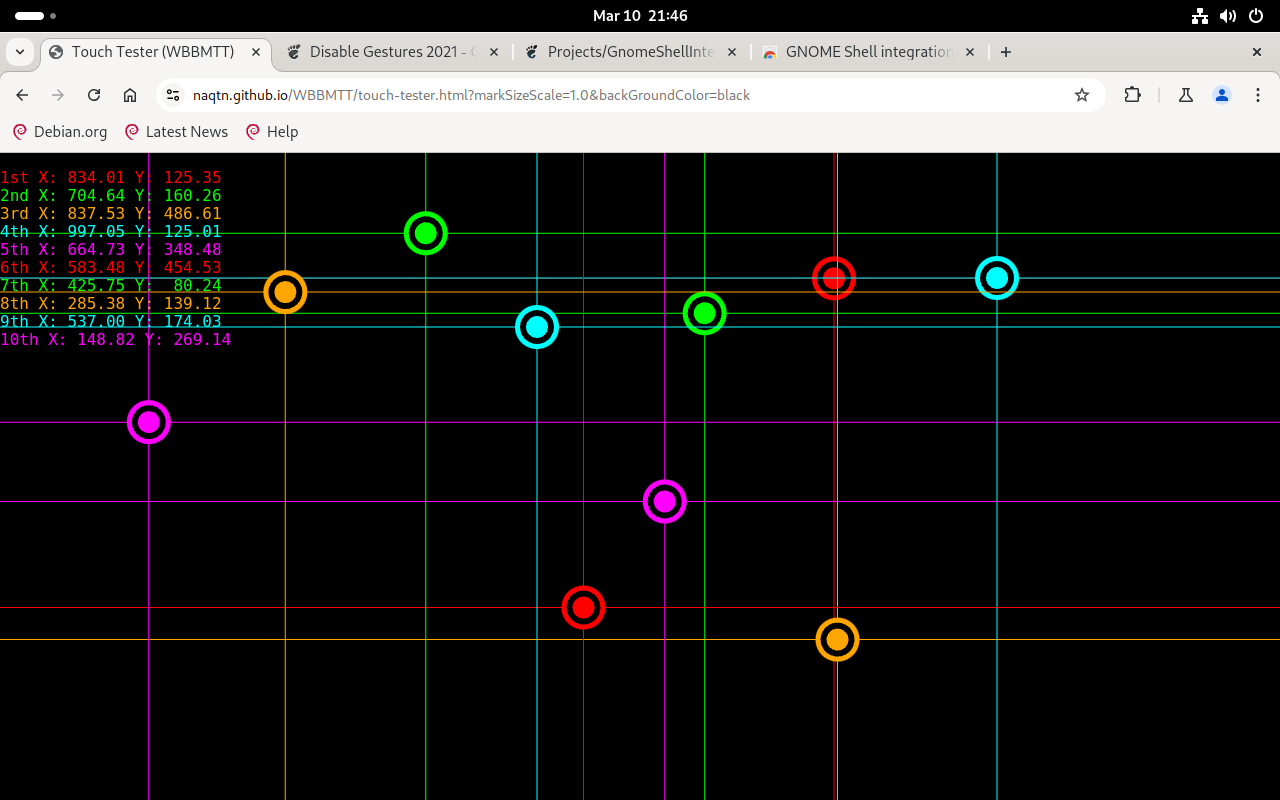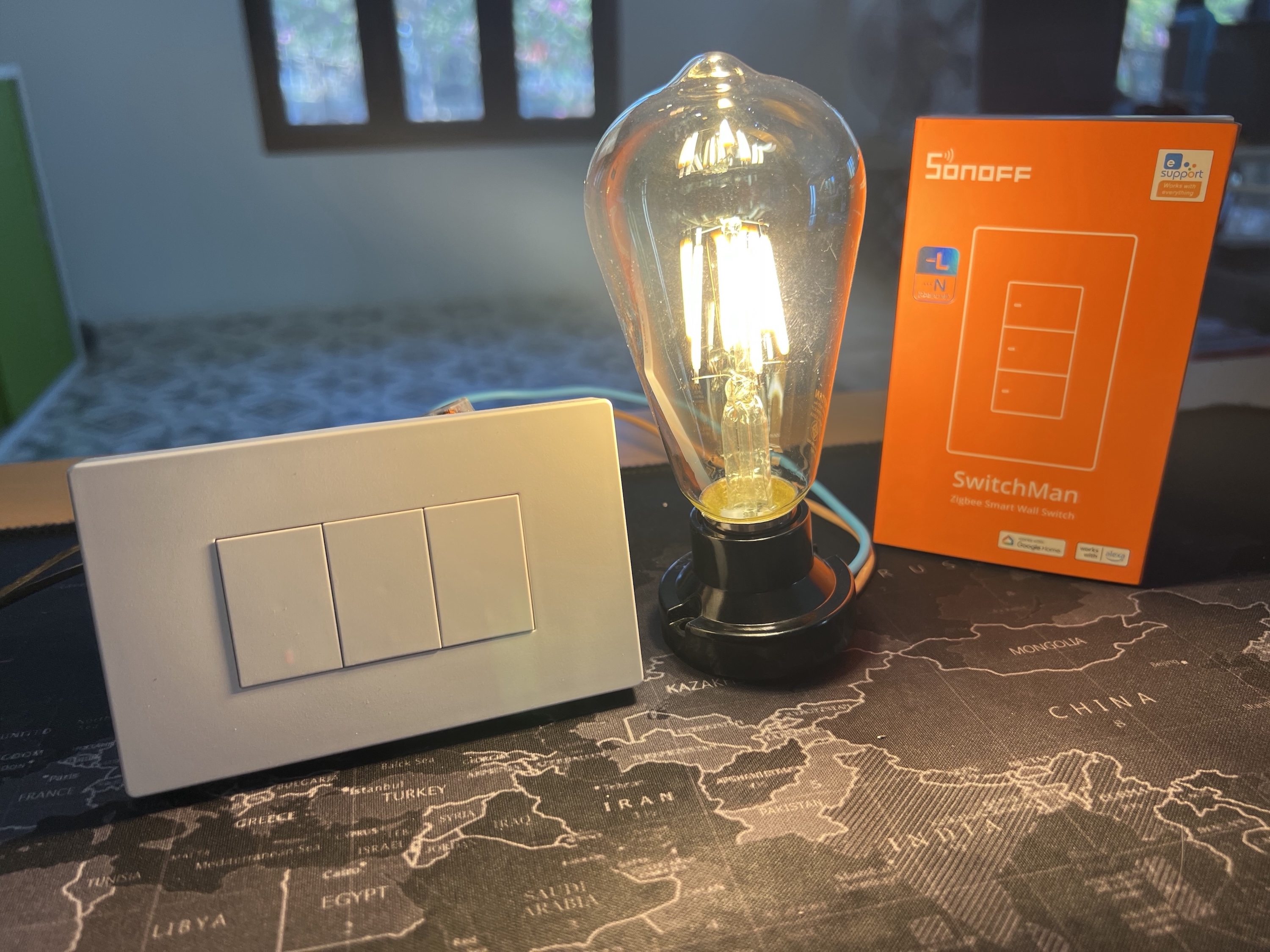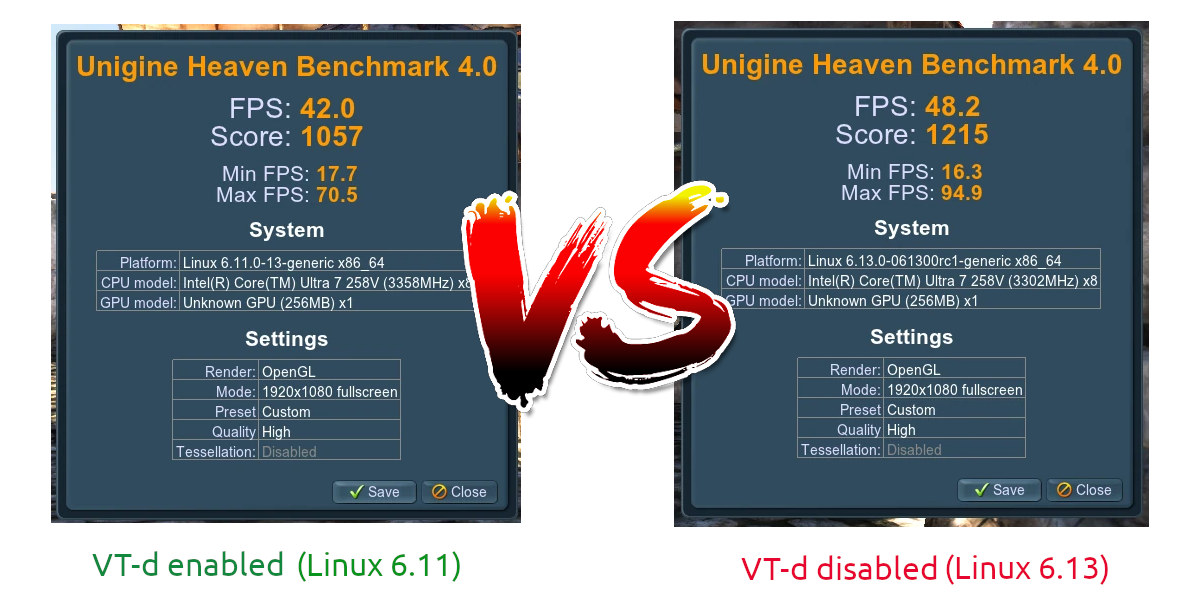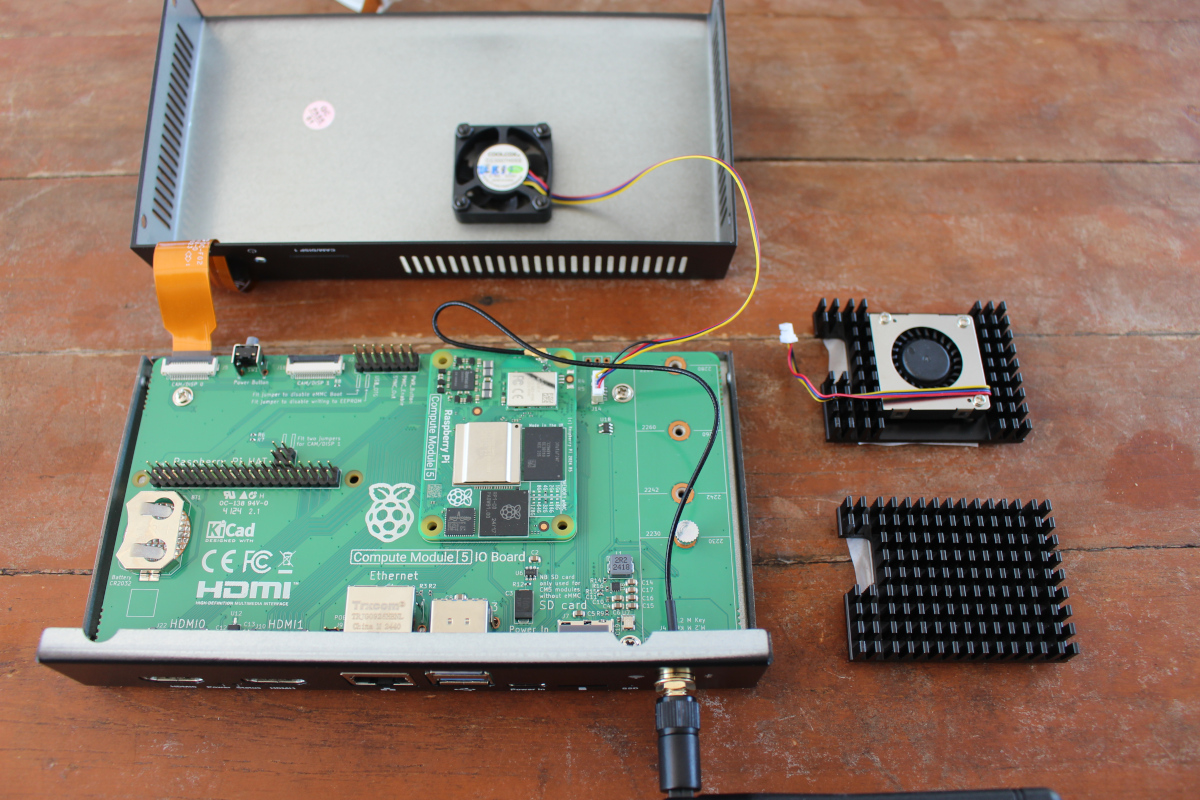In the first part of the review, we checked out the hardware of the M5Stack Tab5 ESP32-P4 IoT development kit and tried the demo firmware, whose user interface allows the user to quickly experiment with the camera, microphone, speaker, WiFi, power consumption, GPIOs, RS485, and more. Since there’s no user application for the Tab5 at this stage, I decided to look into software development resources for the ESP32-P4 devkit in the second part of the review. I’ll first follow the instructions to build the demo firmware from source using the ESP-IDF framework, then analyze key aspects of the source and make some small modifications. After that, I’ll have a look at ESP32-P4 Arduino support via M5Unified and M5GFX library. ESP-IDF 5.4.1 installation and ESP32-P4 Hello World program The first step is to get the ESP-IDF 5.4.1 and configure ESP32-P4 following the instructions on the Espressif website, before testing it with […]
Root Commit releases free training materials on OpenEmbedded and Yocto using the BeaglePlay SBC
Michael Opdenacker, Founder of Root Commit, has published free and open-source training materials on OpenEmbedded and Yocto using the BeaglePlay SBC powered by a Texas Instruments AM625 processor. If the name rings a bell, it’s because Michael was the founder of Bootlin (previously Free Electrons) before selling the company to employees in 2021. He’s now started a new company called Root Commit, where he continues providing Embedded Linux training and development services. He’s kept the tradition of releasing free training materials, with the latest course being related to Yocto development on the BeaglePlay board. You’ll find resources on the Root Commit website with three files, including 220 pages of lectures, 18 practical labs for the BeaglePlay board and QEMU, and source code/patchsets released under a Creative Commons BY-SA 4.0 license. The course includes an introduction to the Yocto Project 5.0 and Embedded Linux, a Getting Started guide explaining how to […]
Tips to use a touchscreen display with Raspberry Pi OS in 2025
I’ve just reviewed the SunFounder 10.1-inch touchscreen display with Raspberry Pi 5 running Raspberry Pi OS, and the experience was not quite as smooth as I had expected, so I’ll report some tips to save people time. The first is the software keyboard. Matchbox keyboard used to be the go-to solution, but two years ago, my preferred keyboard became the Onboard keyboard. Sadly, it’s not working so well with the latest Raspberry Pi OS using labwc Wayland window-stacking compositor, so now Raspberry Pi recommends squeekboard. It was not installed by default, but installation is fairly easy:
|
1 |
sudo apt install squeekboard |
It did not show up automatically when trying to type in a text field, maybe because I’m using a third-party touchscreen keyboard, but going to Raspberry Pi Configuration and setting On-screen Keyboard to Enabled always in the Display tab fixed that. I was able to type a URL/web search terms in the URL […]
SONOFF ZBM5 Review – A 3-gang Zigbee Smart Wall Switch tested with eWeLink and Home Assistant
We will be reviewing a smart home device from SONOFF that we recently received right after the New Year, the SONOFF SwitchMan Zigbee Smart Wall (ZBM5). This is SONOFF’s first Zigbee-enabled Smart Wall Switch. In addition to functioning as a smart wall switch, it can also act as a Zigbee Router, making it easier to expand your Zigbee network at home in one shot. One of the key features of the SONOFF ZBM5 is that it can either operate in with-neutral (N) or without-neutral (N) wiring setups. Typically, in the market, we see these as separate models: one for with-neutral and another for without-neutral. This feature adds more flexibility for users, especially those with wiring constraints in their homes. Let’s dive into the details. SONOFF ZBM5 Unboxing Inside the box, you’ll find a user manual, wall plugs, and the switch itself. The model we received has a rectangular shape (120mm) […]
Radxa Orion O6 Review – Part 1: Unboxing, Debian 12 installation, and first benchmarks
Radxa sent me a sample of the Orion O6 mini-ITX motherboard for review. The system is powered by an CIX P1 (CD8180) 12-core Armv9 processor, equipped with 16GB RAM, and offers features like 5GbE, HDMI and DisplayPort, a PCIe Gen4 x16 slot, and more. It’s one of the most anticipated boards of the first part of 2025 since it’s powerful, offers a good performance/value ratio, and eventually promises to boot any ISO Arm64 image through an open-source BIOS / EDKII bootloader. I’ll start this review with an unboxing, NVMe SSD and WiFi module installation, and a short tutorial showing how to install Debian 12 operating systems before getting some system information and running a few benchmarks. In a few weeks, I’ll publish a more detailed review with features testing and more benchmarks to see what works and what doesn’t at this very early stage. Radxa Orion O6 unboxing I received […]
Disabling VT-d improves Intel Arc GPU Linux performance on Meteor Lake and newer SoCs
In this post, I’ll check whether disabling VT-d virtualization support may improve the performance of the Intel Arc GPU in recent Meteor Lake or Lunar Lake SoC using a Khadas Mind Maker Kit with an Intel Core Ultra 7 258V CPU with Intel Arc 140V graphics running Ubuntu 24.10. A few days ago, I read a post on Phoronix about Intel publishing tips to improve the performance of Intel GPUs in Linux: Keep the system updated with the latest kernel and Mesa versions. Ensure SoC firmware is up-to-date. These firmware updates currently require installing the Windows graphics driver; firmware updates via fwupd are in progress. Use Wayland where possible, as it supports additional modifiers for better performance. For MTL (Meteor Lake) and newer integrated GPUs, disable VT-d if virtualization is not needed. For discrete GPUs: Enable ReBAR_ Enable ASPM_ I was especially curious about the line about disabling VT-d virtualization […]
Review of SMARTHON Smart City IoT Starter Kit for BBC Micro:bit
SMARTHON Smart City IoT Starter Kit for micro:bit is an educational kit for 10+ years old teaching basic projects from turning an LED to more complex projects with multiple sensors, IFTTT integration, and mobile app development. The company sent us a sample of the Start Kit along with a BBC Micro:bit board for review, and we’ll report our experience with the kit in this review. Unboxing of SMARTHON Smart City IoT Starter Kit for micro:bit The package I received includes the SMARTHON Smart City IoT Starter Kit for Micro:bit and a BBC Micro:bit V2 board since it’s not included in the starter kit. The bottom side of the package lists the main components and features a QR code pointing to the product page. The package includes cardboard and wooden models, various cables, a 180° servo, a screw set, a city map, the Smarthon IoT:bit carrier board for the BBC Micro:bit, […]
Raspberry Pi CM5 review with different cooling solutions (and camera tribulations)
The day of Raspberry Pi CM5 release, I published a mini review of the Raspberry Pi Development Kit for CM5 showing how to assemble the kit and boot Raspberry Pi OS, and I also ran sbc-bench benchmark to evaluate the performance. Sadly, the Broadcom BCM2712 CPU did throttle during the test meaning cooling was not optimal when the CM5 IO board was inside the IO Case and the Compute Module 5 was only cooled by the fan. So today, I’ll repeat the same test with other cooling solutions namely the official Raspberry Pi Cooler for CM5 (that’s a heatsink only), and EDATEC’s CM5 active cooler similar to the active cooler for the Raspberry Pi 5, but designed for the CPU module. But before that, I’ll do some house cleaning so to speak since last time, I booted Raspberry Pi OS from an NVMe SSD and I noticed the camera did […]