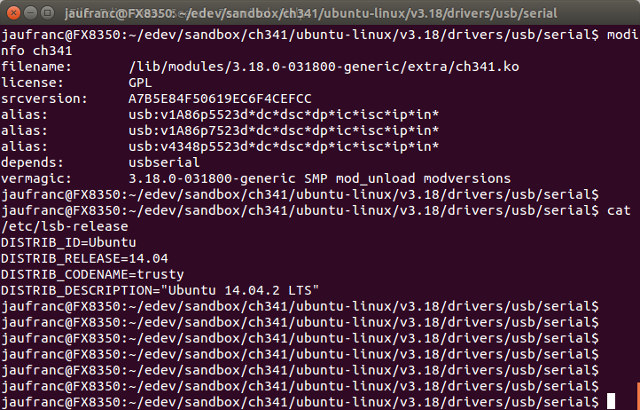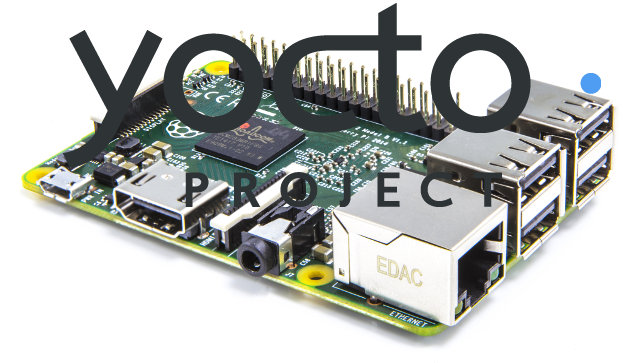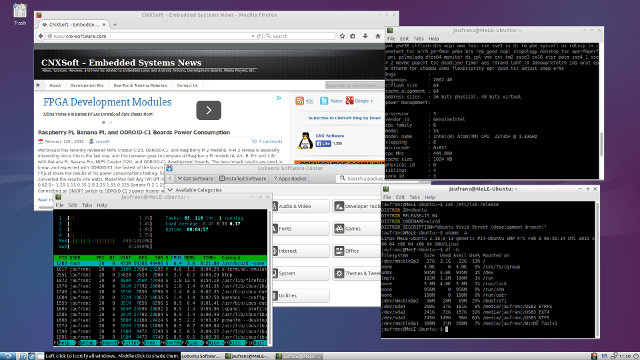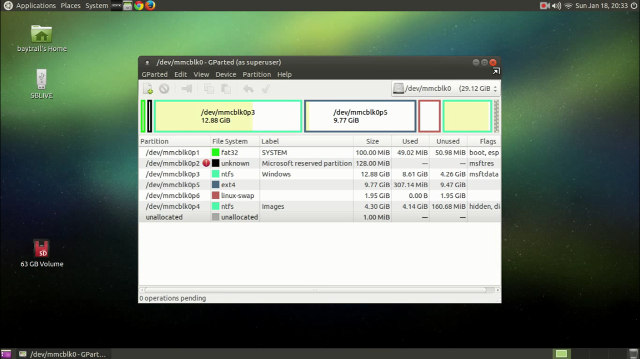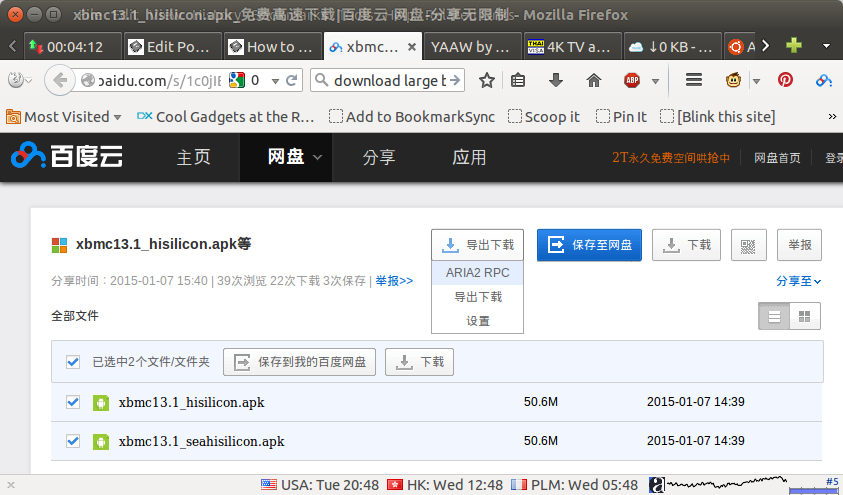A few samples of Cubieboard4 board may have been available in China in October 2014, but Cubietech only officially launched their Allwinner A80 development board about ten days ago, and you can buy it for $125 + shipping on sites like R0ck.me, Eleduino, Seeed Studio, and many other distributors. The company decided to send a sample for evaluation, and today I’ll start with a post showing some pictures of the kit, and explaining how to get started with assembly and first boot. Cubieboard 4 Pictures I received the board within two days after the company told me they would send a sample, as they used DHL. I also had to pay a bit of import tax and DHL’s handling fee. There should be CC-A80 box with the board and accessories, a white box for the power supply, and a power cord. There’s quite a few items to play with… The […]
How to Build a Single Kernel Module (Driver) in Ubuntu
When I bought UNI-T UT61E digital multimeter, I planned to to use the open source tool Sigrok to capture voltage, current or resistance data with my Ubuntu 14.04 machine. Unfortunately, it was just not working for me and I kept getting some “Invalid function byte” error messages, so I asked on Sigrok mailing list, and since it worked for others, I was in big troubles. It turned out the RS-232 to USB dongle I used:
|
1 2 |
idVendor 0x1a86 QinHeng Electronics idProduct 0x7523 HL-340 USB-Serial adapter |
was most likely to culprit, so I decided to buy another random USB to serial dongle on eBay, and after a few weeks I received it only to find out it had the exact same VID:PID, so I was out of luck. Finally, I gave up on Sigrok on Linux, and tested the power consumption of some Rockchip RK3288 & Amlogic S802 devices in a Windows 7 virtual machine running in my Ubuntu 14.04 […]
Build a Raspberry Pi 2 Minimal Image with The Yocto Project
The Yocto Project is a build system that allows developers to make custom Linux distributions matching their exact needs. I’ve already shown how to build a 12MB Compressed image for the Raspberry Pi with Yocto, but the Raspberry Pi 2 has recently been added to the project, so I’ve tried to build it too in a machine running Ubuntu 14.04. I’ll use poky since it’s the default, but you could also build the system for Angstrom or without distributions (OpenEmbedded Core only). The steps to get the code is just the same as for the Raspberry Pi:
|
1 2 3 4 5 |
mkdir yocto cd yocto git clone git://git.yoctoproject.org/poky.git cd poky git clone git://git.yoctoproject.org/meta-raspberrypi |
You just need to checkout master, and not any branch (like dizzy) since R-Pi 2 is not yet supported in any release. Initialize some environment variables and the build directory:
|
1 |
. oe-init-build-env build |
Now edit conf/local.conf with vim or nano to set the machine to raspberrypi2 instead of qemux86:
|
1 2 |
MACHINE ??= "raspberrypi2" GPU_MEM = "16" |
There are more Raspberry […]
Power Consumption of Amlogic S812 and Rockchip RK3288 TV Boxes
The recent post comparing the power consumption of ODROID-C1 vs Raspberry Pi boards, as made me want to give another try at power consumption measurements. Regular reader already know I made a power measurement board and cables capable of hading different connectors (micro USB, mini USB, power barrels, etc..), but eventually it failed to deliver enough current to the boards for any meaning testing. But since I now have a better power supply, and multi-meter, it was worth another try, especially since I could draw some pretty charts. I decided to test the three most popular Chinese SoCs for mini PCs namely Amlogic S812 (4x Cortex A9), Rockchip RK3288 (4x Cortex A17), and Allwinner A80 (4x Cortex A15 + 4x Cortex A7) using respectively Eny M8S, Open Hour Chameleon, and A80 OptimusBoard. If you are paying attention, you must have noticed Allwinner A80 is not part of the title, that […]
How To Install Ubuntu 15.04 on MeLE PCG03 Intel Mini PC
I’ve already spent some time to test MeLE PCG03 Bay Trail-T mini PC in Windows 8.1, including a detailed video and audio review in Kodi 14.1. Since I don’t have anything else to do with Windows on the machine, I’ve decided to install Ubuntu instead, completely wiping out Windows 8.1. Since you pay around $30 for the Windows license, MeLE PCG03 is not the ideal platform computer for this little exercise due to the extra cost, but it should also work with other Intel Atom Z3735F based computer that may not come with a license. At first I planed to go with Ubuntu 14.10 Mate ISO image, and it boots fine, but was curious to try from “scratch” with another ISO, so I went with Ubuntu 15.04 Alpha 2 (64-bit) image. I just went to the first link Google Search provided me and did not pay attention enough, and ended-up […]
Install Ubuntu 14.10 on MeegoPad T01 with a Live ISO Image
MeegoPad T01 has recently been shown to boot Ubuntu and Android, but no installation disk had been provided so far. But thanks to deadhp1, there’s now a “beta” Ubuntu 14.10 image with MATE desktop environment available for download in order to try or install Ubuntu on MeegoPad T01, and other Intel Atom Bay Trail-T devices. Before you decide to try or install the image, be aware that audio and Bluetooth are not working for now, but everything else should work, including hardware video decoding in Kodi. If your device is not using a Realtek rtl8723bs module, Wi-Fi won’t work, and you may need to use a USB Ethernet dongle to get IP connectivity. The instructions will keep your Windows 8.1 installation too, albeit I suppose you could also wipe out the Windows 8.1 partition completely and run Ubuntu only on the device. If the instructions are not followed carefully, you […]
Downloading Files on Baidu, or via HTTP, Bittorrent or Metalink in Linux with BaiduExporter, Aria2 and YAAW
Most firmware files distributed by the manufacturers are uploaded to Baidu, but I’ve found the service not to be always reliable, especially for larger files. In Windows, people are recommended to use Baidu software (BaiduYunGuanjia), but there’s not such tool in Linux, so instead I investigate for command lines tools to download files from Baidu, and this lead me to two interesting tools called Aria2, a “lightweight multi-protocol & multi-source command-line download utility. It supports HTTP/HTTPS, FTP, BitTorrent and Metalink”, and YAAW “Yet Another Aria2 Web Frontend” with allow to start and monitor download locally or remotely. But let’s start with the first tool I found: pan-baidu-download, a Python script to download files from Baidu. To install it:
|
1 2 |
git clone https://github.com/banbanchs/pan-baidu-download.git cd pan-baidu-download |
We also need to install some dependencies (assuming python 2.7.x is already installed):
|
1 |
sudo apt-get install python-pip aria2 |
and then you can start downloading files as follows:
|
1 |
python bddown_cli.py download http://pan.baidu.com/s/somerandomcharacters |
But after posting a bug about password-protected […]
How to Upgrade Firmware in HiSilicon Hi3798M TV Boxes
HiSilicon based Android TV boxes are not that popular, at least outside of China, but I’ve got one with BFS 4KH featuring HiSilicon Hi3798M processor, and since we could not fix AC3 audio decoding after a factory reset in the firmware I have, the company provided me with a new firmware, and I’ll document the procedure I followed below. Download the firmware, the file should be update.zip. For BFS 4KH, I could get it @ http://pan.baidu.com/s/1kTrCcMr (password: xpef). It includes YouTube and Google Play, but not the Rainbow launcher, nor XBMC, but these can be side-loaded. Now copy update.zip on the root of a USB flash drive formatted with FAT32, and at least 1GB free storage. Connect the USB flash to the USB 2.0 port of the device, as the USB 3.0 port can’t be used for firmware upgrade. In the current firmware, go to Settings->System->Local Update, and select the […]