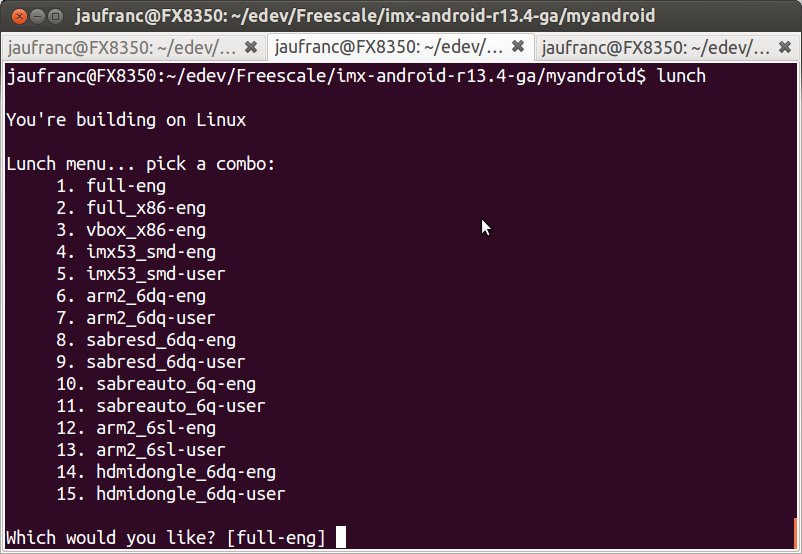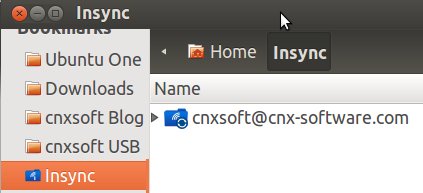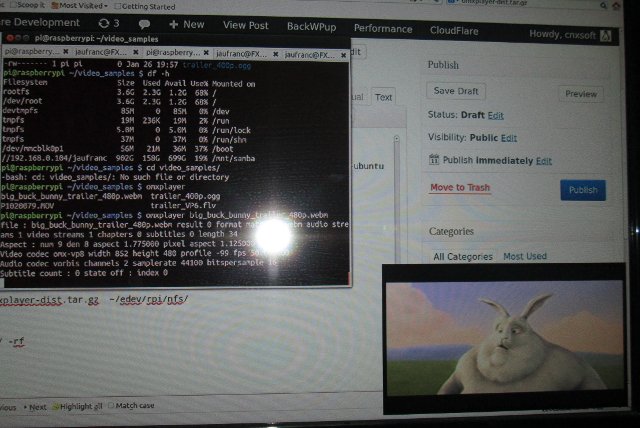I’ve just received Wanboard Dual development board together with an enclosure, and Wi-Fi antenna. This board is powered by Freescale i.MX6 Duallite Cortex A9 processor, and comes with 1GB RAM, HDMI output and Ethernet. There’s also a version based on Freescale i.MX6 Solo with 512 MB RAM. You can refer to my earlier post for more detailed specifications. I’ll start by showing some unboxing pictures of the board, and write a quick start guide (casing assembly, Ubuntu & Android boot, and development). I also planned to run some benchmarks and test videos, as according to a poll on Wandboard website many people want to use it as a media player, but I’ll do that a bit later since the current Android image is not up to the task yet. Wandboard Dual Unboxing The package I received contained 3 boxes: one for Wandboard Dual board, one for the enclosure, and one for […]
How to Open an Android mini PC / HDMI TV Dongle
Since I’ve been asked, I’ve done a short video showing how to open an Android mini PC, namely Droid Stick A2. As most casings are based on similar design the same method can be used for many other mini PCs that comes with a plastic casing. Some other mini PCs with a metallic casing, such as Hi802, need to be opened with a different, and IMHO easier, method as you just have to remove 2 screws. For Droid Stick A2, all you need is a flat head precision screwdriver. First look for small spaces between the two parts of the casing, insert the screwdriver where the largest space is, and gently lift it up. Watch the video below for a demo. Jean-Luc Aufranc (CNXSoft)Jean-Luc started CNX Software in 2010 as a part-time endeavor, before quitting his job as a software engineering manager, and starting to write daily news, and reviews […]
Infineon Hexagon Application Kit (XMC4500 Enterprise Edition) Overview and Quick Start Guide
A few months ago, Infineon sent me XMC4500 Relax Lite Kit for review, and I wrote a short Getting Started Guide about this 10 Euros Cortex M4 devkit. This month, I’ve received another XMC4500 kit with more features and expansion abilities: XMC4500 Enterprise Edition which is one of their Hexagon Application Kit. I received two packages: CPU Board XMC4500 General Purpose (CPU_45A-V2) with accessories (55 Euros) – This is what you get when you order to Basic Kit. J-Link Lite Cortex-M Debugger (40 Euros) Let’s open the packages and see what’s inside. In the first package, we’ve got XMC4500 CPU board, a pin extension board that can be used on any of the 3 extension connectors of the CPU board to access the signals easily, and a microUSB to USB cable for power. The JLink debugger comes with a 10-pin ribbon cable, and a microUSB to USB cable to connect to the […]
U-boot, Linux Kernel, and Android Patches for Freescale i.MX6 HDMI TV Dongles
We can now get some quad core Android mini PCs (e.g. Hi802, GK802) featuring Freescale i.MX6Q processor, Freescale has released full documentation and source code its development platforms, Hi802 / GK802 HDMI TV dongles are easily hackable, and there’s even an Ubuntu image for the devices. So it looks pretty good ,right? Well almost.. there are some patches and config for GK802 that have not been released by Richtechie, so we can’t modify the bootloader and Linux kernel. But this may change, as ARMTvTech forum user hste noticed some Freescale i.MX6 HDMI dongle patches om IMX Community website. Even though I’m not sure those are fully compatible with Hi802 / GK802, this could be a starting point. Today, I’ll provide the instructions to build u-boot, the linux kernel and Android ICS with those patches in a machine running Linux 12.04 64-bit. Patch Sets Descriptions There are two set of patches that […]
ARM MCU Development in Linux with Energy Micro’s Simplicity Studio, Eclipse, and CodeSourcery Toolchain
Quite a few months ago, I received an Energy Micro EFM32 Tiny Gecko Starter Kit, but I haven’t done much with it. But recently I saw a tweet from EnergyMicro about Simplicity Studio supports for Ubuntu, and I know it can be problematic to find proper tools for ARM MCU development in Linux, so I decided to give it a try. The first part is about Simplicity Studio, and energyAwareTools which are specific to Energy Micro, but the second part deals with setting up Eclipse and CodeSourcery ARM toolchain for MCU development which should be reusable for other MCUs from vendors such as Texas Instruments, NXP and STMicro. I’ve used a PC running Ubuntu 12.04 64-bit with the instructions below. Installing Simplicity Studio and energyAwareTools in Ubuntu Simplicity Studio is part of the 4 steps of the getting started guide with EFM32 MCUs. It has been available for Linux for […]
Google Drive Integration in Ubuntu with Insync
There are several ways to get cloud storage in Ubuntu, and access it from Nautilus with products such as Ubuntu One or Dropbox. But if you’re running out of space with those services, you may also consider using your Google Drive account with Insync (Beta). Here’s how I’ve installed the latest version (0.9.35) in Ubuntu 12.04 64-bit:
|
1 2 3 4 |
wget http://s.insynchq.com/builds/insync-beta-ubuntu_0.9.35_amd64.deb sudo dpkg -i insync-beta-ubuntu_0.9.35_amd64.deb sudo apt-get install xdotool python-nautilus sudo apt-get install -f |
At this point, reboot or restart nautilus (“nautilus -q” in a terminal window). I’ve then used Dash to launch Insynq. This just launched insync website, and allowed me to register my Google Drive account. You should now see Insynq shows up in your home folder. It may be a good idea to add it as a bookmark as well. At this point, you should realize something is not working that well since Insync does not show in the contextual menu. That’s because you need to run insync manually in a terminal window, […]
Raspberry Pi Now Has Experimental Support for VP6, VP8, MJPEG and Ogg Theora Video Codecs
The guys working on the Raspberry Pi (mainly dom) have added preliminary support for VP6, VP8, MJPEG, and Ogg Theora free video codecs, as well as Ogg Vorbis audio codec. Unlike H.264, MPEG-2 and VC1, those are not handled by the hardware video decoder in Broadcom BCM2835 processor, but are accelerated by the Videocore GPU. This means that only SD (and possibly 720p) videos are supported for those codecs. The best way to get support is probably to patiently wait for the Raspberry Pi foundation to release a new Raspbian image, but in case you couldn’t possibly wait, here are the steps to follow: Download and run Hexxeh’s rpi-update script in the Raspberry Pi in order to get the very latest build:
|
1 2 3 |
wget https://github.com/Hexxeh/rpi-update/raw/master/rpi-update chmod 755 rpi-update sudo ./rpi-update |
Add the following two lines to /boot/config.txt:
|
1 2 |
start_file=start_x.elf fixup_file=fixup_x.elf |
Reboot the Raspberry Pi The GPU firmware is now updated, but you still need the latest version of omxplayer. […]
How to Access the Serial Console in HI802 / GK802 mini PC
One of the advantage of HiAPad Hi802 (aka Zealz GK802) is that it provides access to UART and I2C pins via through holes on the board. UART4 Tx and Rx pins give you access to the serial console which is a must for bootloader (U-boot), and kernel development or for debugging. The first thing is the open the casing and locate the debug pins on the board. The very best way is probably to solder a pin header, but since I don’t have header, nor soldering iron, I’ve done it the “MacGyver” way with 3 wires connected to TxD, RxD and GND, and some sticky tape. You can now insert the other side of the wires into your USB to TLL debug board (GND <-> GND, Tx <-> Rx, and Rx <-> Tx), and connect it to your Windows or Linux PC. The serial board should be recognized as a […]