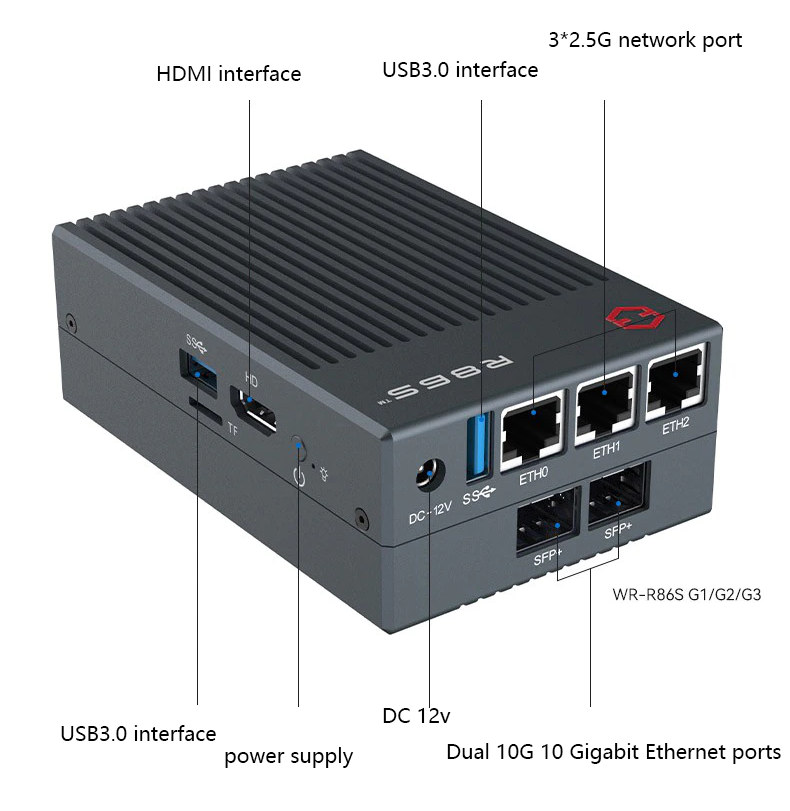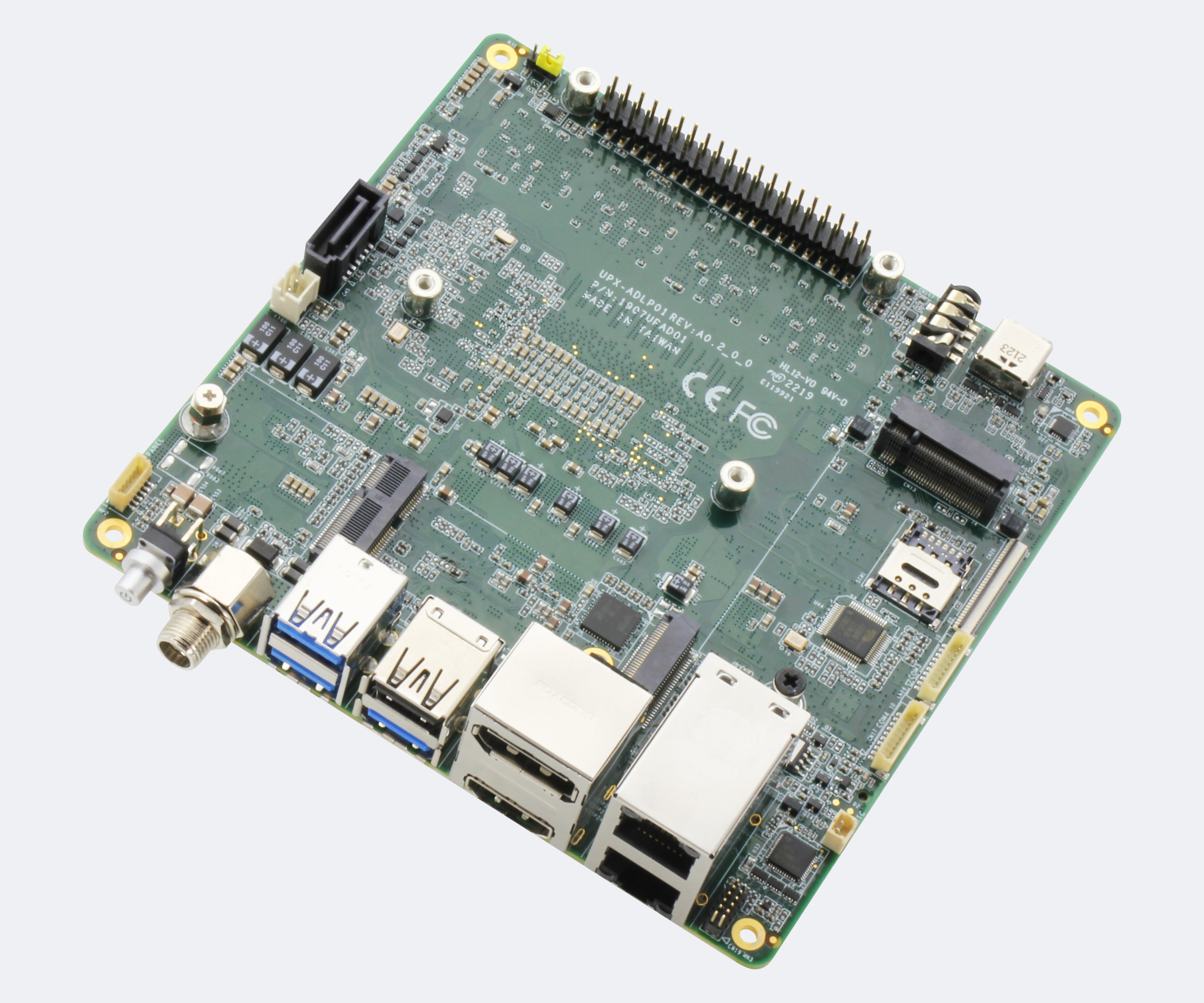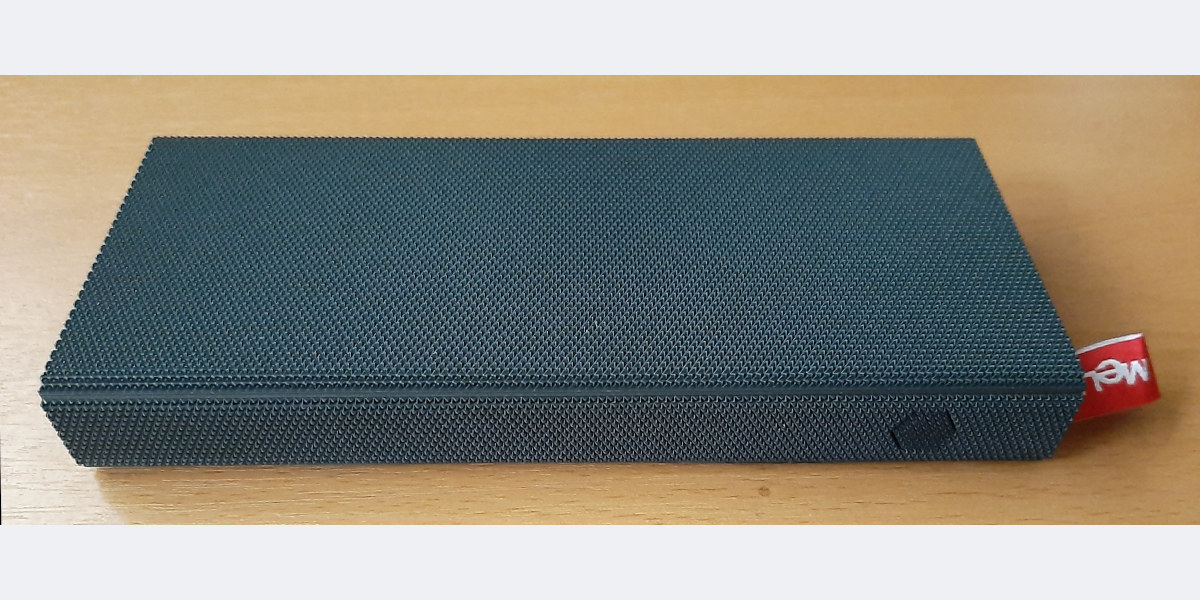Mekotronics R58X-4G is an update to the company’s R58X Rockchip RK3588 mini PC with support for 4G LTE mini PCIe modules and PoE power. The computer is sold with up to 16GB RAM, up to 128 GB eMMC flash, support SATA and NVMe storage, offers two 8K capable HDMI and DisplayPort video outputs, one 4K HDMI input, two Gigabit Ethernet ports, a WiFi 6 and Bluetooth 5.2 module, a few USB ports, and a terminal block with RS232 and RS485 interfaces. Mekotronics R58X-4G specifications: SoC – Rockchip RK3588 octa-core processor with four Cortex-A76 cores @ 2.4 GHz, four Cortex-A55 cores @ 1.8 GHz, an Arm Mali-G610 MP4 GPU, a 6TOPS NPU, 8K 10-bit decoder, 8K encoder System Memory – 4GB, 8GB, or 16GB LPDDR4x Storage 32GB, 64GB, or 128GB eMMC 5.1 flash 1x SATA 3.0 connector + SATA power connector M.2 2280 (PCIe 3.0) socket for NVMe SSD Video Output […]
Gowin R86S mini PC offers 2.5GbE and 10GbE networking for $310 and up
Gowin R86S (aka GW-R86S) is an affordable Intel Celeron N5100 or Pentium N6005 Jasper Lake mini PC, router, and firewall appliance with 2.5GbE and 10GbE networking that sells for $310 and up on Aliexpress. 10GbE used to be reserved for the enterprise market due to the cost of hardware, but costs have gone down a lot as illustrated by the Gowin R86S system with up to three 2.5GbE ports, two 10GbE SFP+ cages, as well as ports that you would typically find a mini PC such as HDMI 2.0 video output, M.2 socket for NVMe SSD, two USB 3.0 ports, and a WiFi module. Gowin R86S specifications: SoC (one or the other) Intel Celeron N5105 quad-core Jasper Lake processor @ 2.0GHz / 2.9GHz (Turbo) with Intel UHD graphics 605; 10W TDP Intel Pentium N6005 quad-core Jasper Lake processor @ 2.0GHz / 3.3GHz (Turbo) with Intel UHD graphics @ up to […]
UP Xtreme i12 Alder Lake SBC supports up to four 4K displays @ 60 Hz, Raspberry Pi HATs
AAEON has just introduced the UP Xtreme i12 single board computer (SBC) with Intel 12th generation Alder Lake-P hybrid SoC with up to 12 cores/16 threads, up to 32GB LPDDR5 memory, support for four 4Kp60 displays, and equipped with high-speed interfaces such as USB 4.0 and 2.5 GbE. The board also features four M.2 sockets for NVMe storage, Wi-Fi 6 and 5G cellular connectivity, a SATA III port, several USB 3.2/2.0 Type-A ports, and a 40-pin GPIO header and mounting thread for Raspberry Pi HATs, which should make it especially suitable for IoT, robotics, and smart retail applications, as well as smart manufacturing with a 12 to 36V wide supply voltage range. UP Xtreme i12 specifications: Alder Lake-P SoC (One or the other) Intel Core i7-1270PE 12-core/16-thread processor @ 3.30GHz / 4.50GHz (Turbo) with 96EU Intel Xe graphics – PBP: 28W, up to 64W MTP Intel Core i5-1250PE 12-core/16-thread processor […]
MeLE PCG02 Pro Review – A Fanless Intel Celeron J4125 / N5105 mini PC with an ultra-compact form factor
MeLE has launched a new ‘stick’ mini PC called the PCG02 Pro. It comes in two models featuring either a mobile Gemini Lake Refresh or a Jasper Lake processor. Both models appear physically similar however the memory, WiFi, Bluetooth, and USB ports differ plus only the lower-powered model includes an M.2 NVMe or SATA slot. MeLE kindly sent both models for review and I’ve looked at the performance running both Windows and Ubuntu. MeLE PCG02 Pro hardware overview The MeLE PCG02 Pro physically consists of a 146 x 61 x 20mm (5.75 x 2.40 x 0.79 inches) rectangular plastic case that ‘wraps’ around a plastic inner frame. The outside of the case has a knurled or cross-hatched pattern (engineered to provide high thermal conductivity) and the inner frame has the WiFi antennas glued to it. As passively cooled mini PCs, the first model known as the PCG02 Pro J4125 uses […]
Armbian 22.11 released with 64-bit RISC-V UEFI, ultra minimal images support
Armbian 22.11 has just been released with three new SBCs, support for 64-bit RISC-V UEFI, a new ultra-minimal image optimized for software development, and various improvements. Armbian was born as a framework to build better OS images, usually Debian or Ubuntu, for Arm-based single board computers from Orange Pi, Hardkernel (ODROID), FriendlyElec, Banana Pi, and others, but now with the release of Armbian 22.11, support for the RISC-V architecture has started since the system can now generate 64-bit RISC-V UEFI images. Some other highlights of Armbian 22.11 include: Added support for Banana Pi BPI-M5 (Amlogic S905X3), ODROID-M1 (Rockchip RK3568), and Rock Pi 4C Plus (Rockchip RK3399-T) Enabled community images with a weekly release cycle Added ultra minimal images optimized for software deployment Improved support for the Rock Pi S (Rockchip RK3308) Kernel upgrade is frozen by default to improve stability I could not find details about the new “Minimal” images, […]
Cool Pi 4 Model B – A much faster alternative to Raspberry Pi 4 SBC
Cool Pi 4 Model B is a powerful alternative to Raspberry Pi 4 SBC with mostly the same form factor and interfaces but equipped with a Rockchip RK3588S octa-core Cortex-A76/A55 processor that will run circles around the Broadcom BCM2711 SoC found in the Raspberry Pi board. We’ve already reviewed Rockchip RK3588/RK3588S single board computers and mini PC such as Rock 5B, Khadas Edge2 Pro, and Mekotronics R58, and we were impressed by the performance, but if you prefer to have such a board in Raspberry Pi 4 form factor, then the Cool Pi 4 Model B might be for you. Cool Pi 4 Model B specifications: SoC – Rockchip RK3588S octa-core processor with 4x Cortex-A76 cores @ up to 2.4 GHz, 4x Cortex-A55 cores, an Arm Mali-G610 GPU with OpenGL ES 3.2, OpenCL 2.2, and Vulkan 1.1 support, 8Kp60 video decoder for H.265/AVS2/VP9/H.264/AV1 codecs, 8Kp30 video encoder, and a 6 […]
NanoPi R5C mini router features two 2.5GbE ports, supports M.2 wireless modules
FriendlyElec NanoPi R5C is a smaller version of the NanoPi R5S router with the same Rockchip RK3568 processor, but only two 2.5GbE ports and support for an internal M.2 WiFi and Bluetooth module, instead of just USB dongles for the earlier NanoPi R-series routers. The mini router can also be used as a mini PC thanks to a built-in HDMI 2.0 video output port and two USB 3.2 ports and is offered in two versions with either 1GB RAM and 8GB eMMC flash, or 4GB RAM and 32GB storage for just $10 more. NanoPi R5C specifications: SoC – Rockchip RK3568B2 quad-core Cortex-A55 processor @ up to 2.0 GHz with Arm Mali-G52 MP2 GPU, 0.8 TOPS AI accelerator, 4Kp60 H.265/H.264/VP9 video decoder, 1080p60 H.264/H.265 video encoder System Memory & Storage 1GB LPDDR4X and 8GB eMMC flash or 4GB LPDDR4X and 32GB eMMC flash MicroSD card socket Video Output – 1x HDMI […]
AMD Ryzen Embedded V2516/V2718 mini PC supports three 4K displays, 2.5GbE, RS232/RS422/RS485
AAEON PICO-V2K4-SEMI mini PC, powered by an AMD Ryzen Embedded V2516 or V2718 processor, can drive up to three 4K displays, offers 2.5GbE and GbE networking, several USB 3.2 ports, as well as two optional COM ports supporting RS232, RS422, and RS485. The first mini PC from the company featuring AMD Ryzen V2000 Series processors also comes with up to 32GB RAM, a 64GB NVMe SSD, as well as M.2 and mPCIe sockets for expansion, and its compact form factor makes it suitable for edge computing, embedded gaming, and image processing applications. PICO-V2K4-SEMI specifications: AMD Ryzen Embedded V2000 processor (one or the other) Ryzen V2718 octa-core/16-thread processor @ up to 1.7-4.15 GHz (Turbo) with Radeon RX Vega 7 GPU; TDP: 10-25W Ryzen V2516 hexa-core/12-thread processor @ up to 2.1-3.95 GHz (Turbo) with Radeon RX Vega 6 GPU; TDP: 10-25W System Memory – 8GB to 32GB LPDDR4x 3733 MHz Storage Up […]