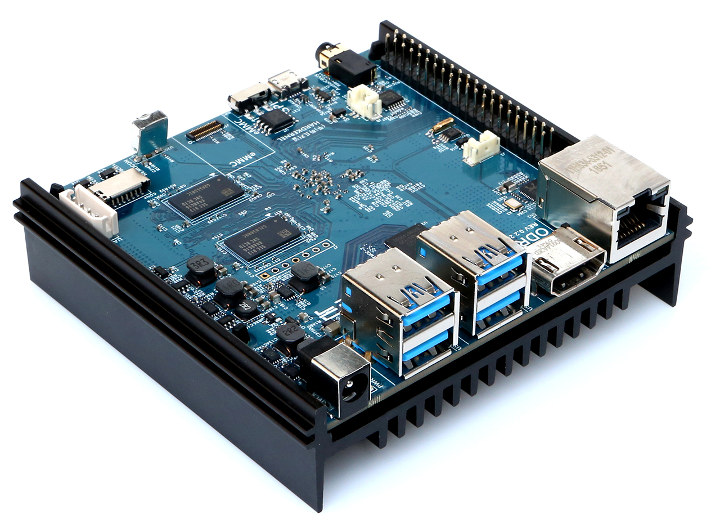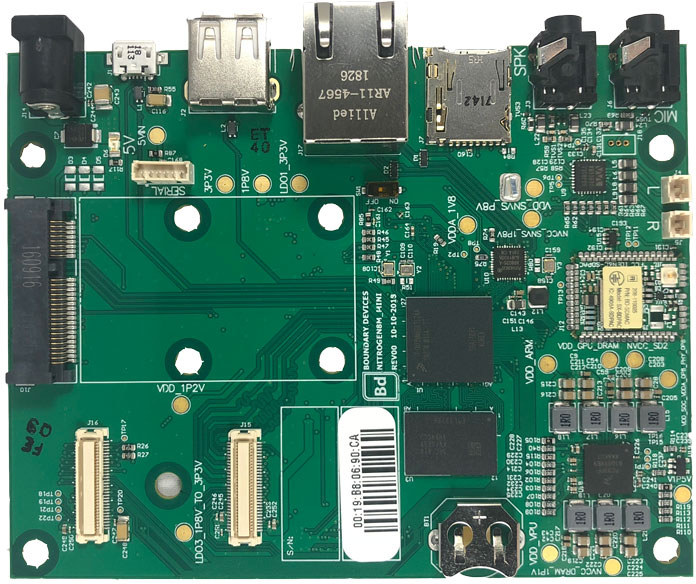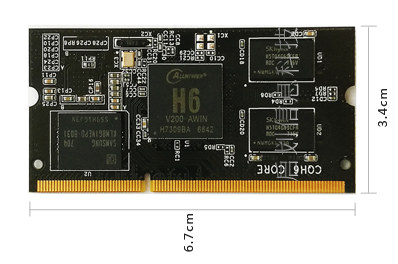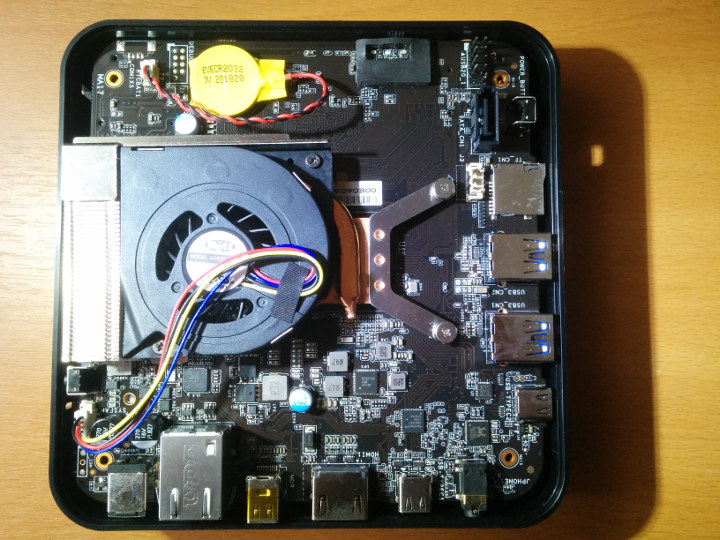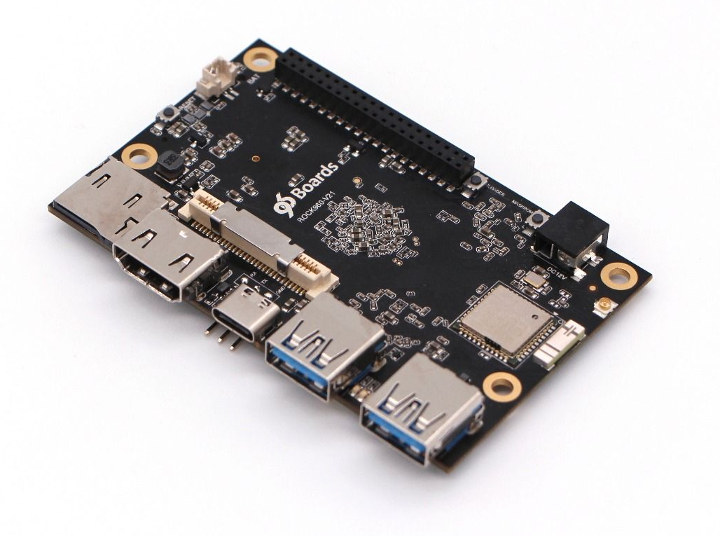Due to RAM supply issues, Hardkernel canceled RK3399 based ODROID-N1 board last year, and decided to replace it with ODROID-N2 using a “newer SoC .. with faster CPU/GPU cores and native DDR4 support”, but they did not provide any details about the processor, and we speculated it could be the upcoming Amlogic S922X processor. Hardkernel has now formally unveiled ODROID-N2, the first Amlogic S922X SBC to be announced, with 2 to 4GB DDR4 RAM, 4x USB 3.0 ports, Gigabit Ethernet, HDMI 2.0a video output up to 4K 60p and more. ODROID-N2 SBC specifications: SoC – Amlogic S922X hexa-core big.LITTLE processor with 4x Arm Cortex A73 cores @ up to 1.8 GHz, 2x Arm Cortex A53 cores @ 1.9 GHz, Arm Mali-G52 GPU @ 846MHz; 12nm manufacturing process System Memory – 2GB or 4GB DDR4 RAM @ 1320 MHz Storage – 8MB SPI flash, eMMC flash module socket, micro SD card […]
Ubuntu 18.04 Now Boots on Some Snapdragon 835 Arm Laptops
The first “proper” Windows 10 Arm laptops were unveiled at the end of 2017 and beginning of 2018, all based on Qualcomm Snapdragon 835 processor with always-on LTE connectivity, 20+ hour battery life, a fairly expensive price tag, and somewhat underwhelming performance. Qualcomm was not interested in supporting Linux, but there was interest from the community, and now it seems Ubuntu 18.04 images are available for Lenovo Miix 630, HP Envy x2, and ASUS Novago TP370 thanks to Aarch64-laptop project currently hosted on Github. Now the prebuilt images are not really ready for end users since UFS storage and WiFi are not working on any laptop yet, the touchpad is not working on the ASUS laptop, and accelerated graphics needs to be implemented. Interestingly WiFi is related to UFS on those laptops, and Marc Gonzalez is said to be being actively worked on UFS upstream support, which should enable for […]
Nitrogen8M_Mini is the First NXP i.MX8 8M Mini SBC
Having just written about one of the first NXP i.MX 8M Mini systems-on-module, let’s stay with NXP’s latest 14-nm processor as Boundary Devices have been working on a variant of their Nitrogen8M SBC based on MXP i.MX 8M Mini processor and aptly called Nitrogen8M_Mini. The board is also known as the less human-friendly Nit8MQ_Mini_2r8e SBC, and comes with the following specifications: SoC – NXP i.MX 8M Mini with 4x Cortex A53 cores, 1x Cortex-M4F real-time core, Vivante GCNanoUltra 3D GPU, Vivante GC320 2D GPU System Memory – 2GB LPDDR4 (Optional 4GB version) Storage – 8GB eMMC flash, expandable up to 128GB, UHS SD card slot Display – 4-lane MIPI DSI interface up to 1080p Video Encode / Decode – 1080p H.264, VP8/1080p60 H.265, H.264, VP8, VP9 Audio – 3.5mm headphone jack, analog MIC jack, 2W audio amplifier, L&R speaker headers Camera Interface – 1x 4-lane MIPI-CSI interface Connectivity Gigabit Ethernet […]
ZOTAC Unveils ZBOX PRO Embedded Mini PC Line-up
ZOTAC is known for their ZBOX consumer and business mini PCs, but they are now entering the embedded computing market with the launch of ZBOX PRO line-up based on their commercial offering but with more robust designs for medical equipment, industrial robots, casino game systems, IoT gateways, ATMs, and more. The company launched 5 models features various Intel processors from Celeron to Core-i7, but I’ll focus on the three passively cooled low power models in this post. ZBOX Pro CI329 nano Specifications mostly follow the ones of ZBOX CI329 Nano model with differences highlighted in bold or stricken-through: SoC – Intel Celeron N4100 quad-core processor (1.1GHz up to 2.4GHz, 4MB cache) with Intel UHD Graphics 600 System Memory – 2x DDR4-2400MHz dual-channel SO-DIMM slots, up to 8GB Storage 1x 2.5″ SATA 6.0 Gb/s HDD/SSD bay 1x M.2 2242/2260 key-M socket for SSD SD/SDHC/SDXC card reader Video Output 1x HDMI 2.0, […]
LIVA Q2 Review – ECS Micro PC Tested with Windows 10 and Ubuntu 18.10
ECS (Elitegroup Computer Systems) is a Taiwanese company that has been offering mini PCs for several years now. Last year they announced their ‘pocket-sized’ model the LIVA Q. Originally featuring Apollo Lake SoCs it has now been upgraded and renamed as the LIVA Q2 and offers a choice of Gemini Lake SoCs. The distinguishing feature of the LIVA Q series however is the form-factor. Compared with Intel Compute ‘stick’ PCs and Intel NUC ‘mini’ PCs the LIVA Q2 is a ‘micro’ PC. This micro PC is like a minimalist mini PC that includes just the minimum number of useful ports namely a couple of USB ports (3.1 and 2.0) on one side, a micro SD card slot on another and finally an HDMI (2.0) and gigabit Ethernet at the rear. The resultant micro PC is beautifully small consisting of a 70mm (2.76″) square case by 33.4mm (1.31”) tall which can […]
Qihua CQH6 SoM – A Better Alternative to Raspberry Pi Compute Model 3+?
The Raspberry Pi Foundation just launched the Raspberry Pi Compute Module 3+ for $25 and up with Broadcom BCM2837B0 processor offering better thermals than BCM2837 processor. As is often the case, this post generated some insightful comments from the smart readers of CNX Software, and they pointed out some of the shortcomings of the module such as the lack of Ethernet support that would be required for cluster use cases for example. You can also add a USB to Ethernet chip to the carrier board, but that’s not ideal, and instead someone linked to Qihua CQH6 system-on-module powered by Allwinner H6 processor and sold for 158 RMB ($23.5 USD) or 199 RMB ($29.65) for respectively 512MB RAM/4GB flash and 1GB RAM/8GB flash configurations. Qihua CQH6 module specifications: SoC – Allwinner H6 quad-core Cortex A53 processor @ 1.8 GHz with Arm Mali-T720MP GPU System Memory – 512MB, 1GB or 2GB DDR3L […]
Pepper Jobs GLK-UC2X Mini PC Review with Windows 10 and Ubuntu 18.10
Pepper Jobs is a new company led by Ken Wong who was formerly MINIX’s product director and defined many innovative products such as NEO-X series Android media hubs and NEO-Z series Intel-based mini PCs. The first Pepper Jobs designed and released mini PC is the GLK-UC2X targeting small business, 4K home theater, and living room use with an emphasis on low power and great savings on electricity bills. The GLK-UC2X contains an Intel Celeron N4100 Processor Gemini Lake SOC which is a quad-core processor bursting up to 2.40 GHz together with the Intel UHD Graphics 600 processor that is capable of 4K support at 60Hz. It physically consists of an approximately 139mm (5.5″) square case about 33mm (1.3”) tall with a side panel that includes the power button, a couple of USB ports, a Type C USB port and a micro SD card slot with the rest of the ports […]
Cost-Optimized Rock960 Model C Board Sells for $69 and Up
96Boards compliant Rock960 board launched last year for $99 with Rockchip RK3399 processor, 2 to 4GB RAM, 16 to 32GB eMMC flash for $99 and up. However, now you can buy a Rockchip RK3399 SBC for as low as $45 plus shipping thanks to FriendlyElec NanoPi NEO4 board that comes with 1GB RAM and no built-in storage, relying instead on a micro SD card slot or eMMC socket. So VAMRS decided to design a cheaper version of their board with Rock960 model C that still benefits from being part of the 96boards ecosystem, is equipped with 1, 2 or 4GB LPDDR4 RAM, and the OS can boot from a micro SD card or an optional eMMC flash module. The 1GB version of the board is now sold for $69 on Seeed Studio with shipping scheduled for the 1st of February 2019. Rock960 model C preliminary specifications: SoC – Rochchip RK3399 […]