Pepper Jobs is a new company led by Ken Wong who was formerly MINIX’s product director and defined many innovative products such as NEO-X series Android media hubs and NEO-Z series Intel-based mini PCs. The first Pepper Jobs designed and released mini PC is the GLK-UC2X targeting small business, 4K home theater, and living room use with an emphasis on low power and great savings on electricity bills.
The GLK-UC2X contains an Intel Celeron N4100 Processor Gemini Lake SOC which is a quad-core processor bursting up to 2.40 GHz together with the Intel UHD Graphics 600 processor that is capable of 4K support at 60Hz.
It physically consists of an approximately 139mm (5.5″) square case about 33mm (1.3”) tall with a side panel that includes the power button, a couple of USB ports, a Type C USB port and a micro SD card slot with the rest of the ports including headphone jack, Type C USB, HDMI (2.0a), mini DP and Gigabit Ethernet at the rear. The specifications include:
A key point to note is the GLK-UC2X comes with 64GB eMMC with pre-installed Windows 10 Pro together with 4GB DDR4 RAM with another free slot for memory and space and connector for an M.2 SSD:
Starting with a quick look at the hardware information shows it is aligned to the specification:
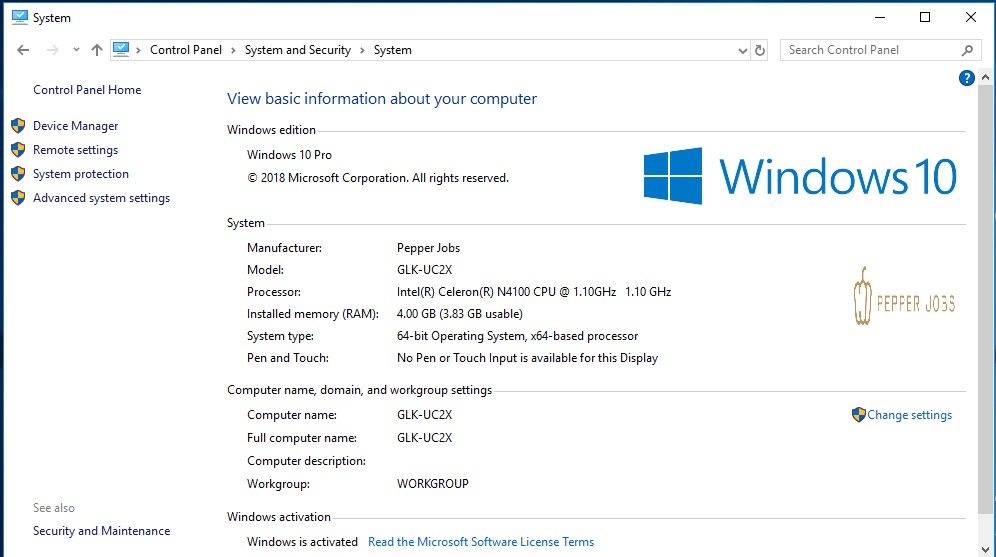
As usual, I ran my standard set of benchmarking tools to look at performance under Windows:
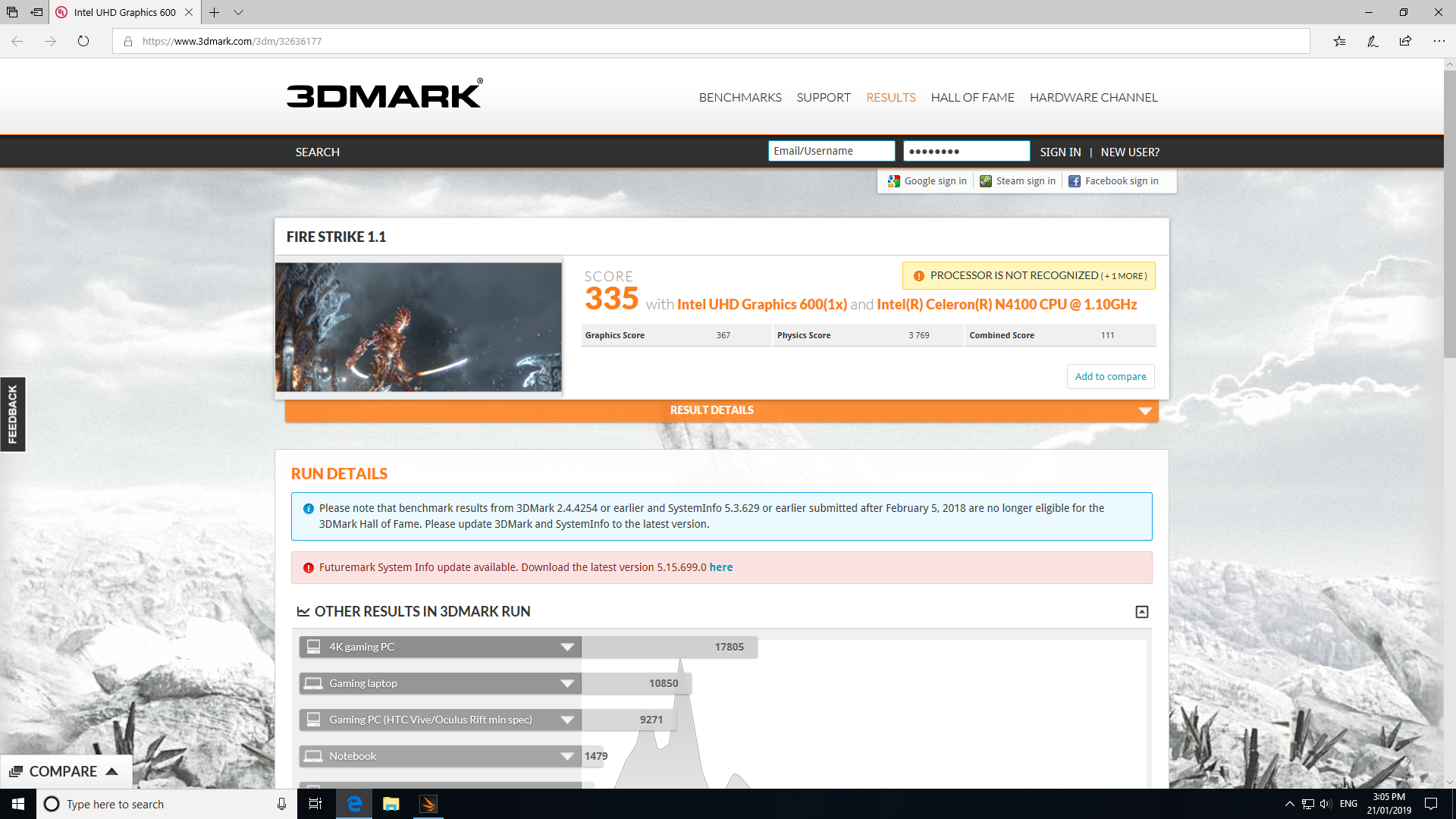
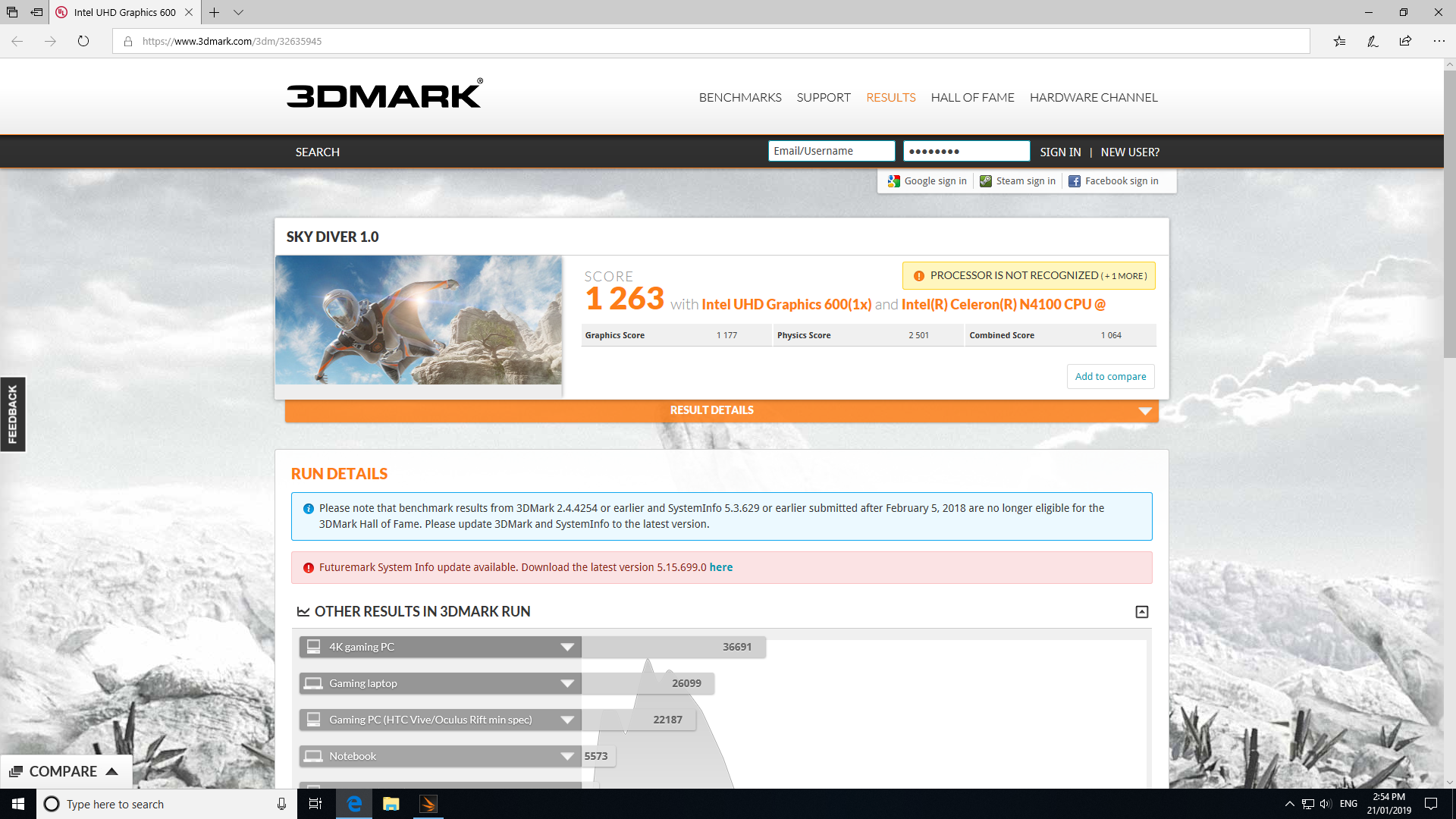
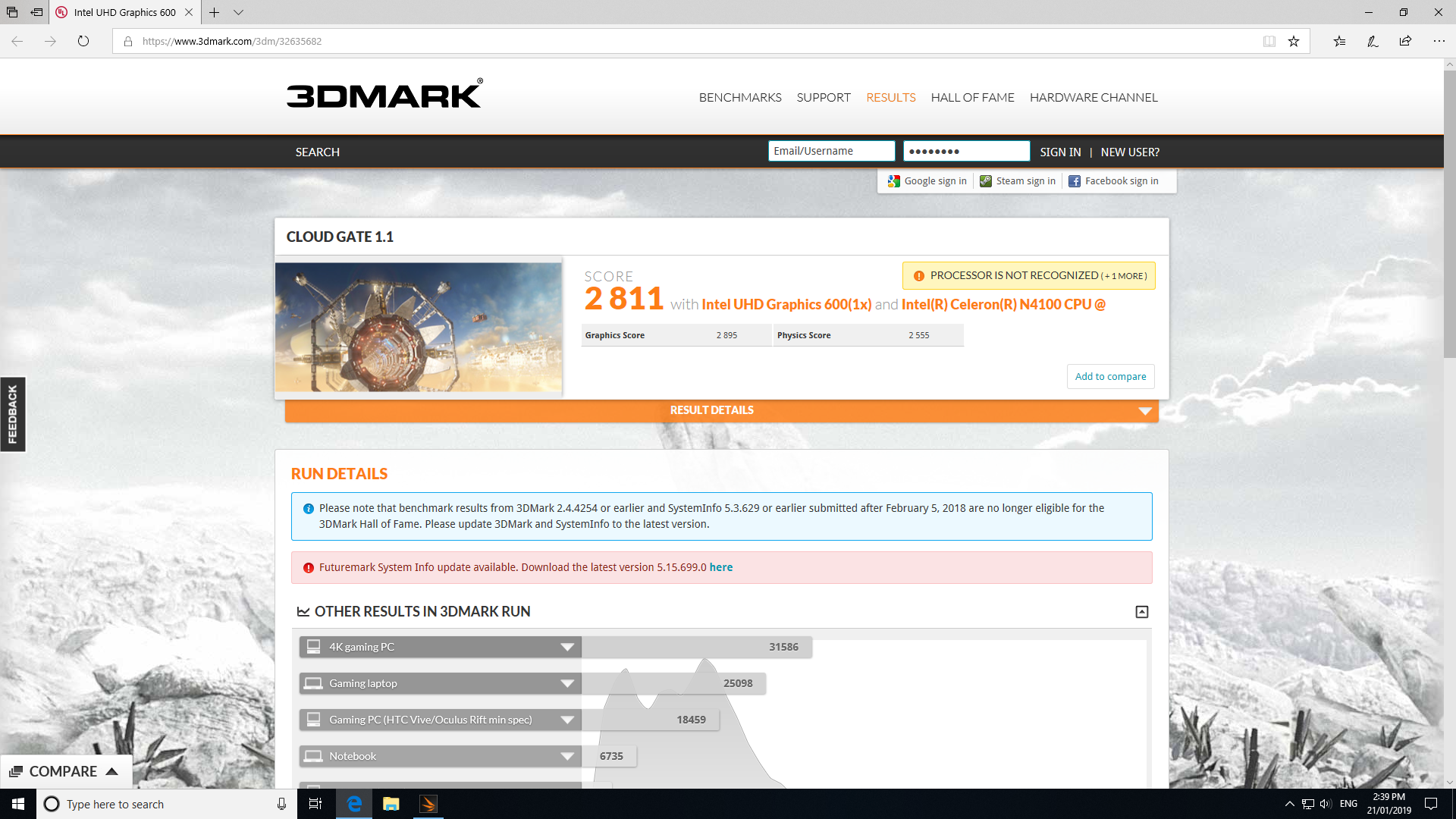
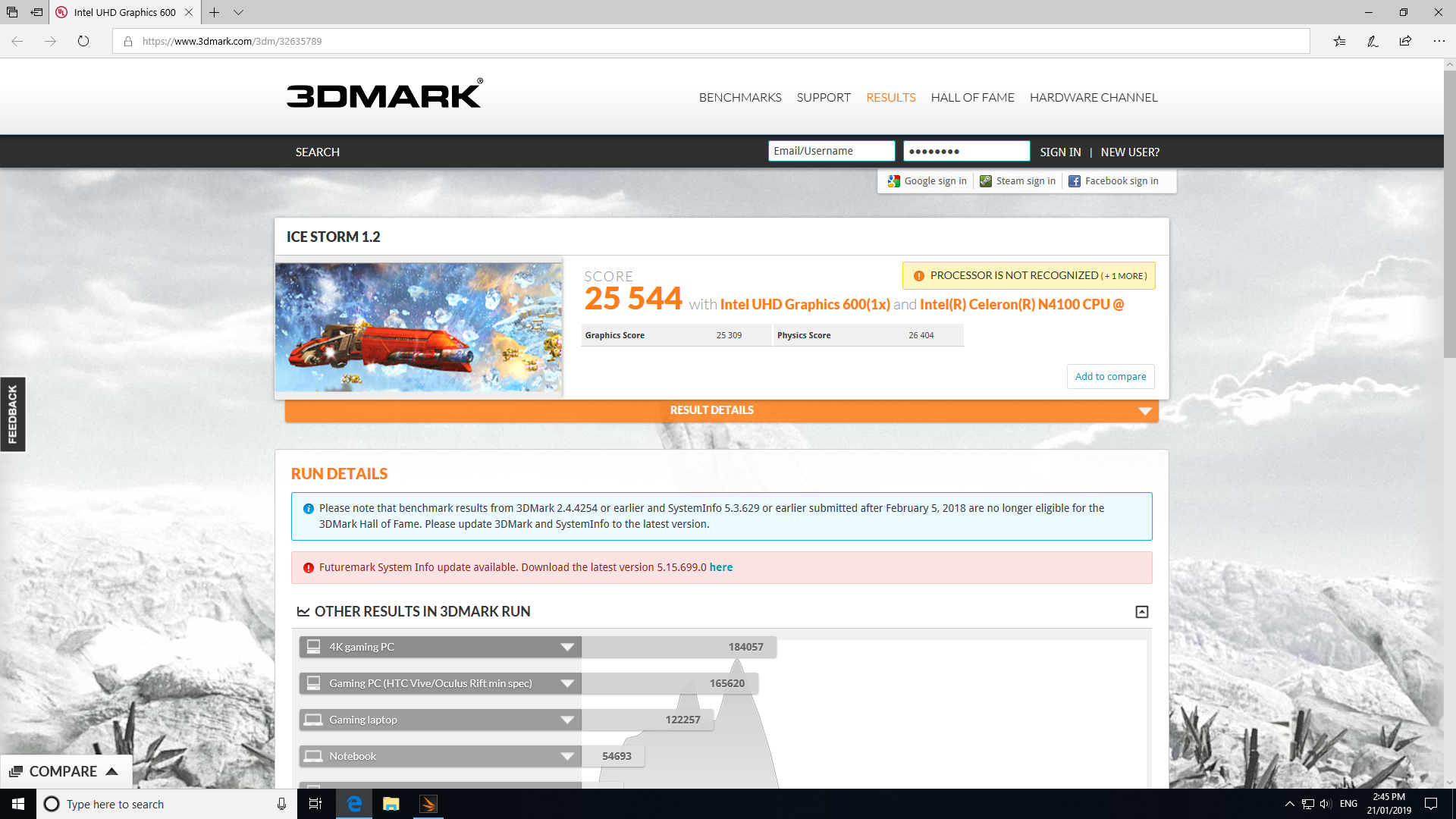
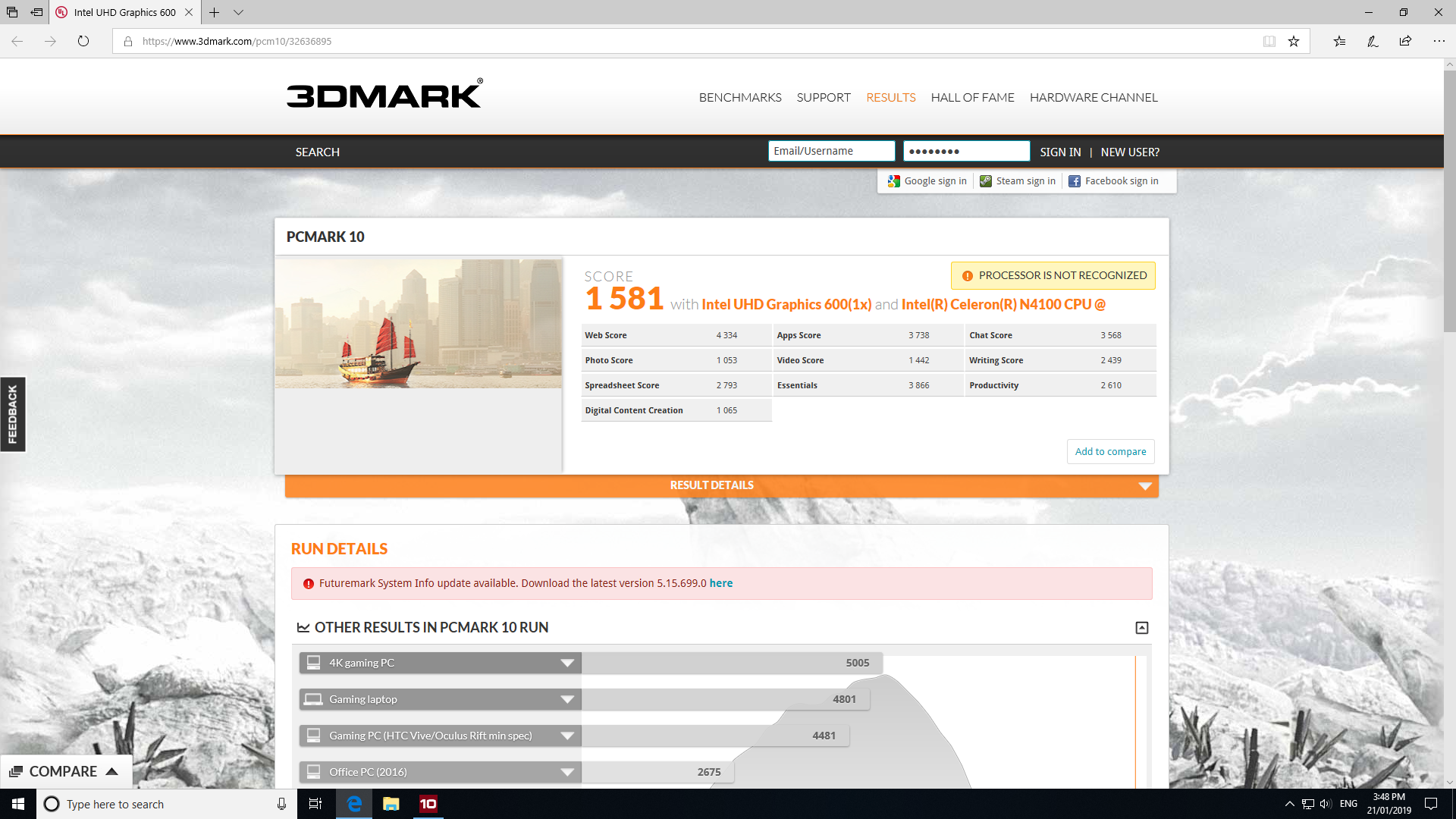
The Passmark DirectX 12 test failed to run automatically:
and needed to be run manually after all the tests had completed to get a final passmark:
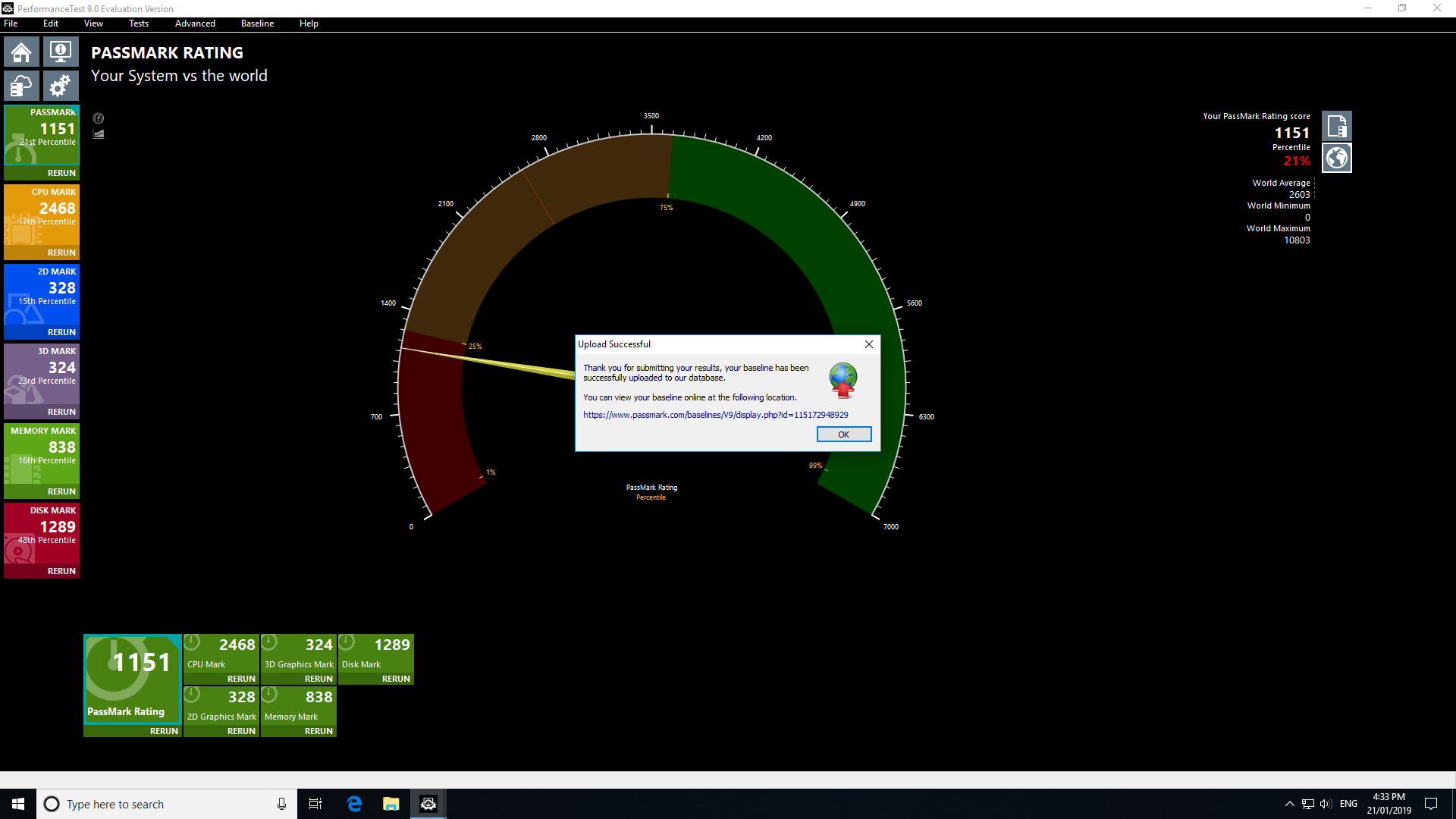
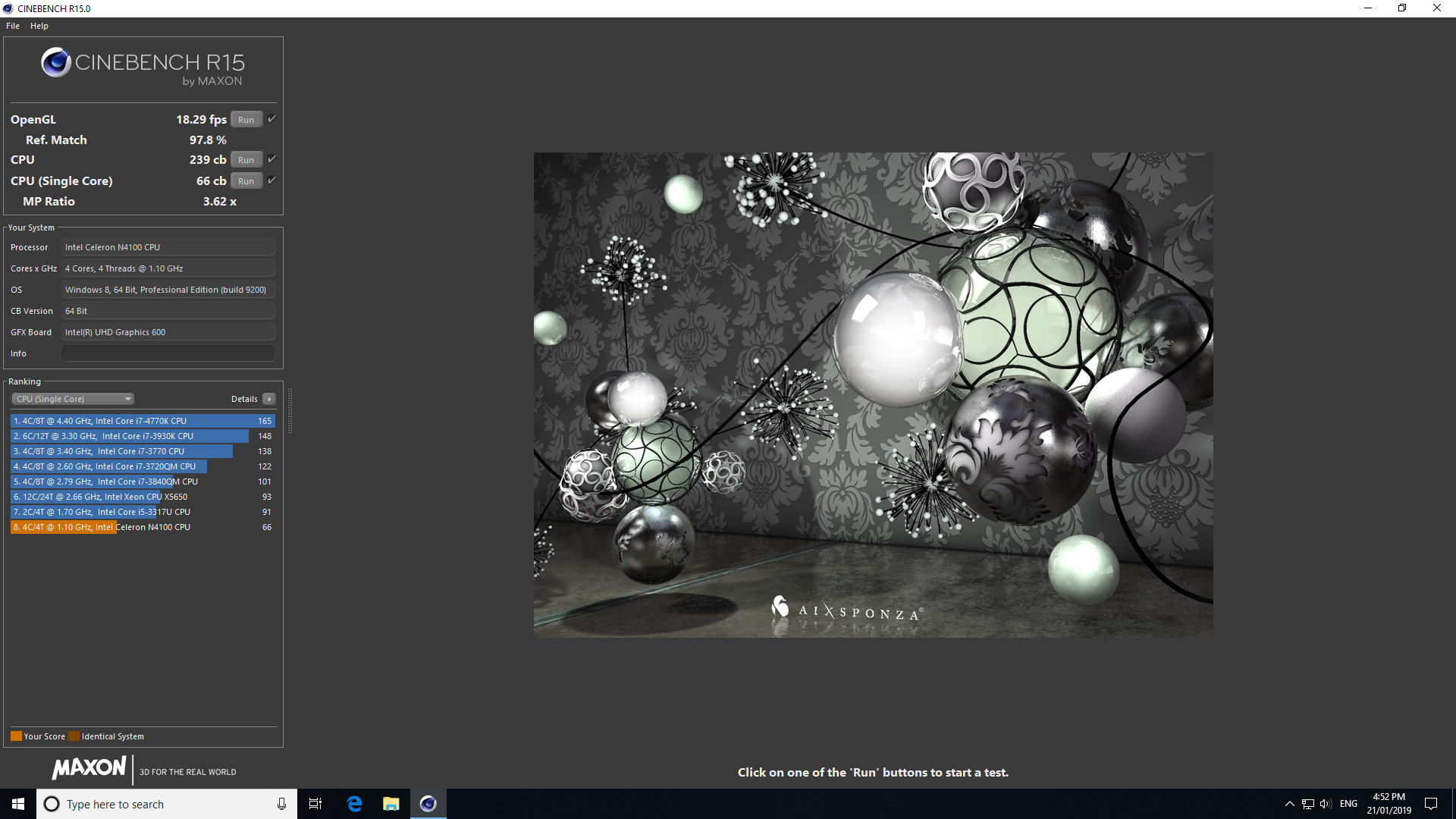
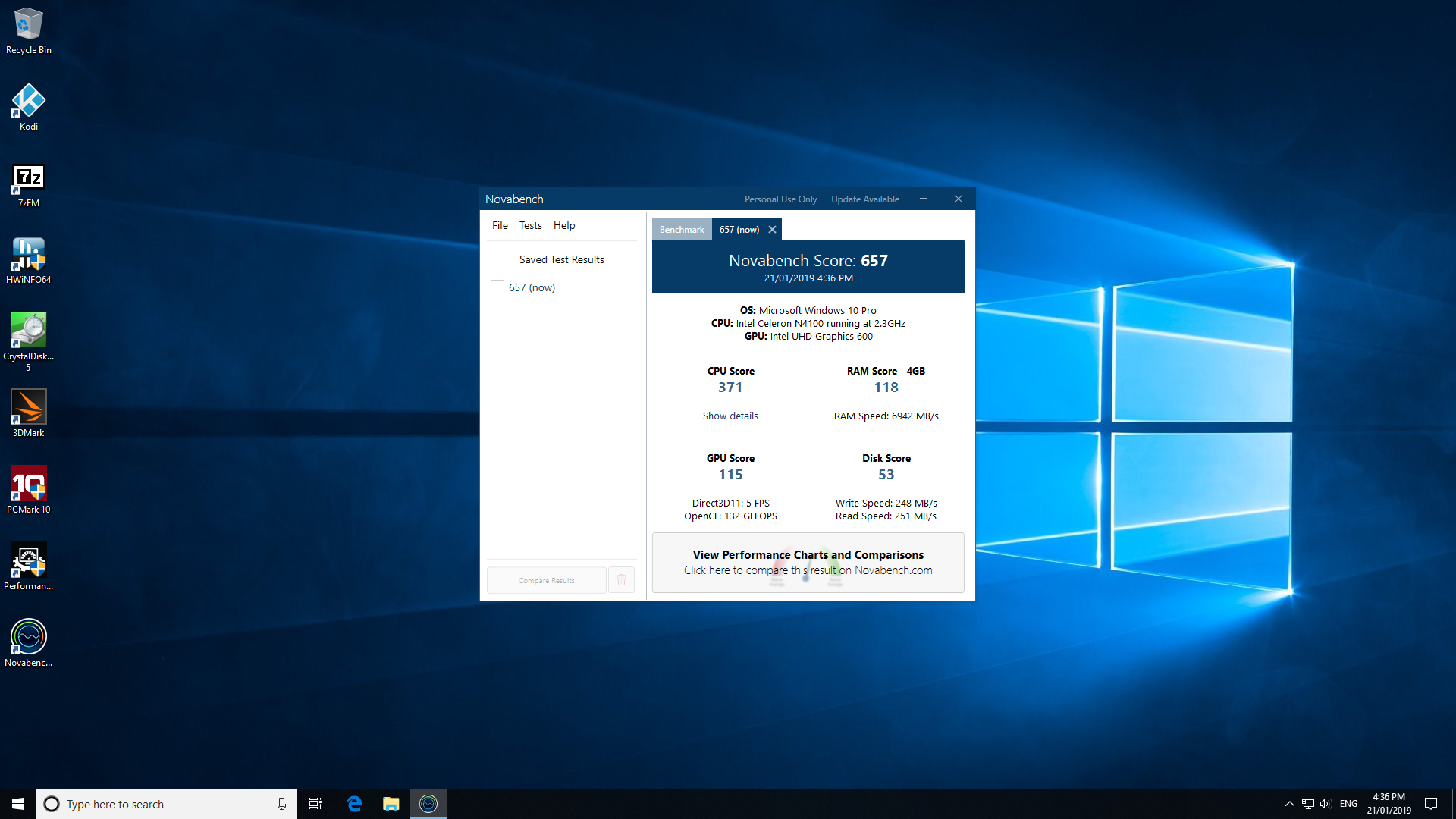
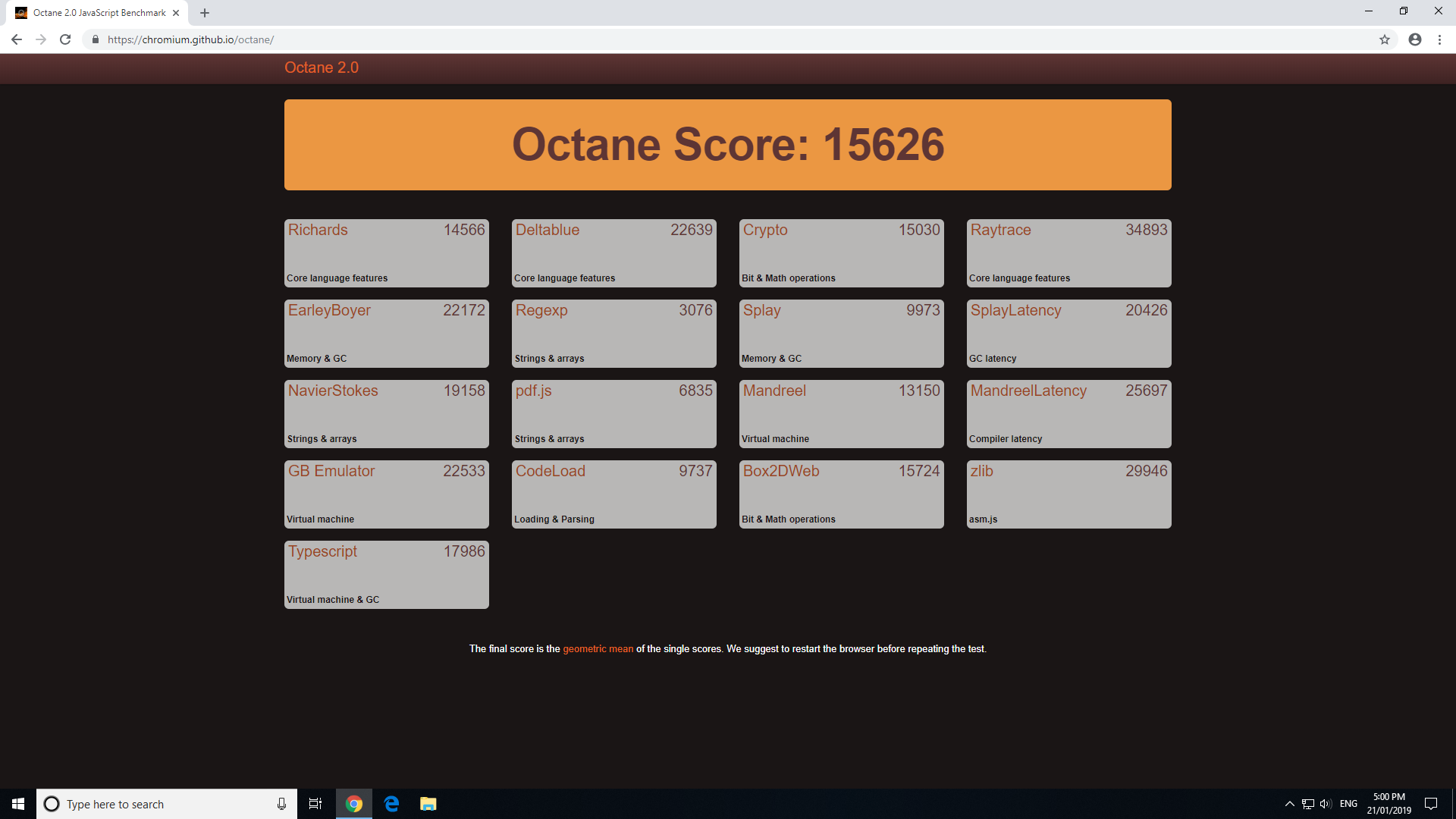
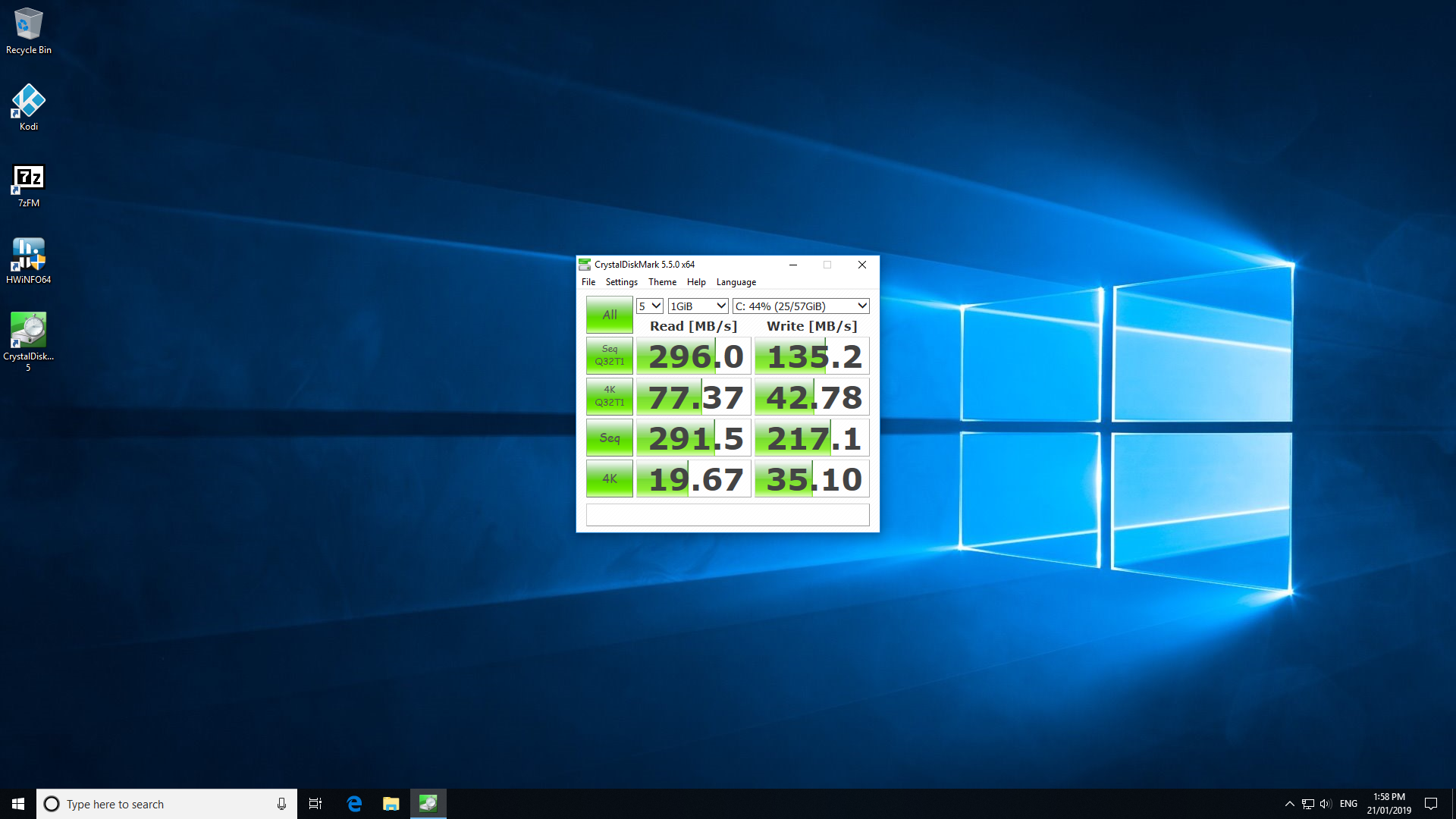
The results need interpreting carefully otherwise they could be misleading when compared to other Intel mini PCs. This is because mini PC benchmark results are heavily influenced by the quantity and type of memory and storage installed:
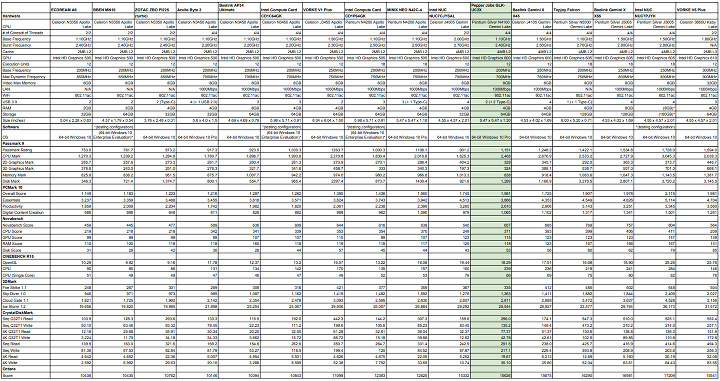
Broadly speaking however the GLK-UC2X performance is as expected falling in between the J4005 and J4105 devices.
Next, I shrunk the Windows partition and created new a 10GB partition so I could install and dual boot Ubuntu using an Ubuntu 18.10 ISO.
Once installed I first ran some basic commands to look at the hardware in more detail:
|
1 2 3 4 5 6 7 8 9 10 11 12 13 14 15 16 17 18 19 20 21 22 23 24 25 26 27 28 29 30 31 32 33 34 35 36 37 38 39 40 41 42 43 44 45 46 47 48 49 50 51 52 53 54 55 56 57 58 59 60 61 62 63 64 65 66 67 68 69 70 71 72 73 74 75 76 77 78 79 80 81 82 83 84 85 86 87 88 89 90 91 92 93 94 95 96 97 98 99 100 101 102 103 104 105 106 107 108 109 110 111 112 113 114 115 116 117 118 119 120 121 122 123 124 125 126 127 128 129 130 131 132 133 134 135 136 137 138 139 140 141 142 143 144 145 146 147 148 149 150 151 152 153 154 155 156 157 158 159 160 161 162 163 164 165 166 167 168 169 170 171 172 173 174 175 176 177 178 179 180 181 182 183 184 185 186 187 188 189 190 191 192 193 194 195 196 197 198 199 200 201 202 203 204 205 206 207 208 209 |
linuxium@GLK-UC2X:~$ lsb_release -a Distributor ID: Ubuntu Description: Ubuntu 18.10 Release: 18.10 Codename: cosmic linuxium@GLK-UC2X:~$ linuxium@GLK-UC2X:~$ uname -a Linux GLK-UC2X 4.18.0-13-generic #14-Ubuntu SMP Wed Dec 5 09:04:24 UTC 2018 x86_64 x86_64 x86_64 GNU/Linux linuxium@GLK-UC2X:~$ linuxium@GLK-UC2X:~$ inxi -Fc0 System: Host: GLK-UC2X Kernel: 4.18.0-13-generic x86_64 bits: 64 Desktop: Gnome 3.30.1 Distro: Ubuntu 18.10 (Cosmic Cuttlefish) Machine: Type: Desktop System: Pepper Jobs product: GLK-UC2X v: N/A serial: 0168 Mobo: Pepper Jobs model: GLK-UC2X serial: N/A UEFI: American Megatrends v: 5.13 date: 11/02/2018 CPU: Topology: Quad Core model: Intel Celeron N4100 bits: 64 type: MCP L2 cache: 4096 KiB Speed: 1108 MHz min/max: 800/2400 MHz Core speeds (MHz): 1: 769 2: 2280 3: 1179 4: 1229 Graphics: Device-1: Intel driver: i915 v: kernel Display: server: X.Org 1.20.1 driver: i915 resolution: 1920x1080~60Hz OpenGL: renderer: Mesa DRI Intel UHD Graphics 600 (Geminilake 2x6) v: 4.5 Mesa 18.2.2 Audio: Device-1: Intel driver: snd_hda_intel Sound Server: ALSA v: k4.18.0-13-generic Network: Device-1: Realtek RTL8111/8168/8411 PCI Express Gigabit Ethernet driver: r8169 IF: eno1 state: up speed: 1000 Mbps duplex: full mac: 00:e0:4c:36:ae:cb Device-2: Intel Wireless 3165 driver: iwlwifi IF: wlp2s0 state: down mac: 18:1d:ea:82:d5:a7 Drives: Local Storage: total: 58.24 GiB used: 34.11 GiB (58.6%) ID-1: /dev/mmcblk0 model: DA4064 size: 58.24 GiB Partition: ID-1: / size: 9.78 GiB used: 6.02 GiB (61.5%) fs: ext4 dev: /dev/mmcblk0p5 Sensors: System Temperatures: cpu: 50.0 C mobo: N/A Fan Speeds (RPM): N/A Info: Processes: 222 Uptime: 22m Memory: 3.68 GiB used: 1.15 GiB (31.2%) Shell: review-tests.sh inxi: 3.0.24 linuxium@GLK-UC2X:~$ linuxium@GLK-UC2X:~$ df -h Filesystem Size Used Avail Use% Mounted on udev 1.9G 0 1.9G 0% /dev tmpfs 377M 1.7M 376M 1% /run /dev/mmcblk0p5 9.8G 6.1G 3.3G 65% / tmpfs 1.9G 40M 1.9G 3% /dev/shm tmpfs 5.0M 4.0K 5.0M 1% /run/lock tmpfs 1.9G 0 1.9G 0% /sys/fs/cgroup /dev/mmcblk0p1 96M 74M 23M 77% /boot/efi /dev/loop0 88M 88M 0 100% /snap/core/5662 tmpfs 377M 56K 377M 1% /run/user/1000 /dev/loop1 141M 141M 0 100% /snap/gnome-3-26-1604/70 /dev/loop2 2.3M 2.3M 0 100% /snap/gnome-calculator/238 /dev/mmcblk0p3 48G 29G 20G 60% /media/linuxium/Windows /dev/loop3 13M 13M 0 100% /snap/gnome-characters/124 /dev/loop4 15M 15M 0 100% /snap/gnome-logs/45 /dev/loop5 3.8M 3.8M 0 100% /snap/gnome-system-monitor/57 /dev/loop6 43M 43M 0 100% /snap/gtk-common-themes/701 linuxium@GLK-UC2X:~$ linuxium@GLK-UC2X:~$ lsblk -a NAME MAJ:MIN RM SIZE RO TYPE MOUNTPOINT loop0 7:0 0 87.9M 1 loop /snap/core/5662 loop1 7:1 0 140.9M 1 loop /snap/gnome-3-26-1604/70 loop2 7:2 0 2.3M 1 loop /snap/gnome-calculator/238 loop3 7:3 0 13M 1 loop /snap/gnome-characters/124 loop4 7:4 0 14.5M 1 loop /snap/gnome-logs/45 loop5 7:5 0 3.7M 1 loop /snap/gnome-system-monitor/57 loop6 7:6 0 42.1M 1 loop /snap/gtk-common-themes/701 loop7 7:7 0 0 loop mmcblk0 179:0 0 58.2G 0 disk ├─mmcblk0p1 179:1 0 100M 0 part /boot/efi ├─mmcblk0p2 179:2 0 16M 0 part ├─mmcblk0p3 179:3 0 47.5G 0 part /media/linuxium/Windows ├─mmcblk0p4 179:4 0 700M 0 part └─mmcblk0p5 179:5 0 10G 0 part / mmcblk0boot0 179:8 0 4M 1 disk mmcblk0boot1 179:16 0 4M 1 disk linuxium@GLK-UC2X:~$ linuxium@GLK-UC2X:~$ sudo lshw -C cpu *-cpu description: CPU product: Intel(R) Celeron(R) N4100 CPU @ 1.10GHz vendor: Intel Corp. physical id: 2f bus info: cpu@0 version: Intel(R) Celeron(R) N4100 CPU @ 1.10GHz slot: SOCKET 0 size: 629MHz capacity: 2700MHz width: 64 bits clock: 100MHz capabilities: x86-64 fpu fpu_exception wp vme de pse tsc msr pae mce cx8 apic sep mtrr pge mca cmov pat pse36 clflush dts acpi mmx fxsr sse sse2 ss ht tm pbe syscall nx pdpe1gb rdtscp constant_tsc art arch_perfmon pebs bts rep_good nopl xtopology nonstop_tsc cpuid aperfmperf tsc_known_freq pni pclmulqdq dtes64 monitor ds_cpl vmx est tm2 ssse3 sdbg cx16 xtpr pdcm sse4_1 sse4_2 x2apic movbe popcnt tsc_deadline_timer aes xsave rdrand lahf_lm 3dnowprefetch cpuid_fault cat_l2 pti cdp_l2 ssbd ibrs ibpb stibp ibrs_enhanced tpr_shadow vnmi flexpriority ept vpid fsgsbase tsc_adjust smep erms mpx rdt_a rdseed smap clflushopt intel_pt sha_ni xsaveopt xsavec xgetbv1 xsaves dtherm ida arat pln pts umip rdpid arch_capabilities cpufreq configuration: cores=4 enabledcores=4 threads=4 linuxium@GLK-UC2X:~$ linuxium@GLK-UC2X:~$ sudo lshw -C memory *-firmware description: BIOS vendor: American Megatrends Inc. physical id: 0 version: 5.13 date: 11/02/2018 size: 64KiB capacity: 4352KiB capabilities: pci upgrade shadowing cdboot bootselect socketedrom edd int13floppy1200 int13floppy720 int13floppy2880 int5printscreen int9keyboard int14serial int17printer acpi usb biosbootspecification uefi *-memory description: System Memory physical id: 23 slot: System board or motherboard size: 4GiB *-bank:0 description: SODIMM DDR4 Synchronous 2400 MHz (0.4 ns) vendor: A-DATA physical id: 0 serial: 13820100 slot: A1_DIMM0 size: 4GiB width: 64 bits clock: 2400MHz (0.4ns) *-bank:1 description: Project-Id-Version: lshwReport-Msgid-Bugs-To: FULL NAME <EMAIL@ADDRESS>PO-Revision-Date: 2012-02-02 13:04+0000Last-Translator: Joel Addison <jaddi27@gmail.com>Language-Team: English (Australia) <en_AU@li.org>MIME-Version: 1.0Content-Type: text/plain; charset=UTF-8Content-Transfer-Encoding: 8bitX-Launchpad-Export-Date: 2018-10-11 20:25+0000X-Generator: Launchpad (build 18790)Project-Id-Version: lshwReport-Msgid-Bugs-To: FULL NAME <EMAIL@ADDRESS>PO-Revision-Date: 2012-02-02 13:04+0000Last-Translator: Joel Addison <jaddi27@gmail.com>Language-Team: English (Australia) <en_AU@li.org>MIME-Version: 1.0Content-Type: text/plain; charset=UTF-8Content-Transfer-Encoding: 8bitX-Launchpad-Export-Date: 2018-10-11 20:25+0000X-Generator: Launchpad (build 18790) Synchronous [empty] product: Array1_PartNumber1 vendor: A1_Manufacturer1 physical id: 1 serial: A1_SerNum1 slot: A1_DIMM1 *-cache:0 description: L1 cache physical id: 2d slot: u size: 224KiB capacity: 224KiB capabilities: synchronous internal write-back configuration: level=1 *-cache:1 description: L2 cache physical id: 2e slot: u size: 4MiB capacity: 4MiB capabilities: synchronous internal write-back unified configuration: level=2 linuxium@GLK-UC2X:~$ linuxium@GLK-UC2X:~$ free -mh total used free shared buff/cache available Mem: 3.7Gi 965Mi 267Mi 280Mi 2.5Gi 2.2Gi Swap: 472Mi 2.0Mi 470Mi linuxium@GLK-UC2X:~$ linuxium@GLK-UC2X:~$ sudo lshw -C network *-network description: Ethernet interface product: RTL8111/8168/8411 PCI Express Gigabit Ethernet Controller vendor: Realtek Semiconductor Co., Ltd. physical id: 0 bus info: pci@0000:01:00.0 logical name: eno1 version: 07 serial: 00:e0:4c:36:ae:cb size: 1Gbit/s capacity: 1Gbit/s width: 64 bits clock: 33MHz capabilities: pm msi pciexpress msix vpd bus_master cap_list ethernet physical tp mii 10bt 10bt-fd 100bt 100bt-fd 1000bt 1000bt-fd autonegotiation configuration: autonegotiation=on broadcast=yes driver=r8169 driverversion=2.3LK-NAPI duplex=full firmware=rtl8168e-3_0.0.4 03/27/12 ip=xxx.xxx.xxx.xxx latency=0 link=yes multicast=yes port=MII speed=1Gbit/s resources: irq:20 ioport:e000(size=256) memory:a1200000-a1200fff memory:80100000-80103fff *-network description: Wireless interface product: Wireless 3165 vendor: Intel Corporation physical id: 0 bus info: pci@0000:02:00.0 logical name: wlp2s0 version: 81 serial: 18:1d:ea:82:d5:a7 width: 64 bits clock: 33MHz capabilities: pm msi pciexpress bus_master cap_list ethernet physical wireless configuration: broadcast=yes driver=iwlwifi driverversion=4.18.0-13-generic firmware=29.1044073957.0 latency=0 link=no multicast=yes wireless=IEEE 802.11 resources: irq:129 memory:a1100000-a1101fff linuxium@GLK-UC2X:~$ linuxium@GLK-UC2X:~$ dmesg | grep "MMC card" [ 2.182938] mmc0: new HS400 MMC card at address 0001 linuxium@GLK-UC2X:~$ linuxium@GLK-UC2X:~$ lsusb Bus 002 Device 001: ID 1d6b:0003 Linux Foundation 3.0 root hub Bus 001 Device 005: ID 8087:0a2a Intel Corp. Bus 001 Device 003: ID 0bda:0129 Realtek Semiconductor Corp. RTS5129 Card Reader Controller Bus 001 Device 006: ID 046d:c52b Logitech, Inc. Unifying Receiver Bus 001 Device 004: ID 10d5:55a4 Uni Class Technology Co., Ltd Bus 001 Device 002: ID 1a40:0101 Terminus Technology Inc. Hub Bus 001 Device 001: ID 1d6b:0002 Linux Foundation 2.0 root hub linuxium@GLK-UC2X:~$ linuxium@GLK-UC2X:~$ lspci 00:00.0 Host bridge: Intel Corporation Device 31f0 (rev 03) 00:00.3 System peripheral: Intel Corporation Device 3190 (rev 03) 00:02.0 VGA compatible controller: Intel Corporation Device 3185 (rev 03) 00:0e.0 Audio device: Intel Corporation Device 3198 (rev 03) 00:0f.0 Communication controller: Intel Corporation Device 319a (rev 03) 00:12.0 SATA controller: Intel Corporation Device 31e3 (rev 03) 00:13.0 PCI bridge: Intel Corporation Device 31da (rev f3) 00:13.3 PCI bridge: Intel Corporation Device 31db (rev f3) 00:15.0 USB controller: Intel Corporation Device 31a8 (rev 03) 00:16.0 Signal processing controller: Intel Corporation Device 31ac (rev 03) 00:16.1 Signal processing controller: Intel Corporation Device 31ae (rev 03) 00:16.2 Signal processing controller: Intel Corporation Device 31b0 (rev 03) 00:16.3 Signal processing controller: Intel Corporation Device 31b2 (rev 03) 00:17.0 Signal processing controller: Intel Corporation Device 31b4 (rev 03) 00:17.1 Signal processing controller: Intel Corporation Device 31b6 (rev 03) 00:17.2 Signal processing controller: Intel Corporation Device 31b8 (rev 03) 00:17.3 Signal processing controller: Intel Corporation Device 31ba (rev 03) 00:1c.0 SD Host controller: Intel Corporation Device 31cc (rev 03) 00:1e.0 SD Host controller: Intel Corporation Device 31d0 (rev 03) 00:1f.0 ISA bridge: Intel Corporation Device 31e8 (rev 03) 00:1f.1 SMBus: Intel Corporation Device 31d4 (rev 03) 01:00.0 Ethernet controller: Realtek Semiconductor Co., Ltd. RTL8111/8168/8411 PCI Express Gigabit Ethernet Controller (rev 07) 02:00.0 Network controller: Intel Corporation Wireless 3165 (rev 81) linuxium@GLK-UC2X:~$ |
I then ran Octane and the result was slightly lower than in Windows:
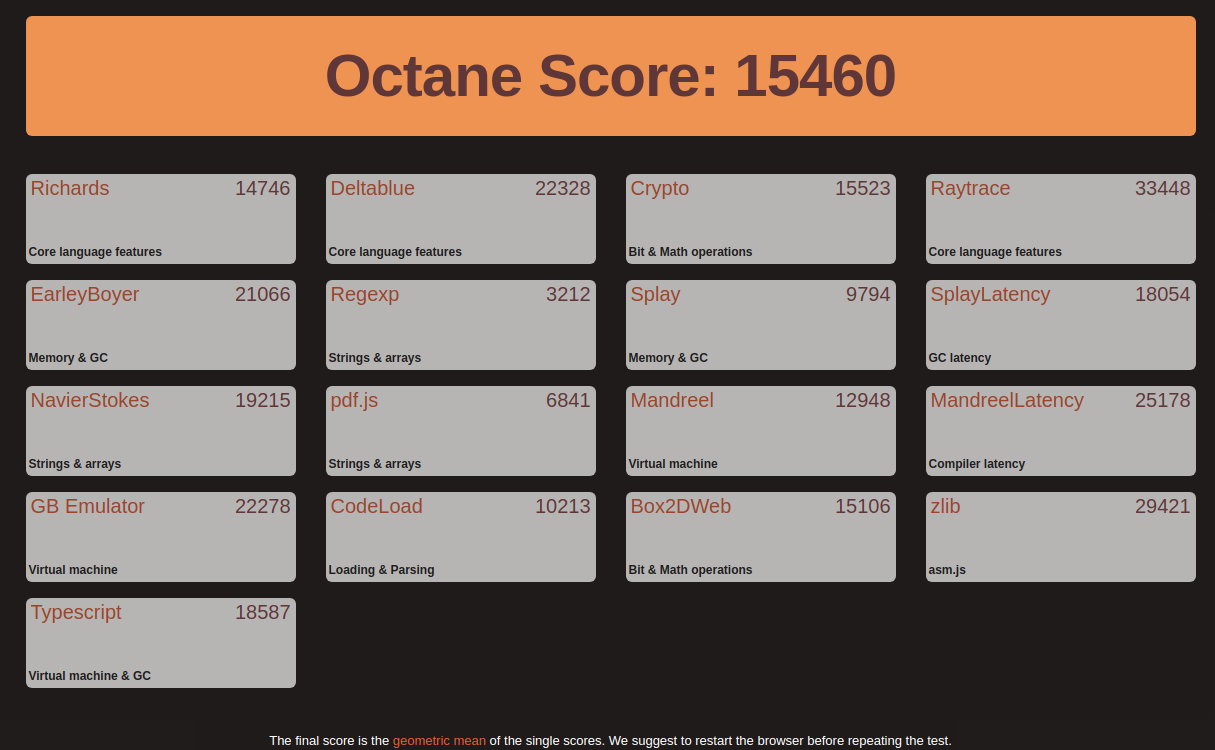
Next, I looked at real-world usage by playing videos under Windows using both Edge and Chrome browsers. Under both browsers 4K@30fps and 4K@60fps videos played fine:
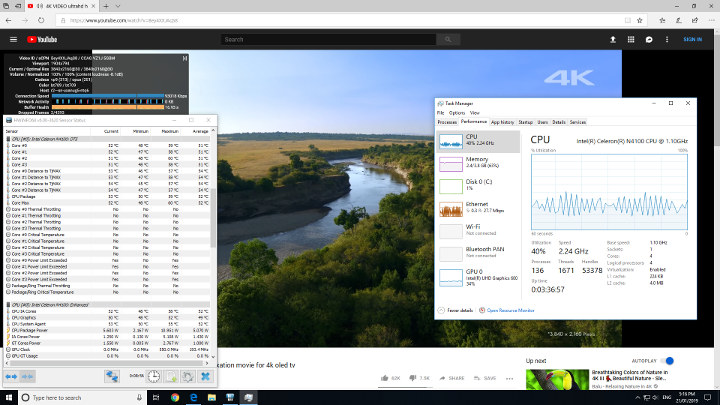
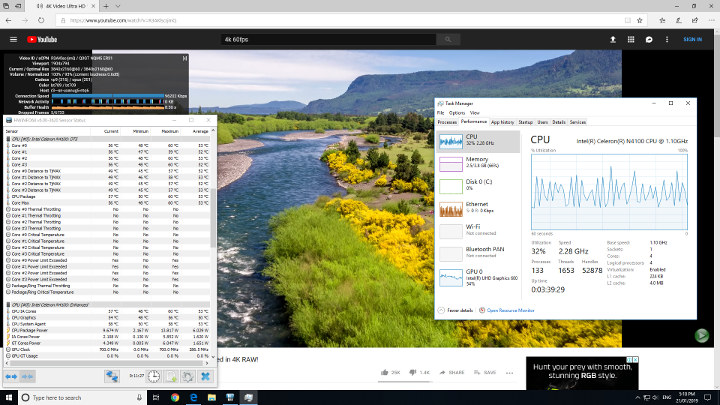
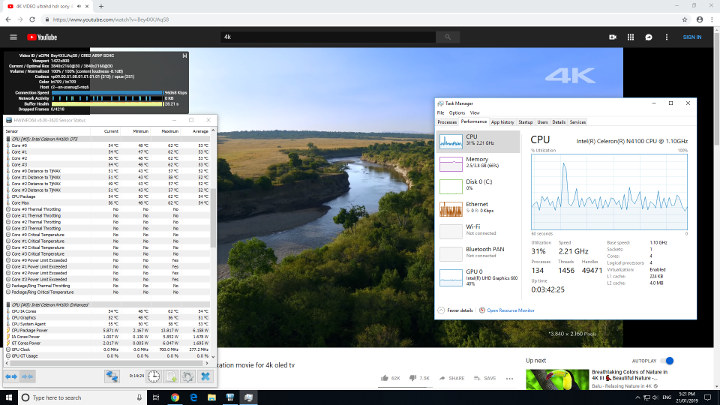
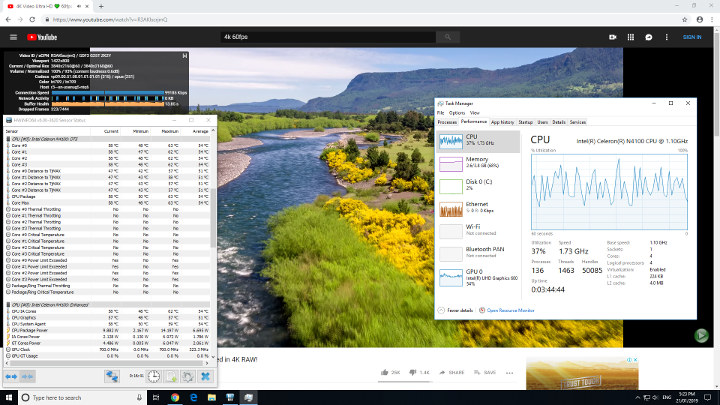
although on Chrome the 4K@60fps video dropped 5% of frames which was unnoticeable.
In contrast playing videos in Chrome on Ubuntu was a similar story to other Intel processor-based mini PCs with 4K@30fps being unwatchable:
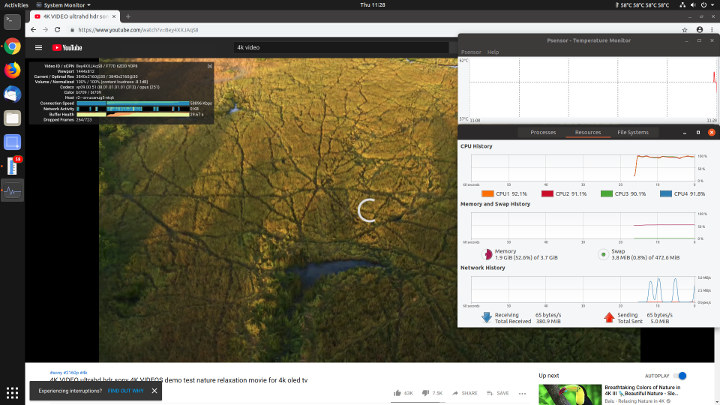
but fine when played at 1440p:
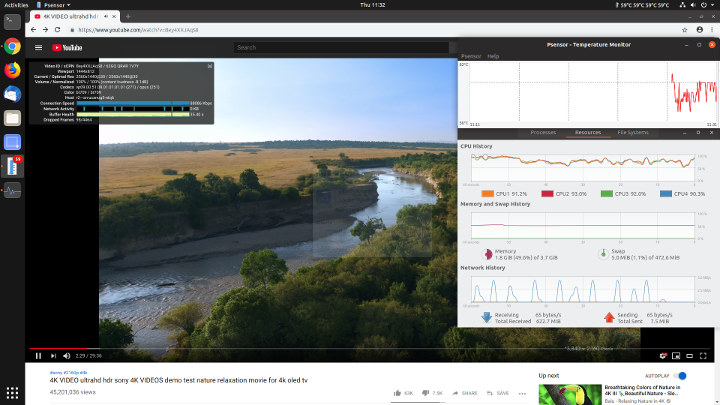
The 4K@60fps and 1440p@60fps videos resulted in the frames being dropped and were unwatchable:
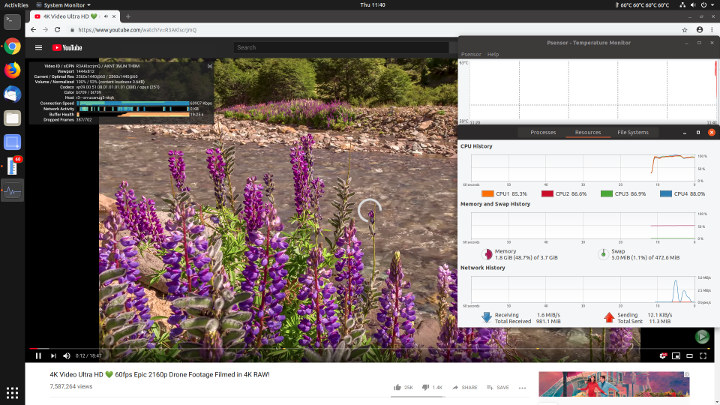
and even at 1080p@60fps the video was stalling with audio dropping out every few seconds:
Playing videos using Kodi on Windows with VP9 codec encoded video used software for decoding resulting in high CPU usage and juddery video:
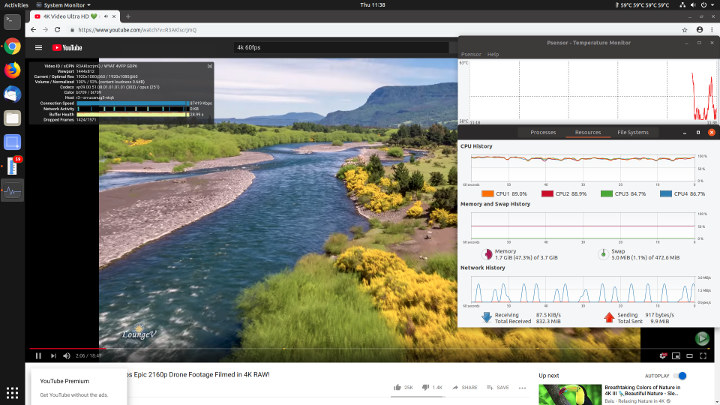
whereas an H.264 codec encoded video used hardware to decode and was fine:
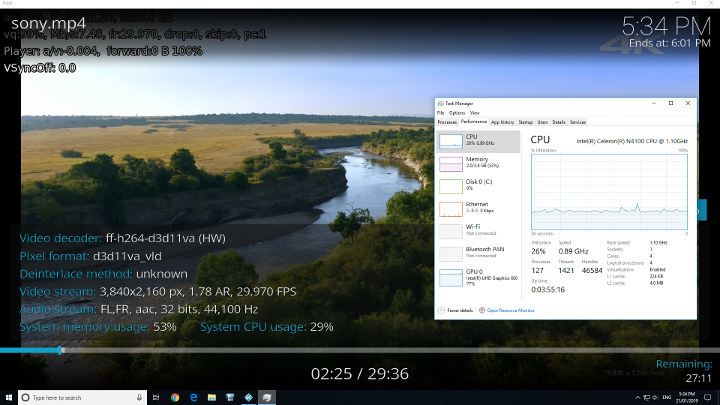
Videos encoded with H.265 or HEVC played fine as hardware encoding was used:
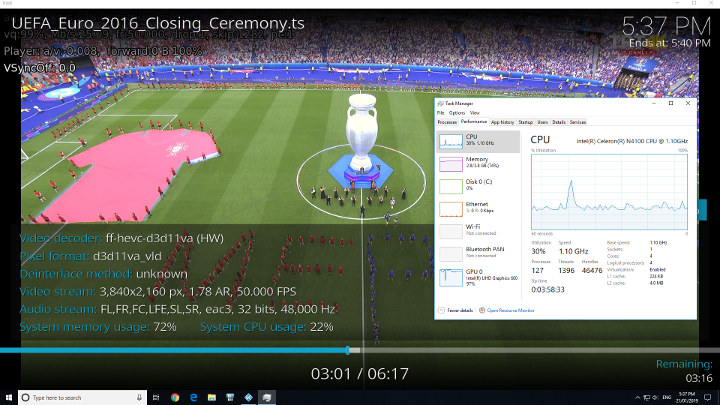
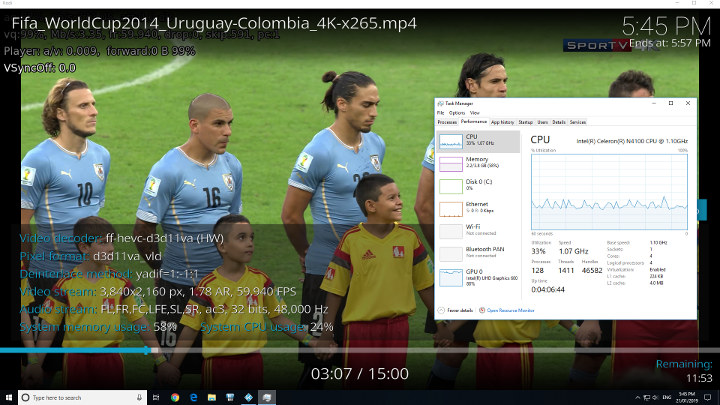
Both VP9 and H.264 codec encoded videos used hardware to decode in Kodi on Ubuntu and played fine:
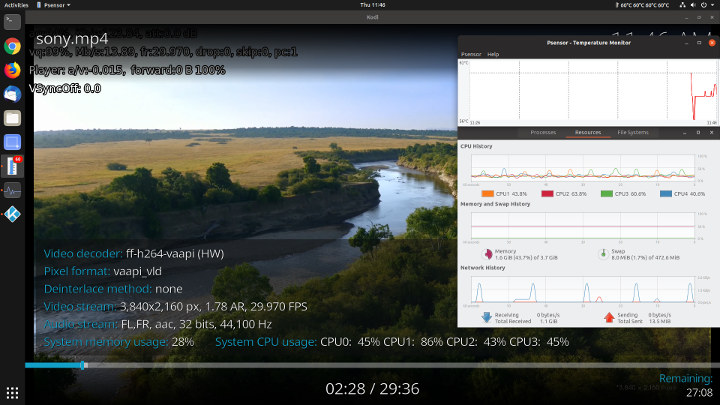
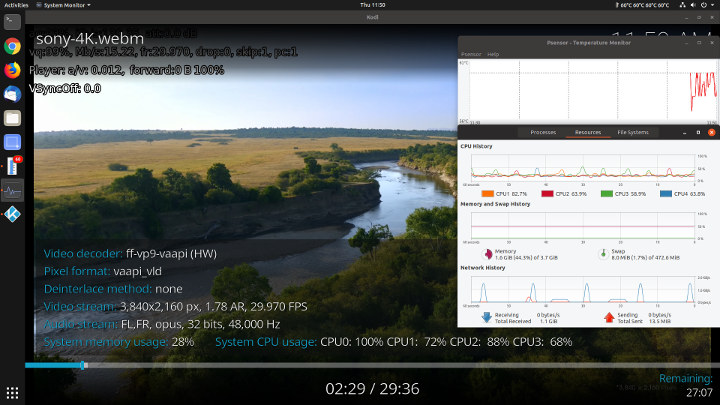
Videos encoded with H.265 or HEVC played when hardware encoding was used and they were fine:
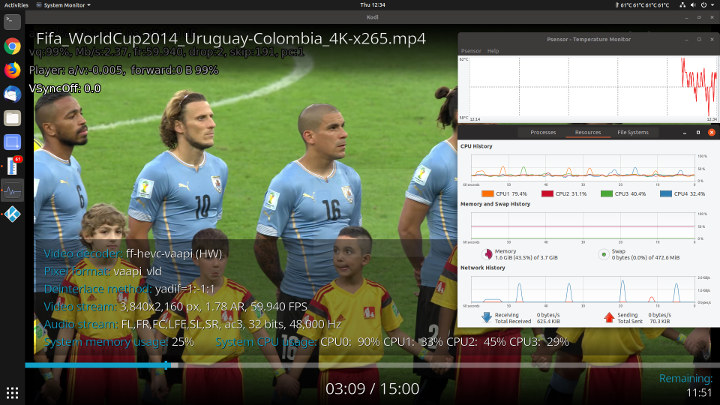
but when software was used the video stalls:
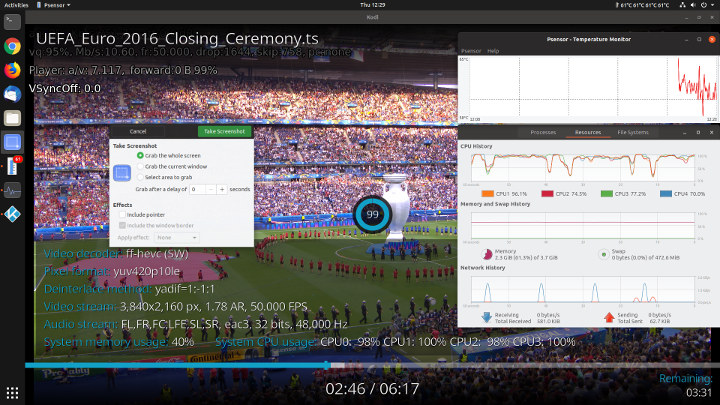
As can be seen the software decoding creates high CPU usage resulting in higher internal temperatures. The GLK-UC2X includes a virtually silent fan and is only just audible even under these conditions as it cycles on and off. Cooling is effective and under Ubuntu I ran an VP9 video in Kodi for 20 minutes and the internal temperature remained under control averaging around 60°C with the external temperature of the device reaching in places a maximum of 38°C:
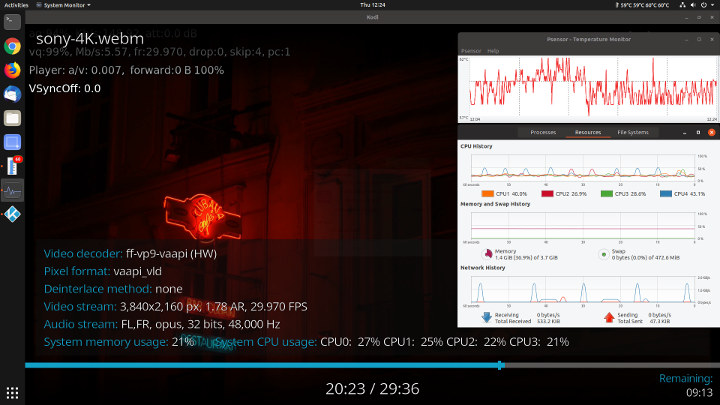
The device also includes two Type C USB ports but as mentioned in the accompanying Quick Setup Guide:
- USB-C port 1 supports power input, 4K video signal & data – video output does not support hot-plug and does not contain native audio signal
- USB-C port 2 support data only
So for sound on Ubuntu for example when using the HDMI port you get:
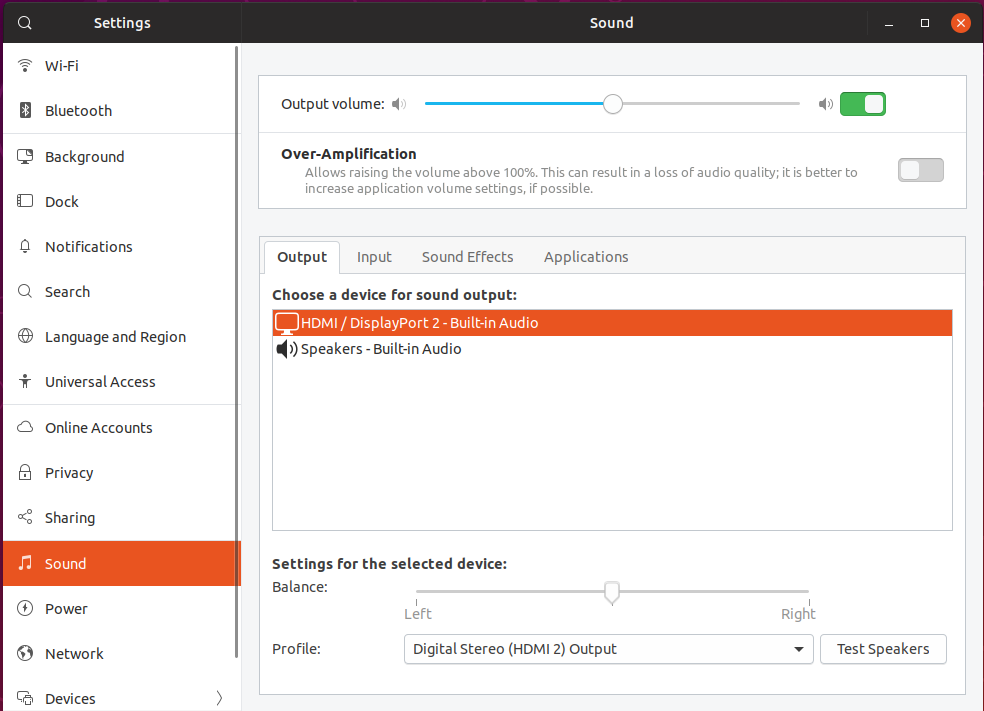
but when using the video Type C port and an external speaker plugged into the 3.5mm port you get:
Network connectivity throughput was measured on Ubuntu using ‘iperf’:
It was impossible to connect to a 2.4 GHz network regardless of the router used. This indicates a software/driver issue rather than a hardware issue and will probably be fixed by a future Ubuntu 18.04 package upgrade.
Power consumption was measured as follows:
- Powered off – 1.0 Watts
- Shutdown – 0.6 Watts (Windows)
- BIOS* – 5.4 Watts
- Boot menu – 5.3 Watts
- Idle – 4.0 Watts (Windows) and 3.6 Watts (Ubuntu)
- CPU stressed – 14.3 Watts (Ubuntu)
- Video playback** – 9.3 Watts (4K in Windows) and 9.4 Watts (1080p in Ubuntu)
* BIOS (see below)
** The power figures fluctuate so the value is the average of the median high and median low power readings.
A brief overview of the BIOS is available in the following video:
The BIOS includes a setting to alter the TDP Unlocker. On N4100 devices this is normally set at 6W however on the GLK-UC2X the default is set to 10W allowing both the CPU and GPU to run at higher frequencies in comparison as the forced under-clocking threshold is consequently set higher.
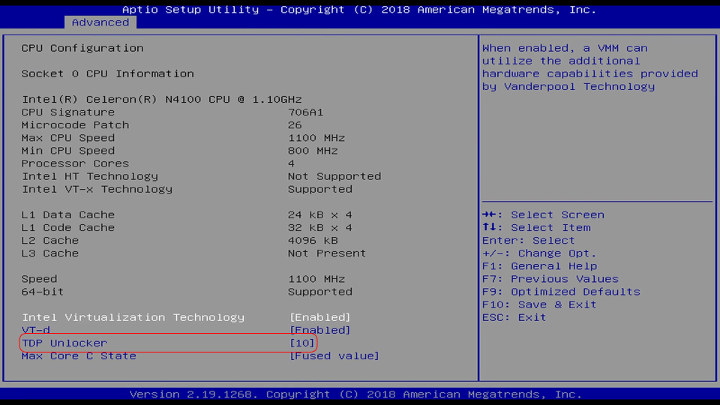
A prerequisite for this is effective and efficient cooling as this is required to handle the extra power and Pepper Jobs overcame this issue by using their the heat pipe cooling system:
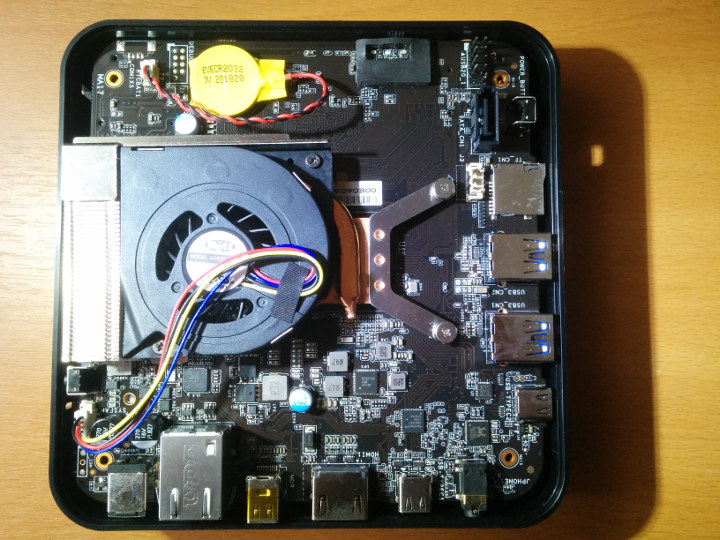
One other interesting design feature of the case is the ease of access to the M.2 slot and RAM slot making upgrades far simpler:

This rather unique feature together with pre-installed Kodi and in Windows the device name being preset to GLK_UC2X highlights the focus on the consumer market.
I’d like to thank Pepper Job for providing the GLK-UC2X for review. It is expected to retail at around $299 and will be available soon on Amazon.

Ian is interested in mini PCs and helps with reviews of mini PCs running Windows, Ubuntu and other Linux operating systems. You can follow him on Facebook or Twitter.
Support CNX Software! Donate via cryptocurrencies, become a Patron on Patreon, or purchase goods on Amazon or Aliexpress. We also use affiliate links in articles to earn commissions if you make a purchase after clicking on those links.



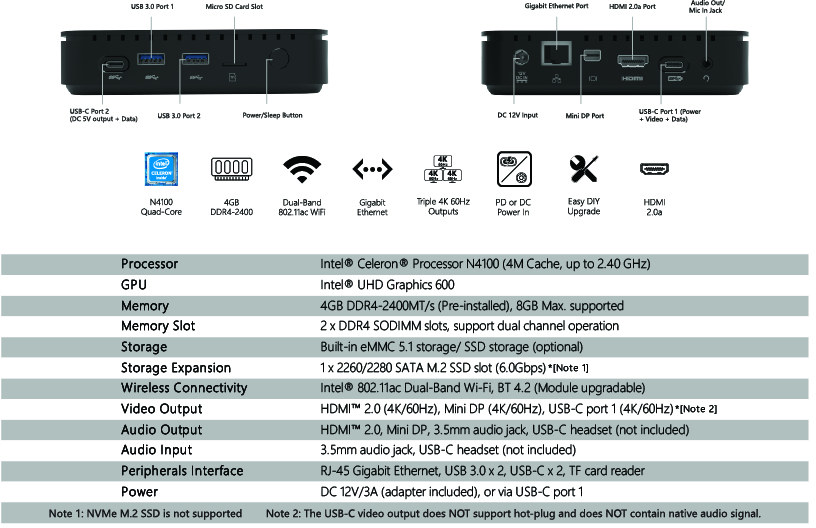
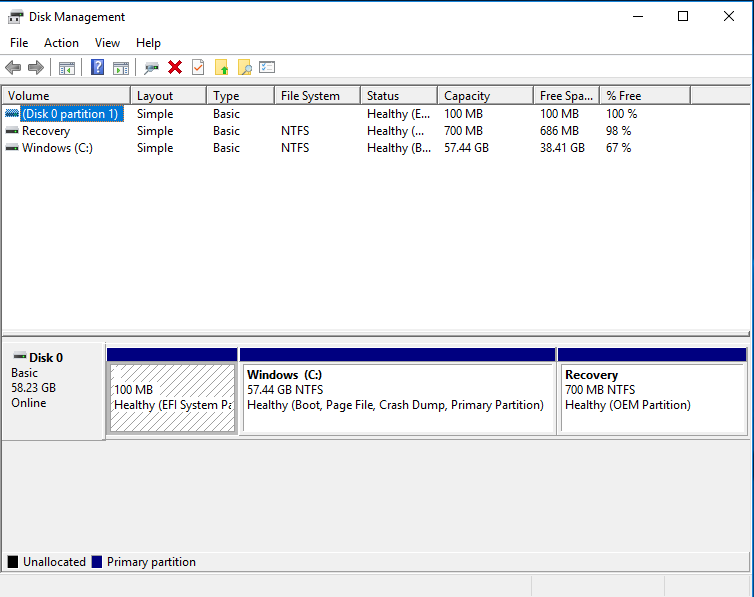
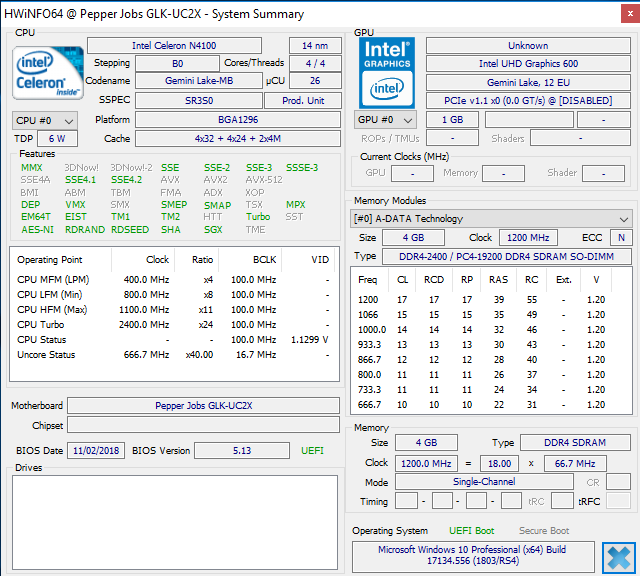
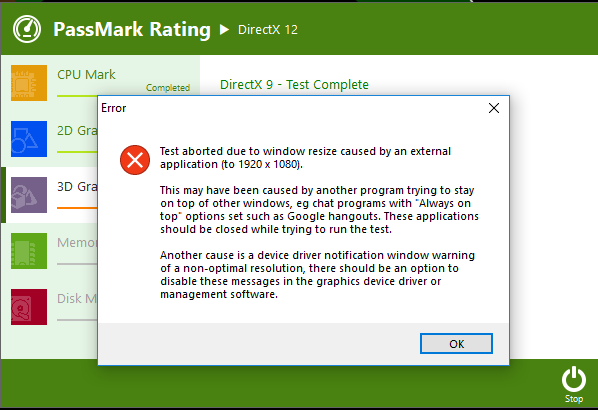
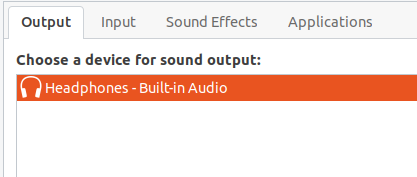
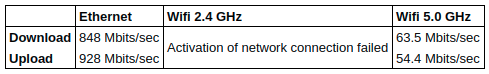




Price 299 is not attractive. Just checked from Amazon, GB-BLCE-4105 + 8GB RAM + 250GB SSD is around USD $250 only
Indeed. And for that lower price you do get a brand name device: Gigabyte.
A genuine Win 10 Pro license isn’t free, it’s US$179.95 on Amazon. Small and medium businesses need that, cannot use a hacked version as you do.
FWIW I think you should use the default Ubuntu browser which should be Firefox, not Chrome, as well as you should compare the default Windows browser which is still Edge, not Chrome.
AFAIK Firefox has better HW acceleration than Chrome, or at least in ArchLinux that’s always the case when you compare with Chromium, ’cause the acceleration part is not shipped with it, neither with their Chrome counter part.
It’d be interesting to see if Firefox on Linux these days can be considered a better option for the Web (as it used to be).
I’ll include Firefox in future comparisons.