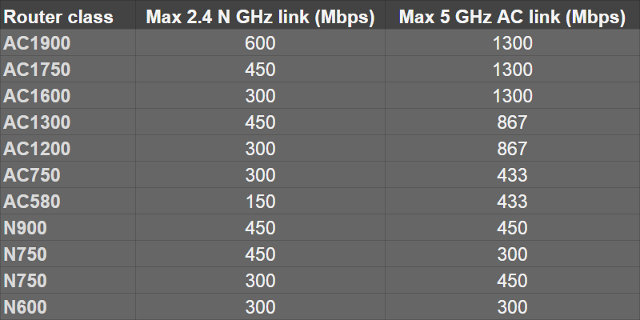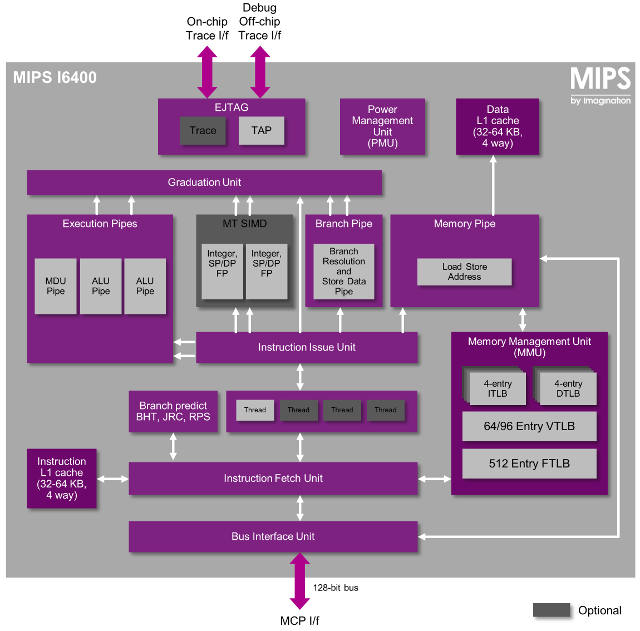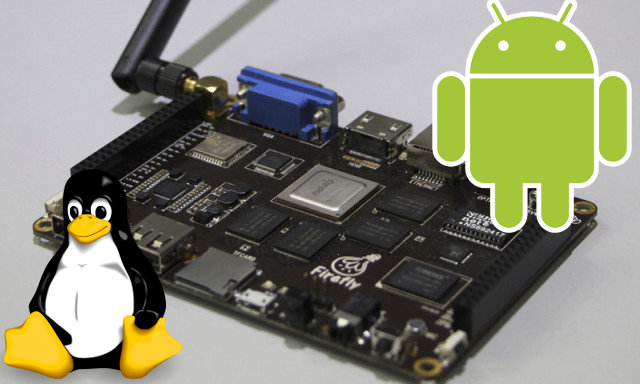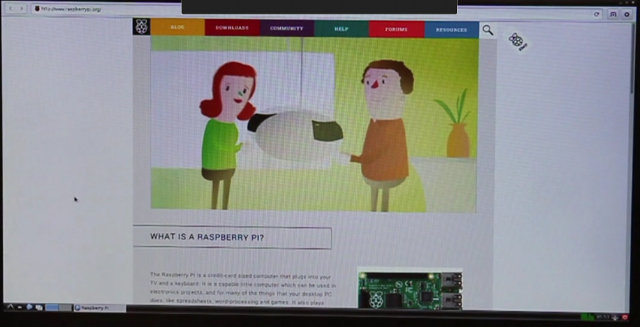We’ve had 64-bit ARM servers for a few months, but the first consumer grade 64-bit ARM products should be smartphones, starting with HTC Desire 510. This entry-level / mid-range phone will feature Qualcomm Snapdragon 410 ARM Cortex A53 processor with 1GB RAM, 8GB storage, and a 4.7″ display with 854 x 480 resolution. HTC Desire 510 technical specifications: SoC – Qualcomm Snapdragon 410 quad core ARM Cortex A53 processor @ 1.2Ghz with Adreno 306 GPU System Memory – 1GB RAM Storage – 8GB + micro SD slot (up to 128GB) Display – 4.7″ FWVGA display (854×480) Cellular Networks 2G/2.5G – GSM/GPRS/EDGE – 850/900/1800/1900 MHz 3G/3.5G – WCDMA – 850/900/2100 MHz with HSPA+ up to 42 Mbps 4G – LTE – B3/B7/B20 micro SIM Connectivity – 802.11 b/g/n Wi-Fi, Bluetooth 4.0, GPS + GLONASS Camera – 5MP rear camera, 0.3MP front camera USB – micro USB 2.0 port Sensor – Accelerometer, proximity […]
Xiaomi Mi Wi-Fi Mini 802.11ac Router Can Now Be Purchased for $45
Ever since TV boxes with 802.11ac capabilities have been listed, I’ve been looking at purchasing a router with the latest Wi-Fi standard since I would then be able to test 802.11n at 2.4 and 5 GHz, as well as 802.11ac. The vast range of prices got me confused at first, but an article on Connectedly helped me clear things out. One of the most important factor is the different classes of Wi-Fi routers as shown in the table below. The class nomeclature is based on the Wi-Fi standard (AC or N) with a number corresponding to the rounded sum of the maximum throughput at 2.4GHz and 5GHz. Based on this table, and my limited budget ($100), I decided to look for AC1200 or greater routers, and I found one for TP-LINK Archer C7 AC1750 router selling for $100 on Amazon. Awesome! So I went to look on local websites only […]
Quad Core Android Tablet for $47, Wintel Tablet for $65
When I think about $50 tablets, I think about 512MB RAM, 4GB flash, 800×480 resolution display and so on… But there’s currently a 7″ quad core Android tablet (eZee Tab 7Q11-L) that sells for $46.99 on BuyinCoins including shipping, which has some slightly better specs with 1GB RAM, 8GB flash, and a 1024×600 resolution touchscreen display. Here are the specifications listed on Buyincoins: SoC – Action Semi ATM7029B quad core Cortex A5 class processor @ 1.3Ghz with PowerVR SGX540 GPU System Memory – 1GB DDR3 Storage – 8GB NAND flash and micro SD slot up to 32GB. Display – 7″ multi-touch capacitive touch screen with 1024 x 600 resolution Video Output – micro HDMI Audio Output – 3.5mm audio jack, speaker Connectivity – 802.11 b/g/n Wi-Fi, optional? Bluetooth (RTL8723AS-VT) Camera – 0.3MP front camera Sensors – Accelerometer, “automatic steering display screen”, G-sensor Misc – Volume +/-, power and home buttons […]
Imagination Technologies Unveils MIPS I6400 64-Bit Warrior Core
Imagination technologies has just announced their MIPS I6400 64-bit core for applications including embedded, mobile, digital consumer, advanced communications, networking and storage. MIPS I-class I6400 CPU family features a 64-bit architecture, hardware virtualization, multi-threading, multi-core and multi-cluster coherent processing, and MIPS32 code will run on MIPS64. The key features of these MIPS64 cores are listed as follows: Efficient, scalable 64-bit performance – The company claims MIPS I6400 achieves over 50% higher CoreMark performance and 30% higher DMIPS compared to “leading competitors in its class”. Hardware multi-threading – Supports up to four hardware threads per core, and simultaneous multi-threading (SMT) technology leads to higher utilization and CPU efficiency. Preliminary benchmarking shows that adding a second thread leads to performance increases of 40-50% on benchmarks such as SPECint and EEMBC’s CoreMark, with less than a 10% cluster area increase. Hardware virtualization – Includes support for up to 15 secure/non-secure guests. Next-generation security […]
Cloud Media OpenHour Chameleon Quad Core TV Box Boots Android or Linux from SD Card
Cloud Media, previously known as Syabas, has been selling Popcorn Hour media players based on Linux for several years, but with OpenHour Chameleon the company is about to launch their first Android media player powered by Rockchip RK3288. The device is similar to other RK3288 TV boxes, except it does not come with internal storage at all, and instead boots Android 4.4.2 from a provided 8GB SD card, with later plans to have support for Linux operating systems such as Ubuntu. Another particularity is that they’ll use an aluminum casing for better heat dissipation of the Rockchip RK3288 processor which can get pretty hot… OpenHour Chameleon specifications: SoC – Rockchip RK3288 quad core ARM Cortex A12 / A17 processor with ARM Mali-T764 quad-core 3D GPU supporting OpenGL ES 1.1/2.0/3.0, and OpenCL 1.1 System Memory – 2GB DDR3 Storage – No Internal storage + SD card slot with 8GB card (including […]
Rockchip RK3288 Android 4.4.2 SDK and Schematics Released for Firefly Board
Firefly-RK3288 development board was first announced in July. I still don’t have news about availability nor pricing, but the T-Firefly website launched yesterday. They seem do have a nice Wiki, but unfortunately everything is currently in Chinese, except when you go to the download page. You’ll find firmware upgrade_tool for Linux and Windows, the USB drivers for rooting and firmware update, firmware images (Android 4.4.2, Ubuntu 14.04, and dual boot), the board schematics (PDF), and Android KitKat 4.4.2 SDK with U-Boot, Linux, and Android source code, some documentation, XBMC apk (no source) with H.265 hardware decode support for MP4, MOV and MKV container formats. The SDK is available on Bitbucket. I planned to test it, but unfortunately my network connection is very slow (and unstable) to this server, and I failed to retrieve it with git clone. The company also posted the build instructions in Chinese in their website, but […]
Linaro 14.08 Release with Kernel 3.16 and Android 4.4.4
I’m a little late for that one, as Linaro 14.08 was released last Thursday. Nevertheless, this release features Linux kernel 3.16 (baseline), Linux 3.10.52 (LSK), and Android 4.4.4. As usual Linaro has worked on member hardware such as Qualcomm based IFC6410 and ARM Juno &Vexpress boards. They’ve also committed changes for LLVM, big Endian, and added a workload generator tool (rt-app) to the Ubuntu and Android image. This tool has been developed and used by the power management working group, presumably to measure and optimize power consumption under various loads. Here are the highlights of this release: Linux Linaro 3.16-2014.08 GATOR version 5.19 (new version) updated topic from Qualcomm LT (ifc6410 board support) updated Versatile Express ARM64 support (FVP Base and Foundation models, Juno) from ARM LT (Landing Team) updated Versatile Express patches from ARM LT updated LLVM topic (follows the community llvmlinux-latest branch) Big endian support (the 2014.05 topic […]
New Optimized Web Browser Released for the Raspberry Pi
If you’ve ever tried to use a Raspberry Pi to browse the web, you must have noticed how frustrating it can be due to the overall sluggishness of the system. But thanks to work by Collaborra, which optimized Epiphany Web browser for the Raspberry Pi, bringing features such as 720p HTML5 hardware video decoding (no flash support), faster loading and scrolling, etc.., the web browsing experience has much improved, although as you’ll see from the video below, it’s still not quite 100% perfect. The key modifications brought to Epiphany Web browser are listed below: More responsive UI and scrolling, even while loading a page Progressive tiled rendering for smoother scrolling Startup is three times faster Avoid useless image format conversions Better YouTube support, including on-demand load of embedded YouTube videos to make page load much faster Hardware decoding and scaling of videos (through gst-omx) Reduction of the number of memory […]