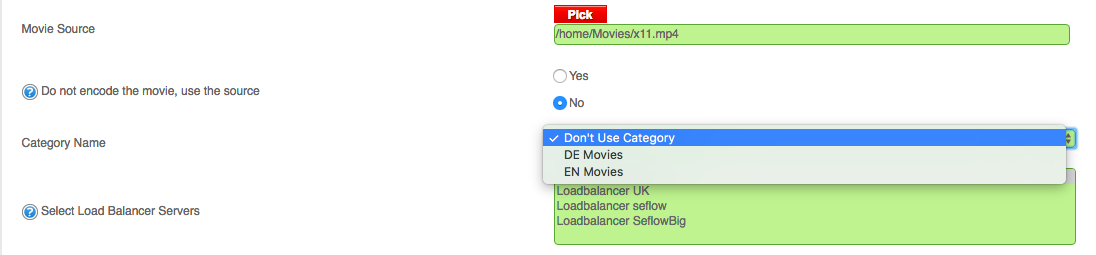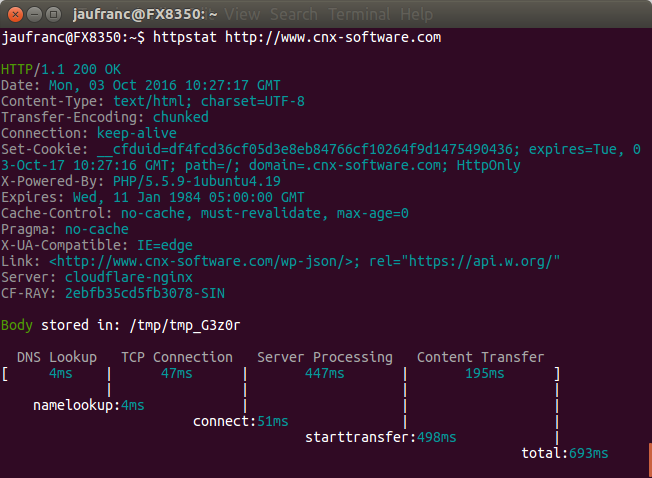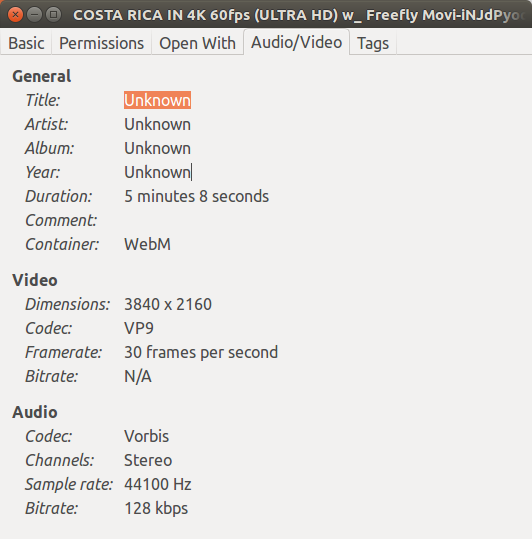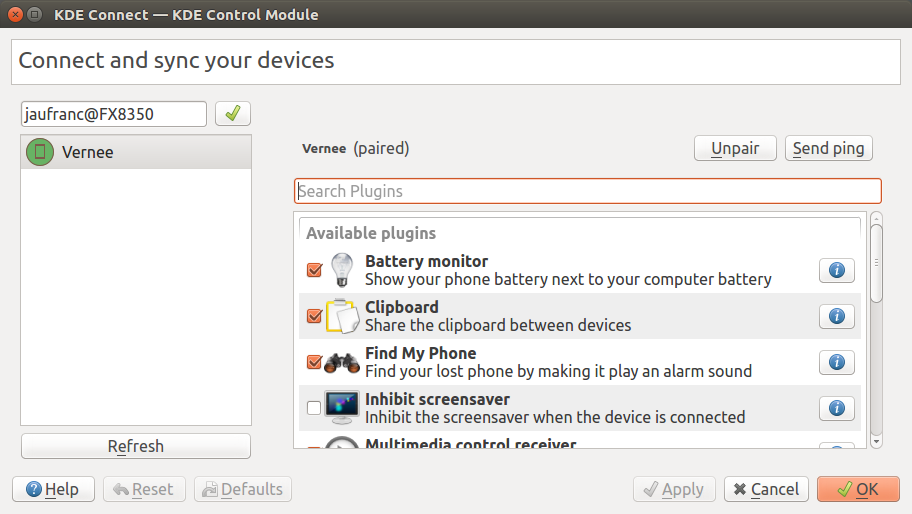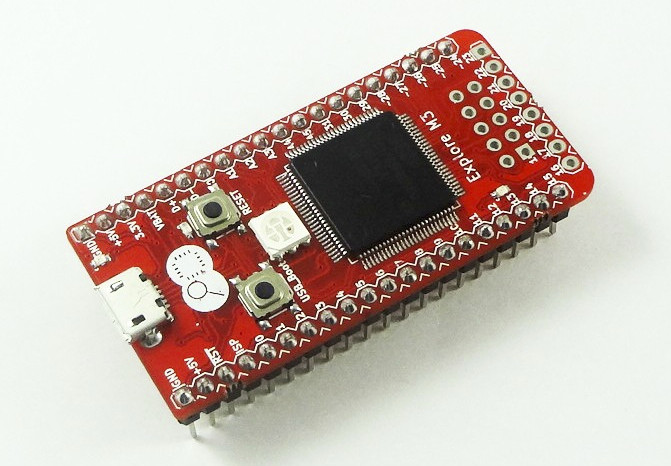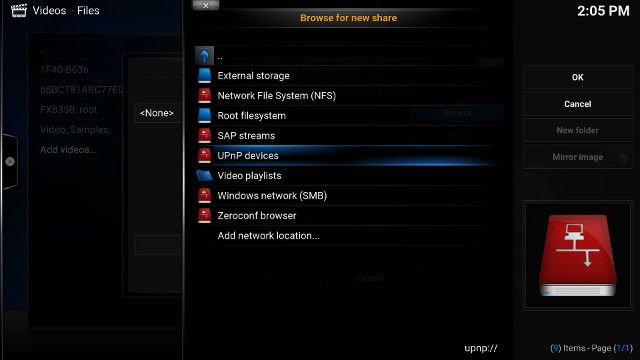Dear readers, after part 1 of Xtream Codes Panel v.2.2.0 EVO review, here is part 2. I tried hard to get all in two parts, but “to be exhaustive” there will also have to be a part 3… Movie Editing Section As we can see, it’s only possible to assign a movie into a single category, a SELECT BOUQUET Option under the Category would be more then useful. So while Movie Editor Section is useful right now, it still needs improvement. Also taking each movie by hand for editing, after, for example, a Main server crash or changing the Main, is really something, a waste of time. Some of the issues / possible improvements include: No mass edit of movies to bouquets If changing the category of a movie, I found no working method to change in a bulk.. Even if I tried to delete the “content” of a bouquet, […]
How to check HTTP Header and Connection Stats from the Command Line
A few days ago, I discussed with somebody whether a file was cached by Cloudflare or not, and this involved getting the HTTP header, and checking for CF-RAY field to see if data is going through one of Cloudflare data centers. This can be done with curl:
|
1 2 3 4 5 6 7 8 9 10 11 12 13 14 15 16 17 18 19 20 21 22 23 24 25 26 |
curl -svo /dev/null http://www.cnx-software.com * Rebuilt URL to: http://www.cnx-software.com/ * Trying 104.28.19.95... * Connected to www.cnx-software.com (104.28.19.95) port 80 (#0) > GET / HTTP/1.1 > Host: www.cnx-software.com > User-Agent: curl/7.47.0 > Accept: */* > < HTTP/1.1 200 OK < Date: Mon, 03 Oct 2016 09:57:17 GMT < Content-Type: text/html; charset=UTF-8 < Transfer-Encoding: chunked < Connection: keep-alive < Set-Cookie: __cfduid=d90ff49c11865e8fda1331c2977559f521475488637; expires=Tue, 03-Oct-17 09:57:17 GMT; path=/; domain=.cnx-software.com; HttpOnly < X-Powered-By: PHP/5.5.9-1ubuntu4.19 < Expires: Wed, 11 Jan 1984 05:00:00 GMT < Cache-Control: no-cache, must-revalidate, max-age=0 < Pragma: no-cache < X-UA-Compatible: IE=edge < Link: <http://www.cnx-software.com/wp-json/>; rel="https://api.w.org/" < Server: cloudflare-nginx < CF-RAY: 2ebf876da273114d-SIN < { [2307 bytes data] * Connection #0 to host www.cnx-software.com left intact |
In the command above, -s stands for silent so that curl does not show the progress meter, -v stands for verbose to show the header, and -o /dev/null is used to discard the packet load. You can also use -I option (fetch the HTTP-header only) with curl, which – if all you need is the HTTP header – provides a cleaner output:
|
1 2 3 4 5 6 7 8 9 10 11 12 13 14 15 |
curl -I http://www.cnx-software.com HTTP/1.1 200 OK Date: Mon, 03 Oct 2016 10:06:51 GMT Content-Type: text/html; charset=UTF-8 Connection: keep-alive Set-Cookie: __cfduid=d4dda8a9ec8370cf0950d26e5faf37cc21475489211; expires=Tue, 03-Oct-17 10:06:51 GMT; path=/; domain=.cnx-software.com; HttpOnly X-Powered-By: PHP/5.5.9-1ubuntu4.19 Expires: Wed, 11 Jan 1984 05:00:00 GMT Cache-Control: no-cache, must-revalidate, max-age=0 Pragma: no-cache Set-Cookie: bb2_screener_=1475489211+1.1.174.2+1.1.174.2; path=/ X-UA-Compatible: IE=edge Link: <http://www.cnx-software.com/wp-json/>; rel="https://api.w.org/" Server: cloudflare-nginx CF-RAY: 2ebf9574c129081d-SIN |
I also came across httpstat Python script recently via n0where, doing much of the same thing, except it also adds transfer statistics. It can be installed by downloading httpstat.py, or better using pip:
|
1 |
sudo pip install httpstat |
Let’s try it with this very […]
How to Download YouTube 4K Videos with Youtube-dl Script
Many Android devices can now support 4K VP9 and/or H.264 video decoding, but for some reasons, Google only serves 4K videos to devices running Android TV OS, as opposed to just Android, with the latter limited to 1080p videos. If for some reasons you want to watch a YouTube 4K video on a capable device, you could download it with youtube-dl script written in Python, and available for Linux, Windows, and Mac OS. I’ve been using the script for a while to download various video or audio files from YouTube, and other website, but for the purpose of this post, I made sure to update it to the latest version:
|
1 2 |
sudo curl -L https://yt-dl.org/downloads/latest/youtube-dl -o /usr/local/bin/youtube-dl sudo chmod +x /usr/local/bin/youtube-dl |
If you have already installed the script, it can also be updated with:
|
1 |
sudo youtube-dl --update |
I’ll use one of the most popular 4K videos on YouTube as example, namely: COSTA RICA IN 4K 60fps (ULTRA HD) w/ Freefly Movi. The […]
Receive Android SMS & Call Notifications in Ubuntu 16.04 with KDE Connect (or Not?)
I often miss calls, and I may be slow to answer SMS on my Android phone, but I’m often in front of my computer, so I decided to look for solutions to show SMS and call notifications on my computer running Ubuntu 16.04. I first found LinConnect, but it does not seem to be developed anymore, and after some more research I discovered that KDE Connect should do the job. The developer just released KDE Connect 1.0 a few weeks ago with add encryption, the ability to reply to SMS from your computer and more… One person posted instructions for Kubuntu 16.04. There’s just a problem it won’t work with Unity desktop, only KDE Plasma, due to a lack of support for Qt 5.6. You can still use the older version without encryption and other new features by “simply” running:
|
1 |
sudo apt install kdeconnect-plasma |
However the installation failed for me:
|
1 2 3 4 5 6 7 8 9 10 11 12 13 14 15 16 17 18 19 20 |
Unpacking kde-cli-tools-data (4:5.5.5-0ubuntu1) ... dpkg: error processing archive /var/cache/apt/archives/kde-cli-tools-data_4%3a5.5.5-0ubuntu1_all.deb (--unpack): trying to overwrite '/usr/share/locale/th/LC_MESSAGES/kmimetypefinder.mo', which is also in package kde-l10n-th 4:4.10.97-0ubuntu1 dpkg-deb: error: subprocess paste was killed by signal (Broken pipe) Preparing to unpack .../libkf5sysguard-data_4%3a5.5.5-0ubuntu2_all.deb ... Unpacking libkf5sysguard-data (4:5.5.5-0ubuntu2) ... dpkg: error processing archive /var/cache/apt/archives/libkf5sysguard-data_4%3a5.5.5-0ubuntu2_all.deb (--unpack): trying to overwrite '/usr/share/locale/th/LC_MESSAGES/processui.mo', which is also in package kde-l10n-th 4:4.10.97-0ubuntu1 dpkg-deb: error: subprocess paste was killed by signal (Broken pipe) Preparing to unpack .../plasma-workspace_4%3a5.5.5.2-0ubuntu1_amd64.deb ... Unpacking plasma-workspace (4:5.5.5.2-0ubuntu1) ... dpkg: error processing archive /var/cache/apt/archives/plasma-workspace_4%3a5.5.5.2-0ubuntu1_amd64.deb (--unpack): trying to overwrite '/usr/share/locale/th/LC_MESSAGES/plasma_runner_recentdocuments.mo', which is also in package kde-l10n-th 4:4.10.97-0ubuntu1 dpkg-deb: error: subprocess paste was killed by signal (Broken pipe) Processing triggers for dbus (1.10.6-1ubuntu3) ... Errors were encountered while processing: /var/cache/apt/archives/kde-cli-tools-data_4%3a5.5.5-0ubuntu1_all.deb /var/cache/apt/archives/libkf5sysguard-data_4%3a5.5.5-0ubuntu2_all.deb /var/cache/apt/archives/plasma-workspace_4%3a5.5.5.2-0ubuntu1_amd64.deb E: Sub-process /usr/bin/dpkg returned an error code (1) |
An “apt […]
Explore M3 Board based on NXP LPC1768 Cortex M3 MCU Comes with Lots of Tutorials (Crowdfunding)
Explore M3 is an ARM Cortex M3 development board powered by a micro USB port, with plenty of I/Os, Arduino compatible, and the developers have also written many tutorials to help people getting started as fast and easily as possible. A starter kit with cables and sensors is also available with the board. Specifications: MCU – NXP LPC1768 ARM Cortex M3 @ up to 100MHz with 512KB flash, 64KB RAM, USB – 1x micro USB 2.0 OTG port for programming and power Expansion Headers – 2x 20-pin male headers + 8-pin unpopulated header with 38x GPIOs, 4x UARTs, 2x CAN, 2x SPI, 2x I2C, 6x PWM, 5x ADC, 1x DAC, 2x interrupt pins, I2S audio, and power signal Debugging – JTAG/SWD Debug connector Misc – USB boot and reset buttons Dimensions – 55mm x 25mm The hardware is somewhat similar to mbed LPC1768 board but with a few more I/Os. […]
Getting Started with B&T RTL-00 RTL8710 Module – Serial Console, AT Commands, and ESP8266 Pin-to-Pin Compatibility
The announcement of the ultra-low cost ARM based Realtek RTL8710 WiFi modules for IoT applications generated quite a lot of buzz since they can potentially compete with the popular ESP8266 modules. The main problem at the time was documentation and software support, but after some searches we could find that RTL8710 was part of Realtek Ameba family, and found some documents and an SDK for RTL8710/RTL8711/RTL8195. ICStation also kindly provided one B&T RTL-00 module for review, which costs $3.55 shipped per unit, and as low as $2.85 if you purchase 10 or more. The question here is how to get started? The answer can be found in page 8 of the Chinese datasheet for the module with GB0 and GB1 pins used for Tx and Rx to access the serial console. Time for some soldering… For the first test, we’ll just need Tx (GB1), Rx (GB0), GND and 3.3V, and […]
How-to Setup a DLNA/UPnP Server in Linux for Smoother Video Streaming with Kodi and Other Media Players
I’m normally playing videos from a SAMBA share installed in a Ubuntu PC to play files from Kodi in Android TV box reviews, but sometimes when I use 10/100 Ethernet, or worse WiFi local “streaming” may not be as smooth as possible. SAMBA is convenient because of access control and read write operations, but if you want to get a bit more performance, you may switch to NFS instead, or like I’ve going to show you here to a DLNA / UPnP server to stream videos locally from Kodi 16.1. There are several options, but MiniDLNA is lightweight compared to MediaTomb, so it will also run on lower end hardware like cheap ARM Linux development boards like Raspberry Pi, Orange Pi, or NanoPi NEO without taking too many resources. Installation is very easy in Debian / Ubuntu distributions, and I supposed this should also work with Windows Subsystem for Linux […]
How to Resolve Slow Boot Times in Ubuntu 16.04
I’ve recently upgraded my machine from Ubuntu 14.04.4 to Ubuntu 16.04.1, but while my computer used to boot in about 40 seconds, after the upgrade boot times increased considerably to 2 to 3 minutes. The first easy check was to look at dmesg:
|
1 2 3 4 5 |
[ 9.776990] usb 3-4.4.2: pl2303 converter now attached to ttyUSB0 [ 11.510201] floppy0: no floppy controllers found [ 98.444400] vboxdrv: Found 8 processor cores [ 98.460319] vboxdrv: TSC mode is Invariant, tentative frequency 4026996449 Hz [ 98.460321] vboxdrv: Successfully loaded version 5.0.26 (interface 0x00240000 |
There’s a bit 87 seconds gap between checking for the floppy, and VirtualBox drivers loading. So there’s definitely an issue here, but the log does not exactly give a clear queue. I’ve read you could use systemd-analyze to find which process(es) may be slowing down your computer at boot time:
|
1 2 3 4 5 6 7 8 |
systemd-analyze blame 8.121s apt-daily.service 7.658s NetworkManager-wait-online.service 931ms docker.service 710ms winbind.service 695ms nmbd.service 647ms samba-ad-dc.service 543ms ModemManager.service |
Two processes are taking close to 8 seconds, but those 16 seconds still do not explain why it takes 2 minutes more to boot…Eventually, I realized systemd-analyze has a few more tricks up its sleeves:
|
1 2 3 4 |
systemd-analyze Startup finished in 5.784s (kernel) + 3min 651ms (userspace) = 3min 6.425s systemd-analyze plot > test.svg |
The first command shows there’s no problem with the kernel itself, and something is slow in user space. The […]