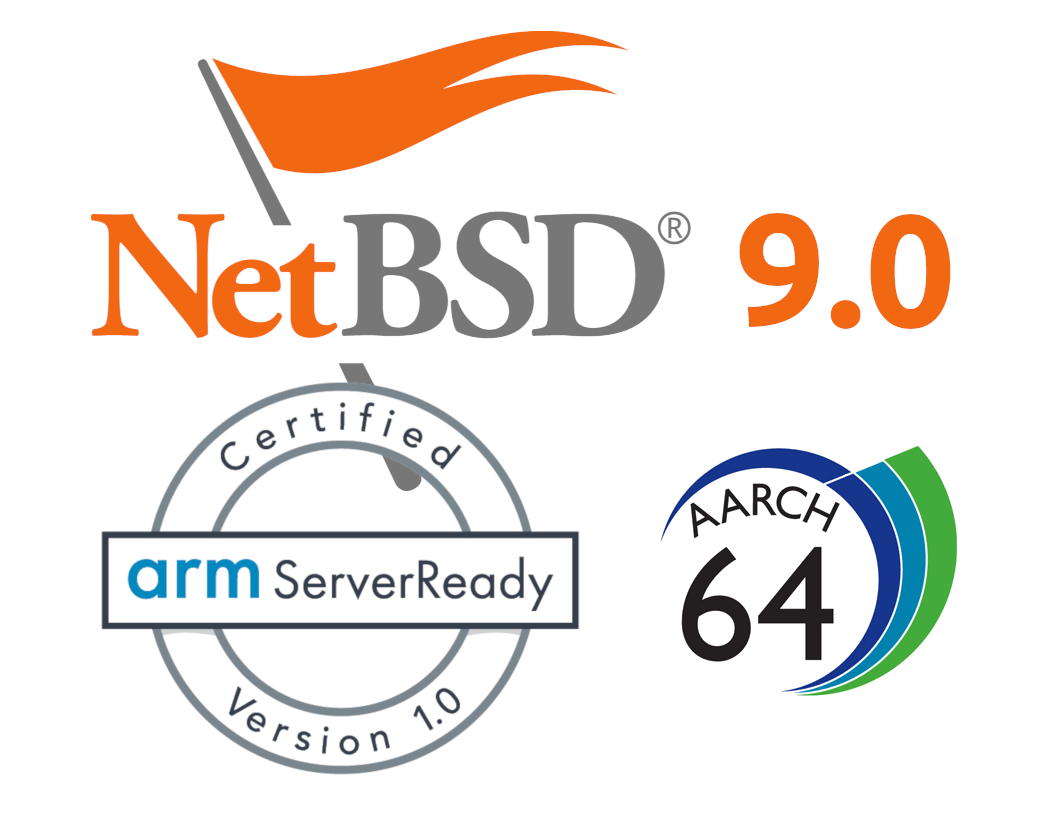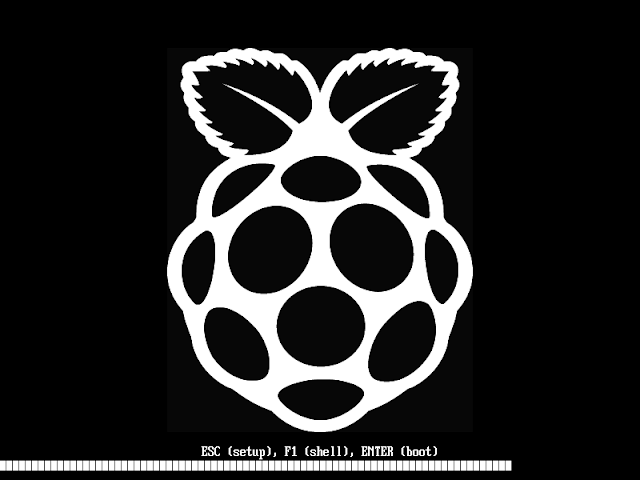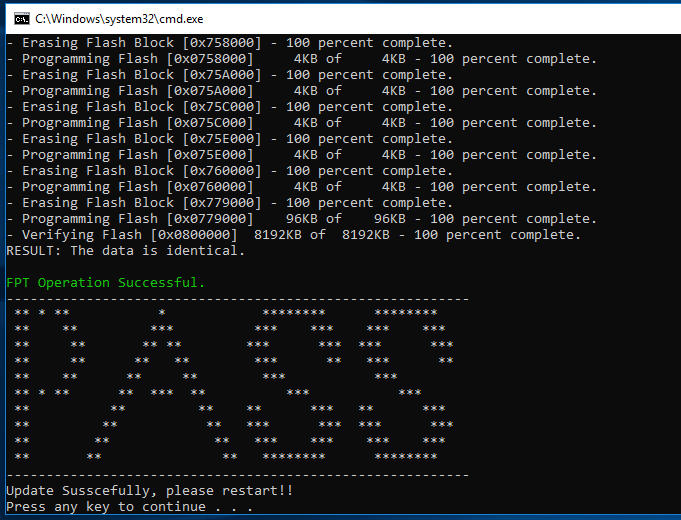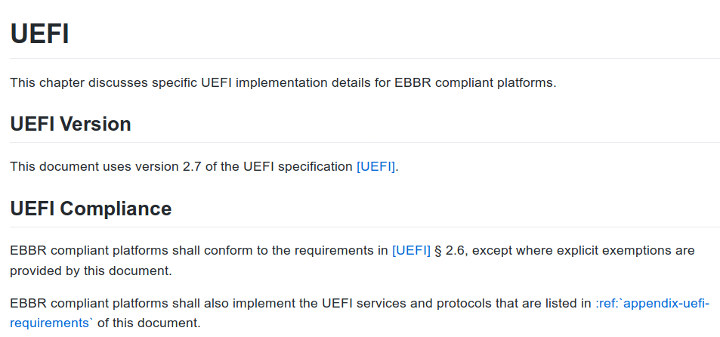Yesterday, we wrote about Raspberry Pi 4 getting UEFI+ACPI firmware for Arm SSBR compliance allowing the board to run operating systems designed for “Arm ServerReady” servers out of the box. NetBSD 9.0 was just released on February 14, 2020, with support for Aarch64 (64-bit Arm) which had been in the works for a few years, and includes support for “Arm ServerReady” compliant machines (SBBR+SBSA). NetBSD 9.0 main changes related to hardware support: Support for AArch64 (64-bit Armv8-A) machines Compatibility with “Arm ServerReady” compliant machines (SBBR+SBSA) using ACPI. Tested on Amazon Graviton and Graviton2 (including bare metal instances), AMD Opteron A1100, Ampere eMAG 8180, Cavium ThunderX, Marvell ARMADA 8040, QEMU w/ Tianocore EDK2 Symmetric and asymmetrical multiprocessing support (big.LITTLE) Support for running 32-bit binaries via COMPAT_NETBSD32 on CPUs that support it Single GENERIC64 kernel supports ACPI and device tree based booting Supported SoCs Allwinner A64, H5, H6 Amlogic S905, S805X, S905D, […]
Raspberry Pi 4 UEFI+ACPI Firmware Aims to Make the Board SBBR-Compliant
As Arm wanted to enter the server market, they realized they had to provide systems that could boot standard operating system images without modifications or hacks – just as they do on x86 server -, so in 2014 the company introduced the Server Base System Architecture Specification (SBSA) so that all a single OS image can run on all ARMv8-A servers. Later on, Arm published the Server Base Boot Requirement (SBBR) specifications describing standard firmware interfaces for the servers, covering UEFI, ACPI and SMBIOS industry standards, and in 2018 introduced the Arm ServerReady compliance program for Arm servers. While those are specific to Arm server, some people are pushing to implement SBBR compliant for Arm PCs, and there’s one project aiming to build an SBBR-compliant (UEFI+ACPI) AArch64 firmware for the Raspberry Pi 4. The UEFI firmware is a build of a port of 64-bit Tiano Core UEFI firmware, and version […]
Debian 10 “Buster” Released
If you’re a recent owner of a Raspberry Pi 4 SBC, you should have had an early taste of Debian 10 “Buster”, since the Raspberry Pi Foundation decided to release their Raspbian “Buster” image before the actual release in order to lower software development costs. Debian developers have only just announced the release of Debian 10 “Buster”. The new version of Debian supports various desktop environments including Cinnamon 3.8, GNOME 3.30, KDE Plasma 5.14, LXDE .99.2, LXQt 0.14, MATE 1.20, and Xfce 4.12. Besides the official announcement Debian also posted tidbits on their Twitter feed, where we learn for example that “Debian 10 buster has 28,939 source packages with 11,610,055 source files”. Officially supported architectures for Debian 10 include i386 and amd64 for x86 targets, arm64, armel and armhf Arm architectures, as well as various other architectures including MIPS (mips64el, mipsel…), PowerPC (ppc64el), and IBM System z (s390x). One notable […]
Beelink X55 Review – Part 2, Take 2: New Drivers and BIOS
When I reviewed the Beelink X55 earlier, I encountered poor graphics performance when testing the device with its ‘Out-Of-The-Box’ configuration. As a quick reminder the Beelink X55 is a NUC-style mini PC powered with an Intel Pentium Silver J5005 processor and comes with a 128GB mSATA SSD with pre-installed Windows 10 Home together with 8GB DDR4 RAM (soldered and is non-expandable) and space plus a connector for an SSD. In an attempt to address the poor graphics performance I reinstalled Windows using Microsoft’s ISO however I then found I had missing drivers: Having contacted Beelink through the support email enclosed with the device they replied with a link to a full driver pack. So having downloaded and unzipped the file I updated the first driver: followed by the second: resulting in additional entries to the Intel Dynamic Platform and Thermal Framework (DPTF). Having fixed the driver issue I then reran […]
Embedded Base Boot Requirements (EBBR) Project Aims to Standardize Booting on Embedded Systems
Desktop and server systems relies on standardized interfaces between the bootloader and the OS like UEFI and ACPI, but for embedded systems the way the bootloader, often U-boot, handles the boot flow may vary greatly between targets. Arm and its partners already worked on this in the server space with the Server Base Architecture Specification (SBSA) , and more specifically the Server Base Boot Requirements (SBBR) within the specification that requires the use of both UEFI and ACPI on servers. Arm has now done something similar with the Embedded Base Boot Requirements (EBBR) project that targets specifically embedded systems, is based on a subset of UEFI, and works with either ACPI or device tree. EBBR specification once implemented in bootloaders like U-boot or Tianocore/EDK2 should allow a single version of an OS image to boot on multiple platforms without the per-platform customization required today.. In practical terms it means the […]
Intel NUC Kit NUC7PJYH Review – An Intel Gemini Lake Pentium Silver J5005 Barebone Mini PC
When Intel released their latest NUC Gemini Lake mini PCs they prioritized cost over performance. As a result the processor they chose for the ‘Intel NUC 7 Essential’ mini PC is somewhat underwhelming. Fortunately they released another model in the series, the rather misleadingly named ‘Intel NUC Kit NUC7PJYH’ which is is actually a ‘barebones’ mini PC just needing a stick or two of RAM and an SSD for storage. It contains an Intel Pentium Silver Processor J5005 SOC which is a quad core processor bursting up to 2.80 GHz together with a slightly more powerful Intel UHD Graphics 605 processor that is capable of 4K support at 60Hz. Visually it is no different to the Celeron NUC reviewed earlier in that it is physically small consisting of an approximately 4.5″ square case about 2″ tall with a distinctive front panel that includes the power button and a couple of […]
Edge Server SynQuacer E-Series 24-Core Arm PC is Now Available for $1,250 with 4GB RAM, 1TB HDD, Geforce GT 710 Video Card
Right before Linaro Connect San Francisco 2017, GIGABYTE, Socionext and Linaro unveiled a development platform / PC based on Socionext SC2A11 24-core Arm Cortex A53 processor, and whose motherboard complies with 96Boards Enterprise Edition (EE) specifications. I called the platform GIGABYTE Synquacer at the time, because GIGABYTE helped with the design, and the platform was called Synquacer, even during the demo at Linaro Connect. George Grey, Linaro CEO, talked about Synquacer against during Linaro Connect HK 2018 opening keynote, notably to demo the platform combined with Gyrfalcon Light-speeur PCIe card delivering 93TOPS at relatively low power for artificial intelligence applications. I wanted to find out if there were now updates with regards to software support, availability, and pricing. While searching for the product page, I found out it was now called “Edge Server SynQuacer E-Series“, and while GIGABYTE designed the board, they will probably not use their brand for this […]
FOSDEM 2018 Open Source Developers Meeting Schedule
FOSDEM (Free and Open Source Software Developers’ European Meeting) occurs every year on the first week-end of February, where developers meet for two days discussing about open source software projects. FOSDEM 2018 will take place on February 3-4 this year with 652 speakers, 684 events, and 57 tracks, an increase over last year 608 speakers, 653 events, and 54 tracks. There will be 8 main tracks namely: Community, History, Miscellaneous, Performance, Python, Security and Encryption, Space, and Global Diversity CFP Day. There will also be 33 developer rooms, and since the full schedule is now available, I’ll make a virtual schedule mostly based on sessions from the Embedded, mobile, and automotive, Hardware Enablement, and Internet of Things devrooms. Saturday 3, 2018 09:50 – 10:15 – Turning On the Lights with Home Assistant and MQTT by Leon Anavi In this presentation you will learn the exact steps for using MQTT JSON […]