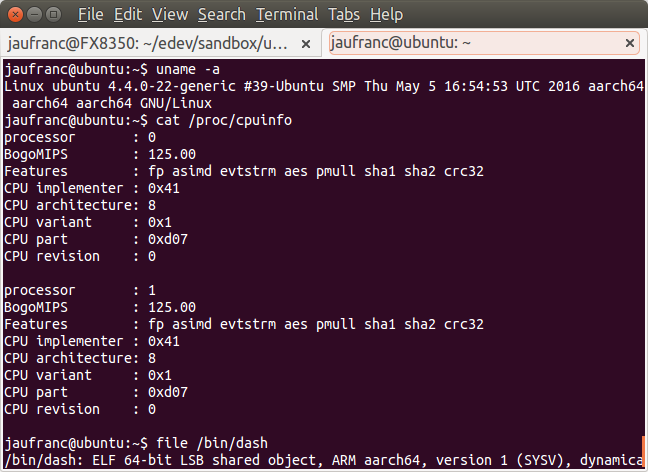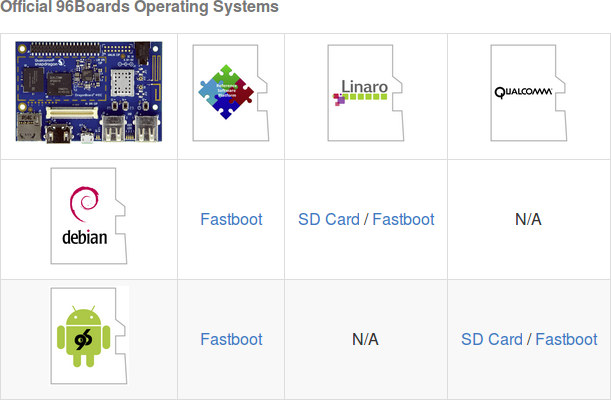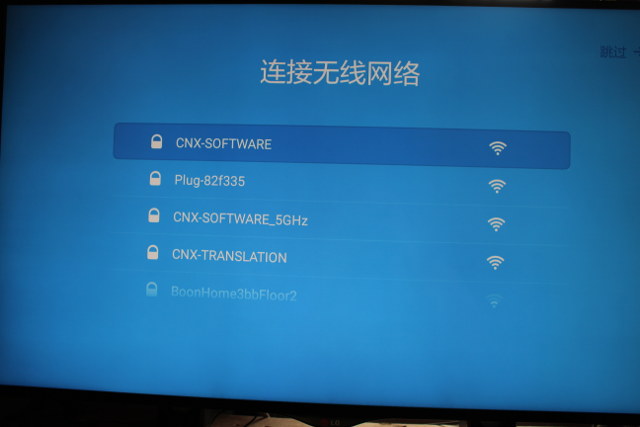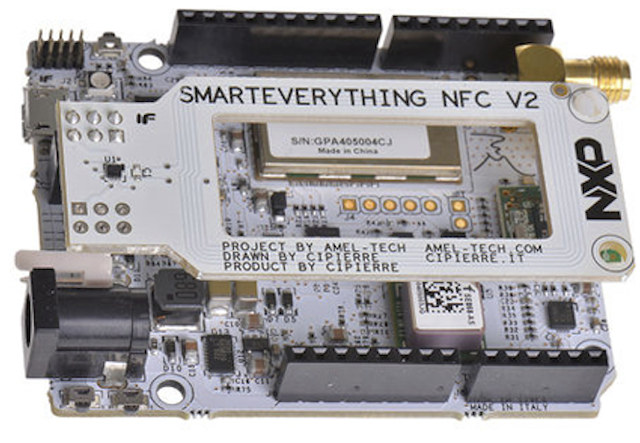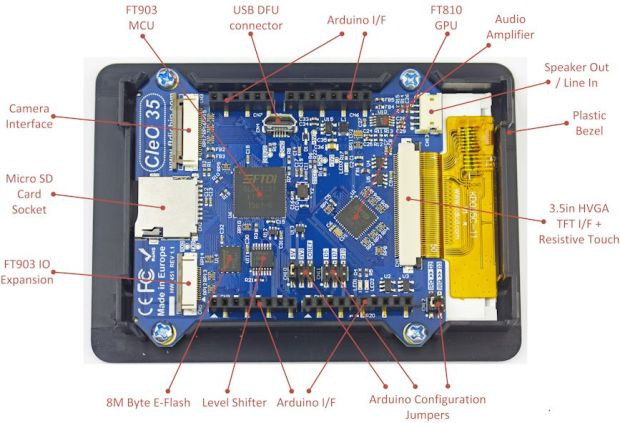With the recent launch of several low cost Cortex A53 development boards, 64-bit ARM hardware is now pretty common and inexpensive, but if you want to run 64-bit ARM code on your x86 Linux computer, Riku Voipio, a software engineer working for Linaro, wrote some instructions to run Ubuntu 16.04 Aarch64 Cloud image in QEMU. Ubuntu cloud images are “the official Ubuntu images and are pre-installed disk images that have been customized by Ubuntu engineering to run on public clouds that provide Ubuntu Certified Images, Openstack, LXD, and more. ” So the instructions are also useful if you want to easily try such packages on 64-bit ARM platform. I’ve tried those instructions myself on my Ubuntu 14.04 machine with and AMD FX8350 processor, and they worked pretty well, and the only things I had to find out by myself was to install a recent version of qemu. First, we’ll need […]
Debian on DragonBoard 410c Development Board
I purchased Qualcomm DragonBoard 410c development board last year, and first tested it and run some benchmark on the 96Boards compliant hardware with Android. I found that it was still work-in-progress, and decided to wait before trying Debian on the board. I’ve now done so, and will report by experience installing Debian Linux, playing with the board, and running Phoronix benchmarks to compare it to other ARM Linux boards. Installing Debian on DragonBoard 410c The first challenge is to navigate through the documentation that is not always clear or up-to-date. I eventually ended up on DragonBoard 410c Wiki on Github. You then have to decided which image you want. While there are two official operating systems with Android and Debian, you can three “entities” releasiong their own images. For Debian specifically, you have the Linaro image, and Reference Platform Build (RPB) image. I could not find any changelog or known […]
How to Change Language to English and Install Apps Remotely on Xiaomi Mi Box 3 Enhanced
Just like other Xiaomi TV boxes the latest Xiaomi Mi Box 3 Enhanced (aka MiBox 3 Pro) comes with a Chinese only user interface, but a similar method as used for Xiaomi Mi Box Mini to change English and remotely install apps. I’ve gone through this and taken pictures and screenshots to show how to change the language. I had connected the HDMI cable, a USB hard drive, as well as a USB keyboard and RF dongle for my airmouse and gamepad to the device, and after powering up the device, you are know some text in Chinese, you can press OK, and you’ll soon be presented with a list of WiFi access points. Select one, and you’ll be asked to input the password for the network. However, in my case I had no connect button, and pressing OK on the remote did not work at all. It turns out […]
SmartEverything is a Feature-Packed IoT Board with SigFox, Bluetooth LE, NFC and GPS Connectivity, Plenty of Sensors
Atmel MCU Madness is an informal competition on Twitter where people vote for their favorite development boards. We are now at the quarter finals, and beside the usual suspects such as Raspberry Pi and ESP8266 boards, I also noticed one board that I had never heard of: AXEL Elettronica’s SmartEverything based on Atmel SAM D21 Cortex M0+ and featuring SigFox, BLE, NFC, and GPS connectivity, as well as various sensors such as humidity and temperature, 9-axis motion sensor, and so on. SmartEverything board specifications: MCU – Atmel SAM D21 ARM Cortex-M0+ MCU @ 48 MHz with 256KB Flash, 32KB SRAM Connectivity SIGFOX via Telit LE51-868 S SIGFOX 868 MHz Wireless Module with 12 months of network access included Bluetooth 4.0 LE via TDK SESUB-PAN-T2541 module based on Texas Instruments CC2541 NFC via NXP NT3H1101FHK NFC with separate antenna (included) GPS/GNSS via Telit Jupiter SE868-A GPS/GNSS module with integrated antenna. Supports […]
Stream Live TV to Your Computer or Smartphone with U4 Quad Hybrid Android TV Box, Kodi and TVheadend
TVheadend is a streaming server and recorder for Linux, FreeBSD and Android supporting DVB-S, DVB-S2, DVB-C, DVB-T, ATSC, ISDB-T, IPTV, SAT>IP and HDHomeRun as input sources, and while in theory it should be possible to configure any recent Android TV set-top box with digital TV tuners, configuration is complex, and there’s no guarantee the tuner will be recognized. However, the manufacturer of U4 Quad Hybrid has already configured their box to support HTSP clients, so I’ve installed the latest firmware, and given it a try with my Android smartphone running Kodi 15.2 with TVheadend HTSP client, and I could successfully stream live TV (DVB-T2 free-to-air channels) to my smartphone. Once you’ve scanned the channels using DVB-T2 and/or DVB-S2, there’s no other configuration in U4 Quad Hybrid TV box, but you’ll still need to find out your IP address by going to Setup->Network, and WiFi, Ethernet or 3G depending on your […]
Getting Started with Wemos D1 mini ESP8266 Board, DHT & Relay Shields
Wemos D1 mini is an ESP8266 board that’s interesting thanks to its size, its low price ($4), micro USB power, its shields, and a documentation that looks fairly good. The board can be programmed with Arduino or Lua, and supports both serial and OTA programming. I’ve decided to give it a try and bought the board together with two temperature shields, a relay shield, and micro SD shield. I got all for $ 14.00 from Wemos Aliexpress shop, and it took about one month for delivery. I can also see they’ve recently released a new OLED shield selling for about $5. All shields were shipped inside their own anti-static bags. The pins are clearly marked on both side of the board and the shields. One side of the board features ESP8266 module. and the other side has CH340 serial to USB chip, and the reset button. The provided headers make […]
Orange Pi One Board Quick Start Guide with Armbian Debian based Linux Distribution
Orange Pi One board is the most cost-effective development board available on the market today, so I decided to purchase one sample on Aliexpress to try out the firmware, which has not always been perfect simply because Shenzhen Xunlong focuses on hardware design and manufacturing, and spends little time on software development to keep costs low, so the latter mostly relies on the community. Recently, armbian has become popular operating systems for Linux ARM platform in recent months, so I’ve decided to write a getting started guide for Orange Pi One using a Debian Desktop image released by armbian community. Orange Pi One Unboxing But let’s start by checking out what I received. The Orange Pi One board is kept in an anti-static bag, and comes with a Regulatory Compliance and Safety Information sheet, but no guide, as instead the company simply asks users to visit www.orangepi.org to access information […]
Cleo35 Touchscreen Display for Arduino UNO Comes with Tutorials and Example Projects (Crowdfunding)
There are already various options to add a (touscheen) display to Arduino board with software support including TFTLibrary for Arduino, and recently I tried Nextion serial touchscreen displays that are supported by a WYSIWYG editor, but the latter is only supported in Windows and not exactly user-friendly, and I found the few provided tutorials would only work with a specific resolution incompatible with the displays I had been sent. So I gave up on the idea of interfacing the display with Arduino or ESP8266 as it would be too time-consuming. FTDI CleO project might be faster and easier to get started, as their CleO35 touchscreen display for Arduino UNO will come with a 20 chapter tutorial covering over 80 topics, and 20 projects to get started. Some of the key features and specs of Cleo35 display include: MCU – FTDI FT903 32-bit FT32 core @ 100MHz with 256kB on-chip Flash […]