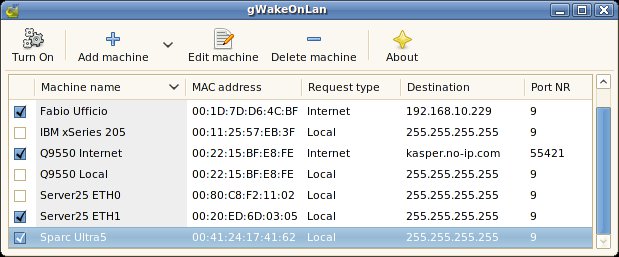Wake on LAN (WOL) is networking standard that allows a computer to be turned on or woken up by a network message.
The first thing is to enable WOL on the devices you want to wake up. In PCs, this can be configured either directly in the BIOS by enabling “Remote Wake Up”, either by modifying your network card settings.
Here are 2 tools that have implemented this standard under Linux:
- gWakeOnLan: This GTK+ utility scans the MAC address on the LAN to detect available devices, you can then select to remotely start the device of your choice.

gWakeOnLan scans MAC addresses on the LAN In order to install gWakeOnLan,download the latest version of gWakeOnLan source code (currently 0.5.1), then extract it and run as follows:
tar xvf gwakeonlan_0.5.1_all.tar.gz
cd gwakeonlan-0.5.1
./gwakeonlan - Etherwake: Command line utility to perform Wake On Lan. It can be installed as follow in Ubuntu:
sudo apt-get install etherwake
To run it, simply add the MAC address of the device you want to wake up:
sudo etherwake AA:BB:CC:DD:EE:FF

Jean-Luc started CNX Software in 2010 as a part-time endeavor, before quitting his job as a software engineering manager, and starting to write daily news, and reviews full time later in 2011.
Support CNX Software! Donate via cryptocurrencies, become a Patron on Patreon, or purchase goods on Amazon or Aliexpress