Yesterday, I wrote about the Egg personal cloud storage device which allows you to easily store and share your files without having to rely on cloud services, and also includes a touchscreen display. But it might be possible to achieve the main selling point of that product, that is keeping your data private, while accessing it from anywhere, at a fraction of the cost, by using a Wireless USB flash drive instead. Some well known companies such as Kingston (rather expensive), and Sandisk (much more affordable) already offer such products, but I’ve been informed Zsun, a Chinese company, was also manufacturing such devices with up to 32 GB capacity.
The company calls its wireless flash drive “Apple Disks” showing how much money you could save with their device, by showing the ridiculous price different between apple devices with difference storage capacity, but they can also work with Android devices, as well as Windows and Mac OS X computers. There are three models: SD111, SD112 and SD113 respectively with 8, 16 and 32GB storage.
Zsun Wi-Fi flash drives specifications:
- SoC – Unamed Qualcomm Atheros Wi-Fi SoC
- System Memory – N/A
- Storage – 8, 16 or 32 GB eMMC depending on models.
- Wi-Fi – 802.11 b/g/n up to 150Mbps with open, WEP, and WPA/WPA2 security.
- Performance
- Up to 34 MB/s and 20 MB/s write speed (Udisktool) over USB.
- Up to 38 Mbps read speed, and 39 Mbps write speed over Wi-Fi.
- USB – micro USB 2.0 port to transfer files and charge the battery
- Battery – 700 mAh Li-Po battery. Good for 3h30 of continuous use. Includes automatic power off after 5 minutes of inactivity.
- Misc – Power button, LED, and reset? pin hole.
- Dimensions – 8 x 3 x 1.2 cm
- Weight – About 30 grams
In order to connect to the device you need to download and install Superdisk – Anysave app (aka Apple Extender) available for Android 2.2+, iOS 5.0+, and Windows. The app will connect to the drive ESSID (zsun-sdxxxx) and let you upload, download, share, manage, and backup your files. It’s not 100% clear whether it’s possible to use the device as a network bridge to keep the internet connection to a Wi-Fi router.
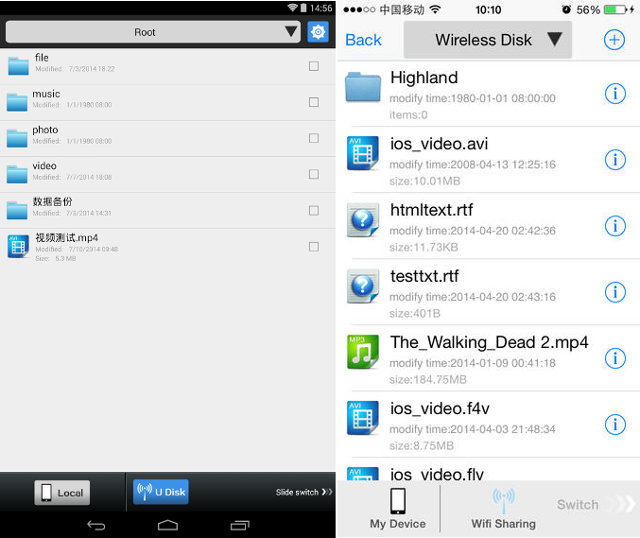
Since it’s based on Atheros chip, I guess it might be possible to hack and run OpenWRT (if it is now already running it), but I haven’t seen anybody take the device apart yet, and try to hack it.
Zsun SD111 (8GB) starts at $23, and price goes up to $47 for SD113 (32GB) on sites like DealExtreme, Amazon, GearBest or GeekBuying.You can also visit Zsun Apple Disk page for a few more details.

Jean-Luc started CNX Software in 2010 as a part-time endeavor, before quitting his job as a software engineering manager, and starting to write daily news, and reviews full time later in 2011.
Support CNX Software! Donate via cryptocurrencies, become a Patron on Patreon, or purchase goods on Amazon or Aliexpress






I think there might be similar devices with SD card slots. (Vaguely remember seeing one, but not sure if it used an Atheros chipset.)
@onebir
The Sandisk one is actually with a micro SD slot, but the micro SD is included. Still it means the flash is replaceable and upgradeable.
@cnxsoft
I think there are cheaper Chinese ones like that too, with some flash…
Is it posible to hack this and use it as a torrent box? This is my use scenario:
– can run transmission which can be controlled via browser interface or ssh from my phone, tab or pc
– stores torrents directly to internal storage
– can be run off battery
– can run off mains (e.g. While charging or in big file scenarios) and charge/download at the same time
– can stream/transfer/receive files from my phone/tab/pc wirelessly or through USB connection
@Gamil
It might be possible, but nobody has done it. I’ll try to ask Gearbest for a sample, so that I can open it, and see if there’s an easy way to access the serial console, or maybe simply access it by telnet or ssh.
I have this device with 8GB and it is possible to access IT via
telnet – but you need a User (root???) and the password.
Ports which seems to be active are 80, 8080, netbios
and telnet.
Any idea about finding out the password for telnet.
Maybe we can ask zsun 🙂
Greeting
Uwe
@uwe
Have you tried the infamous “admin/admin” ?
I’ve already tried this and also root/root and root/toor
No luck so far.. Maybe a christmas present from zsun (password…)
I want a stick wherevI can up- and download files without the need
to install any software, just use the browser
So long
Uwe
@uwe
New firmware from october 25 is available.
Now it is possible to change the SSID
without zsun prefix
But still no luck to access the stick by telnet
Uwe
@uwe
Where is the firmware? It looks like Gearbest will send me the 8GB version.
@cnxsoft
I’ve installed SUPERDISK MULTIPLE on my
android Smartphone and there you can choose
to look for Updates.
If you got problems maybe I can help
you (with my bad english)
I’ve just checked the versions.
firmware 3.1
App1.6.2
Sorry for the update you need the
program apple extender for Android.
With the other Tool (See above) you
can change the SSID so you do not
have to use zdun (prefix)
Uwe
@uwe
The password has been cracked: http://www.cnx-software.com/2014/11/16/zsun-sd111-is-now-officially-an-hackable-wireless-flash-drive/#comment-330526
It should be zsun1188
This is not working . Where to call in India ?