GIGABYTE has introduced an update to Bay Trail based GA-J1900-D3V and Braswell based GA-N3150N-D3V motherboards with the launch of GIGABYTE GA-J3455N-D3H mini-ITX motherboard powered by an Intel Celeron J3455 Apollo Lake processor, and equipped with two Gigabit Ethernet ports, four SATA interfaces, and support for up to 16GB RAM.
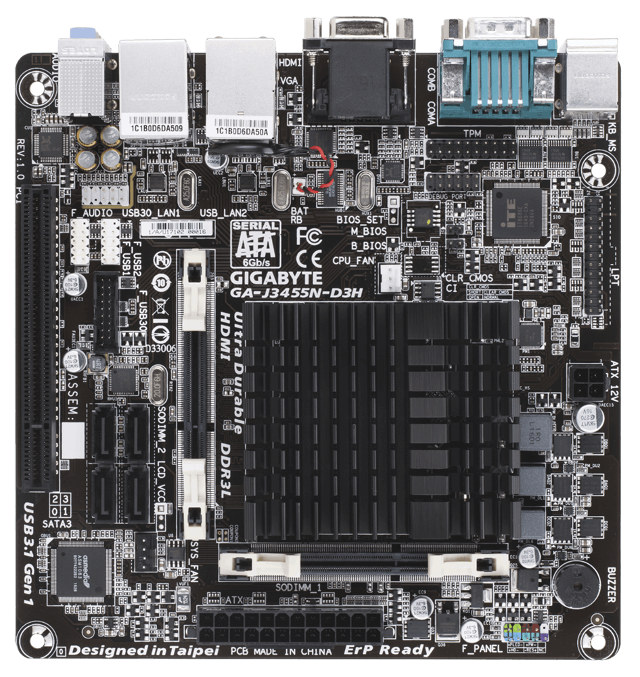
GA-J3455N-D3H specifications:
- SoC – Intel Celeron J3455 quad core processor @ 1.50 / 2.3 GHz with 12EU Intel HD Graphics 500, 2 MB Cache; 10W TDP
- System Memory – 2x DDR3L SO-DIMM sockets supporting up to 16 GB RAM; Dual channel; DDR3L 1866/1600/1333 MHz non-ECC memory modules supported
- Storage
- 2x SATA 6Gb/s connectors (SATA3 0 & 1) via SoC, 2x SATA 6Gb/s connectors (SATA3 2 & 3) via ASMedia ASM1061 chip
- 1x 64 Mbit flash for licensed AMI UEFI BIOS with PnP 1.0a, DMI 2.7, WfM 2.0, SM BIOS 2.7, ACPI 5.0
- Video Output
- 1x D-Sub port (VGA) supporting a maximum resolution of 1920×1200@60 Hz
- 1x HDMI port supporting a maximum resolution of 3840×2160@30 Hz
- Audio
- Realtek ALC887 codec; 2/4/5.1/7.1-channel (to configure 7.1-channel audio, you have to use an HD front panel audio module)
- 3x audio jacks (Line In, Line Out, Mic In)
- Connectivity – 2x Realtek GbE LAN chips (10/100/1000 Mbit)
- Expansion Slots – 1x PCI slot
- USB – 4x USB 3.1 Gen 1 ports (2 ports on the back panel, 2 ports available through the internal USB header) via SoC, 6x USB 6 x USB 2.0/1.1 ports (2 ports on the back panel, 4 ports available through the internal USB headers) via SoC + GENESYS LOGIC USB 2.0 Hub
- Other internal I/O Connectors
- 1x 24-pin ATX main power connector; 1x 4-pin ATX 12V power connector
- 1x CPU fan header; 1x system fan header
- 1x front panel header; 1x front panel audio header
- 1x USB 3.1 Gen 1 header; 2 USB 2.0/1.1 headers
- 1x parallel port header
- 1x Clear CMOS jumper
- 1x chassis intrusion header
- Misc – 1x PS/2 keyboard port, 1x PS/2 mouse port, 2x serial ports (DB9), H/W Monitoring (voltage, temperature, fan speed detection & control)
- Power Supply – ATX
- Dimensions – 17 x 17 cm (mini-ITX form factor)
If two Gigabit Ethernet ports are not enough for your application, you could also add a PCI network card. The company only claims Windows 10 64-bit support for the motherboard, but Linux distributions are likely to work too, provided it is not somehow locked by the BIOS/UEFI.
It does not appear to be for sale just yet, and we do not know the price either, but it could be in the $100 range for the barebone motherboard. More details may be available on the product page.
Thanks to Paul for the tip.

Jean-Luc started CNX Software in 2010 as a part-time endeavor, before quitting his job as a software engineering manager, and starting to write daily news, and reviews full time later in 2011.
Support CNX Software! Donate via cryptocurrencies, become a Patron on Patreon, or purchase goods on Amazon or Aliexpress. We also use affiliate links in articles to earn commissions if you make a purchase after clicking on those links.


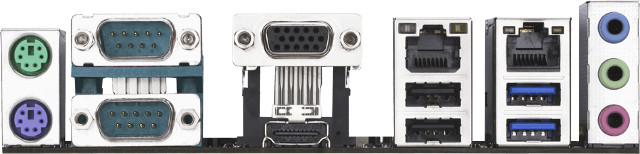



And a PCI slot 🙁
Why can’t they put a x4 PCIe slot on these boards so you can add a RAID card. This would make for a nice NAS, but alas…
@TLS
because PCi will allow use of a large bunch of add-on cards, like tv, and…
4 Sata connectors plus 4 Usb 3.1 ports is not enough for you to do Nas??
Well…
Depending on the final price, this will be a great and very versatile board.
the large slot on the left is PCI.
the left-of-middle slot looks like PCIe, but the Gigabyte specs page doesn’t mention it; perhaps it’s not a full mini-PCIe slot but just wired up for WiFi or 3G/4G miniPCIe datacard (which is basically USB)?
I think it’s the second SO-DIMM slot.
@Paul M
That left-of-middle slot is one of the two SO-DIMM sockets.
Ooh I hope it’s cheap. Would make a very nice little NAS board. Now if only HDDs would come down in price so I can start expanding my collection again, very few breach £25/TB.
First of all, this board only has two native SATA ports, the other two are via a third party ASMedia controller. I’d rather use a card with a single controller in a case like this, as there won’t be any weird stuff going on in terms of drivers etc.
Secondly, I don’t like to have my NAS OS on RAID array that’s used for storage, so no, four SATA ports isn’t enough in this case. I also don’t know where you can buy a cheap USB 3.0 DOM big enough for a NAS OS, as they usually cost a lot of cash and I wouldn’t use a normal USB 3.0 drive, as they don’t have wear levelling.
Realtek NICs… bleah…
PCI is great for adding tuners as these are cheaper (old stock) than with PCIe
Incredible! Are we really talking about the original PCI?
No Type-C and no M.2?
@UltraDurable
No! But 2 x PS/2 and two DB9. Only parallel port is missing to connect my printers from last century. But still retro computing is trending! 😉
if you look closely on right upper side above ATX 12V you will see exactly what you asked for
PARALLEL or better/less known LPT port 🙂
@Boris
Great! Totally overlooked that. Recently a friend found the old Epson parallel printer we did school magazines with ~30 years ago (with Signum! on Atari ST and Ventura Publisher on DOS/GEM) and I found a bunch of ‘4 x Ethernet’ PCI cards (not even Fast Ethernet!). Would be great companions for such a retro setup 🙂
These are probably targeting something like Point-of-Sale (POS) terminals & industrial machines. Two real serial ports, so this would make a nice headless heavy-duty stratum-1 NTP server. One serial port for back-up console access, while the other inputs the GPS PPS/NMEA discipline signals.
ah, yes, I see the silk screen for it. thanks.
the modern ones are OK, but yes, I’d have preferred Intel.
I think if you want a NAS, use an ASROCK motherboard; there’s an interactive search page here:
http://www.asrock.com/mb/search.asp
which is very hard to find, if not impossible, on their website.
Then at least I would choose a whole NAS instead or to be more precise a small or even Microserver (honestly, if I love my data I’ll use ECC DRAM and being able to administrate this thing even when powered down is also nice. And then it gets really hard to beat HP Microservers with ECC and IPMI 🙂 )
If I would build a small NAS based on x86 I think I will stay with those Microservers (maybe even look for an used HP N54L) and for DIY designs with very low idle consumption (disks spun down) I might try to combine a Marvell EspressoBin with a Marvell 88SE9215 mPCIe card (eg. Innodisk EMPS-3401-C1)
Exactly. If they were using INTEL NICs this would have been a great option for opensense or pfsense.