Mininodes is known for their hosting services based on Arm development boards such as Cubieboard2, 96Boards Hikey, or Raspberry Pi 3, but the company unveiled their own hardware platform at Arm TechCon 2018 with miniNodes Raspberry Pi CoM (Computer-on-Module) carrier board that takes up to five Raspberry Pi Compute Modules 3.
Beside the five sockets for CM3 / CM3L modules, the carrier board is also equipped with a gigabit Ethernet switch and RJ45 connector, as well as a DC jack to power the whole setup.
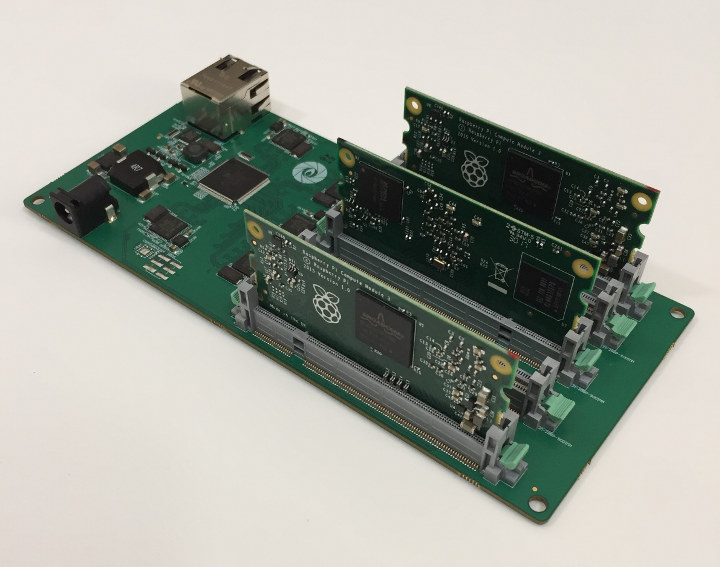
The white round logo on the board most certainly means mininodes designed the board with Gumstix Geppeto web platform that allows you to fairly easily design your own custom boards in a web browser without having to draw schematics, and then handle the PCB layout.
The company explains the Raspberry Pi 3 CoM Carrier Board can be used to provide edge compute capacity in remote environments, industrial settings, or space constrained locations. Alternatively, you could use it as a learning / teaching platform for subjects such as compute clustering, Docker Swarm, Kubernetes, or simply make use of the hardware as a general purpose development platform.
The boards are almost ready, and the company is now taking pre-orders for $259 plus shipping with delivery scheduled for December or January. That’s only for the carrier board, and you’d still need to purchase Compute Module 3/3L separately.
Thanks to theguyuk for the tip.

Jean-Luc started CNX Software in 2010 as a part-time endeavor, before quitting his job as a software engineering manager, and starting to write daily news, and reviews full time later in 2011.
Support CNX Software! Donate via cryptocurrencies, become a Patron on Patreon, or purchase goods on Amazon or Aliexpress. We also use affiliate links in articles to earn commissions if you make a purchase after clicking on those links.




“That’s only for the carrier board, and you’d still need to purchase Compute Module 3/3L”
Pretty expensive !
Better to choose Pine Cluster …
Surely the price is more or less irrelevant here. This is a genuine cluster board utilizing compute modules which are carefully designed for compute clusters. It utilizes the full power of RPi 3 and has a well-thought-out small form factor. This is a perfect backbone for clusters. RPis provide a cheap way of accessing the domain of cluster computing, no need for expensive IBM z blade servers anymore.
Not sure if serious..
Unfortunately, this guy is always serious when he says stupid things about RPis. Each time I feel sad for him, really. Let’s hope one day he manages to escape this sect and start to make his own opinion.
It is the high cost of the alledged high volume crap on a chip, sorry meant silicon in a chip Rpi. Each one is specially raised by unicorns, hence they high Rpi3 , com price.
@martinayotte is comparing with this https://www.pine64.org/?product=clusterboard-with-7-sopine-compute-module-slots
Apparently you have missed the scale of RPi clusters? https://www.balena.io/blog/the-evolution-of-the-beast-continues/
144 board cluster full of computing power
You apparently missed the most important aspect of this cluster, which is that it’s only for demos about clustering and not for doing any particular work. It wastes a lot of space and energy in LCDs. The boards are not even cooled so as soon as you’ll start to send any workload, the center ones will heat a lot and throttle. Plus it must be very expensive for the total computing capacity! And very likely it’s running in 32-bit mode to add to the fun!
There’s some DC circuitry, an Ethernet jack, a switch chip and 5 times the Microchip/SMSC LAN7500 (hopefully not plagued by the same Ethernet problems the LAN7515 USB2 GbE thingy on RPi 3B+ is ‘famous’ for). Pretty low BOM costs. Target audience is only clueless people (RPi cluster) so why not charging as much as possible?
I agree, if they can take the money where it is and where people don’t want to look what it becomes, it could allow them to fund other projects for people who care 🙂
A good quality low-ripple DC/DC conversion may increase costs. For example, the original RPi design aimed at extremely low ripple and decided to use a linear regulator instead. They also experienced challenges with boards rebooting when connecting and disconnecting USB devices such as USB keyboards. DC conversion design can be difficult and surprising.
Thanks for the coverage Jean-Luc, and let me address a few of the concerns from the community, which I certainly anticipated. A few of them have actually been alluded to, already.
So, first and foremost, this project was graciously assisted by both Arm and GumStix, and yes that is absolutely the Gepetto logo on the board, as it should be!
Next, is definitely the price. We are very well aware that it is too high for many individuals, and needs to be brought down. The issue is the low volume production runs at the moment, and the hope is that with some corporate buyers who are less sensitive to pricing jumping onboard, then we can get more attractive volume pricing and reduce the cost for customers.
Specifically regarding the choice of the Pi in this case… We are obviously *very* well aware of it’s limitations and shortcomings. However, as this is our first time doing a hardware design, we wanted to keep it simple and learn from the experience, to be able to iterate and do future designs as well. As mentioned by willy, if everything goes well with this one, then hopefully we can do designs for the upcoming AML-S912-CM from Libre, the upcoming 96Boards SoM spec, or enterprise-grade modules from Toradex. With that said, the Rasp Pi has the brand recognition, the sales volume, and the ecosystem already in place. So, for the first version of a cluster board for us, it makes the most sense.
Hopefully that gives some background, and thanks!
By looking at the pictures it seems you’re using LAN7500 here to provide (crippled) Gigabit Ethernet. Is this choice by intention? Is PXE working?
BTW: Thanks for mentioning AML-S912-CM. Spotted S912 based ‘La Tartiflette’ also from Libre Computer right now (not that I would be interested in Amlogic S912 designs but reminds me that my son in law promised to make Tartiflette)
Yes, Tartiflette is an SBC, but Les Puree (AML-S912-CM) is the SoM version. Regarding the LAN7500, yes, there is one of them in front of each SoM slot. It was the design choice provided by GumStix, based on a combination of experience, price, and feature set. Future iterations using Toradex, Libre, or others may need to swap that out, certainly. PXE hasn’t been tested yet, so I’ll have to report back on that one. Thanks!
If PXE is not tested yet (thereby not expected to be working) how should using the CM3L version without own eMMC storage work here? Are SD card slots on the bottom of the PCB?
No, there are no SD Card slots on the bottom of the PCB. We actually never mentioned CM3L compatibility in any of our materials or interviews…only the CM3 with it’s native storage. When Jean-Luc posted the article, I noticed he mentioned it, but, didn’t want to ask him to edit it and remove CM3L. Instead, I figured I would simply order in some CM3L’s, and give it a try! Then, as mentioned above, I can certainly report back with the findings. If you’d rather the article be amended to remove CM3L compatibility for now, we can do that as well. I’m happy to ask for the edit, it’s not a problem.
Thanks @miniNodes, it’s always pleasant to see vendors openly speak about the current status of their products, including the known and unknown limitations. Too few are as open, please don’t change anything and keep up the good work!
Absolutely second that.
@miniNodes: I would ASAP try to get an idea about network boot and then maybe get in contact with Jean-Luc.
The problem(s) I see is that on CM3/CM3L the older BCM2837 is used while it most probably only would work flawlessly with the BCM2837B0 on RPi 3B+ and 3A+.
The problematic pieces are a necessary bit that needs to be set in the OTP (One Time Programmable) memory of the SoC which required adding
to the ThreadX configuration on BCM2837 equipped 3B (unfortunately all the relevant stuff on the RPi happens in the closed source domain on the VC4 and not the ARM cores).
And then the bootloader might also need to deal with the new Microchip Ethernet controller. Since the bootrom space is pretty tiny I would assume BCM2837 contains support for LAN9514 while only BCM2837B0 has support for LAN75xx. Hopefully I’m wrong.
If driver support in the BCM2837’s bootrom is sufficient for both LAN9514 and LAN75xx then using the CM3L might work after your users boot the modules one time somewhere else to program the OTP bit as outlined here: https://www.raspberrypi.org/blog/pi-3-booting-part-ii-ethernet-all-the-awesome/
Anyway: wish you success with this setup even if I have no idea about any reasonable use case for the whole thing (20 x A53 cores at 40nm are pretty lame today and if you want to learn clustering you definitely want to avoid all the distraction coming from this proprietary closed source VideoCore crap every RPi is infected with).
Sorry my bad. I completely forgot CM3L only exposes SD card signals via the SO-DIMM connector, and there’s no actual micro SD card slot on the module.
> PXE hasn’t been tested yet, so I’ll have to report back on that one
Well, the announcement of the new BCM2837B0 based Compute Module should be good news for you since I would assume netbooting with this module should work out of the box (and anything else really makes no sense with cluster use cases).