I just temporarily moved into a room, or more exactly a small bungalow, and with my line of work I kind of need decent internet. I was told they had “WiFi”, and when I tried it out, I could log in fine, but the speed was pretty dismissal. I repeated the test close to the router and it achieved speeds I could easily live with.
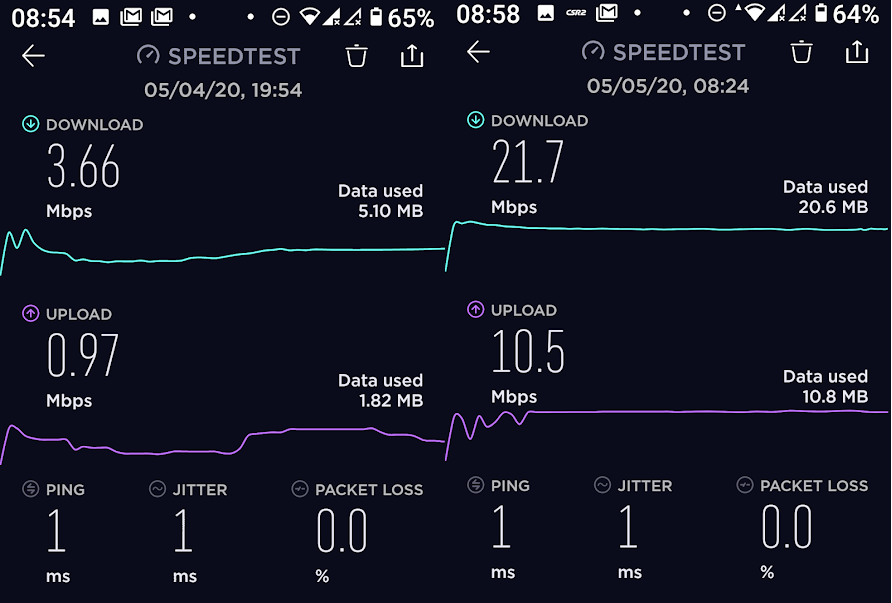
I happened to have a repeater with me, but it did not help as the only place I could plug was just outside my room, right under a roof, and performance was even worse (around 1 Mbps).
So I had a closer look at the router installation, about 10 meters from my room, and realized it was basically stuck under a roof, which should block signals somewhat, but I’m just not sure how much… So I moved the router down, letting it hang by its power cord for testing…
That means there was basically line-of-sight except for the bungalow walls and door, plus some tree along the way, and it made a massive difference as I more than quadrupled the internet speed… just like that…
So you may ask, where is the rope in the story, man? Well, I could not just leave the router hanging like that… So I tried to find somebody around, and doing so I found a rope on the floor, asked if I could use it to attach the router to the pole, so here we go…

I met the owner since then, and he’s afraid the router may get wet due to the rain. So I’ll probably weatherproof it with a thin plastic bag, or something else…
The moral of the story is where you place your router can be critical, and in this moving the router down by around 20 centimeters to allow line-of-sight, and move it away from the metal bars, allowed me to quadruple the Internet speed in my room.

Jean-Luc started CNX Software in 2010 as a part-time endeavor, before quitting his job as a software engineering manager, and starting to write daily news, and reviews full time later in 2011.
Support CNX Software! Donate via cryptocurrencies, become a Patron on Patreon, or purchase goods on Amazon or Aliexpress



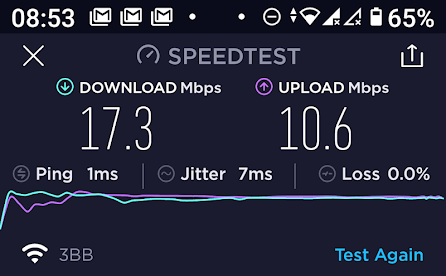



You could have dusted it off ;-p
I did not realize how dusty it was until I loaded photos on my computer 🙂
Where are you?
Lampang
I forgot you were in Thailand but the pic looked like what I saw in places like Vietnam and Cambodia!!
Does this repeater have dual radios?
If not, you could boost it even more if you are not hoping on the same wifi channel.
Yes, it’s a dual-band WiFI 4+5 repeater, I’m not using it since there’s very little to gain. If I’m really close to the router I get 21 Mbps, and now in the room I get 17+ Mbps.
I’ve also had to adjust wifi routers in lodgings a number of times. Sometimes it’s as simple as adjusting the antenna alignment–I’ve seen too many with the antennas still folded along the back or both parallel with each other. A simple adjustment has always made a big improvement. I am tempted to get a repeater to take along on trips. Thanks for reminding me. 🙂
In India they even have a word for such hacks: “jugaad”.
Google for it (and make sure to google for images too)
Carry a short coax extension jumper cable and a wad of Blue-Tack to stick the antenna up. No need to unmount the router.
I was staying in a hotel in the USA, and the WiFi kept going down in our part of the hotel.
I complained but the manager fobbed me off, told me he would have received an alert so he knew the WiFi was solid.
I knew from a previous stay at the same hotel they had access points in people’s rooms bolted under their tables. I used a WiFi scanning app and found the room where our WiFi originated, and went and knocked on the guest’s door. They were a bit surprised when some geeky guy asked to see the WiFi AP! Somehow the AP had been connected to the table’s desk light power socket, so when the residents left the room or went to bed, they turned it off by mistake.
I’m sure I wasn’t the only hotel guest who was delighted the WiFi stopped turning off!
Fun story 🙂