A few months ago, we reported that Rosetta@Home supported 64-bit Arm SBC’s and Servers in the Fight against COVID-19. But Folding@home did not support Arm hardware just yet, but thanks to work from Neocortix, Linaro, Arm, miniNodes, and Packet.com, we now get support for Folding@home on ARM64 meaning you can help researchers studying SARS-CoV-2 virus and help them develop a COVID-19 vaccine with Raspberry Pi 3/4 boards, or other 64-bit Arm SBC’s and servers.
The solution relies on Neocortix Cloud Services Platform allowing the unused capacity of large numbers of individual mobile phones or other connected nodes to be harnessed into a single, unified computational engine. The very first application that made use of the platform was Neocortix PhonePaycheck were users get paid to let businesses perform calculations on their phones at night while charging and connected to WiFi. That way users of premium phones like Galaxy S10 or S20 can make around $80 a year when used for 8 hours a day, or $240 per year with a spare phone running 24/7.
Back to ARM64 Folding@Home topic… If you’d like to participate you can download and install the beta version of ARM64 Debian packages for Folding@Home (FAH) client, control, and viewer. The press release also mentions support for Android smartphones, but the app has yet to be released.
I don’t have an ARM64 board running at the moment, but the installation should go as follows:
|
1 2 3 4 |
wget https://download.foldingathome.org/releases/beta/release/fahclient/debian-stable-arm64/v7.6/fahclient_7.6.14_arm64.deb wget https://download.foldingathome.org/releases/beta/release/fahcontrol/debian-stable-64bit/v7.6/fahcontrol_7.6.14-1_all.deb wget https://download.foldingathome.org/releases/beta/release/fahviewer/debian-stable-arm64/v7.6/fahviewer_7.6.14_arm64.deb sudo dpkg -i fah*.deb |
You’ll have some setup to do during FAHClient installation, and first, you’ll be asked for a user name.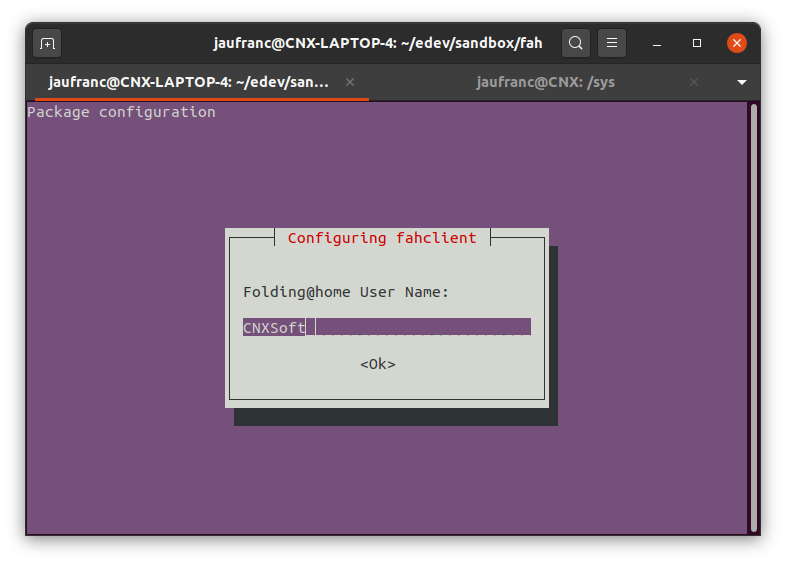
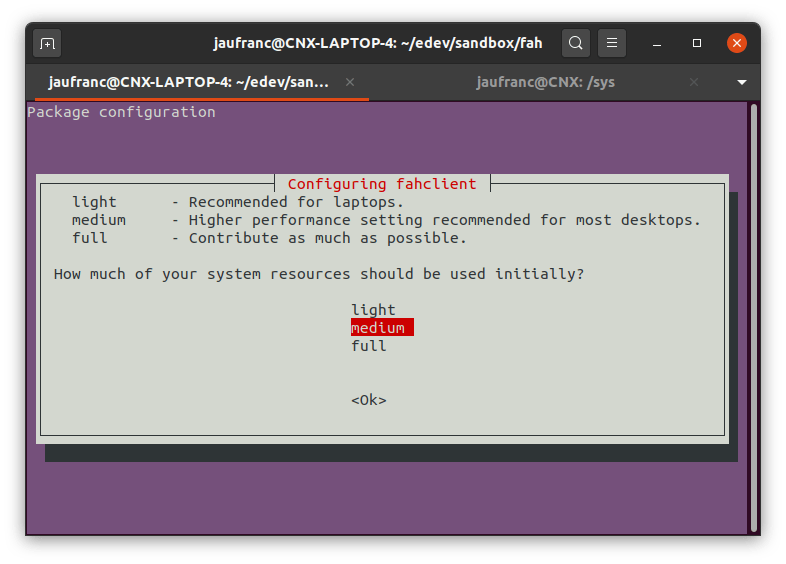
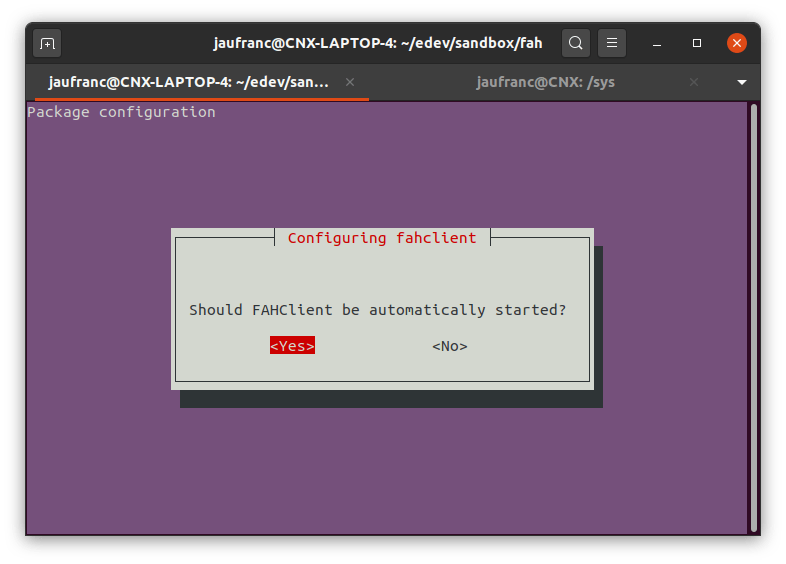
|
1 |
FAHClient |
At this point, the program will run and select a task automatically. But if you want a little more control, visit https://client.foldingathome.org/ on the machine where you installed the program, and select the project you’d like your computer to work on, and other settings.
Alternatively, you could run FAHControl to launch a graphical interface and visualize the project as it runs.

Jean-Luc started CNX Software in 2010 as a part-time endeavor, before quitting his job as a software engineering manager, and starting to write daily news, and reviews full time later in 2011.
Support CNX Software! Donate via cryptocurrencies, become a Patron on Patreon, or purchase goods on Amazon or Aliexpress


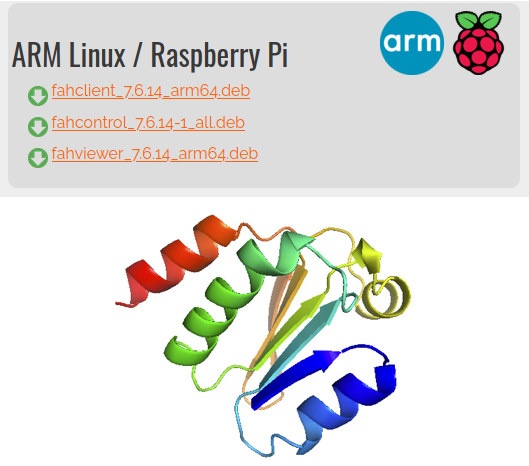
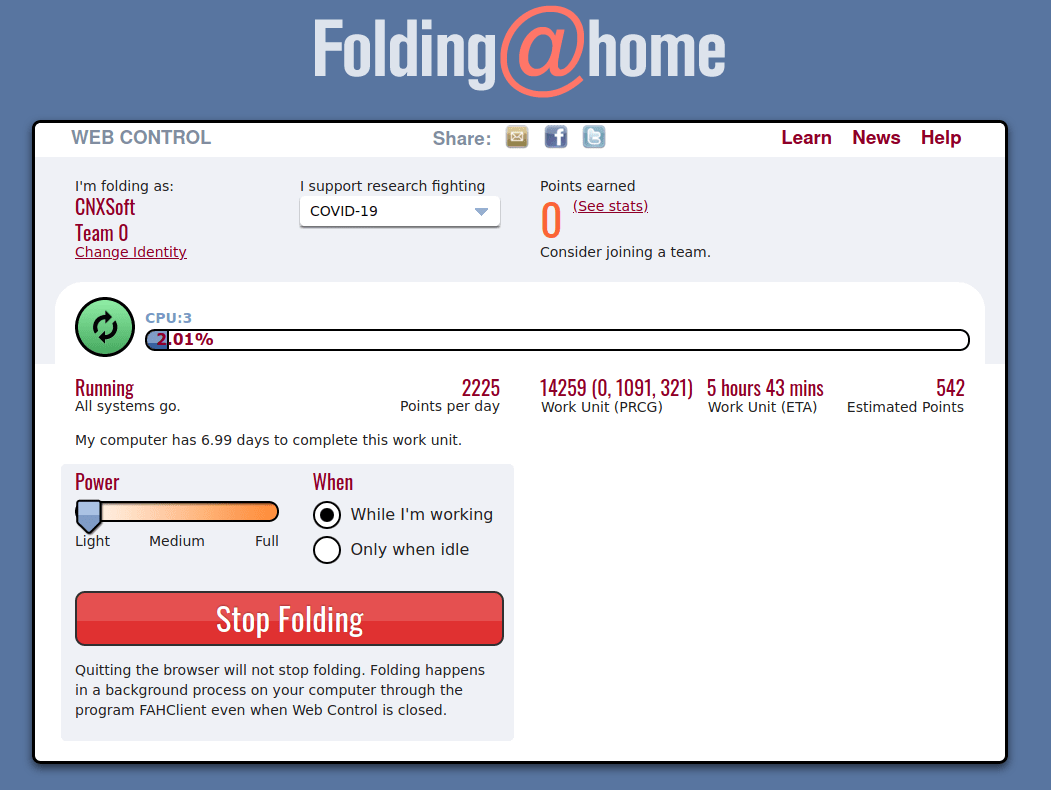
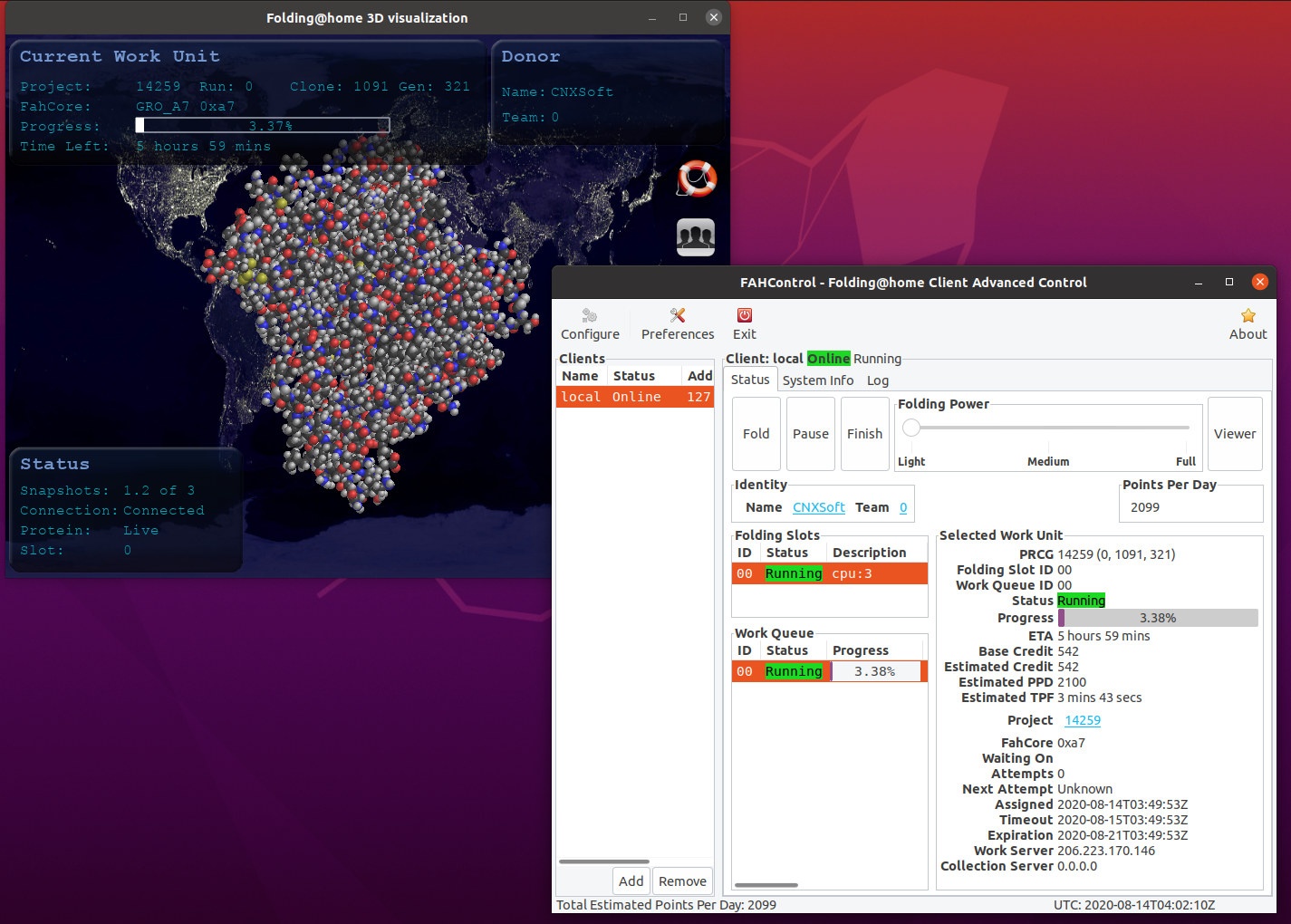



Finally a good use of unexploited power 🙂 There was a guy a year ago or so who proposed a cryptocurrency algorithm that favored low-power CPUs as found in phones and STBs, as an effort to reduce the energy waste in this area. One currency adopted it (MBC) but it didn’t take off that much, in part because it heavily relied on crypto instructions, that are present in plenty of SBC and phones but not on RPis that are found everywhere, and in another part because GPU implementations finally managed to catch up. The lesson of this is that it… Read more »
With ARM SBC we can help to fight COVID-19 on Rosetta for BOINC.
I use it Odroid-N2 and PineBook_Pro always on.
Since I got a N2+ my N2 is idle, as are several other 64bit SBCs I’ve got in the stable. I need to get them out and get this running
Why? Are you aware of the mess you’re in with the CDC?
https://childrenshealthdefense.org/news/if-covid-fatalities-were-90-2-lower-how-would-you-feel-about-schools-reopening/
You can choose other diseases to work for, or have no preference. I can only imagine other diseases are having less work units done since people are more interested in current events.
I don’t understand your question? Could you elaborate Thomas?
Try again: Folder@home -> Folding@home 😉
Hi all, I have created a container image based on the Folding@home arm64 version for ease of deployment. Hope you may find it useful. https://hub.docker.com/r/beastob/foldingathome-arm64