If you are looking for an ultrawide display to show information on your PC or Raspberry Pi, there’s a 7.9-inch IPS display with 1280×400 resolution that may meet your requirements.
The display is powered through a USB port and takes a video source from its HDMI 1.4 input port, so it should work with any hardware equipped with HDMI output and a USB port.
LR79 display specifications:
- Display – 7.9-inch TFT-LCD IPS display with
- 1280×400 resolution @ 60Hz, no touch function
- 178° field of view
- 5:16 aspect ratio
- Response Time: 40ms(Typ.)(Tr+Tf)
- Contrast Ratio: 900:1
- Brightness: 500cd/
- Color Gamut: 70% NTSC
- Display Colors: 16.7M
- Backlight: WLED (19.2V)
- Connector: 30-pin ZIF
- Display Input – HDMI 1.4
- Power Supply – 5V via micro USB port
- Dimensions
- 205.8 x 67.6 x 13.3 mm
- Active Area – 190.08 x 59.40 mm
- Weight – 108 grams
 The display should work with any host with HDMI output, but it’s advertised as a Raspberry Pi-compatible display where you need to change the config.txt file as follows:
The display should work with any host with HDMI output, but it’s advertised as a Raspberry Pi-compatible display where you need to change the config.txt file as follows:
|
1 2 3 4 |
max_usb_current=1 hdmi_group=2 hdmi_mode=87 hdmi_timings=400 0 100 10 140 1280 10 20 20 2 0 0 0 60 0 43000000 3 |
In the specific case of Raspberry Pi 4, you may also need to comment out dtoverlay=vc4-fkms-V3D to get back to the older framebuffer API, but that would mean disabling 3D acceleration.
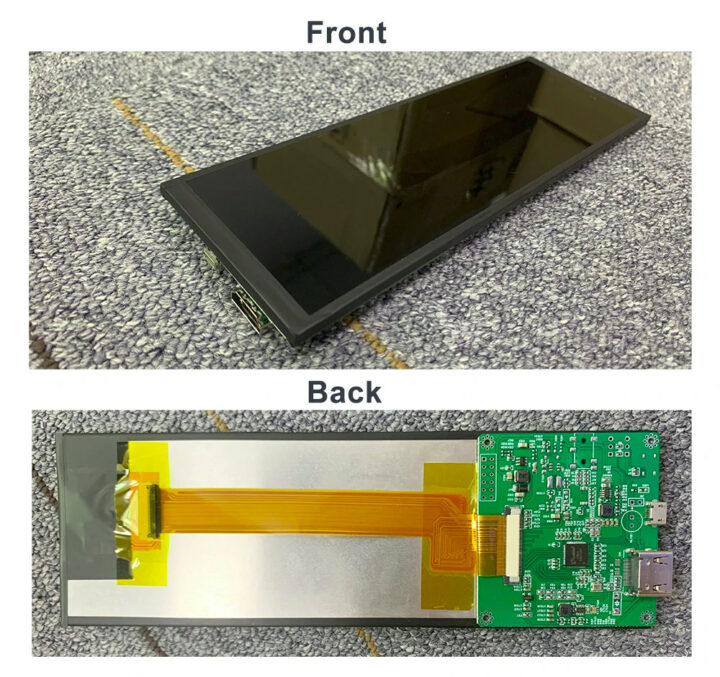 The display can be purchased on Banggood for $63.99 including shipping. While looking for an alternative source, I also noticed Waveshare had a similar 7.9-inch display with touchscreen function going for $78.99 on their own website, or a little more on Amazon US. In this case, the USB connection is not only used for power, but also for the touchscreen function.
The display can be purchased on Banggood for $63.99 including shipping. While looking for an alternative source, I also noticed Waveshare had a similar 7.9-inch display with touchscreen function going for $78.99 on their own website, or a little more on Amazon US. In this case, the USB connection is not only used for power, but also for the touchscreen function.

Jean-Luc started CNX Software in 2010 as a part-time endeavor, before quitting his job as a software engineering manager, and starting to write daily news, and reviews full time later in 2011.
Support CNX Software! Donate via cryptocurrencies, become a Patron on Patreon, or purchase goods on Amazon or Aliexpress. We also use affiliate links in articles to earn commissions if you make a purchase after clicking on those links.





“outputs video through an HDMI 1.4 input port”
This statement confuses me. I thought inputs were for inputs and outputs were for outputs, so how can something be outputted through an input port?
Perhaps it should have been written “displays video coming FROM an HDM 1.4 inport port”.
A LCD display outputs a video image from a HDMI input. Same way you’d say a light bulb outputs light from an electrical input.
Obviously, a display has a HDMI input port, through which it gets it’s video. Nothing confusing about that. Most SBC’s have HDMI output ports. The HDMI cable connects both..
Man, those rogue apostrophes!
Why do these screens seem to always put the HDMI and USB connectors on the edge of the display? If it were set back about 50ish mm then the cables can be hidden behind the screen or inside an enclosure.
This screen seems to have the benefit of a long cable between the controller and display so you probably can move the controller here. Many displays don’t as the PCB is the same size as the display. It makes neat installs almost impossible 😧
To sell aditional addons?
https://m.media-amazon.com/images/I/51tykSUMSML._AC_SL1500_.jpg
Wiki from waveshare
https://www.waveshare.com/wiki/7.9inch_HDMI_LCD