Google has just released the first developer preview of Android 14 with productivity improvements for developers, as well as enhancements to performance, privacy, security, and user customization.
Android 14 aims to work better across devices and form factors with improved support for tablets and foldables and adds window size classes, sliding pane layout, Activity embedding, and box with constraints, etc… To help developers, the company also published “Get started with large screens” documentation and released a Cross-device SDK preview.
The new version of the mobile operating systems also further streamlines background work to optimize system health and battery life and provide a better end-user experience. This is achieved through updates to JobScheduler and Foreground Services, optimized broadcasts most of which are internal to Android 14, and a new “Exact alarms” permission since it consumes more resources.
Android 14 also introduced some user-facing changes with bigger fonts up to 200% with non-linear scaling to ensure that text that is already large enough doesn’t increase at the same rate as smaller text. As a user that selects “huge fonts,” that’s a welcome change since some apps are currently unusable with this setting, and hopefully, Android 14 fixes that to some extent.
The Android 14 developer preview also introduces per-app language preferences and a Grammatical Infection API for users who speak languages that have grammatical gender. Using French as an example:
Male: “Vous êtes abonné à…”
Female: “Vous êtes abonnée à…”
Neutral: “Abonnement à…activé”
Some security and privacy enhancements include Runtime receivers, safer implicit intents, safer dynamic code loading, and the blocking of the installation of apps with a targetSdkVersion lower than 23, or in other words, any app designed for Android 5.x or earlier, because they lack the runtime permission model introduced in 2015 by Android 6.0 (API level 23). A new Credential Manager API has been introduced with support for multiple sign-in methods such as username/password, passkeys, and federated sign-in solutions (Sign-in with Google, Facebook, Twitter…).
To ease testing and debugging the new Android 14 features can be enabled/disabled in the Developer options or with adb as explained in the Compatibility framework changes page.
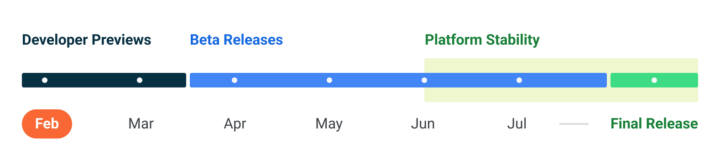 Google plans to release a new test version of Android 14 monthly switching to Beta releases in April, then Platform Stability releases in June, before the final release sometime in the fall of 2023. You can check out the Android 14 developer preview in Android Emulator in Android Studio, or directly on a phone by downloading a system image onto a Pixel 7 Pro, Pixel 7, Pixel 6a, Pixel 6 Pro, Pixel 6, Pixel 5a 5G, Pixel 5, or Pixel 4a (5G) device.
Google plans to release a new test version of Android 14 monthly switching to Beta releases in April, then Platform Stability releases in June, before the final release sometime in the fall of 2023. You can check out the Android 14 developer preview in Android Emulator in Android Studio, or directly on a phone by downloading a system image onto a Pixel 7 Pro, Pixel 7, Pixel 6a, Pixel 6 Pro, Pixel 6, Pixel 5a 5G, Pixel 5, or Pixel 4a (5G) device.

Jean-Luc started CNX Software in 2010 as a part-time endeavor, before quitting his job as a software engineering manager, and starting to write daily news, and reviews full time later in 2011.
Support CNX Software! Donate via cryptocurrencies, become a Patron on Patreon, or purchase goods on Amazon or Aliexpress



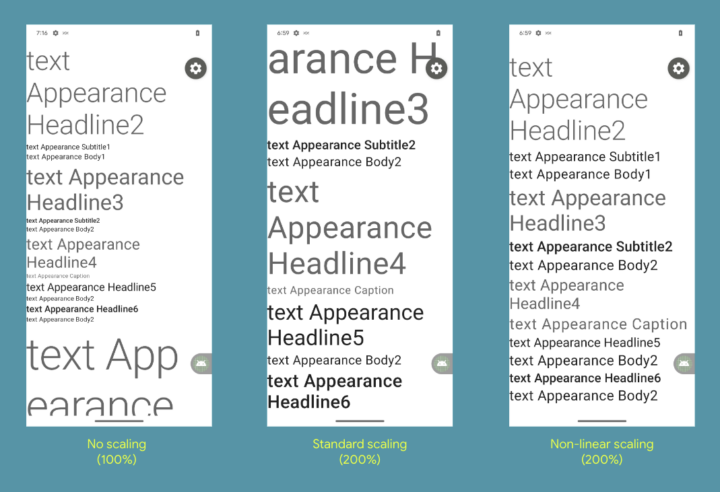



Android 14 Beta 5 has been released: https://android-developers.googleblog.com/2023/08/android-14-beta-5.html