Beelink SEi12 i7-12650H is a Windows 11 Pro mini PC powered by an Intel Core i7-12650H Alder Lake-H processor coupled with up to 64 GB of DDR4 memory, up to 2TB of M.2 2280 PCIe 4.0 SSD storage, and various ports such as HDMI 2.0 video output, USB Type-C and Type-A ports, gigabit Ethernet, as well as a WiFi 6 and Bluetooth 5.2 module.
Shenzhen AZW Technology, the company behind the Beelink brand, sent us the Beelink SEi12 i7-12650H mini PC with 32GB DDR4 RAM and a 500GB M.2 SSD 500 GB for review. In the first part of the review, we’ll check out the specifications, before going through an unboxing and a teardown, and checking whether it boots to Windows 11 Pro as expected. We’ll then work on detailed reviews with both Windows 11 Pro and Ubuntu 22.04 in the next few weeks.
Beelink SEi12 i7-12650H specifications
- SoC – Intel Core i7-12650H 10-core/16-thread Alder Lake hybrid processor up to 4.70 GHz with 24MB Cache, 64 EU Intel UHD Graphics @ up to 1.4 GHz; PBP: 45W
- System Memory – 16GB or 32 GB dual-channel DDR4-3200 via SODIMM sockets upgradeable up to 64GB
- Storage
- 500GB or 1TB M.2 2280 PCIe Gen 4 x4 SSD, expandable up to 2TB
- SATA slot for 2.5-inch drive up to 7mm thick, up to 2TB
- Video Output
- 1x HDMI 2.0 port
- 1x DisplayPort 1.4
- Support for dual display setups up to 4Kp60
- Audio – 3.5mm audio jack, digital audio output via HDMI and DisplayPort
- Networking
- Gigabit Ethernet RJ45 jack
- WiFi 6E and Bluetooth 5.2 via Intel AX200 wireless module
- USB
- 2x USB 3.2 Gen 2 ports
- 1x USB Type-C port
- 2x USB 2.0 ports
- Misc – Power button and LED, clear CMOS pinhole, dual fan (CPU and system) for cooling
- Power Supply – 19V/6.32A (120W) via DC jack
- Dimensions – 126 x 113 x 42 mm
- Weight – 469 grams
The specifications are quite similar to the GEEKOM Mini IT12 mini PC which we’ll have to review first, so we’ll be able to compare the performance of the Intel Core i7-12650H 10-core processor in two different systems.
Unboxing
The mini PC comes in a retail package that clearly shows it’s an SEi Series mini PC based on a 12th Gen Intel processor with 10 cores…
Since the SEi12 mini PC is sold in various configurations, you may want to check out the sticker on the bottom side of the package which – in our case – shows we’ve received a system with an Intel Core i7-12650H, 32GB memory, 500GB storage, WiFi 6, and gigabit Ethernet. The package is also supposed to contain a 19V/5.26A (100W) power supply, but as we’ll see below the actual power supply is rated 19V/6.23A (120W)

Since the description on the package matches what we were told we’d get, we can open the package.
Besides the mini PC itself, the package contains a multilingual user manual in English, German, Spanish, Italian, French, Russian, and Japanese, a VESA mount with screws, two HDMI cables (short and long), and a 19V/6.32A (120.08W) power adapter from AZW themselves.
The power adapter design is not ideal because it is quite wide, and depending on the design of the power extension used it may partially cover adjacent sockets. It’s actually similar to my ASUS Vivobook laptop power adapter but with the prongs oriented at a 90-degree angle in comparison.
The front panel comes with a “CLR CMOS” reset pinhole, two USB 3.0 ports, a USB Type-C port, a 3.5 mm headphone jack with microphone input., and a Power button with built-in LED. I had seen previous Beelink reviews with a top cover shown as shown below, but I never realized it was actual fabric.

The rear panel features a gigabit Ethernet port, two USB 2.0 ports, a DisplayPort 1.4 connector, an HDMI 2.0 port, and a 19V power jack, as well as openings for ventilation on the top.
Each of the other two sides only comes with a grid for ventilation and no other port. That also means there’s no SD card slot or Kensington lock slot.
Beelink SEi12 i7-12650H teardown
We’ll now open the device to check out the hardware device by removing the bottom cover. I kind of like the “Quick Setting Button Description” box that clearly tells the user to press “Delete” to enter the BIOS setup or press F7 to enter the boot options menu, as it removes some guesswork (and potential frustration). Beelink mini PCs are usually priced more aggressively than the ones from GEEKOM, but the lower price also shows in the mechanical design with small screws, instead of the more sturdy screws found in GEEKOM mini PC.
We had to loosen to four screens placed in the corners and taking out the cover revealed the cooling fan and the 2.5-inch SATA slot.
Two more screws found in the top left and bottom right corners need to be loosened in order to gently take out the fan/SATA plate and reveal the motherboard.
We’ll find a Crucial P3 Plus 500 GB M.2 2280 PCIe Gen 4 x4 SSD and two Crucial 16 GB DDR4-3200MHz SO-DIMM RAM sticks.
An Intel AX200NGW WiFi 6 and Bluetooth 5.2 M.2 2230 module can be found under the SSD as well as an RTC battery.
First boot to Windows 11 Pro
We connected RF dongles for a keyboard and a mouse to the USB 2.0 port at the back, as well as a display to the HDMI port before connecting the power supply and turning on the device. We went through the usual Windows 11 installation wizard to select the language and networking (WiFi 6 in our case), and we were soon able to access the Windows 11 Pro desktop with a working internet connection.
Going to System->About confirm we have an SEi mini PC with a 1.5 GHz (base frequency) 12th Gen Intel Core i7-12650H processor and 32GB RAM running Windows 11 Pro 64-bit 21H2, which we will be updating to the latest version before continuing the Windows review.
That will be all for today, and in the next parts of the review will test both Windows 11 Pro and Ubuntu 22.04 Linux in detail on the SEi12 i7-12650H mini PC.
We’d like to thank Shenzhen AZW Technology for sending a review sample of the Beelink SEi12 i7-12650H with 32GB DDR4 and a 500GB M.2 NVMe SSD. This model can be ordered for $439 on Amazon (after ticking on the $110 discount coupon), Aliexpress (some countries only), and on the company’s online store where you can get a $50 discount with the code 1265050 valid until January 31.
Continue reading
- Beelink SEi12 i7-12650H mini PC review – Part 2: Windows 11 Pro
- Beelink SEi12 i7-12650H mini PC review – Part 3: Ubuntu 22.04 Linux
CNXSoft: This review is a translation – with a few additional insights – of the original article on CNX Software Thailand by Suthinee Kerdkaew.

Jean-Luc started CNX Software in 2010 as a part-time endeavor, before quitting his job as a software engineering manager, and starting to write daily news, and reviews full time later in 2011.
Support CNX Software! Donate via cryptocurrencies, become a Patron on Patreon, or purchase goods on Amazon or Aliexpress. We also use affiliate links in articles to earn commissions if you make a purchase after clicking on those links.










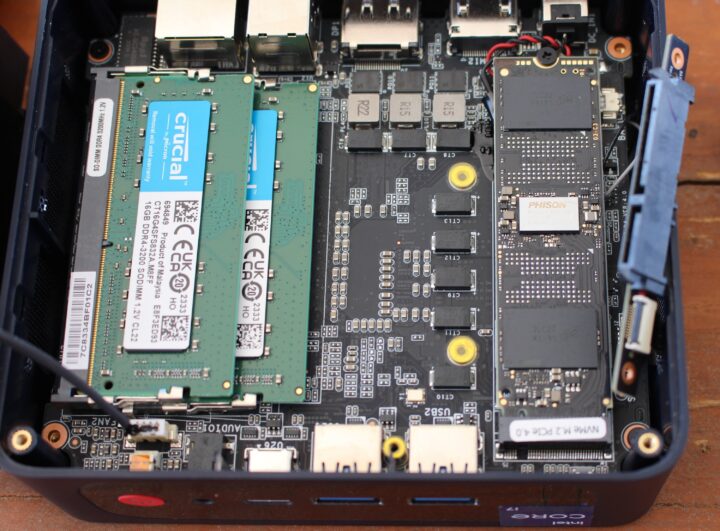

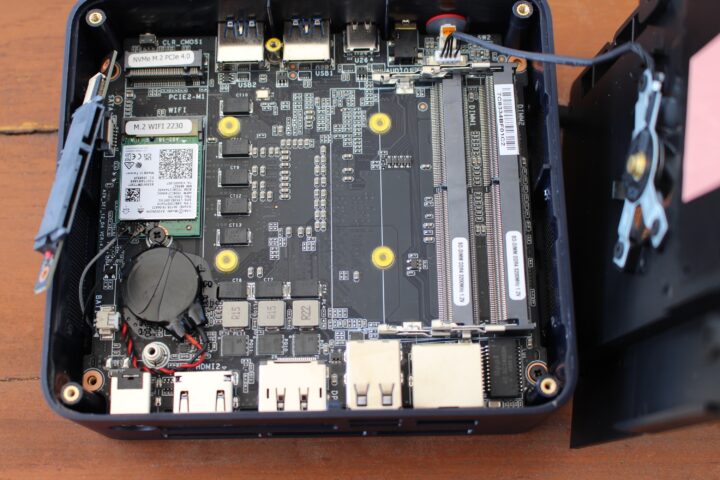

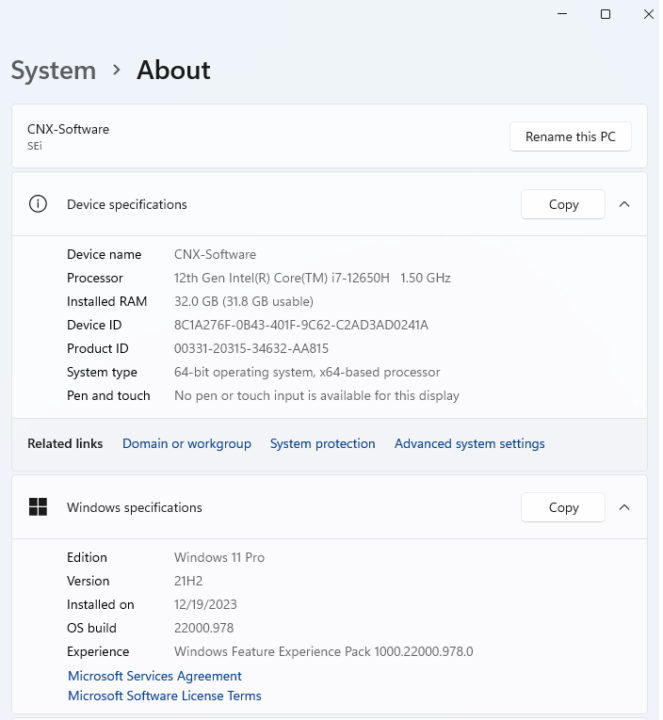


There is no reason to say the SSD may only be “up to 2 TB”. What on earth would limit the max capacity, other than the ssd model?
It’s just a standard text manufacturers use. They don’t really care that there are 8tb nvme drives now, it’s just to say that the drive is user-replaceable
> Gigabit Ethernet
> 2024
Why bros? Just why
What about the fan noise? I bought the Geekom IT 12 i7 and it’s crazy loud….
Similar here: got a Gigabyte I3 Brix 2 year ago, soundless at first, but now I hear a ‘hairdryer’ accelerating /decelerating constantly. Better fanless!