The Raspberry Pi 5 is advertised as a single board computer with a CPU clocked up to 2.4 GHz, but some of the boards can run stably at a higher frequency, and Jeff Geerling found out one of his boards could be overclocked up to 3.14 GHz with no issues when running a stress test.
The Raspberry Pi 5 already delivers a two to three-times jump in performance against the previous generation Raspberry Pi 4 SBC when clocked at 2.4 GHz, but some already overclocked their up to 3.0 GHz, and many thought it was the maximum limit. But a recent firmware release proved them wrong, as it turns out some Raspberry Pi 5 boards can boot at 3.2 GHz and run stably at 3.14 GHz with an adequate cooling solution. The voltage was also adjusted in the config.txt to more or less safe settings.
Contrary to the photo above, Jeff did not use the active cooler for testing but fitted his 3 GHz capable Raspberry Pi 5 board with an Argon THRML 60-RC cooler (available on Amazon and Aliexpress) instead. After updating the firmware, he tried 2.4 GHz and 3.0 GHz for testing and both frequencies worked fine. He then switched to 3.10 GHz, and the board could still boot and run a stress test (stress-ng). Going up to 3.2 GHz looked fine at first, so he switched to 3.3 GHz, but that was a bit too much, and the Raspberry Pi 5 could not complete the boot sequence. After further (off-camera) testing, 3.2 GHz was not as stable as expected, but the Raspberry Pi could run stress-ng fine at 3.14 GHz.
Alasdair Allan acknowledged Jeff’s achievement on Twitter/X, but also referred to the firmware as “very not at all recommended” since it could potentially damage the board. Even if it does not damage your board, overclocking may not always be successful as it will depend on the specific chip used on your Raspberry Pi 5 due to small variations during manufacturing. Some boards won’t even support 3.0 GHz, while others may be able to outperform Jeff’s 3.14 GHz Raspberry Pi 5, and potentially beat his Geekbench 6.2 single-core score (967) currently the world’s record for a Pi 5.
Via Hackster.io

Jean-Luc started CNX Software in 2010 as a part-time endeavor, before quitting his job as a software engineering manager, and starting to write daily news, and reviews full time later in 2011.
Support CNX Software! Donate via cryptocurrencies, become a Patron on Patreon, or purchase goods on Amazon or Aliexpress



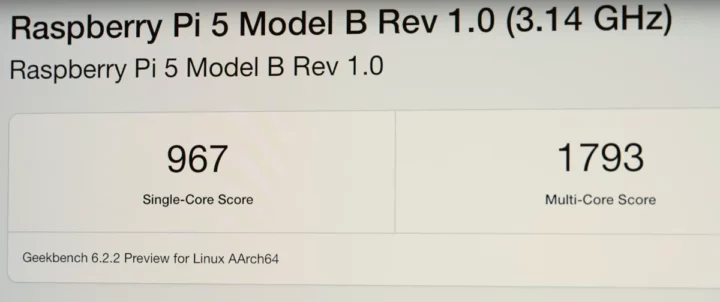


Anyway this is too expansive for what it is and since years the foundation has lost the initial spirit. They are the vilain now.
The Jeff Geerling video prior to this one says you can’t go above 3 GHz due to a phase-locked loop (PLL) oscillator chip. But apparently he was wrong and this firmware does the trick.
It seems like he didn’t need the Argon cooler at all and any active cooler is overkill for Pi even at these high frequencies.
youtube.com/watch?v=WKrt1E5fxLg
Bret.dk’S testing would indicate otherwise.
> The Jeff Geerling video prior to this one says you can’t go above 3 GHz
That’s what Raspberry Pi Ltd. employees told him. Now they tell something different. And next month they may release a ‘firmware’ image that even implements DVFS somewhat correctly.
> any active cooler is overkill for Pi even at these high frequencies
Confirmed, highest ‘single’ GB6 score so far passively cooled w/o throttling after multiple runs: https://browser.geekbench.com/v6/cpu/5389240
This was at 3080 MHz @ 1000 mV which is of course nonsense since my board at 1000 mV can only go up to ~2700 MHz w/o risking data corruption. For generating silly Geekbench scores it’s OK though…
> both frequencies worked fine
Nothing ‘works fine’ since this whole overclocking thing is just entertainment for a clueless target audience (mostly watching Youtube content).
All RPi 5 GB6 scores above 1000 so far were achieved with my 4GB board at a lower clockspeed than Jeff’s but since there’s a 1000mV ceiling the BCM2712 in my board can’t work reliably above 2700 MHz.
RPi overclocking is quite important for many users as they might be using RPi as a cluster node for high performance computing.
Haaaaaaaaaa!!!!!! That’s a good one!
I like size of the cooler. It goes well with most of hats. 🙂
My Rpi5 is able to boot on 3Ghz but stable frequency is 2.9GHz on my Rpi5. Tested with about 8h long primegrid tasks.
However best feature on Rpi5 with latest firmware is ability to install system over network. I discovered this feature when for some reason after system upgrade my Rpi5 could not find boot device. So I backed up my data and started fresh install over lan on my Rpi5 to nvme. And after reboot it did work with no additional tweaks for nvme needed.
> stable frequency is 2.9GHz on my Rpi5. Tested with about 8h long primegrid tasks.
There is no ‘stable frequency’ but only stable ‘frequency / supply voltage combinations’ and since RPi people draw a straight DVFS line you might need to add an over_voltage_delta value at the price of overvolting all lower DVFS OPP.
And just curious: does Linpack/OpenBLAS fail or pass with your settings: https://github.com/raspberrypi/firmware/issues/1876#issuecomment-2002619789 (test done within a minute)
Test xhpl64 ends without any errors but in 3 sec.
So I run modified stabilityTester.sh for range 2.4-3GHz. No errors reported.
tested with =>
over_voltage_delta=10000
arm_freq=2900
Starting with v0.9.65 sbc-bench does this DVFS stability reporting on its own (aarch64 only for now) when prerequisits are met (done in 10 secs) and the path to xhpl64 binary and HPL.dat settings are exported prior to calling ‘sbc-bench [-G]’: v0.9.65 commit comment(s). When testing you aim for ‘FAILED’ to reduce clockspeeds / increase voltages afterwards for some safety headroom.
BTW: ‘sbc-bench -G’ generates higher Garbench scores since settings matter 🙂
> potentially beat his Geekbench 6.2 single-core score (967) currently the world’s record for a Pi 5
Done at 3.0 GHz: https://browser.geekbench.com/v6/cpu/compare/5314274?baseline=5365687
At the 3080 MHz the BCM2712 on my board is capable of at 1000 mV the board scores 1032/2163 in Garbench 6.