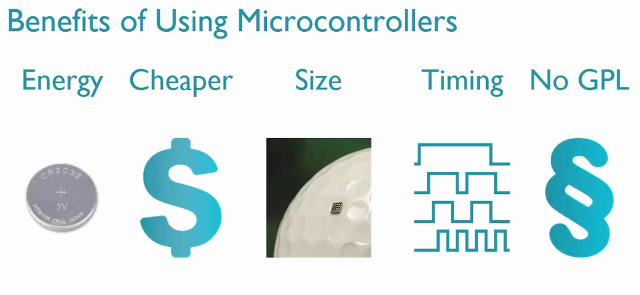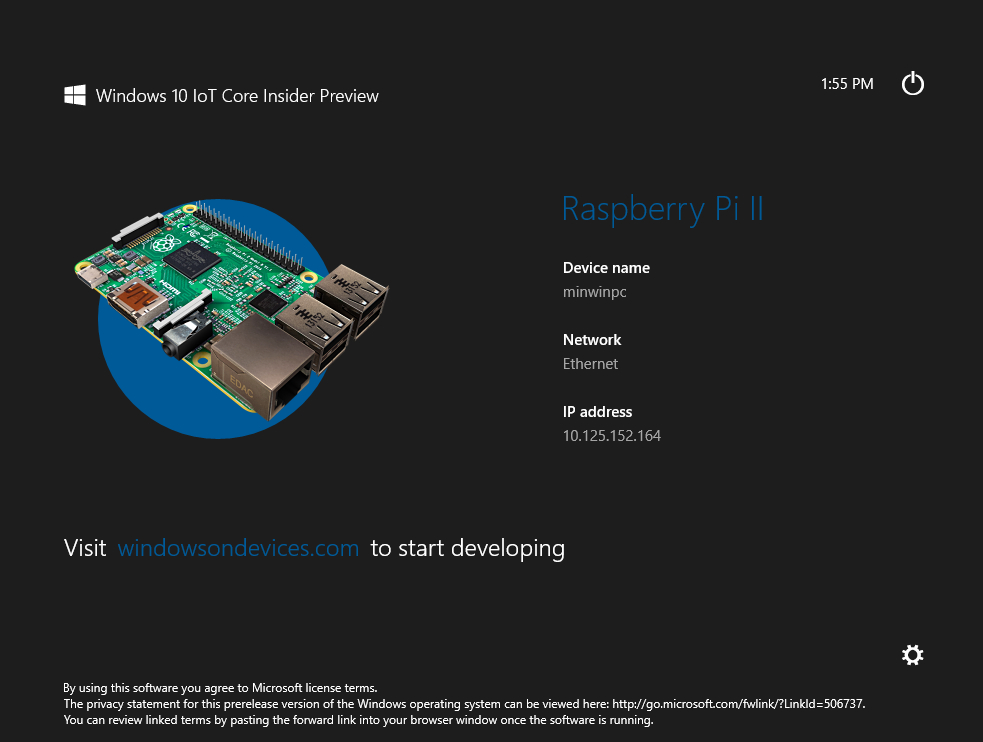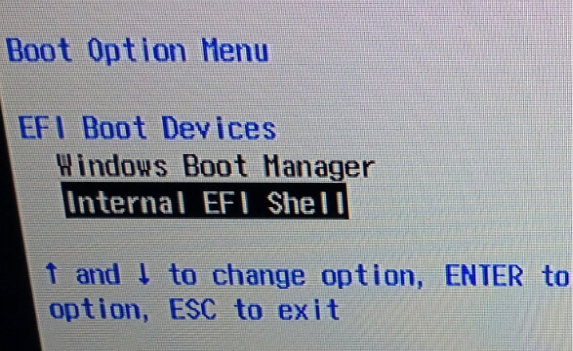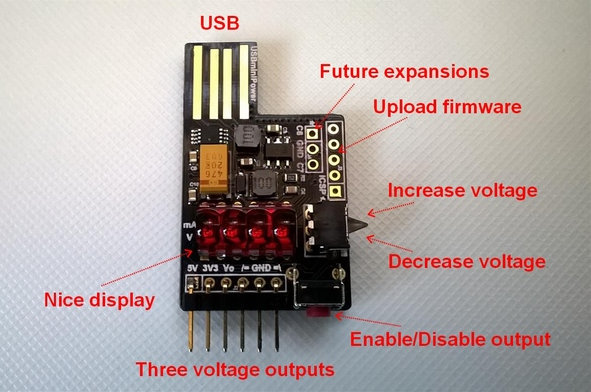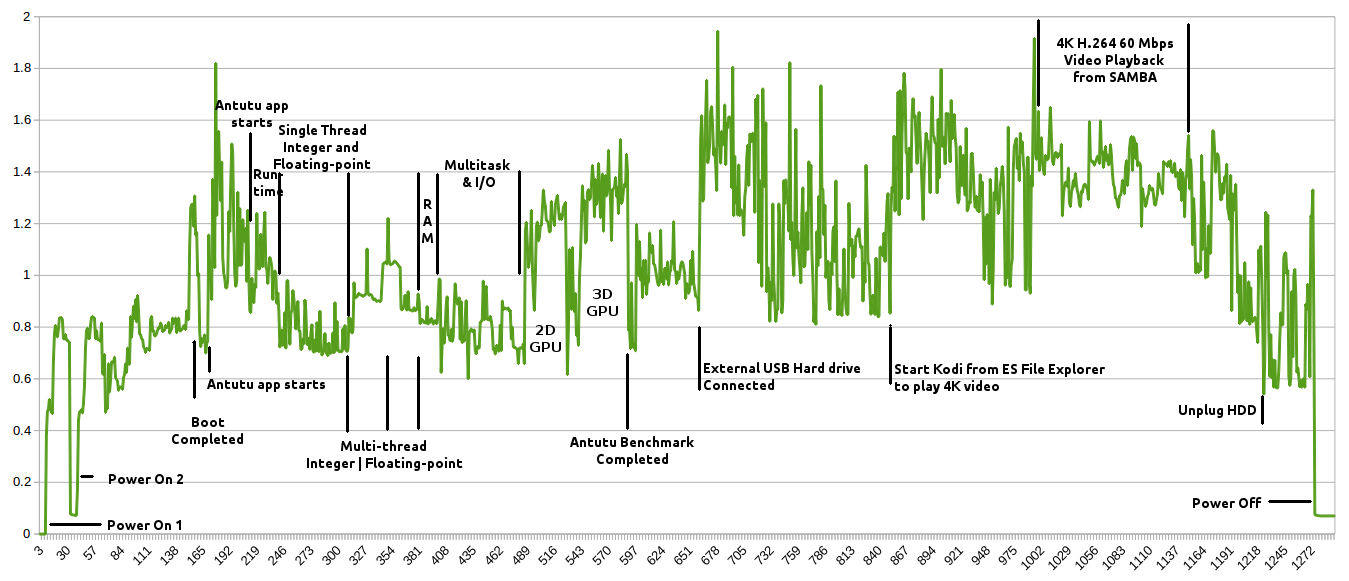[Update: ARM has pulled down the video and issued a statement] ARM has uploaded a video today entitled “Microcontrollers for Makers” showing the benefits of using micro-controller boards instead of processor based development boards such as Raspberry Pi or ODROID-C1, and their four first points are right on target, but the last one, as mentioned by Olimex, is completely wrong, and already made several people upset. Let’s go through the first four points: Micro-controllers are more energy efficient, so if your project is requires years on a cell-coin battery, MCUs are the way to go. MCU are cheaper too, now you can even get an MCU board for $1. They are smaller. The chip shown on the golf ball is Kinetis KL03 If you need real-time I/O, processors can’t beat micro-controller, that why people decide to connect an Arduino board to their Raspberry Pi, or products like UDOO Neo are […]
Continuum Brings Desktop Mode and Dual Display Support to Windows 10 Smartphones
I’m eagerly waiting for the day when Ubuntu convergence becomes reality, and I can run Ubuntu on a smartphone which I can also use as desktop PC. But Canonical is not the only company working on convergence and Microsoft has announced Continuum for Phones as part of Windows 10, that will bring desktop mode and support for dual independent displays to next-generation Windows 10 phones. To switch a Windows 10 smartphone to desktop mode, you’ll simply need to connect it to a desktop display, and Bluetooth keyboard and mouse, and it will automatically switch to a standard Windows 10 desktop on the big screen where you’ll be able to run apps like Microsoft Office, and other Universal Windows apps, as if it was running on an actual PC or laptop. The dual screen feature will allow you to check your emails on Outlook on a TV, while your kids watch […]
$170 Solidrun Cubox-i 4×4 Freescale i.MX6 Mini PC Boasts 4GB RAM, an eSATA Port
Most ARM based mini PCs come with 1 or 2GB RAM, with few exceptions like Nagrace HPH NT-V6 or Tronsmart Draco AW80 Telos featuring 4GB RAM, but they are mostly optimized for Android, and although they can also run Linux desktop distributions there are often caveats with lack of hardware video decoding for example. Solidrun has now added a new model to its Cubox-I mini PC family with Cubox-I 4×4 powered by Freescale i.MX6 quad core processor coupled with 4GB RAM, and it’s also one of the few mini PCs coming with an eSATA port. SolidRun CuBox-i 4×4 specifications SoC – Freescale i.MX6 Quad 4x Cortex A9 @1GHz-1.2GHz with Vivante GC2000 (OpenGL/ES 2.0) System Memory – 4GB 64-bit DDR3 @ 1066 MHz Storage – microSD card slot, eSATA II (3 Gbps) connector Video Output – HDMI 1.4 with 3D support Audio Output – HDMi, optical S/PDIF Connectivity – Gigabit Ethernet […]
Windows 10 IoT Preview for Raspberry Pi 2 and MinnowBoard Max
When Raspberry Pi 2 Model B was released, we were promised a Windows 10 image for the board, and today, Microsoft released “Windows 10 IoT Core Insider Preview” for both the Broadcom BCM2836 based Raspberry Pi 2 and Intel Atom E3800 series based Minnowboard MAX boards. To get started with either board, simply go to Windows IoT – Getting Started page. I’ll quickly go through the instructions for Raspberry Pi 2. Beside the board, you’ll also need a PC running Windows 10 Insider preview (Virtual machine not supported), a 5V power supply, a HDMI cable (optional but recommended), an Ethernet cable, and a 8GB micro SD card, class 10 or better. The you’ll need to configure a connect account, where I had to accept two EULA including “Windows 10 IoT Core Insider Preview EULA”, and once this is done the area of the page for EULA should just be blank, […]
How to Install 64-bit BIOS on Sunchip CX-W8
Sunchip CX-W8 is an Intel Atom Z3735F TV box running Windows, but I’ve been informed that originally Sunchip designed it for WeTek in order to manufacture a Linux based mini PC. Unfortunately, they finally gave up once they discovered Intel had no intention to work on HDMI audio support in Linux for their Atom Z3700 series processor despite it working on Android… Intel Compute Stick will apparently use a separate DSP to handle that part (TBC). Nevertheless, when WeTek saw I had Wintel W8, they decided to share the 64-bit “BIOS” they had worked on for the Linux port. By the way, Wintel W8 and Sunchip CX-W8 allegedly come from two different factories / design houses, so although they look alike, the hardware might be different, and the UEFI firmware / BIOS, I’m about to share may or may not be compatible with Wintel W8, so you may brick it […]
Ventana GW5220 ARM Linux SBC Supports WiFi, Wimax, 3G Cellular Connectivity & PoE
Gateworks recently launched another Freescale i.MX6 board part of theur Ventana family with Ventana GW5220 single board computer with Freescale i.MX6 dual processor, HDMI out, Ethernet, and a PCIe slot that takes modules adding WiFi 802.11 b/g/n/a, 4G Wimax, and 3G (CDMA/GSM) connectivity, as well as other compatible PCIe modules. Gateworks GW5520 board specifications: SoC- Freescale i.MX6 Dual with 2x Cortex A9 core @ 800MHz and Vivante GPU System Memory – 512 MB (default) to 2GB DDR3-800 SDRAM Storage – 256 MB (default) to 2GB Flash, micro SD slot, serial configuration EEPROM Connectivity – 1x Gigabit Ethernet port (RJ45) Video Output and Input – HDMI 1.4 out, CVBS, Y/C, and YPbPr inputs, LVDS output (TIA/EIA 644-A) Audio – HDMI, analog stereo Line In/Out, or Headphone/Mic Expansion – 2x Mini PCIe sockets including one supporting USB and SIM socket, and the other supporting PCIe, mSATA and USB signals. Other I/O ports: […]
USBminiPower USB Power Supply Delivers 3 Outputs: 5V, 3.3V, and a Variable Output up to 14.3V (Crowdfunding)
Yesterday, I found out about a cheap 5V/3.3V USB power supply board, YwRobot MB-102, selling for $1 shipped on Ebay, but one person lamented the lack of 1.8V output, which may be required for example for modules like AsiaRF AWM002 that takes both 3.3V and 1.8V. One way is make your own power board, and get an expensive lab power supply, but I got a solution in my inbox this morning, with USBminiPower, as tiny USB power supply board with three output: 5V, 3.3V and a variable pin between 1V and 14.3V, as well as a 4 digit LED display showing the voltage and intensity just like Charger Doctor. USBminiPower specifications: MCU – Microchip PIC16 MCU (several are supported) Voltage outputs – 5V (from USB port), controllable 3.3V, and controllable & adjustable 1V … 14.3V Display – 4 Digit red LED to display intensity and voltage Max Power – 2.45 […]
Intel Atom Z3735F mini PC Power Consumption in Android
I’ve already measured power consumption running Antutu and playing a 4K video on Rockchip RK3288 and Amlogic S812 platform, as described in “Power Consumption of Amlogic S812 and Rockchip RK3288 TV Boxes“, and now that I have an Intel Bay Trail-T mini PC running Android 4.4 with Wintel W8, I was interested in comparing its power consumption to the ARM platform. [Update: I forgot to mention measurements have all been done @ ~5V.] The test normally consists in several steps: Boot the device Run the latest Antutu benchmark Connect a USB hard drive Play a 4K video in Kodi from the hard drive Diconnect the hard drive Power off the device But since the current draw was a little to high at times, I got a few issues with my setup. First, I had to boot twice hence the “Power On 1” and “Power On 2” strings on the chart, […]