Yesterday, I found out about a cheap 5V/3.3V USB power supply board, YwRobot MB-102, selling for $1 shipped on Ebay, but one person lamented the lack of 1.8V output, which may be required for example for modules like AsiaRF AWM002 that takes both 3.3V and 1.8V. One way is make your own power board, and get an expensive lab power supply, but I got a solution in my inbox this morning, with USBminiPower, as tiny USB power supply board with three output: 5V, 3.3V and a variable pin between 1V and 14.3V, as well as a 4 digit LED display showing the voltage and intensity just like Charger Doctor.
- MCU – Microchip PIC16 MCU (several are supported)
- Voltage outputs – 5V (from USB port), controllable 3.3V, and controllable & adjustable 1V … 14.3V
- Display – 4 Digit red LED to display intensity and voltage
- Max Power – 2.45 Watts
- Headers – ICSP header for uploading firmware, 3-pin for future expansion
- Misc – Rocker switch to increase or decrease voltage for the adjustable pin. Button to enable/disable output.
- Dimensions – 31x26mm
You just need to connect it to one of the USB port of your computer to use it. The variable pin voltage is controlled via the rocker switch. If the project is successfully funded the firmware source and hardware design files will be released. To modify the firmware yourself, you’ll need Pickit3 or ICD3 in-circuit debugger, and MPLabX installed on your computer.
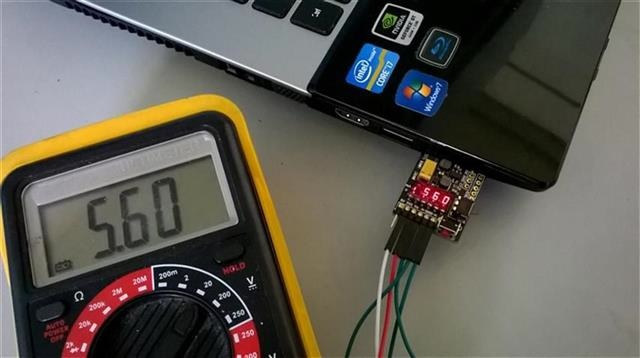 The developer listed the project on Kickstarter where he aims to raise £5,000 or more. Rewards start at £6 (~$9) for a bare PCB, and up to £25 ($38) for a fully assembled board. Shipping is £1 to £5 extra depending on the reward and destination country, with delivery scheduled for June 2015 (Bare PCB) or August 2015 (Fully assembled PCB).
The developer listed the project on Kickstarter where he aims to raise £5,000 or more. Rewards start at £6 (~$9) for a bare PCB, and up to £25 ($38) for a fully assembled board. Shipping is £1 to £5 extra depending on the reward and destination country, with delivery scheduled for June 2015 (Bare PCB) or August 2015 (Fully assembled PCB).
Thanks to Atanas for the tip.

Jean-Luc started CNX Software in 2010 as a part-time endeavor, before quitting his job as a software engineering manager, and starting to write daily news, and reviews full time later in 2011.
Support CNX Software! Donate via cryptocurrencies, become a Patron on Patreon, or purchase goods on Amazon or Aliexpress. We also use affiliate links in articles to earn commissions if you make a purchase after clicking on those links.


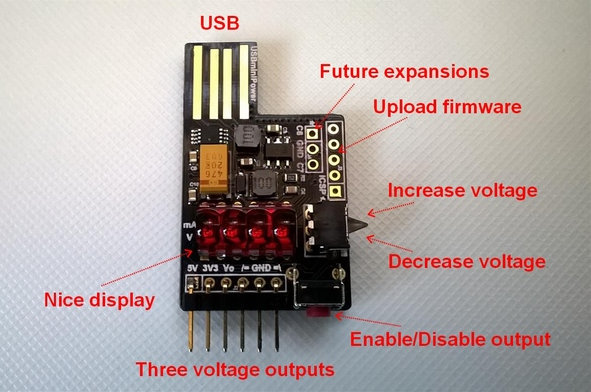



Can you control the voltage output in software via some libusb?
@zoobab
The developer talks about PC software to control the board, but there’s not much details. I understand he might work on it if the crowdfunding campaign is successful.
This is interesting, but I much rather pay about another $30 to get a more conventional bench power supply, sort of like this one: http://www.amazon.com/gp/product/B0002DT0GU/ref=ox_sc_sfl_title_5?ie=UTF8&psc=1&smid=ATVPDKIKX0DER
This costs about $3 to make. Selling for $38 is a pretty good profit.
A roll of 100x AMS1117 voltage regulators costed me 4EUR. You just need a USB connector, and you have already 5V from the USB bus, and 3.3V.
If you need a variable voltage, you could do it with a lm317, and then control the resistor value with tiny85 maybe?
For example you could control an lm317t with a PWM signal from an arduino:
http://www.edn.com/design/analog/4363990/Control-an-LM317T-with-a-PWM-signal
like here controlling an lm317t with a pwm signal from an arduino for ex:
http://www.edn.com/design/analog/4363990/Control-an-LM317T-with-a-PWM-signal
This one uses buck/boost switch mode converter, not linear. Output voltage is controlled (programmed) by the switch (up/down). There is a microcontroller and some SW, plus indicator – $3 is just too optimistic even for BOM …
Just try to buy some of those bubble 7 segment indicators for $3 …
The HW itself is prepared to be controlled by the PC – the author has to implement the USB SW in the firmware to achieve this.
Also, he claims that he we publish the FW source code. So even if he is not interested in USB control, the community will make it.
7-Segment bubble is $0.50 in Shenzhen. Here’s one for $0.64 at Digikey
http://www.digikey.com/product-detail/en/LTC-5851Y/LTC-5851Y-ND/3199012
PIC16 is $0.80. And there are cheaper options.
One with hardware USB support, $0.61 – EFM8UB10F8G
http://www.digikey.com/product-detail/en/EFM8UB10F8G-B-QFN20R/EFM8UB10F8G-B-QFN20R-ND/5117112
What you’ve linked is not a bubble display, it is regular 7-segment – without optics. This project uses old “retro” indicators, made 20+ years ago by HP. What is special about them is the optics “bubble” in front of the digit that “zooms” the image. Sure there are small OLED displays that could be used. But this product uses these special displays that cost close to $3. The lite-on one is 50mm wide.
Nice project, It would be good if it was successfully founded. But now there is a better one, called EasyVolts. It’s not only has larger output voltage range, but also GPIO, UART and RS485. And all of this can be controlled by PC over USB. More details here http://www.easyvolts.com
@Ahha
I can see there was a crowdfunding campaign but it’s over. Are you selling it somewhere, or are the design files available?