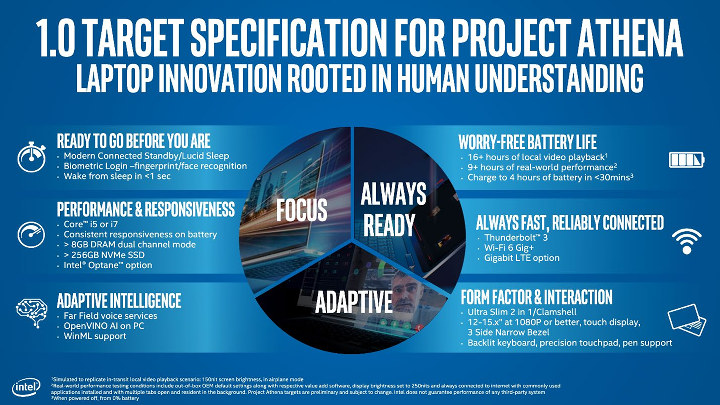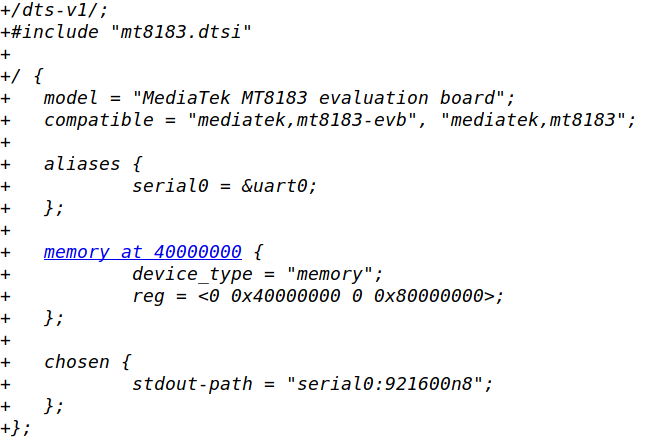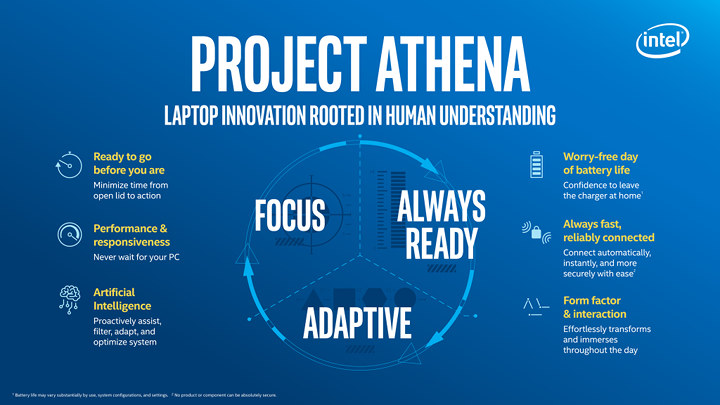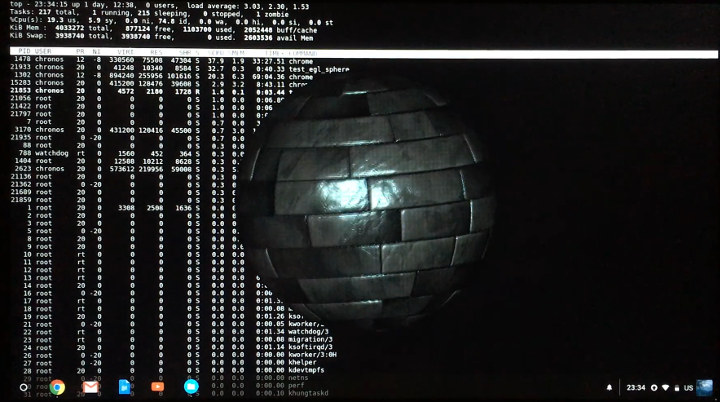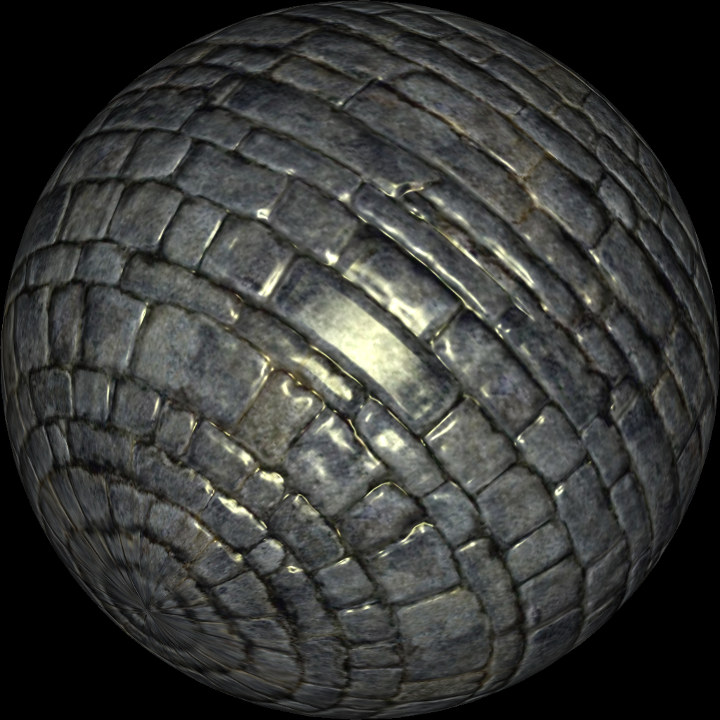Atari VCS game console had initially been teased with minimal information a few years ago, then delayed, and even when they launched an Indiegogo campaign last year, the specifications were not set in stone, and although we knew the company planned to use an AMD Ryzen processor, the final choice was announced later in April of this year: AMD Ryzen Embedded R1000 processor. Indiegogo backers should get their console in December 2019, but if you’re prudent with your own money, you may have preferred to wait, it’s now possible to get Atari VCS in March 2020 by pre-ordering it now for $249 and up from Walmart, Gamestop, or Atari’s own website. There will be two model with Atari VCS 800 and Atari VCS 400 sharing many of the same (preliminary) specifications except for the RAM capacity: SoC – AMD Ryzen Embedded R1000 dual-core / quad-thread processor with VEGA 3 graphics […]
Project Athena Specification 1.0 – Fast Response Times and Long Battery Life
Project Athena innovation program aims to provide a set of guidelines for Windows or Chrome OS always-on always-connected laptop powered by Intel processor. At the time of the first announcement at CES 2019 few details were provided, but Intel has now released Project Athena 1.0 target specification which gives clearer details of what such laptops will have to offer. Intel also introduced new “key experience indicators” (KEI) aligned with real-world conditions in order to provide to best experience to end-users. Project Athena 1.0 target specification defines six key areas of innovation: Instant Action – Modern Connected Standby and Lucid Sleep (feature of Chrome OS) features implement fast wake with a simple lid-lift, push of a button or quick fingerprint recognition. System wake from sleep must occur in less than 1 second Performance and Responsiveness – Systems based on Intel Core i5 or i7 processors with Intel Dynamic Tuning Technology, a […]
MediaTek MT8183 Octa-core Cortex A73/A53 SoC Targets Chromebooks
MediaTek processors have been found in a few Chromebooks notably in MediaTek MT8173 powered Acer Chromebook R13, but the quad-core Cortex A72/A53 processor hasn’t made it into many models like the hexa-core Rockchip RK3399 “OP1” processor. However, I’ve been informed there are a few patchsets that have been submitted to mainline Linux and V4L2 mailing lists about MediaTek MT8183 octa-core Cortex A73/A53 processor. The latter adds a Digital Image Processing (DIP) driver on MediaTek MT8183 SoC, “which will be used in camera features on CrOS application” and some code related to MT8183 is found in Chromium OS repository, so those clues should confirm the octa-core processor will end up in Chromebooks, with the current MT8183 reference board being named Kukui. There aren’t any product pages for MT8183 on MediaTek website just yet, but by looking at the source code (e.g. Device tree file), and some clues around the web, we […]
HP Chromebook 11A G6 EE is Powered by AMD A4-9120C 6W Processor
AMD recently introduced the “new” AMD A6-9220C & A4-9120C low power processors specifically designed for Chromebooks. As pointed by CNX Software readers, AMD A6-9220 & A4-9120 processors (no “C”) have been around since 2016, and the just announced “C” (Chromebook) versions appears to be the same processors but with lower clock speed to meet the 6W TDP requirement. Two Chromebooks based on the new AMD processors – HP Chromebook 14 and Acer Chromebook 315 – were also showcased at CES 2019, and the former is now sold for $269.99. HP has already announced another AMD Chromebook with a smaller 11.6″ display: HP Chromebook 11A G6 EE (Education Edition). This model is expected to launch in February with the following specifications: SoC – AMD A4-9120C dual core processor @ 1.6 GHz / 2.4 GHz (Boost frequency), Radeon R4 graphics with 3 GPU Cores System Memory – 4GB of RAM Storage – […]
Intel Project Athena Defines Guidelines for Always-On 5G Laptops
Arm, Qualcomm and their partners first introduced always-on always-connected mobile PCs running Windows 10 in 2017 with over 20 hours of battery life and LTE connectivity. The first models delivered on their battery life promise, but they were expensive while delivering underwhelming performance, but the upcoming Snapdragon 8cx processor should address performance concerns. Those type of laptops are still a niche market, and so far Intel and their partners have not delivered similar type of laptops with long battery life, cellular connectivity, and always-on capabilities. That’s where Intel’s Project Athena innovation program comes in. The program that defines a new class of advanced laptops running either Windows or Chrome OS operating systems, offering long battery life, 5G connectivity, artificial intelligence, and consistently powered on. They may not target the 20 hours of battery life like on Arm platform, but the part of the infographic above reads “worry-free day of battery […]
AMD A6-9220C & A4-9120C Low Power Processors Target Chromebooks
Intel will usually release new low power processors under 10W TDP every year, but that has not been the case for AMD, with the company releasing several 12-15W processors in the recent past like Ryzen Embedded V1000 series and the Ryzen 7 2700U processor I’m currently using my Ubuntu laptop. However, AMD has now announced two new A-series processors with a 6W TDP, namely A4-9120C and A6-9220C dual-core processors that specifically target Chromebooks. AMD A4-9120C key features: Processor – 2x CPU cores, 2x CPU threads @ 1.6 GHz / 2.4 GHz (Boost) Cache – 160KB L1 cache, 1MB L2 cache GPU – Radeon R4 graphics with 3x GPU Cores up to 600 MHz, support for H.26x, VP9 decode Memory – Single channel @ 1866 MHz Video Output – HDMI and DisplayPort Process – 28nm CMOS Package – FT4 TDP – 6 watts AMD A6-9220C key features: Processor – 2x CPU […]
Self-hosted GLES on ChromeOS, part two
This is a follow-up post from an earlier guest post by Blu about OpenGL ES development on Chrome OS. One can’t practice real-time rendering to disk files for long ‒ it’s just unnatural. So after checking that my habitual GLES tests work as intended on ChromeOS when rendering to an off-screen-buffer-subsequently-saved-to-a-PNG, the next step was to figure out a way how to show frames on screen at a palpable framerate, if possible. Being as new to Chrome OS as the next guy, I had to start from scratch with ‘How to show EGL surfaces on screen fast’. In the comments section to the first article William Barath kindly mentioned that there was a wayland client library on Chromebrew, so I decided to pursue that as I had had (positive) prior experience with wayland. Long story short, the established way on most platforms for connecting wayland to EGL (or vice versa) […]
Self-hosted OpenGL ES Development on ChromeOS?
This is a guest post by blu about developing OpenGL ES applications on Chrome OS. Ever since I’ve been using a chromebook in developer mode as my daily notebook (can’t beat 10h-plus battery life on ~300EUR well-performing machines), I’ve been missing one thing ‒ OpenGL ES coding under ChromeOS. My chromebook is more than well-equipped for GLES3 hardware-wise (verified via dual-booting to ArchLinux), and I always have up-to-date toolchains self-hosted under ChromeOS, thanks to an excellent package manager aptly named Chromebrew. And yet my coding-on-the-go under ChromeOS has been limited to console apps ‒ ChromeOS has strict limitations which include no X11 display manager, or any other industry-standard display manager that I’m aware of, and I don’t feel like dual-booting into ArchLinux too often ‒ ChromeOS has spoiled me with its fine-tuned performance. The no-display-manager limitation of ChromeOS is usually worked-around via Crouton but in my case Crouton would not […]