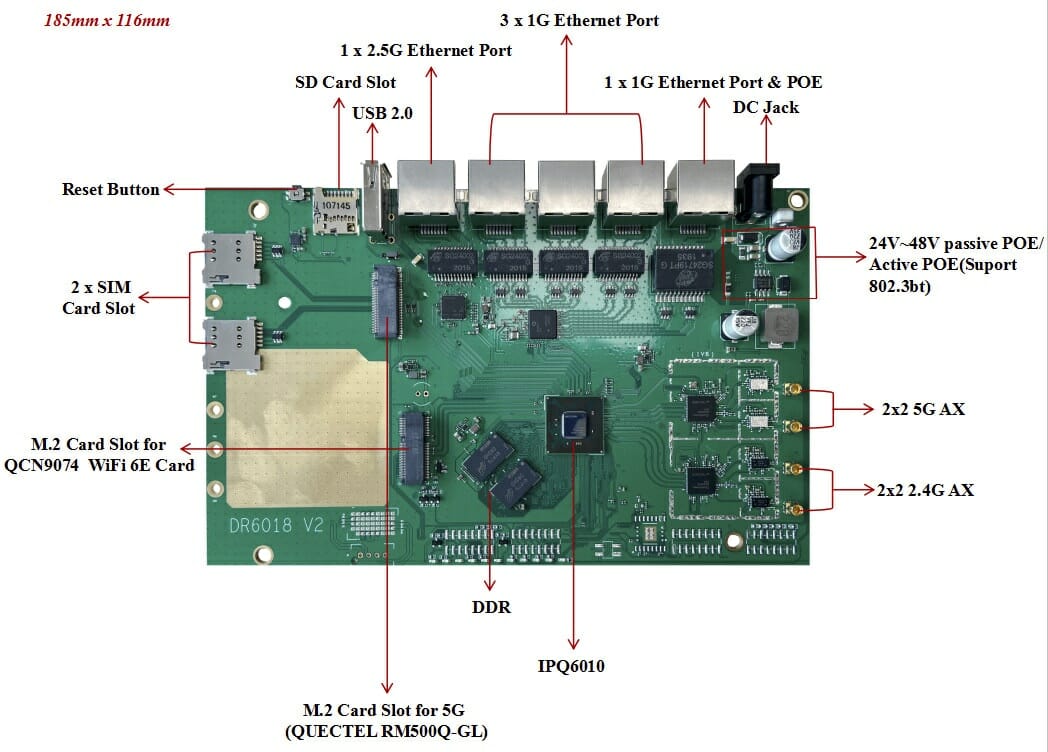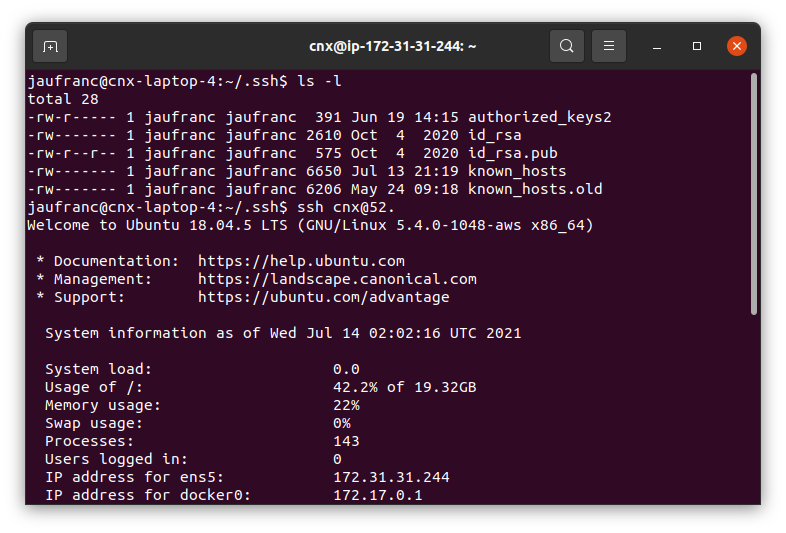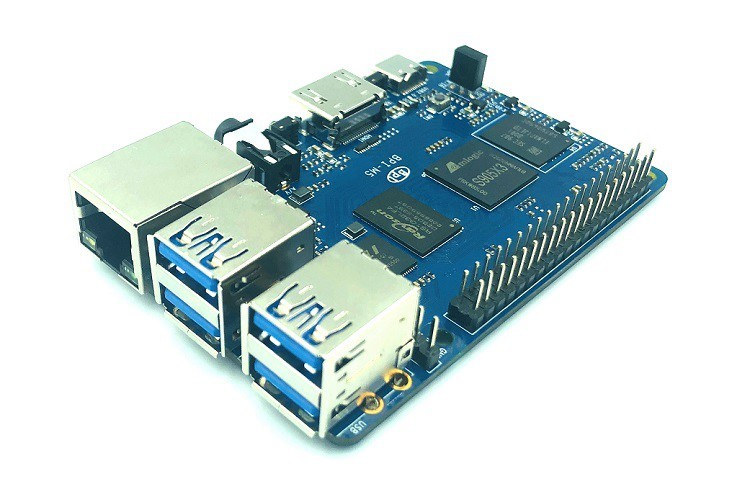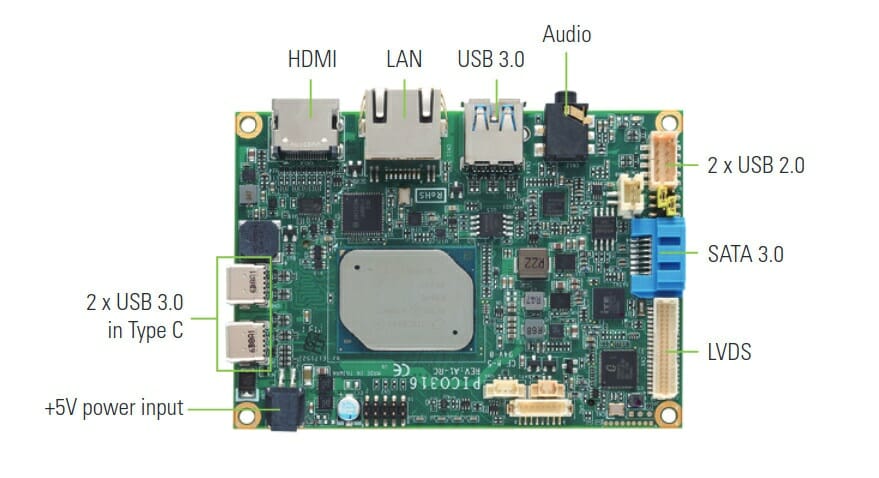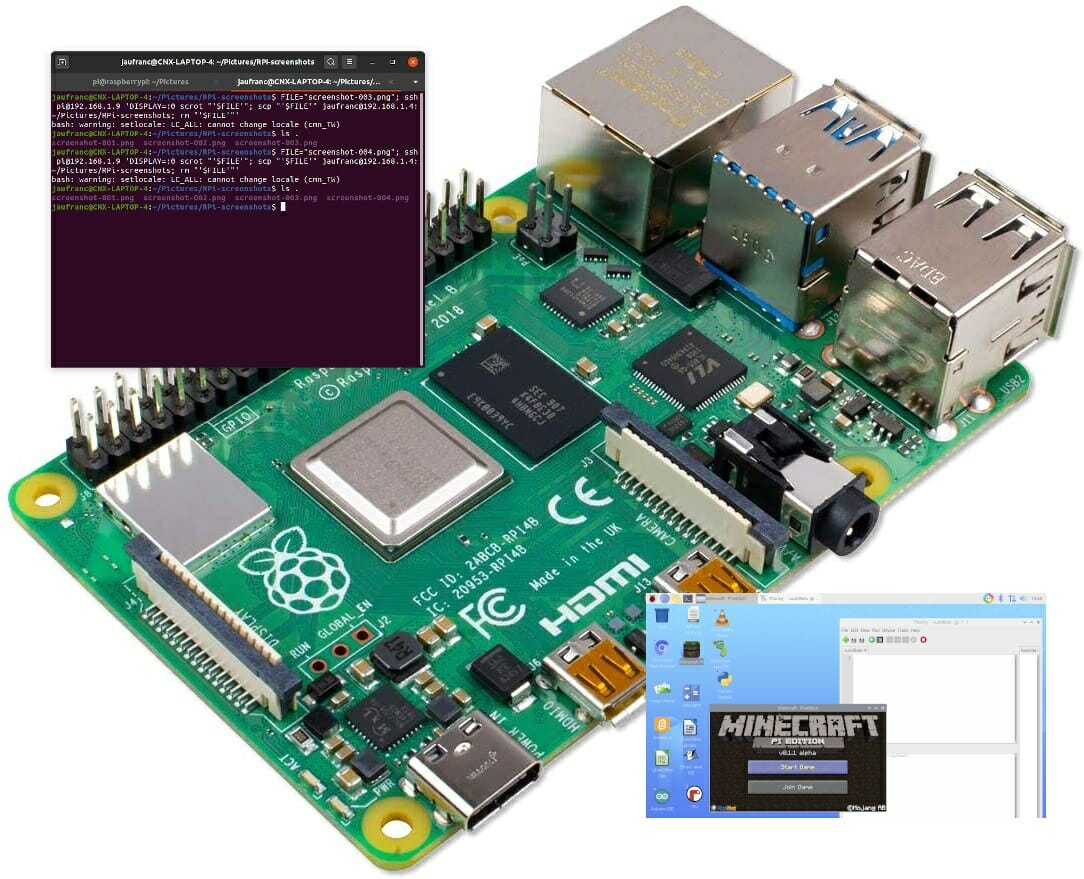A few months ago we covered DR6018 (aka CP01) WiFi 6 Embedded SBC powered by Qualcomm IPQ6018 processor and offering six Ethernet ports including five Gigabit interfaces and one 2.5 Gbps Ethernet port. Wallys Communications has now informed CNX Software they had a new version of the board called DR6018 V2 with a more compact form factor, support for PoE, as well as optional WiFi 6E and 5G IoT M.2 modules. DR6018 V2 board specifications: SoC – Qualcomm Atheros IPQ6010 quad-core Arm Cortex-A53 processor @ 1.8 GHz System Memory – 1GB (2x 512MB) DDR3L 16-bit interface with 32-bit memory bus design Storage – 256MB NAND Flash, 32MB NOR flash, SD card slot Networking Wired 3x Gigabit Ethernet ports (one less compared to DR6018) 1x Gigabit Ethernet port with PoE support 1x 2.5Gbps Ethernet port Wireless WiFi 2×2 2.4GHz MU-MIMO OFDMA 802.11b/g/n/ax WiFi 6, max 23dBm per chain 2×2 5GHz MU-MIMO […]
Pinephone Multiboot Image Boots 13 Different Linux Distributions
You’ve certainly heard about dual-boot systems with Windows and Linux, and possibly about triple-boot systems with an extra OS like Chromium OS or Android, but pine64’s forum user Megous has gone much further with a multiboot image for Pinephone able to boot 13 different Linux distributions! You’d think the image would occupy a lot of space on the device, but since all 13 distributions share the same Linux 5.9 kernel, all 13 operating systems fit on the internal eMMC flash or a MicroSD card with 8GB or greater capacity. The image is based on the p-boot bootloader allowing you to select the distribution of your choice and supports all PinePhones from the Braveheart Edition to the most recent revisions with 3GB RAM and 32GB storage. So what Linux distributions are supported by the multiboot image exactly? Here’s the list: Arch Linux Arm 2020-09-08 Lune OS 0.113 Maemo Leste 20200906 Mobian […]
No password SSH – Login to a SSH server with private/public keys
If you often need to establish SSH connections to a server, entering the password each time may be a hassle or even a non-starter. For example, in our case, we use ssh connections in our nightly build scripts, so obviously entering a password would not be an option here… So it can be useful to configure the server and your client to accept secure ssh connection without the need to enter a password. What must be done, then, is to generate a public/private key pair, and copy the public part into the appropriate place on the server side. For doing this, on the user’s home directory, on the client machine, type:
|
1 |
local> ssh-keygen -t rsa -f ~/.ssh/id_rsa |
-t tells the type of encryption -f tells where to store the public/private key pairs. In this case, the .ssh directory in the home directory is being used A password will be asked; leave this part blank, just […]
SiFive to Debut RISC-V PC for Developers based on Freedom U740 next-gen SoC
In recent years, people have discussed the need to have Arm-based PCs or workstations for developers to work directly on the target hardware, and there are now several options including SynQuacer E-Series 24-Core Arm PC, Ampere eMAG 64bit Arm Workstation, and HoneyComb LX2K 16-core Arm Workstation. Now it appears we’ll soon get something similar for RISC-V architecture with SiFive to debut the first RISC-V PC for developers at the Linley Fall Processor Conference 2020 taking place on October 20-22 and October 27-29. The PC will be powered by Freedom U740 next-generation RISC-V processor that will also be introduced at the event. We have very few details about this point in time, but the company points the SiFive Freedom U740 (FU740) SoC will enable professional developers to create RISC-V applications from bare-metal to Linux-based. The processor is said to combines a heterogeneous mix+match core complex with modern PC expansion capabilities, which […]
Banana Pi BPI-M5 Amlogic S905X3 SBC coming soon
Banana Pi BPI-M5 is an Amlogic S905X3 SBC following the Raspberry Pi form factor, and that is pretty similar to Hardkernel ODROID-C4 launched earlier this year with the same quad-core Cortex-A55 processor. BPI-M5 comes with 4GB LPDDR4 RAM, 16GB eMMC flash, and offers four USB 3.0 ports, one Gigabit Ethernet port, and on HDMI 2.1 output port for 4K/8K video output. Banana Pi BPI-M5 preliminary specifications: SoC – Amlogic S905X3 quad-core Cortex-A55 processor @ up to 2.0 GHz with Mali-G31 MP2 GPU @ 650Mhz System Memory – 4GB LPDDR4 Storage – 16GB eMMC flash (option up to 64GB), MicroSD slot up to 2TB Video Output – HDMI 2.1 up to 4Kp60 with HDR, CEC, EDID Audio – 3.5mm audio jack, digital HDMI audio Connectivity – Gigabit Ethernet USB – 4x USB 3.0 ports via VL817 hub controller, 1x USB-C port (for power only?) Expansion – 40-pin Raspberry Pi header with […]
Intel NUC 9 Extreme “Ghost Canyon” Kit – NUC9i9QNX Review
I’ve previously written about Intel’s (relatively) new NUC 9 range of mini PCs and now I am following up with my experiences of having bought one. Whilst I’ll cover some performance metrics from both Windows and Ubuntu I’ll also discuss the benefits and drawbacks of using either OS together with a comparison of gaming, thermals, and power usage as well as a brief look at overclocking potential and implications together with highlighting the issues encountered. NUC9i9QNX Hardware Overview The model I purchased and will be reviewing here is the NUC9i9QNX from Intel’s Ghost Canyon lineup and is formally known as the Intel NUC 9 Extreme Kit – NUC9i9QNX. It contains a “Compute Element” with an i9-9980HK which is an eight-core 16-thread 2.40 GHz processor boosting to 5.00 GHz with Intel’s UHD Graphics 630. The full specifications of the NUC9i9QNX include: The NUC9i9QNX is sold as a kit which essentially means […]
PICO317 Fanless Atom x5-E3940 Pico-ITX SBC Powers Industrial IoT Applications
Axiomtek has launched a 2.5-inch Pico-ITX Atom x5-E3940 Apollo Lake SBC supporting two independent video outputs and designed for Industrial IoT (IIoT) applications for industrial automation and in the transportation and retail sectors. The PICO317 single board computer is equipped with up to 8GB SO-DIMM RAM, supports SATA and mSATA storage, Gigabit Ethernet, and dual video output is achieved via HDMI and LVDS interfaces. Axiomtek PICO317 specifications: SoC – Intel Atom x5-E3940 quad-core Apollo Lake processor @ 1.6 GHz / 1.8 GHz (Turbo) with 2 MB cache, 12 EU Intel HD graphics; 9.5W TDP System Memory – Up to 8GB RAM via 1x 204-pin DDR3L-1867 SO-DIMMto Storage – SATA 3.0 connector, mSATA socket (see Expansion section), flash for AMI BIOS Video Output – 1x HDMI up to 4K, 1x dual-channel 18/24-bit LVDS Audio – Realtek ALC662 HD Codec audio; Line-out jack Networking – Gigabit Ethernet via Intel i211-AT and supporting […]
How to Take a Remote Screenshot in Raspberry Pi over SSH
I recently reviewed a Raspberry Pi 4 laptop with a custom interface that made it impractical to take screenshots directly on the device. So instead I had to take screenshots remotely over SSH. It’s quite easy to do. Most of the steps can be reproduced in other Linux systems, and are not specific to Raspberry Pi. Enable SSH in Raspberry Pi First, enable SSH either with sudo raspi-config in a terminal window and selecting 5. Interface Options, then P2 SSH… If for some reason, you don’t have access to the terminal, take out the MicroSD card from the Raspberry Pi board, and from a computer create a new empty file named “ssh” in the boot partition. Now provided you have the username and password for your board, you can connect to SSH with the IP address from a terminal:
|
1 |
ssh <username>@<ip_address> |
or a program like Putty. Taking a screenshot remotely You’re […]