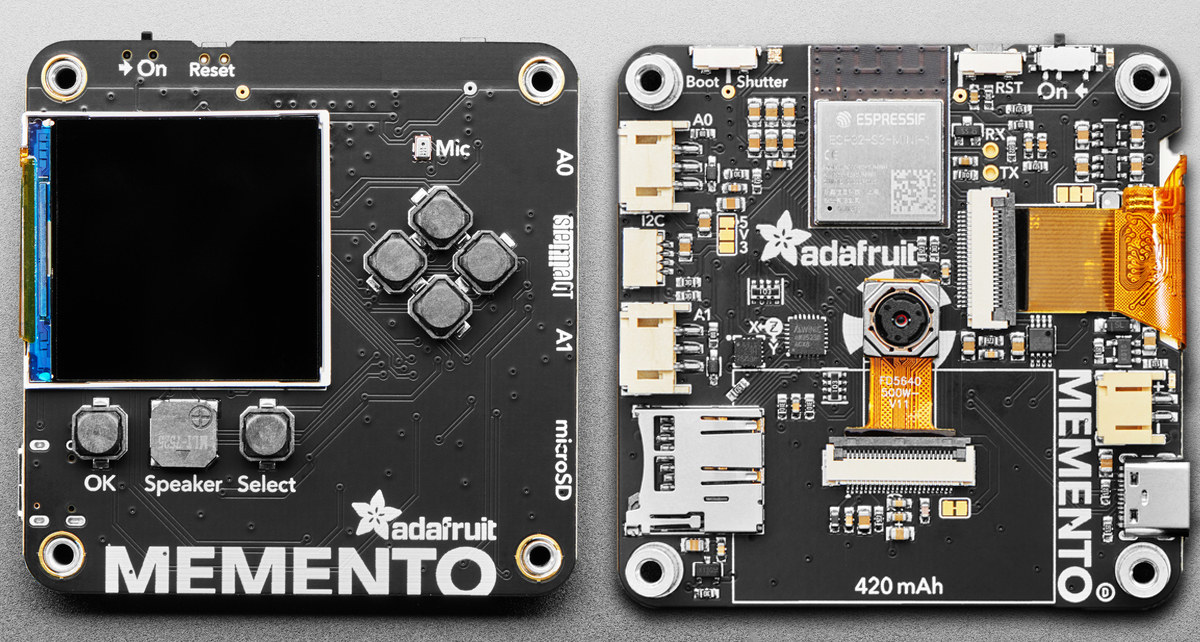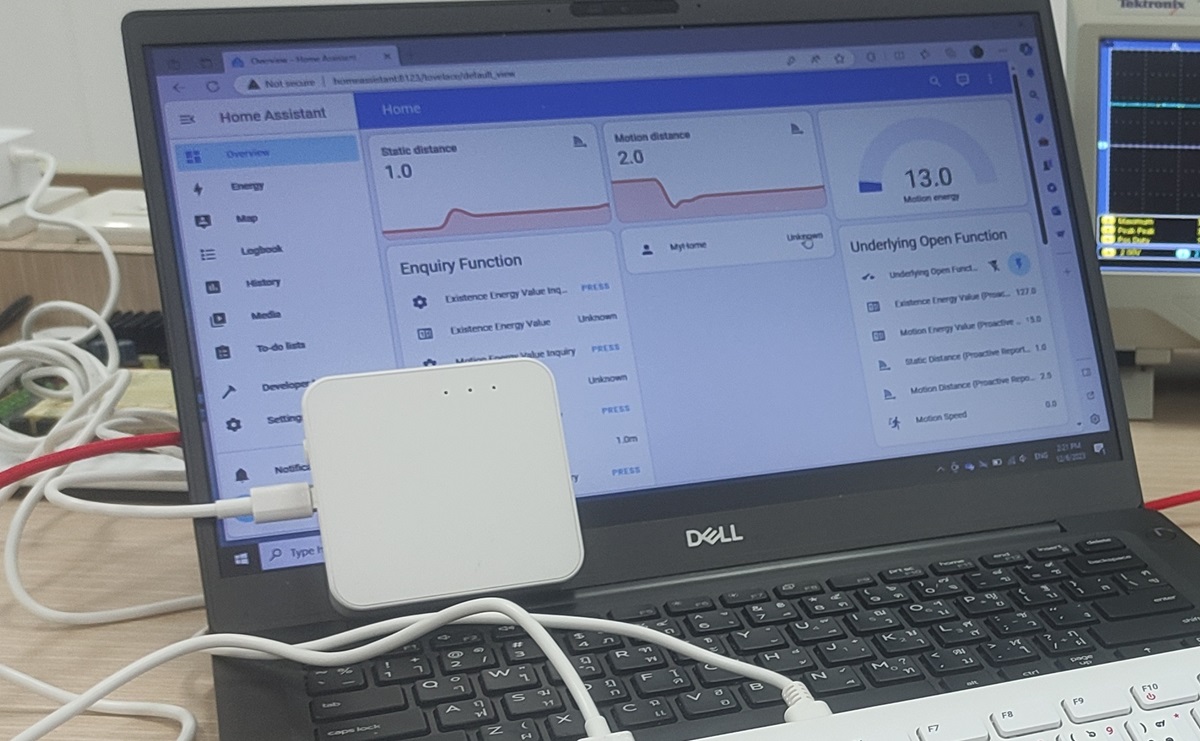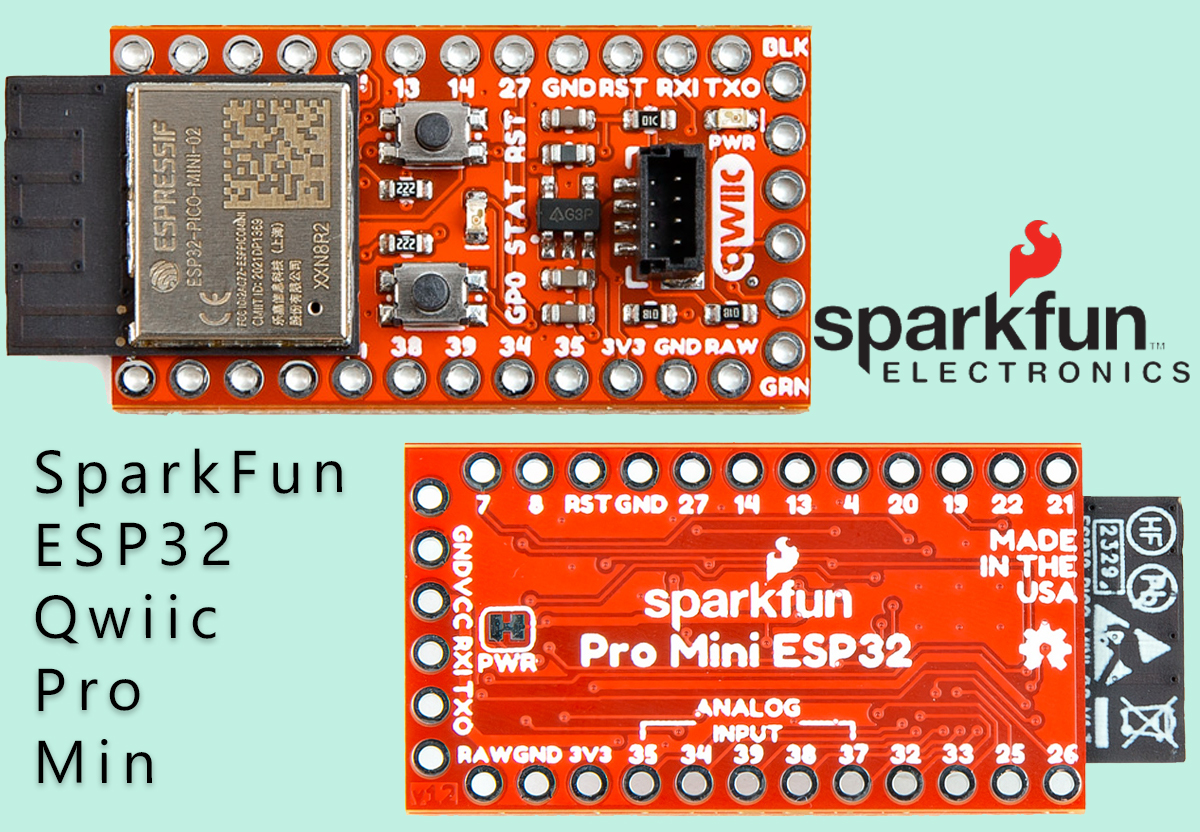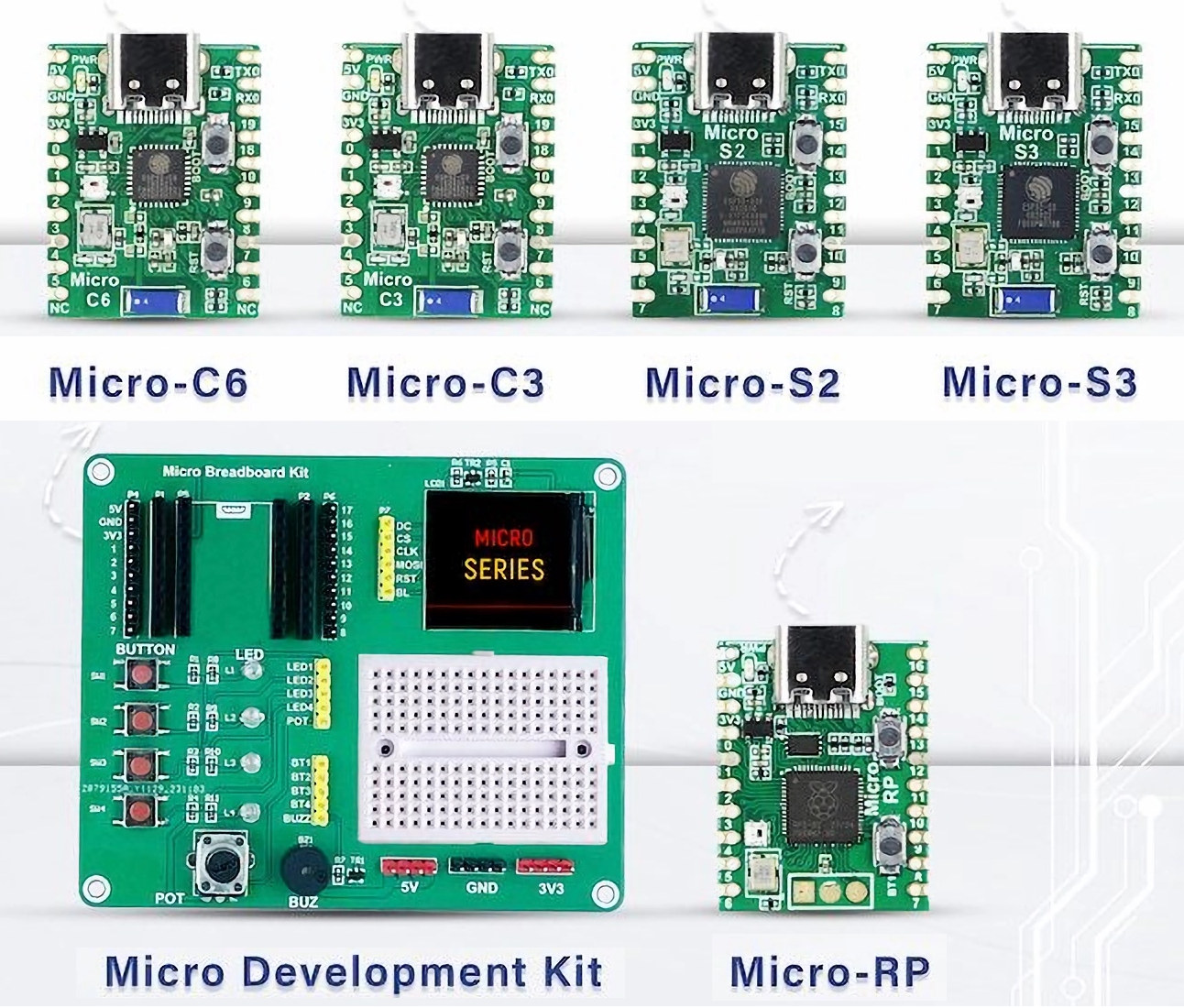Adafruit’s new MEMENTO – Bare Board Camera module is powered by the ESP32-S3 and can be programmed with CircuitPython or Arduino. The module includes a camera with an OV5640 sensor which features auto-focus capabilities and the board includes a 1.54″ 240×240 Color TFT to display the images. Previously we have covered many ESP32-based camera modules like the TinyML-CAM, the Arduino Nicla Vision, TTGO T-Camera, and many other camera modules that feature the OV5640 sensor you can check those out if interested. Features and Specifications of the MEMENTO ESP32 Camera Module: Processing and Connectivity ESP32-S3 Module Dual-core 240MHz Tensilica processor 8 MB Flash, 2 MB PSRAM WiFi and BTLE capabilities Camera and Display OV5640 Camera Module 5MP sensor 72-degree view Autofocus JPEG encoder 1.54″ Color TFT Display with 240×240 resolution Storage – MicroSD card slot (SPI) Ports and Expansion Two Digital/Analog Stemma Ports – JST PH-3 connectors for A0, A1, power, […]
SONOFF iPlug S60 – A $10.9 compact WiFi smart socket with built-in energy monitoring function
SONOFF iPlug S60 is a compact ESP32-C3-based WiFi smart socket with built-in energy monitoring support and available with either Type E/F or Type G prongs for respectively European and British markets, as well as other countries using those types of sockets. ITEAD has manufactured home automation devices that measure power consumption for years, such as the SONOFF POW switch directly connected to the mains or the SONOFF S31 smart socket, but those are/were much larger devices, and the new SONOFF iPlus S60 is fairly small and barely larger than some other smart sockets that lack an energy monitoring function, whiling handling up to 16A or 4,000W at 220-250V. SONOFF iPlug specifications: Wireless MCU – ESP32-C3 RISC-V microcontroller with 2.4GHz WiFi 4 802.11b/g/n S60TPG Plug type – Type G (UK) Input – 250V, 50/60Hz, 13A max Max load – 3,250 Watts Dimensions – 58 x 58 x 42 mm Weight – […]
Seeed Studio mmWave sensor kit – Part 1: unboxing and first impression with ESPHome and Home Assistant
Excited to share my first review, written for CNX Software! This time, we’re diving into the Seeed Studio mmWave Human Detection Sensor Kit, which harnesses the power of mmWave radar. The technology I’m particularly interested in for its smart home potential. Therefore, I jumped at the chance when CNX Software offered a product review opportunity. The kit arrived promptly at my doorstep just one week after accepting CNX Software’s offer. Here are my initial findings of the product and its capabilities to replace existing motion detection products. Unboxing the mmWave sensor kit I opened the DHL box and found the neatly bubble-wrapped mmWave Human Detection Sensor Kit. Alongside the kit, I discovered a bonus: the MR60FDA1 60GHz mmWave Sensor – Fall Detection Module Pro. This higher-frequency module boasts better resolution and even adds a fall detection feature compared to the kit’s included module, the MR24HPC1. However, the MR24HPC1 24GHz mmWave Sensor […]
T-Keyboard-S3 4-key USB mechanical keyboard features keycaps with 0.85-inch color display
LILYGO T-Keyboard-S3 is an ESP32-S3 powered USB mechanical keyboard with four keys each equipped with a keycap featuring a 0.85-inch 128×128 color display to show different icons or characters. We have already covered several programmable small mechanical keyboards/keypads or macropads, so the first time I saw the T-Keyboard-S3 I did not think much of it until I read the $65 price tag on Aliexpress which I found excessive for this type of device. That’s only until I realized that each resin keycap has its own color display that the price made sense, and it makes quite a versatile macropad as you could easily program multiple layouts depending on the use case. T-Keyboard-S3 specifications: Wireless module ESP32-S3-WROOM-1 MCU – ESP32-S3R8 dual-core LX7 microprocessor @ up to 240 MHz with Vector extension for machine learning Memory – 8MB PSRAM Storage – 16MB SPI flash Connectivity – WiFi 4 and Bluetooth 5 with LE/Mesh […]
Lite3DP Gen 2 is a tiny, open-source resin 3D printer (Crowdfunding)
The Lite3DP Gen 2 3D Printer builds on the success of its predecessor. With a new and improved design, an ESP32 microcontroller replacing the Arduino Pro Mini, and several other improvements, the Lite3DP Gen 2 is well-suited for making small, detailed resin prints. It is slightly bulkier than the Lite 3DP S1 3D printer but is still compact enough to fit into a bag. Gen 2 has been designed to maintain backward compatibility with the older model, and owners of existing Lite3DP printers can use the Gen 2 dev kit to upgrade their printers. The resin 3D printer is completely open-source (firmware, hardware, and software), and you can use the schematics, Gerber files, code, and other resources hosted in the GitHub repository to build a different kind of mSLA resin printer. Lite3DP Gen 2 key features & specifications: Electronics – All-in-one PCB with ESP32 microcontroller, high-res LCD, an ultra-silent TMC2209 […]
ESP32 Qwiic Pro Mini is an ESP32 board in Arduino Pro Mini form factor
SparkFun’s latest development board, the ESP32 Qwiic Pro Mini, puts the Espressif ESP32-PICO-MINI-02 on a compact Arduino Pro Mini footprint. It also includes an onboard QWICC connector for easy interfacing with a wide range of sensors and peripherals. We have already covered other Sparkfun dev boards like DataLogger IoT, Datalogger IoT – 9DoF, and SparkFun Thing Plus Matter you can check those out if interested. Like any other ESP32 board, this also uses an ESP32 microcontroller which features a 32-bit dual-core processor, 520kB of SRAM, 2MB of PSRAM, 8MB of flash memory, and 16 kB of additional SRAM in its RTC. It supports Bluetooth 4.2 and BLE and has ADC and DAC, touch detection, PWM, TWAI, Ethernet MAC, UART, SPI, SDIO, I2C, and I2S interfaces. As reported in a Hackster article, the board also features a Qwiic Connector for solderless connections to sensor boards and add-ons, positioned at a 90-degree angle […]
M5StickC PLUS2 IoT development kit features ESP32-PICO-V3-02 SiP, larger 200 mAh battery
M5Stack M5StickC PLUS2 is a battery-powered ESP32 IoT development kit with a 1.14-inch display, a built-in microphone, a 6-axis gyroscope and accelerometer, a few buttons, a buzzer, a Grove connector and a GPIO header for expansion. It builds upon the M5StickC Plus released in September 2020, but replaced the ESP-PICO-D4 SiP with an ESP32-PICO-V3-02 still based on ESP32 WiSoC but having 8MB SPI flash and 2MB flash and also features a larger 200 mAh battery along with a new CH9102 USB to TTL chip and does without a PMIC. M5StickC PLUS2 key features and specifications: ESP32-PICO-V3-02 SiP – Espressif Systems ESP32-PICO-V3-02 system-in-package with ESP32 dual-core WiFI and Bluetooth IoT processor @ up to 240 MHz, 8MB SPI flash, 2MB PSRAM Display – 1.14-inch Color TFT LCD with 135×240 resolution (ST7789v2 driver) Audio – SPM1423 microphone, buzzer USB – 1x USB-C port for power and programming using CH9102 USB to TTL chip […]
Microflex MCUs – Tiny USB development boards based on ESP32-S3, ESP32-S2, ESP32-C3, ESP32-C6, or Raspberry Pi RP2040 (Crowdfunding)
SB Components is back with yet another crowdfunding campaign this time with the Microflex MCUs USB development boards all with the same tiny form factor and offered with a choice of five microcontrollers namely Raspberry Pi RP2040, ESP32-S3, ESP32-S2, ESP32-C3, or ESP32-C6. Microflex MCUs share the same layout with a USB-C port for power and programming, a built-in RGB LED, two buttons for Boot and Reset/User, and two rows of 10-pin with through and castellated holes to access the GPIOs and power signals such as 5V, 3.3V, and GND. But they differ in terms of the processor used, wireless features, and available I/Os as shown in the table below which sadly lacks any information about the flash and eventual PSRAM… The illustration below includes some more details for the Micro-C6 with the main components, ports, and a pinout diagram. Programming the firmware for the ESP32-series can be done through the […]