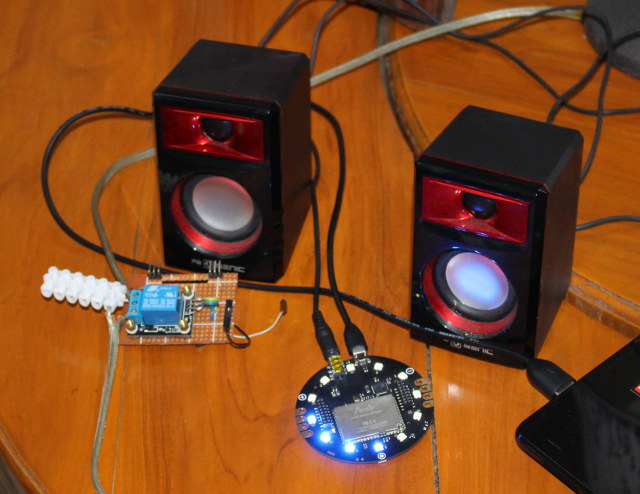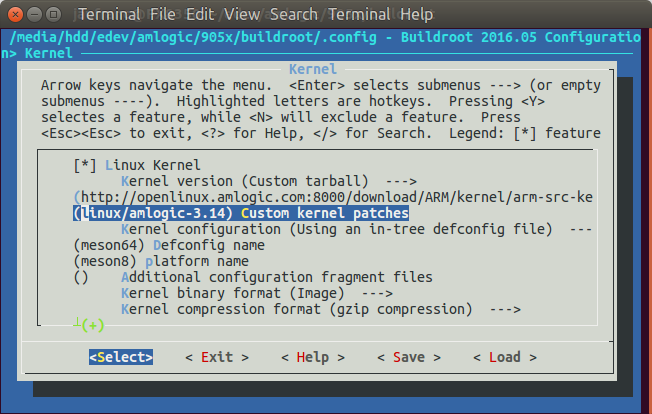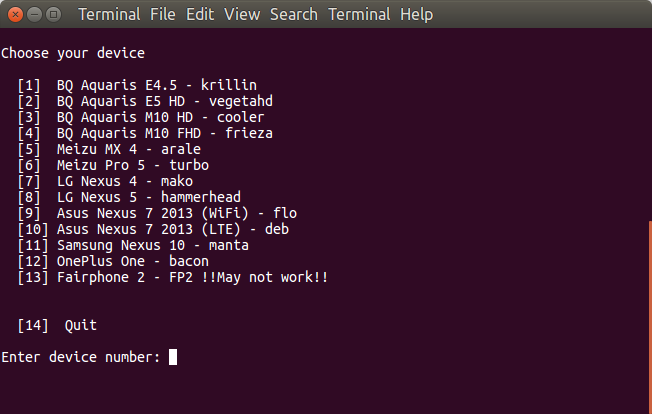ReSpeaker is a development board combining an Atmel AVR MCU, a MediaTek MT7688 WiFi module running OpenWrt, a built-in microphone, an audio jack, and I/O headers to allow for voice control and output for IoT applications. That means you could make your own Amazon Echo like device with the board and add-ons, use it as a voice controlled home automation gateway and more. The board was launched on Kickstarter a few days ago, and already raised $100,000 from about 100 backers, but I’ve received an early sample, so I’ll provide some more information about the firmware, and shows how to use with some Python scripts leveraging Microsoft Bing Speech API. You’ll need a micro USB to USB cable to connect your to computer (Linux, Windows, Mac OS…), and a speaker to connect to the board. Linux (OpenWrt) boots in a few seconds, and once it’s done all RGB LED will […]
KowanTV Click Linux IPTV Box Review
CNXSoft: Ray reviews Amlogic S812 powered Linux based KowanTV Click TV box with allegedly access to over a thousand free IPTV channels. While the hardware is pretty standard, you pay a (hefty) premium to access their IPTV servers, and it reminds me of Jynxbox Live which I reviewed a few years ago. I received one these rare Linux stream boxes. It’s called TVone Entertainment hub, advertised as: KowanTV Click To Play Entertainment Hub European American TV Channels Live Broadcast Video on demand IPTV BOX 1000+ Free Channels, and provided by GeekBuying for this review. KowanTV Click Specifications System Operating System Embedded Media OS( linux ) CPU Amlogic S812( ARM cortex-A9 ) GPU Mali-450 Octo-core RAM 2GB RAM ROM 8GB Flash Memory Communication Wifi Connectivity IEEE 802.11 b/g/n 2.4GHz/5GHz Ethernet 10/100M Bluetooth Yes Media Video Supported Video (up to 4K) – MPEG1/2/4, H.264, H.265,AVC, VC-1 , RM/RMVB , Xvid , DviX3/4/5/6, […]
M12N Amlogic S912 Octa-core TV Box Review – Part 2: Android 6.0 Firmware
Shenzhen Shiningworth MXQ Plus M12N is one of the first TV box powered by Amlogic S912 octa-core processor also bringing a faster GPU, VP9 and HDR support compared to the earlier Amlogic S905 processor. I’ve already shown the device, its accesories, and its internal degisn in the first part of MXQ Plus M12N review, so today I’ll spend time reporting my finding testing features and performance with Android 6.0 firmware. Setup Wizard and First Impressions Since there are only two USB ports, I connected my USB hard drive to one, and used a USB hub to connect input devices including two RF dongles for an air mouse, and a gamepad, as well as a USB keyboard to take screenshots. I also added Ethernet and HDMI cable, and finally connected the power supply to boot it up. But as you can see from the picture the very first boot was not […]
Coowell V4 Android mini PC with Camera Review – Part 1: Unboxing and Teardown
Coowell V4 is one of the rare Android mini PCs with a built-in camera. It is powered by Rockchip RK3368 octa-core processor combined with 2GB RAM and 16GB flash. GearBest asked me whether I wanted to review it, and since I was curious about the camera, I took the offer up. Today, in the first part of the review I’ll start by checking out the device and its accessories, and tear it down to find more about the hardware design, before specifically testing the camera in the second part of the review in a similar way to what I did for HD23 review. Coowell V4 Unboxing The device comes in a black retail package with SMART MEDIA HUB text. The only icon that may cause troubles at custom might be the Android logo and text lacking TM. There’s also sticker on the side indicate Model: V4. SO there may be […]
Mini Review of MECOOL BM8 TV Box with Android 6.0 and Kodi 17.0
CNXSoft: An other review by Ray for an Amlogic S905X powered TV box provided by Videostrong. MECOOL BM8 specifications The specifications are pretty standard, except for the large flash: SoC – Amlogic S905X quad core Cortex A53 @ 2.0GHz with a penta-core Mali-450MP GPU Memory – 2GB DDR3 RAM Storage – 32GB eMMC flash + card reader for SD/SDHC/MMC cards Video Output – HDMI 2.0 up to 4K*2K “super HD video” with HDR support and AV outputs Audio Output – HDMI, AV, and optical S/PDIF Connectivity – 10/100M Ethernet, dual band WiFi 802.11 b/g/n, and Bluetooth 4.0 USB – 2x USB 2.0 port Supports HEVC (H.265) decoding The TV box runs Android 6.0. Unboxing The box comes with 3 different Power Adapters, a HDMI cable, power supply and a completely oversized (20cm/5cm) remote control with “learning modes ability”. No manual was inside the box. The Videostrong MECOOL BM8 is a […]
Using M12N Android Amlogic S912 TV Box as a Game Console (Video)
When Amlogic announced S912 processor, they mentioned it would target not only 4K OTT and IP set-top boxes, but also gaming consoles thanks to a faster and better Mali-T820MP3 GPU compared to the Mali-450MP GPU found in their previous S905 and S805 processor, and we’ve already seen that S912 is indeed faster in 3D benchmarks. So I decided to play several games to show the performance, the pre-loaded retro gaming app, and for people who have never used a TV box to play games show what it looks like, and how to play using M12N TV box, in conjunction with MINIX NEO A2 Lite air mouse and Tronsmart Mars G01 wireless gamepad. I played four games downloaded from the Play Store or Amazon Underground: Candy Crush Saga with air mouse Beach Buggy Racing and Riptide GP2 with the gamepad Dead Trigger with the air mouse in menus, and the gamepad […]
Amlogic Releases Linux 3.14 Source Code for S905X, S905D, and S912 Processors, Has Started Working on Linux 4.4 / Android 7.0
Amlogic has just released buildroot with Linux 3.14 with support for Amlogic S905X (p212 board), S905D (p230 board), and S912 (Q200 board) processors, and the company appears to have started working on Linux 4.4 likely for future support for Android 7.0. You can check the source code as follows:
|
1 2 3 |
wget -c http://openlinux.amlogic.com:8000/download/ARM/filesystem/arm-buildroot-2016-08-18-5aaca1b35f.tar.gz tar xf arm-buildroot-2016-08-18-5aaca1b35f.tar.gz cd buildroot |
If you have the wrong toolchain the code won’t build (See comments section). So I installed several toolchains provided by Amlogic (all may not be needed) in /opt:
|
1 2 3 4 5 6 7 8 9 10 |
wget -c http://openlinux.amlogic.com:8000/deploy/gcc-linaro-aarch64-linux-gnu-4.9-2014.09_linux.tar wget -c http://openlinux.amlogic.com:8000/deploy/gcc-linaro-aarch64-none-elf-4.8-2013.11_linux.tar wget -c http://openlinux.amlogic.com:8000/deploy/gcc-linaro-arm-linux-gnueabihf.tar.gz wget -c http://openlinux.amlogic.com:8000/deploy/arc-4.8-amlogic-20130904-r2.tar.gz wget -c http://openlinux.amlogic.com:8000/deploy/CodeSourcery.tar.gz sudo tar xvf gcc-linaro-aarch64-linux-gnu-4.9-2014.09_linux.tar -C /opt sudo tar xvf gcc-linaro-aarch64-none-elf-4.8-2013.11_linux.tar.bz2 -C /opt sudo tar xvf arc-4.8-amlogic-20130904-r2.tar.gz -C /opt sudo tar xvf gcc-linaro-arm-linux-gnueabihf.tar.gz -C /opt sudo tar xvf CodeSourcery.tar.gz -C /opt |
I also downloaded a shell script to add the toolchains to my path:
|
1 2 |
wget http://openlinux.amlogic.com:8000/deploy/TOOLSENV.sh source TOOLSENV.sh |
Once toolchains are setup, you can select one of three boards config (Q200 / S912 as example) and start building the code:
|
1 2 3 |
sudo apt install build-essential make mesongxm_q200_release_defconfig make |
If you are interested in S905X or S905D instead, use respectively mesongxl_p212_release_defconfig or mesongxl_p230_release_defconfig. I built both S912:
|
1 2 3 4 5 6 7 8 9 10 11 12 13 14 15 |
ls -l output/images/ total 1338448 -rw-r--r-- 1 jaufranc jaufranc 20407939 Aug 30 13:44 boot.img lrwxrwxrwx 1 jaufranc jaufranc 54 Aug 30 13:44 dtb.img -> /home/jaufranc/buildroot/output/images/gxm_q200_2g.dtb -rw-r--r-- 1 jaufranc jaufranc 40521 Aug 30 11:34 gxm_q200_2g.dtb -rw-r--r-- 1 jaufranc jaufranc 16973552 Aug 30 11:34 Image -rw-r--r-- 1 jaufranc jaufranc 7002624 Aug 30 13:44 rootfs.cpio -rw-r--r-- 1 jaufranc jaufranc 3391430 Aug 30 13:44 rootfs.cpio.gz -rw-r--r-- 1 jaufranc jaufranc 3391494 Aug 30 13:44 rootfs.cpio.uboot -rw-r--r-- 1 jaufranc jaufranc 1073741824 Aug 30 13:44 rootfs.ext2 lrwxrwxrwx 1 jaufranc jaufranc 11 Aug 30 13:44 rootfs.ext4 -> rootfs.ext2 -rw-r--r-- 1 jaufranc jaufranc 176076800 Aug 30 13:44 rootfs.tar -rw-r--r-- 1 jaufranc jaufranc 67588619 Aug 30 13:45 rootfs.tar.gz -rw-r--r-- 1 jaufranc jaufranc 917504 Aug 30 13:42 u-boot.bin -rw-r--r-- 1 jaufranc jaufranc 918016 Aug 30 13:42 u-boot.bin.sd.bin |
and S905X images successfully:
|
1 2 3 4 5 6 7 8 9 10 11 12 13 14 15 |
ls -l output/images/ total 593932 -rw-r--r-- 1 jaufranc jaufranc 20408642 Aug 30 13:41 boot.img lrwxrwxrwx 1 jaufranc jaufranc 72 Aug 30 13:41 dtb.img -> /home/jaufranc/edev/amlogic/905x/buildroot/output/images/gxl_p212_2g.dtb -rw-r--r-- 1 jaufranc jaufranc 37278 Aug 30 12:08 gxl_p212_2g.dtb -rw-r--r-- 1 jaufranc jaufranc 16973552 Aug 30 12:08 Image -rw-r--r-- 1 jaufranc jaufranc 7002624 Aug 30 13:40 rootfs.cpio -rw-r--r-- 1 jaufranc jaufranc 3391580 Aug 30 13:41 rootfs.cpio.gz -rw-r--r-- 1 jaufranc jaufranc 3391644 Aug 30 13:41 rootfs.cpio.uboot -rw-r--r-- 1 jaufranc jaufranc 1073741824 Aug 30 13:41 rootfs.ext2 lrwxrwxrwx 1 jaufranc jaufranc 11 Aug 30 13:41 rootfs.ext4 -> rootfs.ext2 -rw-r--r-- 1 jaufranc jaufranc 230502400 Aug 30 13:41 rootfs.tar -rw-r--r-- 1 jaufranc jaufranc 90573453 Aug 30 13:41 rootfs.tar.gz -rw-r--r-- 1 jaufranc jaufranc 917504 Aug 30 13:39 u-boot.bin -rw-r--r-- 1 jaufranc jaufranc 918016 Aug 30 13:39 u-boot.bin.sd.bin |
Separately, you can also find buildroot for Linux 4.4, but […]
Magic Device Tool Helps You Switch Between Android and Ubuntu on Supported Phones
There have only been a few phones released with or supporting Ubuntu so far, and those phones will normally be able to run Android too since Ubuntu Touch relies on Android drivers, and you may decide that Ubuntu is not for you and switch back to Android, or the contrary, if you’ve purchased an Android phone, you may want to install Ubuntu instead. In order to simplify the task of installing operating systems, Marius Quabeck has developed “Magic Device Tool“. As you can see from the screenshot above, 13 phones and tablets are currently supported. You’ll need a computer with Ubuntu 15.04 or greater to install the tool, and I’ve done so on Ubuntu 16.04:
|
1 2 3 4 |
git clone https://github.com/MariusQuabeck/magic-device-tool.git cd magic-device-tool chmod +x launcher.sh ./launcher.sh |
The script will also install phablet-tools if it is not already installed, so if you are not root, you’ll need your account to be member of sudoers. Once the initial setup is done, you’ll […]