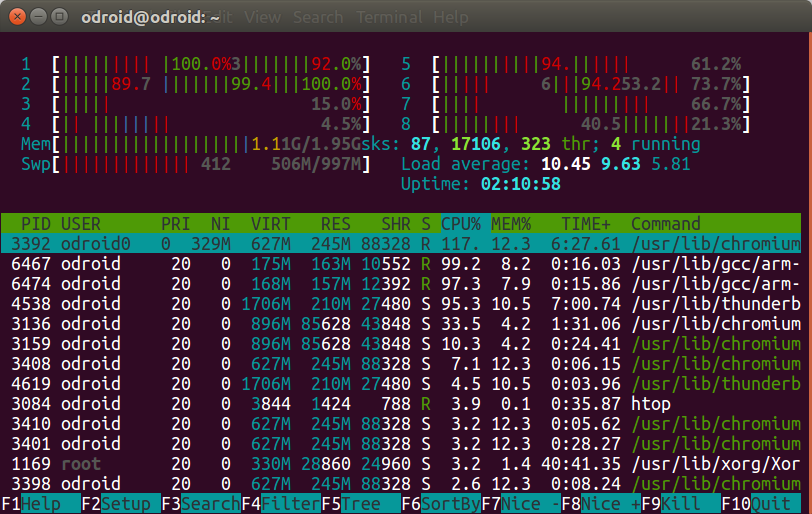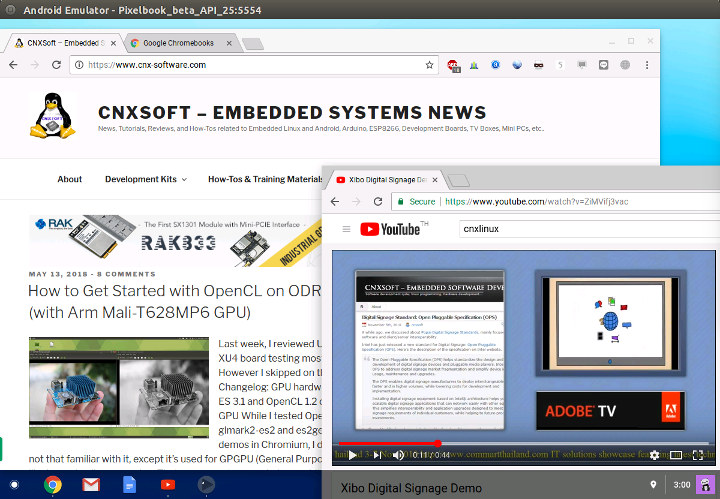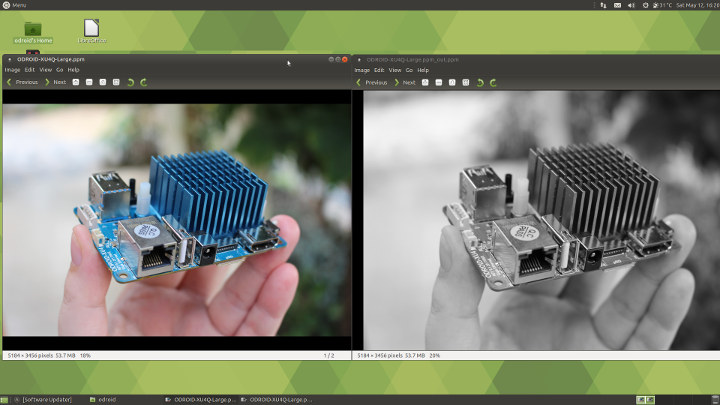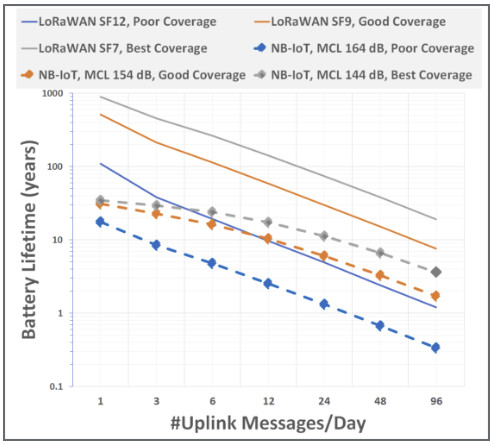Whenever I ran out of RAM on a Linux system, I used to enable swap memory using the storage device to provide an extra bit of memory. The main advantage is that it’s does not require extra hardware, but come at the cost of much slower access, and potential issues or wear and tear, unless you only use it temporary. This week-end, I compiled Arm Compute Library on ODROID-XU4Q board, and the first time it crashed because the system ran out of memory, so I enable swap on the eMMC flash module to restart and complete the build successfully. However, I was told it would have been better to enable ZRAM instead. So what is ZRAM? Wikipedia explains: zram, formerly called compcache, is a Linux kernel module for creating a compressed block device in RAM, i.e. a RAM disk, but with on-the-fly “disk” compression. So it’s similar to swap, expect […]
How to Run Chrome OS in Android Emulator
While it’s possible to run the open source Chromium OS in your computer or a virtual machine, AFAIK there was only was way to test Chrome OS: purchasing an actual Chromebook, or other device running the operating system. But this week-end, I read the news that Chrome OS was now available in Android Studio, and you can run in Android Emulator while emulating a Pixelbook, so I gave it a try by following the instructions on Android Developer website. If you haven’t done so already, we first need to install Android Studio. I’m running Ubuntu 16.04 in my computer, but this will also work in Windows and Mac OS X. After download the IDE zip file, we can extract it… and then open a console, go into “{installation home}/bin” and run the program:
|
1 |
./studio.sh |
After a few seconds, we got into Android Studio 3.1.2 welcome screen. We can now click […]
How to Get Started with OpenCL on ODROID-XU4 Board (with Arm Mali-T628MP6 GPU)
Last week, I reviewed Ubuntu 18.04 on ODROID-XU4 board testing most of the advertised features. However I skipped on the features listed in the Changelog: GPU hardware acceleration via OpenGL ES 3.1 and OpenCL 1.2 drivers for Mali T628MP6 GPU While I tested OpenGL ES with tools like glmark2-es2 and es2gears, as well as WebGL demos in Chromium, I did not test OpenCL, since I’m not that familiar with it, except it’s used for GPGPU (General Purpose GPU) to accelerate tasks like image/audio processing. That was a good excuse to learn a bit more, try it out on the board, and write a short guide to get started with OpenGL on hardware with Arm Mali GPU. The purpose of this tutorial is to show how to run an OpenCL sample, and OpenCL utility, and I won’t go into the nitty gritty of OpenCL code. If you want to learn more […]
Astro Design HDMI Test Equipment Supports 8K @ 120 Hz
8K media players and 8K TVs are coming, but if you develop one of those products how do you test them since 8K players/TVs are not available just yet. Answer: Test equipment. Astro Design offers just that with their VG-879 digital video generator, as well as their VA-1844A HDMI protocol analyzer. VG-879 digital video generator key features: 4K/60p is transmitted by one channel of 12G-SDI. Max.4 slot-type interface units can be selected from 12G-SDI, HDMI2.0b 3G or 6G, DisplayPort 1.2a, V-by-One and Analog. By synchronizing 4 or 2 units of VG-879, 8K/120p or 8K/60p signals are supported. (8K/120p by V-by-One HS, 8K/60p by V-by-One HS and HDMI.) HDMI 2.0b test functions supported EIA CEA-861-F Timing Format including 4K/50, 60p, YCBCR 4:4:4/4:2:2/4:2:0 timing. SCDC parameter change and status display. ITU-R BT.2020 color bar and video output setting 4K6G with Scrambling Enable setting CEA-861.3 HDR (High Dynamic Range) InfoFrame setting HDR Test Patterns supported […]
Vorke V5 Plus Kaby Lake Mini PC Review with Windows 10 and Ubuntu 18.04
The Vorke V5 Plus mini PC just goes to show how initial impressions can be very misleading. Arriving in a plain manila-coloured box with the protection film on the top of the device starting to peal-off the minimalist contents only included a round-pin (European?) power supply and a small B&W ‘user’ manual. The mini PC has an Intel Celeron Processor 3865U from the Kaby Lake mobile range which is a dual-core (dual-thread) non-turbo 1.8GHz processor. However this SoC also includes an Intel HD Graphics 610 processor capable of 4K support at 60Hz through DisplayPort, although only 4K@24Hz on HDMI (1.4). Additionally the SoC supports DDR4 RAM in dual-channel configuration. The V5 Plus model which comes with both memory and storage although it is sold without them as a barebones V5 model. Physically the V5 looks similar to a NUC and the pre-populated V5 Plus included a single SODIMM stick of […]
Review of Ubuntu 18.04 on ODROID-XU4Q Development Board
Hardkernel released their first Samsung Exynos 5422 octa-core board in July 2014 with ODROID-XU3, which at the time was really a powerful board, but also pricey at $179. Later that year, the company released a cheaper version ($99) called ODROID-XU3 Lite, which I had the chance to review with Ubuntu 14.04 and Android 4.4. The company’s adventure with Exynos 5422 processor did not stop there, as in 2015 they released the smaller and even cheaper ($74) ODROID-XU4 board, and last year launched a fanless version of the board with ODROID-XU4Q featuring a large heatsink. More recently, the company also introduced ODROID-HC1 and ODROID-MC1 solutions for respectively network storage and clusters applications. That’s the short history of Hardkernel Exynos 5422 boards as I remember it, and that means that since 2014, or nearly 4 years so far, the company has kept updating Ubuntu and Android firmware for their board, including the […]
My Experience with Dodocool AC750 WiFi Repeater
A while ago, I tested Dodocool DC30S USB type C Hub with HDMI, USB port, and a card reader, and recently the company asked me whether I wanted to review another of their accessories. My ISP has recently taken the habit of being down several hours each month, so I rely on my neighbor’s WiFi (with he’s permission) in those case, but since the signal is too weak, I’m using a wireless audio streamer and a power bank to extend the signal and connect it to my router using WDS Bridging. Then I saw Dodocool DC24 802.11ac WiFi repeater, so I decided to give it a chance. Dodocool DC24 A750 Repeater Unboxing I received the device is a cardboard box with some specifications. It’s an AC750 router/repeater with 300 Mbps @ 2.4 GHz + 433 Mbps @ 5 GHz. The product page linked above has some more details with the […]
A Look at LoRaWAN and NB-IoT Power Consumption
LoRaWAN and NB-IoT are both designed for low power long range communication for the Internet of Things. We’ve previously seen both protocols have about the same 15km range in rural areas, and NB-IoT bitrate is a little higher since it can reach around 100 kbps, against 300 bps to 38.4 kbps for LoRaWAN. All LPWAN standards usually claim 10-year battery life, but it would be interesting to get some data about power consumption, and that’s exactly what AMIHO Technology has done by comparing LoRaWAN to cellular IoT (NB-IoT / eMTC) power consumption. They started by checking public information from datasheets, and compare Tx, Rx, Idle and Tx current for the three standards, and LoRaWAN is about three to five times more efficient in terms of current compared to NB-IoT, and as expected even more compared to LTE Cat-M1. They then went on to compare airtime for the different power states, […]