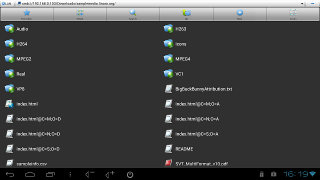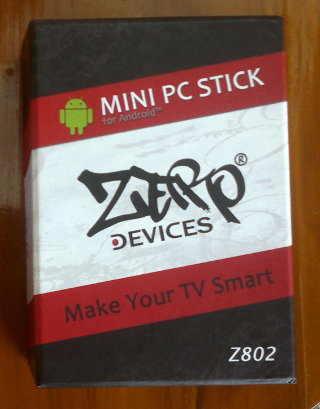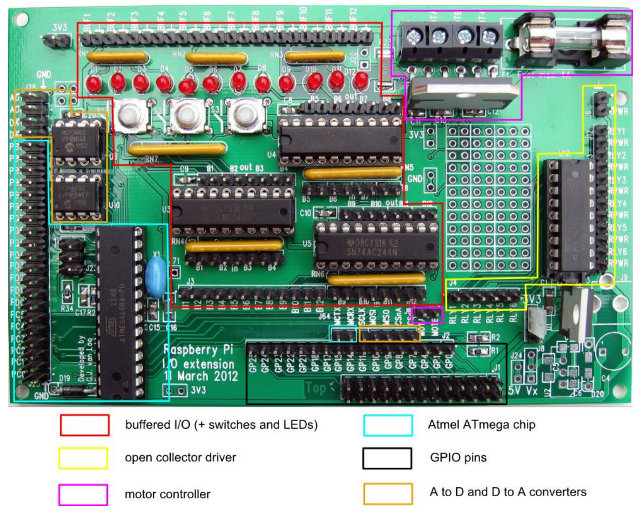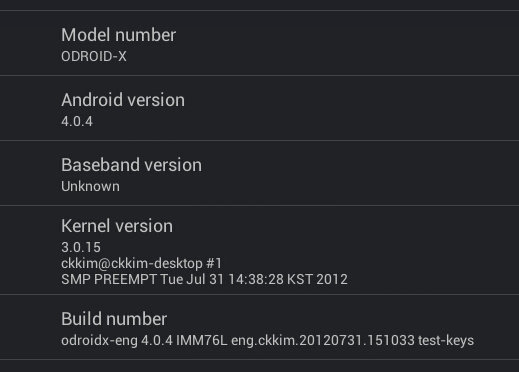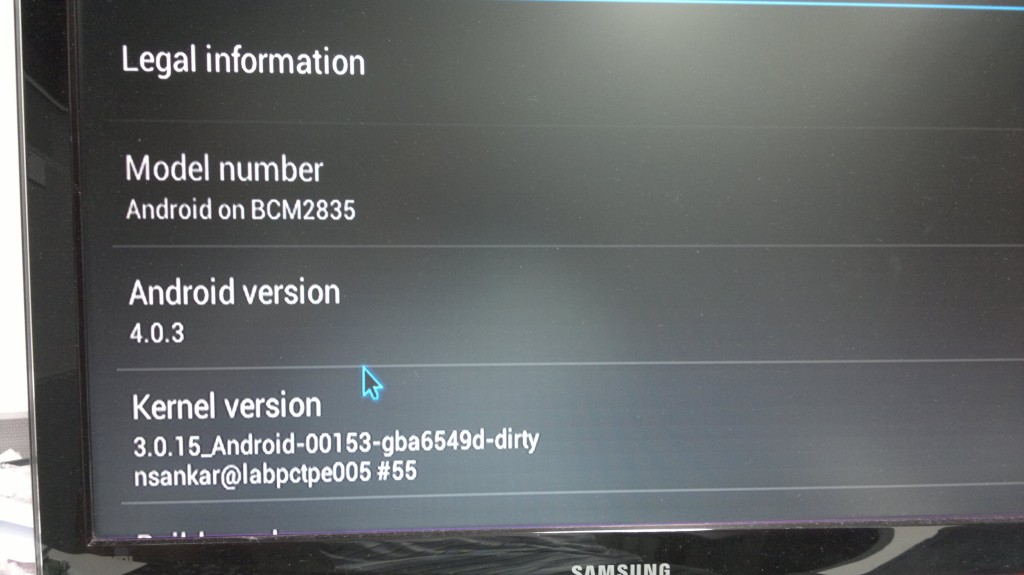Taehyun Kim, a developer working for Inisoft (Korea), has been working on video hardware acceleration on Diceplayer for Telechips TCC8925 processor (The one used in CX-01 and Zero Devices Z900) and call this player from XBMC. He has uploaded a video to demo his progress and that’s pretty impressive. You can try it yourself by downloading and installing the following apps: xbmckor-armeabi-v7a-20120821.apk (Korean version). [Update: Kim has also uploaded the English version]. Diceplayer – Free app via Google Play You’ll also need to create a file called playercorefactory.xml in /sdcard/Android/data/org.xbmc.xbmc/files/.xbmc/userdata directory with the following content: <playercorefactory> <players> <player name=”MPC-HC” type=”ExternalPlayer” audio=”false” video=”true”> <filename>com.inisoft.mediaplayer.a</filename> <hidexbmc>true</hidexbmc> </player> </players> <rules action=”prepend”> <rule video=”true” player=”MPC-HC”/> </rules> </playercorefactory> I’ve tried it in Zero Devices Z900. The default language is Korean, but you should manage if you’re familiar with XBMC interface. When you play videos, you lose the usual XBMC interface, as those are played in […]
Firefox OS Running on the Raspberry Pi
Oleg Romashin, a Nokia engineer, has been working on porting Firefox OS (previously known as Boot 2 Gecko) to the Raspberry Pi, and has uploaded a YouTube video showing a Firefox OS running on the device, including a WebGL teapot demo running at 60 fps. This Firefox OS build is based on Debian Squeezy, with plain EGL rendering, no Widget Toolkit backends and no X11. Some parts do not look very smooth yet, but this demo looks promising. If you want to try it yourself, you can download the WebGL teapot build. Mozilla patches with LinuxGL widget backend are also available at http://hg.mozilla.org/users/romaxa_gmail.com/embedipc_queue/file/linuxglpure. If you have the N9 smartphone or Beagleboard, it looks like you can also try this. Check files in http://romaxa.info/b2g/. Jean-Luc Aufranc (CNXSoft)Jean-Luc started CNX Software in 2010 as a part-time endeavor, before quitting his job as a software engineering manager, and starting to write daily news, and […]
XBMC For Android Nightly Builds
Last month, XBMC developers announced they were working on XBMC for Android. The app is still being developed, and is not available on Google Play store yet, but the source code is available, so you can try it out by building it yourself, or try one of the apk available. The goods news is that you don’t need to build it yourself anymore (unless really want to change the source yourself), as kemonine96, Xda-developers forum member, has setup nightly builds for XBMC for Android. XBMC for Android can be installed on devices with Android 2.3 and greater and 2 versions are currently available: “NEON” devices “non-NEON devices” – Mainly those based on Tegra 2 processor This will work on many different devices such as smartphones, tablet, mini-PC, set-top boxes, etc…, although this type of apps works best on large screens. Bear in mind this is mainly for evaluation for now, […]
5 Must Have Applications for Android mini-PCs and Set-Top Boxes
There are now many cheap Android mini PCs and media players running Android. The hardware is usually OK, the firmware is good enough most of the time, but I find the software lacking. Here are 5 Android apps that should improve your Android TV experience. ES File Explorer File Manager Android media devices often come with a custom file manager, but I found it lacking features (e.g. SAMBA/CIFS, directory copy…), or something features are present but not really working. ES File Explorer File Manager is a free app that can help you exchange files between your internal storage, SD card, USB mass storage devices, a Network Attached Storage, Bluetooth Devices, FTP servers and even Cloud based services such as Google Drive or Dropbox. I mainly use this app to play videos from a Windows share (SAMBA/CIFS) in a PC or a NAS. MX Player mini PCs (aka HDMI TV Sticks) […]
Zero Devices Z802 mini PC Unboxing and Review
Yesterday, I received 2 mini PCs from Zero Devices: The AllWinner A10 based Z802 and the Telechips TCC8925 based Z900. Today, I’ll show the unboxing pictures of the Z802 and review the device, and I’ll take care of Z900 mini PC another day. Zero Devices Z802 is actually the same design as Rikomagic MK802, and was released about 2 weeks earlier, but fate made the media “gods” hype MK802 instead of Zero Device Z802. This mini PC features AllWinner A10 Cortex A8 processor clocked at up to 1.5 GHz, 512 MB RAM, 4 GB flash, built-in Wifi 802.11 b/g/n, a mini USB OTG port, USB 2.0 host port, a microSD card slot and an HDMI female connector. I received the device in the package pictured on the left. Once you open the box, you’ll see the Z802 on top, and once you pull off the cover, you’ll see quite a […]
Gertboard Expansion Board for Raspberry Pi is Now Available for $60
More expansion boards for the Raspeberry Pi are coming out. This time, the Raspberry Pi Foundation announced the “semi-official” Gertboard expansion board that has been designed by Gert van Loo, a member of the foundation, but is not an official Raspberry Pi Foundation product. This board expands the Raspberry Pi’s “GPIO” pins and allows you to interface with the outside world in several ways including: Drive motors to open doors, lift things, or power robotics Communicate with sensors such as temperature, gas, light.. sensors Switch devices on and off Control LEDs The boards is composed of the following key building blocks: 12x buffered I/O 3x push buttons 6x open collector drivers (50V, 0.5A) 48V, 4A motor controller 28-pin dual in line ATmega microcontroller 2-channel 8/10/12 bit Digital to Analogue converter 2-channel 10 bit Analogue to Digital converter The gertboard is sold unassembled with the bare PCB and all the components […]
HardKernel ODroid-X Review with Android 4.0.4
Following my ODroid-X unboxing and first boot post, I planned to review ODroid-X board with both Android and Ubuntu. However, I found out that an Ubuntu image will only be released later this week, so I’ll focus on Android review for today, and try Ubuntu once it becomes available. The default firmware come with a few standards applications, and an ODROID app that: Provide links to developer resources Features a file explorer Has a WiFi section that show WiFi information such as signal strength and let you test the network performance Has a GPS section (useless for this board) Has a Sensor section, but there are none in ODROID-X. Has a camera section that let you show the camera input. It works with the module provided Has a others section with 3D compass test (not used for ODROID-X) The Dev Tools application is also installed. But there was not really […]
Android 4.0 Running on Raspberry Pi with Hardware Acceleration
Eben of the Raspberry Foundation announced that a developer (Naren) has been working on a port of Android 4.0 for the Raspberry Pi, and the port already appears to be a an advanced stage with hardware-accelerated graphics and video working smoothly. The only major issue is the lack of support for AudioFlinger. The demo below shows Android 4.0 running in the Pi without audio as it’s not implemented yet. The UI is relatively smooth, and video playback and YouTube video streaming work pretty well. This is quite impressive considering the Raspberry Pi has less than 256 MB of memory available to the system, and I suppose they must have made some compromises to make this work. Moreover, I would expect that many applications won’t run properly due to the ARMv6 processor and low system memory. The source code and binary release are not available yet, as this port uses a […]