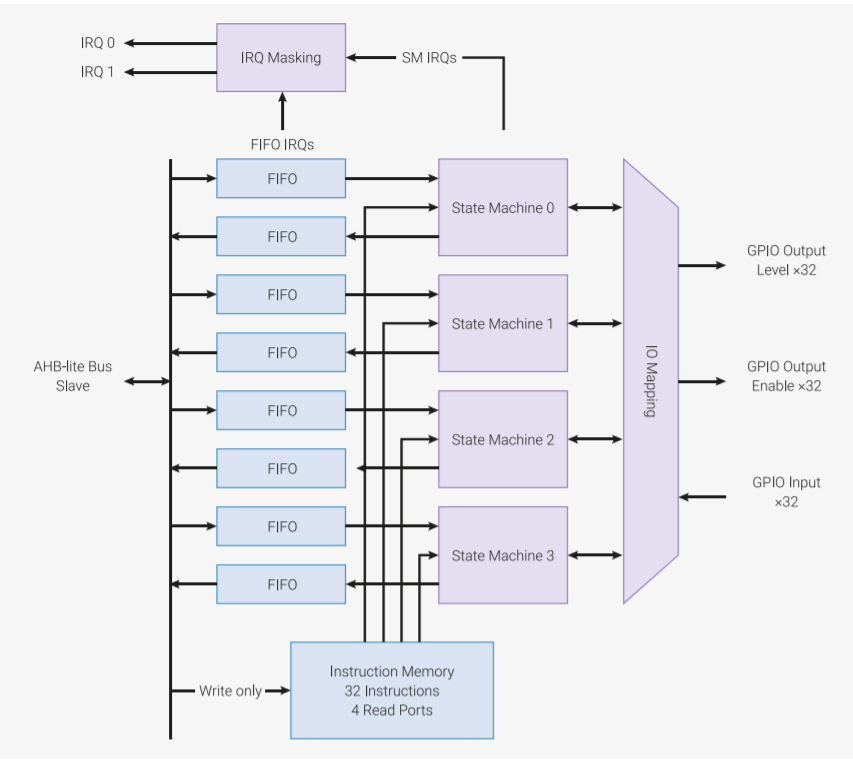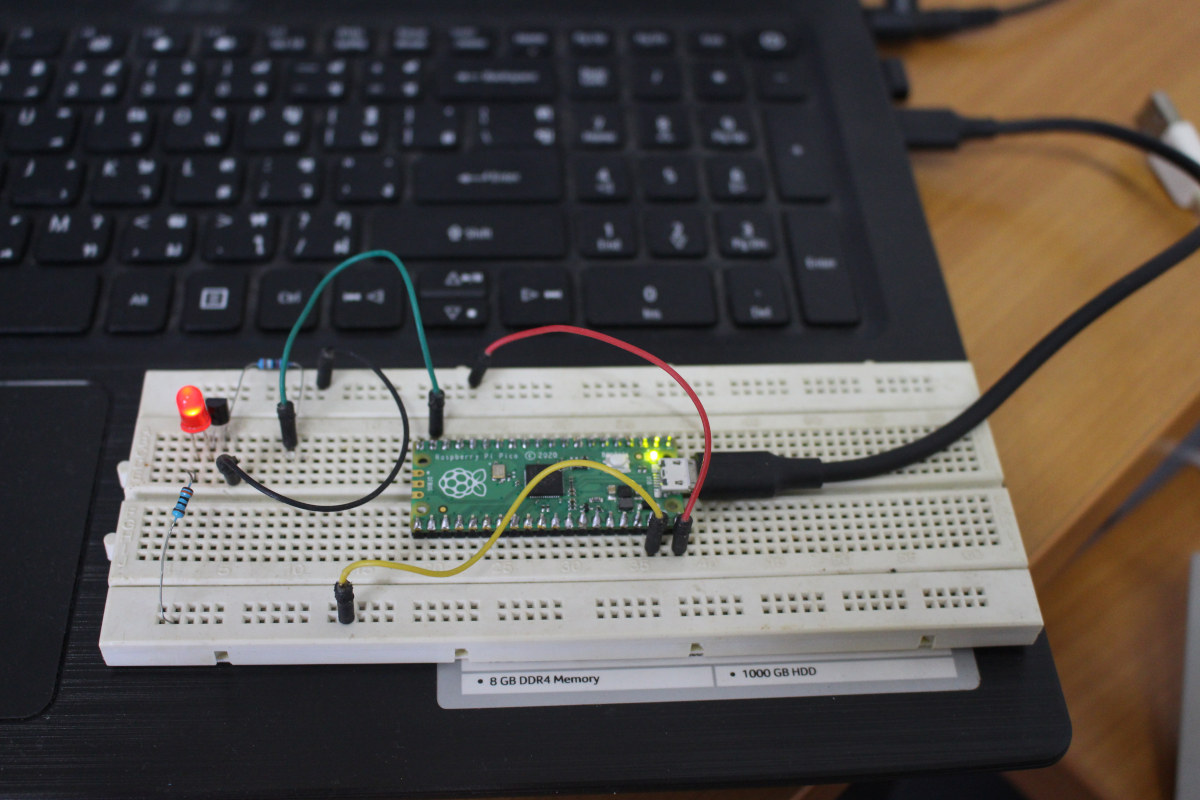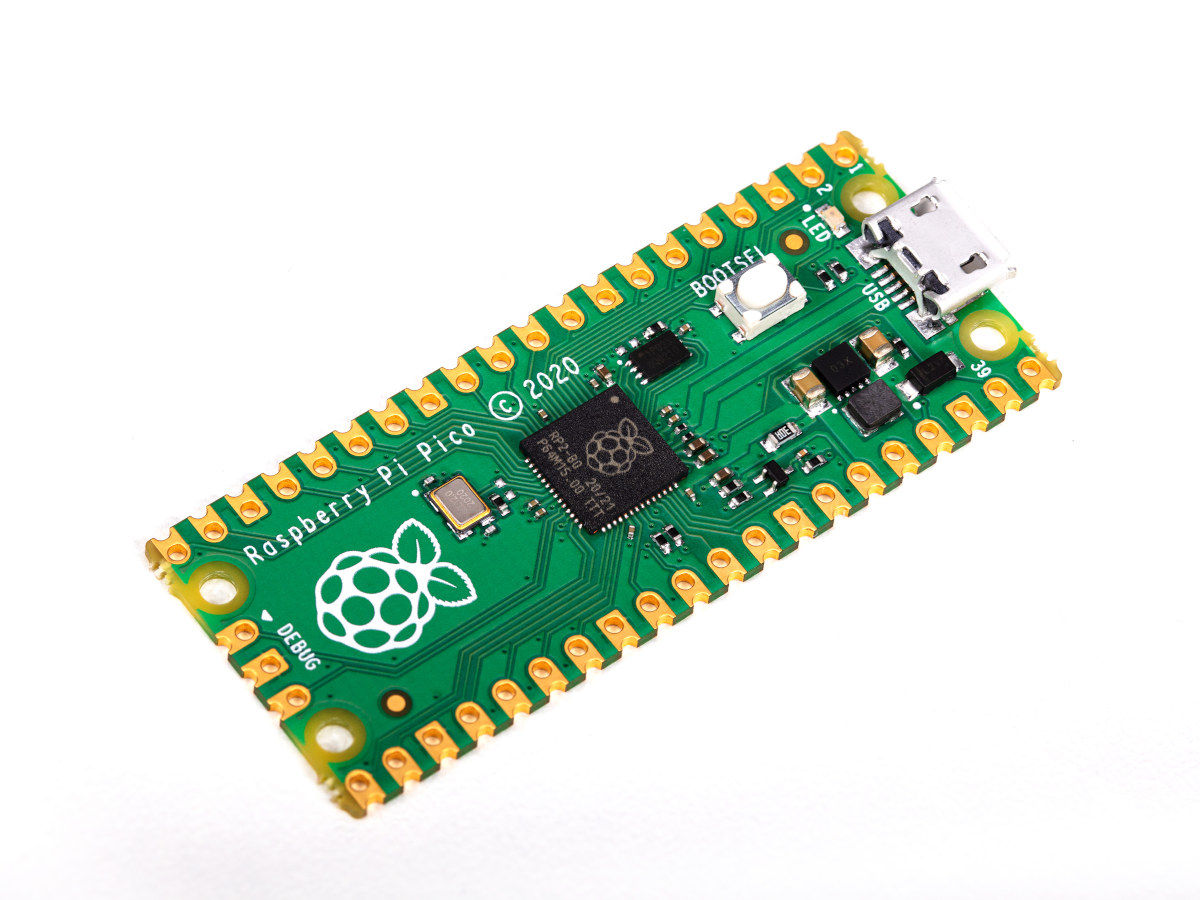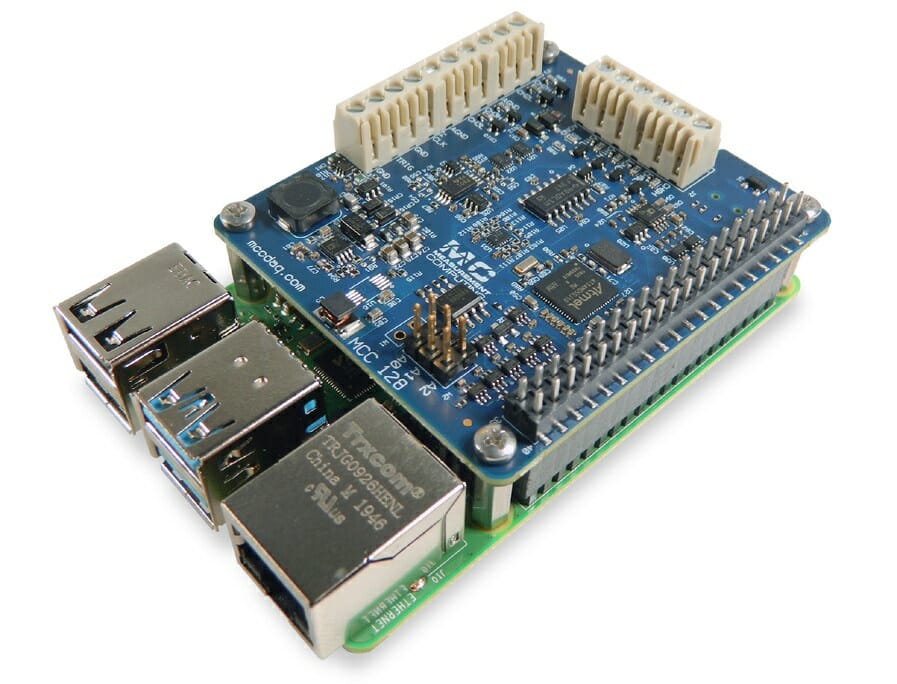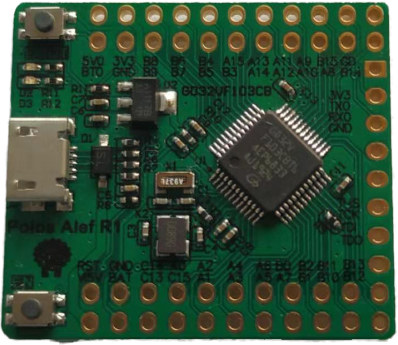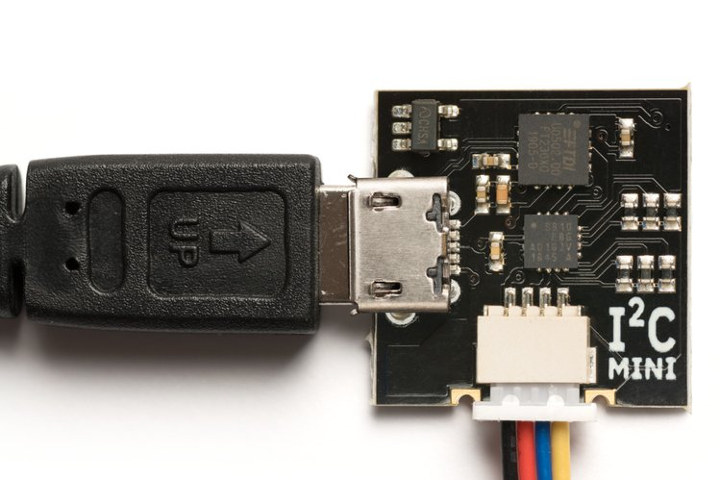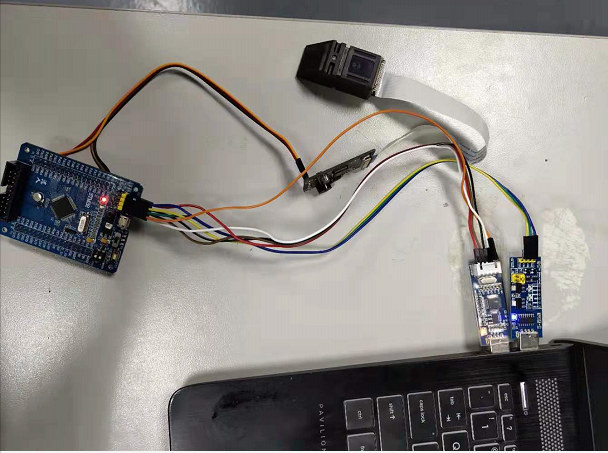The popularity of Raspberry Pico board powered by RP2040 microcontroller has made every reader wanting to know more about the board and chip. So today we will be talking about RP2040’s Programmable IOs, a feature that makes it different from most other microcontroller boards. The two PIO blocks or let’s call it the hardware interfaces in the RP2040 have four state machines each. These two PIO blocks can simultaneously execute programs to manipulate GPIOs and transfer raw data. Now, what do these state machines do? Well, the PIO state machines execute the programs fetched from various sources. Sometimes the programs are taken from the PIO library (UART, SPI, or I2C) or user software. Why Programmable I/O? All the boards usually come with hardware support for digital communications protocols such as I2C, SPI, and UART. However, if you plan to use more of these interfaces than what is available on the […]
Getting Started with Raspberry Pi Pico using MicroPython and C
Raspberry Pi Pico board was just launched last Thursday, but thanks to Cytron I received a sample a few hours after the announcement, and I’ve now had time to play with the board using MicroPython and C programming language. I went to the official documentation to get started, but I had to look around to achieve what I wanted to do, namely blinking some LEDs, so I’ll document my experience with my own getting started guide for Raspberry Pi Pico using a computer running Ubuntu 20.04 operating system. The instructions will be similar for Windows and Mac OS. Preparing the hardware In theory, we could just get started with the board alone, but since I got some headers with my board, I also took the opportunity to try out Pine64 Pinecil soldering iron powered by MINIX NEO P2 USB-C power supply. The soldering iron worked great for about one minute, […]
$4 Raspberry Pi Pico board features RP2040 dual-core Cortex-M0+ MCU
The Raspberry Pi Foundation introduced the Linux-capable Raspberry Pi board in 2012 to teach programming and computers. Since then, the company has introduced models with faster processors, more memory, faster interfaces, culminating with the launch of Raspberry Pi 4 in 2019. The board also comes with a 40-pin header to teach electronics, but relying on a Linux SBC to blink a LED, gather data from sensors, or controlling servos is a bit over the top. So the Raspberry Pi Foundation decided to create their own MCU board called Raspberry Pi Pico powered by RP2040 dual-core Cortex-M0+ microcontroller designed in-house by the foundation. Raspberry Pi RP2040 microcontroller Before we look at the board, let’s check out RP2040 specifications highlights: Core – Dual Cortex M0+ cores up to 133 MHz (48MHz default) Memory – 264 kB of embedded SRAM in 6 banks Peripherals 30 multifunction GPIO 6 dedicated IO for SPI Flash […]
Voltage Measurement HAT for Raspberry Pi offers 16-bit analog inputs
MCC has launched the MCC 128 voltage measurement DAQ HAT for Raspberry Pi for data acquisition and data logging systems. It includes 8 analog inputs with 16-bit resolution for a range of -10V to +10 V at the data rate of 100 kS/s. This data rate can be increased by stacking up to 8 HATs for 64 channels of data which can produce a faster data rate up to 320 kS/s. The MCC 128 DAQ HAT is compatible with all Raspberry Pi models with the 40-pin GPIO header, excluding the original Pi 1 A or B with the 26-pin header. It is recommended to use the SPI interface for connecting LCD displays using the GPIO header. The configuration parameters of the board are stored in the EEPROM to allow automatic set up of GPIO pins to Raspberry Pi after the connection of the device. Key Features of MCC 128 DAQ […]
USB2IO high-speed interface explorer tool combines Intel Cyclone 10 FPGA and STM32H7 MCU
In the second part of 2020, we’ve seen a fair amount of USB debugging tools for electronics designers and hardware hackers including the Glasgow Interface explorer with an ICE40 FPGA. But if you need even more flexibility or higher I/O speeds (up to 300 MHz), DAB Embedded USB2IO interface explorer should help thanks to the combination of an STMicro STM32H7 MCU and an Intel Cyclone 10 FPGA. USB2IO interface explorer hardware specifications: MCU – STMicro STM32H743 Arm Cortex-M7 @ 480MHz CPU clock An external 64MB QSPI flash for extra FPGA code storage; FPGA – Intel Cyclone 10LP (10CL040) with 40k logic elements, 1,134 Mbit embedded memory, 126 DSP blocks External memory – 32MB SDRAM for MCU and FPGA (64MB in total) Storage – 64MB QSPI for connected to MCU for FPGA code storage I/Os via 20-pin external header/connector 16 x GPIO mode (single-ended), 8x LVDS pair mode or a mix […]
Polos GD32V Alef is a Tiny RISC-V MCU Board Selling for $3
We first found out about GigaDevice GD32V 32-bit RISC-V MCU last summer, as an update/alternative to the earlier STM32 compatible GD32 Arm Cortex-M3 microcontroller from the company with higher performance and lower power consumption, while keeping the price identical. The first low-cost GD32V development board we covered was Longan Nano going for $5 with an OLED display and an acrylic case. If you don’t need either or want to access all pins from the 48-pin MCU, you can now order an even cheaper GD32V RISC-V MCU board with Polos GD32V Alef going for $2.99 on Analoglamb website. Polos GD32V Alef board specifications: MCU – Gigadevice GD32VF103CBT6 32-bit RISC-V (rv32imac) microcontroller @ 108 MHz with 128KB Flash, 32KB SRAM USB – 1x micro USB OTG port for power and programming Expansion – 52 through holes (2.54mm pitch) exposing all pins from the MCU including 3x USART, 2x I2C, 3x SPI, 2x […]
I2CMini is tiny USB to I2C Bridge for your PC or SBC (Crowdfunding)
Last year, we wrote about Excamera Labs SPIDriver tool to control and monitor SPI devices from your computer, but this year the company launched another similar product for I2C: I2CDriver. Both debugging tools show signals and information on a small display, but if all you want to do os to control I2C devices from your computer or isolated from an SBC, Excamera Labs has now come up with the tiny I2CMini USB to I2C bridge board. I2CMini key features & specifications: Fast transfer – sustained I²C transfers at 400 and 100 kHz I²C pullups – programmable I²C pullup resistors, with automatic tuning Dual I²C ports – a castellated 0.1″ header, plus a Qwiic standard connector Jumpers – Color-coded Sparkfun Qwiic jumper included for instant connection 3.3 V output: output levels are 3.3 V, all are 5 V tolerant Supports all I²C features – 7- and 10-bit I²C addressing, clock stretching, […]
Fingerprint Identification with STM32 MCU and Serial TFT LCD Module
CNXSoft: This is a guest post by Amy working for STONE Technology, a company specializing in industrial liquid crystal display modules This month, I planned to develop a fingerprint door lock project. When I selected the fingerprint identification module, the project was suspended. However, I thought that since the fingerprint identification module had been purchased, I would simply test it. This fingerprint module can be easily purchased online, connected over UART to an MCU board. It supports fingerprint scanning, fingerprint entry, fingerprint comparison, and fingerprint deletion. Since the fingerprint module manufacturer provides a demo program for STM32F103 series microcontrollers, I bought a small development board based on STM32F103C8T6. The demo program of the fingerprint module uses LED lights to prompt the user to enter the fingerprint and compare the status (success or failure). But I want to use an LCD display, so I chose a 480×272 resolution serial LCD display. […]