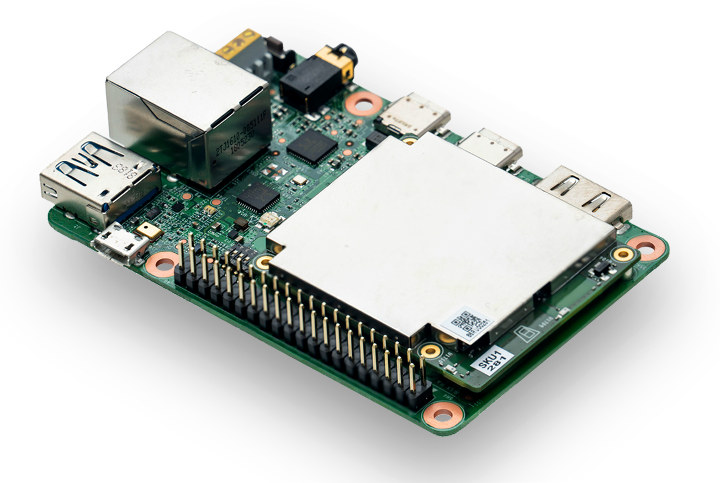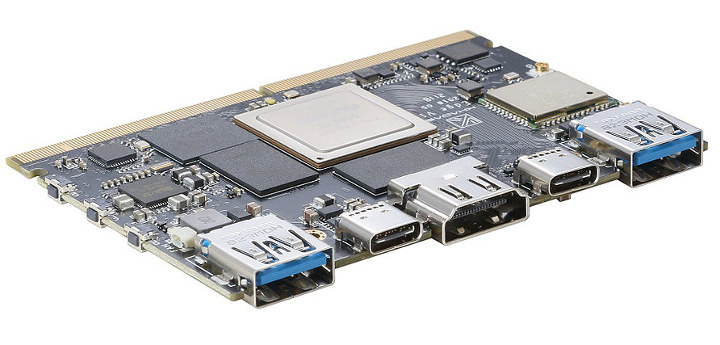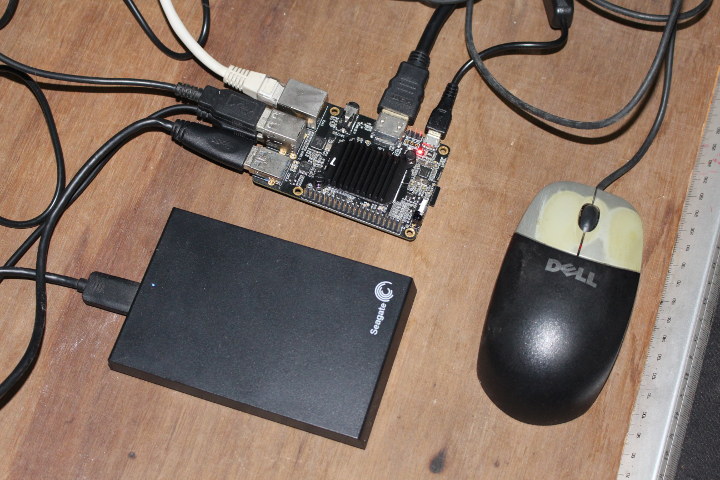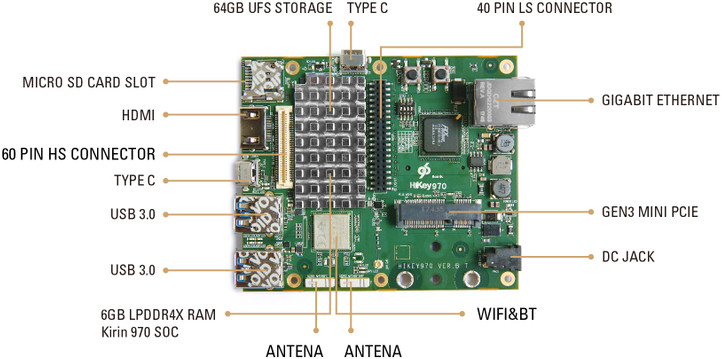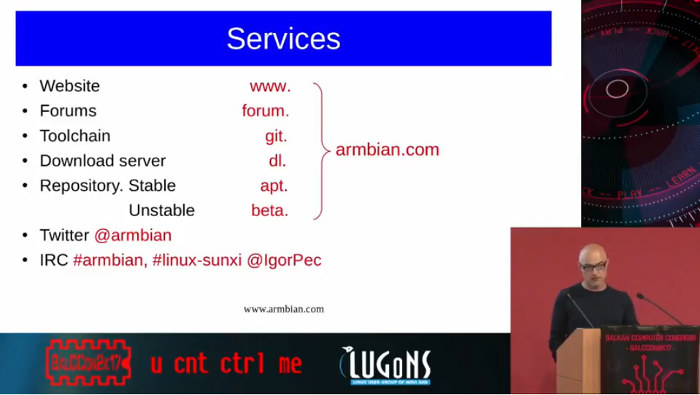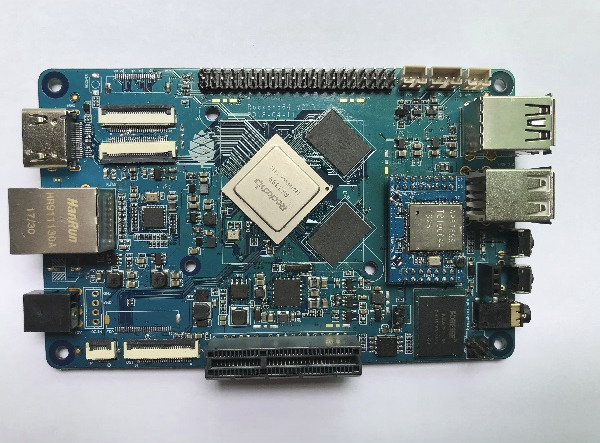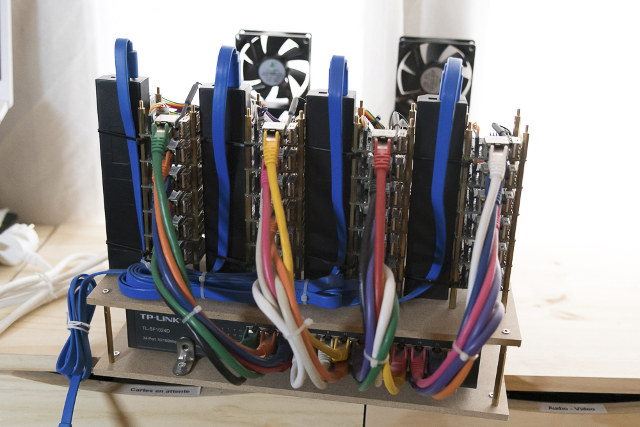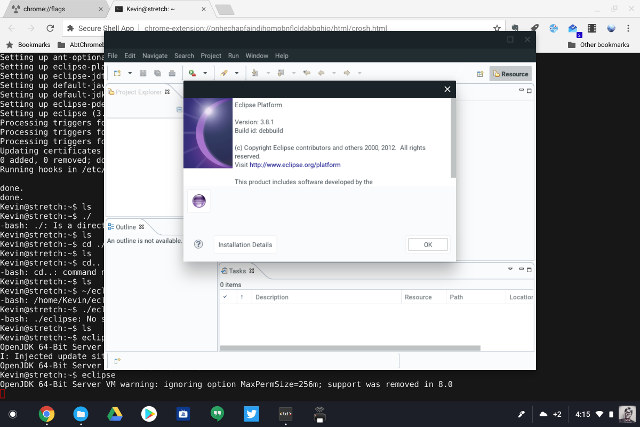Google introduced artificial intelligence and machine learning concepts to hundreds of thousands of people with their AIY projects kit such as the AIY Voice Kit with voice recognition and the AIY Vision Kit for computer vision applications. The company has now gone further by unveiling Edge TPU, its own purpose-built ASIC chip designed to run TensorFlow Lite ML models at the edge, as well as corresponding AIY Edge TPU development board, and AIY Edge TPU accelerator USB stick to add to any USB compatible hardware. Google Edge TPU (Tensor Processing Unit) & Cloud IoT Edge Software Edge TPU is a tiny chip for machine learning (ML) optimized for performance-per-watt and performance-per-dollar. It can either accelerate ML inferencing on device, or can pair with Google Cloud to create a full cloud-to-edge ML stack. In either case, local processing reduces latency, remove the needs for a persistent network connection, increases privacy, and […]
Khadas Edge is Both a Standalone Board and a System-on-Module powered by Rockchip RK3399
One of the two most common type of Arm boards are single board computers with everything from processor to memory/storage to ports is placed on a single PCB, and system-on-modules with processor, memory and storage, and sometimes some extra chips with for network connectivity, audio and power management that are supposed to be inserted into a baseboard exposing connectors and headers. The upcoming Khadas Edge board is a little different since it combines both categories into one board with USB receptacles and HDMI output as well as 314-pin MXM3 edge connector to connect to Khadas Captain baseboard, or any other custom compatible baseboard. Khadas Edge will come in three variants (Basic/Pro/Max) with the following specifications: SoC – Rockchip RK3399 hexa core processor with 2x Arm Cortex-A72 up to 1.8GHz, 4x Cortex-A53 up to 1.5GHz, Arm Mali T864 GPU with support for OpenGL ES1.1/2.0/3.0/3.1, OpenVG1.1, OpenCL, DX11, VPU with4K VP9 and 4K […]
ROC-RK3328-CC Board Review, or the Case for Fast Storage and Adequate Power Supply
Firefly team from T-chip company has send me some of their Rockchip development boards, and we’ve already checked the provided boards and accessories, so today I’ll report my experience with one of the board: ROC-RK3328-CC also known as Renegade. I won’t test it with Android, since I have already reviewed RK3328 Android TV boxes such as Zidoo X7, and I’ve been told the team is hard at work with Android 8.1 SDK, so an Oreo image should be released in a few weeks/months. So I had initially planned to report my experience with one of the Linux images, then show how to install mainline Linux (currently 4.17) to the board, and reports what works. However, I encountered many issues, although likely not directly related to the board or its software support, so instead I’ll write about my experience getting started with the board, and list all the issues I had […]
Hikey 970 Documentation, HiAI DDK, Linux Firmware Images, and Support Forums
Hikey 970 board has impressive specifications with Huawei Kirin 970 SoC featuring an octa-core Arm Cortex A73/A53 processor and an Arm Mali-G72-MP12 GPU, coupled with 6GB LPDDR4x and 64GB UFS storage. It’s also one of the first broadly available developer platforms equipped with a Neural Processing Unit for artificial intelligence applications. However when it launched in April, Hikey 970 documentation was lacking, and despite the board is supposed to run both Android (AOSP) and Linux distributions such as Ubuntu or Debian, so far only AOSP is shown in the download section, with Linux distributions “coming soon”. But if you want to start as soon as possible there are still some good news. First, some documentation for the board has been released on Github, including getting started guides, hardware documentation (schematics, user manual, etc..), and some instructions to build AOSP from source code, and flash it to the UFS storage. If […]
Armbian History, Infrastructure, and Progress Report
Many of us rely on Armbian Debian and Ubuntu images for our cheap Arm development boards since they usually offer better support than vendor supplied firmware images. The community has just updated Armbian website, but the thing that caught my eye in the announcement was a link to a 45-minute presentation by Igor Pečovnik, working full-time on the project, that details the history about Armbian, and provides a relatively recent progress update as it was made at BalCCon – Balkan Computer Congress in November 2017. I’ve embedded the video further below, but first I’ll provide summary of the key point made during the presentation. It all started with Cubieboard (A20) as Igor was trying to fix some issues, and learn how to improve software support on the board. Several people joined his efforts on Cubieboard forums, and eventually Armbian website launched in mid 2014 running on the Cubieboard then ODROID-XU4 […]
RockPro64 Board is Now Available for $59.99 and Up for Early Adopters & Developers
Several Rockchip RK3399 development boards and SBCs were announced or launched in Q4 2017 / Q1 2018, including Orange Pi RK3399, ODROID-N1, Rock960, etc… RockPro64 was the most aggressively priced of the lot as it was expected to launch for about $60. The good news is that Pine 64 is now selling the first production batch for $59.99 (2GB RAM) or $79.99 (4GB RAM). The less good news is that software is still being worked on so the company only recommends it for early adapters and developers. RockPro64 specifications have changed a bit since the board now comes with LPDDR4 memory instead of LPDDR3: SoC – Rockchip RK3399 hexa-core processor with 2x ARM Cortex A72 cores up to 2.0 GHz, 4x Cortex A53 cores, and an Arm Mali-T860 MP4 GPU System Memory – 2 or 4 GB LPDDR4, dual channel Storage – eMMC flash module (up to 128 GB), micro […]
24 Orange Pi Zero Boards Cluster and ArmWizard’s Debian Image
ArmWizard forum member “-W.-” needed a cluster to test his firmware build and deployment solution for Orange Pi Zero boards which can deploy the firmware to multiple boards from one single board. So he procured 24 Orange Pi Zero boards, a 24-port switch, some USB hubs and debug board, as well as some other accessories, power supplies, and two wooden planks. That’s the results after assembly. So we have 4 tower of six Orange Pi Zero boards fairly neatly connected to the 24-port Ethernet switch with 30 cm Ethernet cables, and four black USB hubs for the USB to TTL debug boards. The side view below shows the boards are powered by micro USB cables connected to three different power supplies, cooling achieved via four fans, and the power extension is hidden right underneath close to the Ethernet switch. The cluster will also be used for machine learning latter on, […]
Run Linux Apps in (PixelBook) Chromebook with Crostini VM
Ever since the first Chromebooks were released, it has been possible to run Ubuntu or other Linux distributions using Crouton (Chromium OS Universal Chroot Environment) on Chrome OS devices, but that requires to enable developer mode, which disables some of security features that come with Chrome OS. Google has now make it easier and safer with Crostini VM that does not require developer mode. The only downsides for now are that it only works on Google Pixelbook, and you need to install/run Chrome OS v67 dev channel with the #enable-cros-container flag enabled. Using Crostini is fairly straightforward. First start crosh terminal with Ctrl++Atl+t, and running the following command to create a VM, and launch a container:
|
1 2 |
vmc start dev run_container.sh --container_name=stretch --user=<username> --shell |
This will start a Debian Stretch environment with networking and GUI support, so you can install & run programs like you would in Debian (e.g. apt install htop). Kevin Tofel at AboutChromebooks managed […]