Several Rockchip RK3399 development boards and SBCs were announced or launched in Q4 2017 / Q1 2018, including Orange Pi RK3399, ODROID-N1, Rock960, etc…
RockPro64 was the most aggressively priced of the lot as it was expected to launch for about $60. The good news is that Pine 64 is now selling the first production batch for $59.99 (2GB RAM) or $79.99 (4GB RAM). The less good news is that software is still being worked on so the company only recommends it for early adapters and developers.
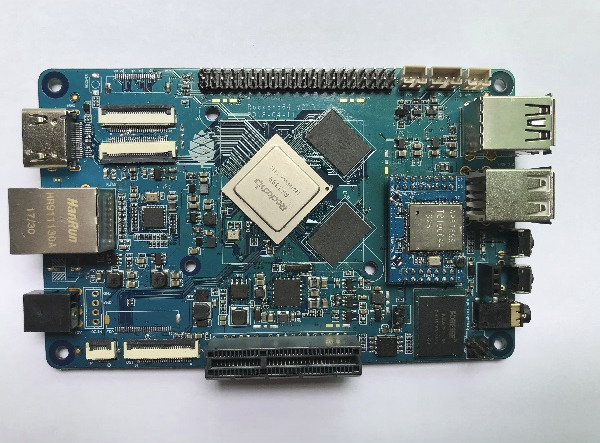 RockPro64 specifications have changed a bit since the board now comes with LPDDR4 memory instead of LPDDR3:
RockPro64 specifications have changed a bit since the board now comes with LPDDR4 memory instead of LPDDR3:
- SoC – Rockchip RK3399 hexa-core processor with 2x ARM Cortex A72 cores up to 2.0 GHz, 4x Cortex A53 cores, and an Arm Mali-T860 MP4 GPU
- System Memory – 2 or 4 GB LPDDR4, dual channel
- Storage – eMMC flash module (up to 128 GB), micro SD card (bootable), 128 Mbit SPI flash
- Video Output & Display Interfaces
- HDMI 2.0 output
- eDP connector
- MIPI DSI connector + TP connector + backlight supply
- DisplayPort via USB type C
- Audio – ES8316 Audio Codec; Headphone/MIC jack
- Connectivity – Gigabit Ethernet, SDIO socket for optional 802.11ac WiFi and Bluetooth 4.1 LE module
- USB – 2x USB 2.0 host ports, 1x USB 3.0 port, 1x USB 3.0 type C port with DisplayPort Alt-mode
- Camera – Parallel CSI, 2x MIPI CSI
- Debugging – 3-pin serial header
- Expansion
- PI-2 Bus 40-pin GPIO header (I2C/SPI/I2S/UARTs/GPIOs)
- PCIe x4 open ended slot
- Misc – Heatsink mounting holes + fan header, Power/Reset/Recovery buttons, IR receiver
- Power Supply – 12V DC input via power barrel jack (12V/3A recommended for most case. 12V/5A may be needed for power hungry PCIe card)
- Dimensions – 133mm x 80mm x 19mm (Same as Pine64 board)
I could not find documentation nor firmware images yet, but I’ve been told that Rock64 images (Debian, Ubuntu, Android, etc..) work with some tweaks such as updated Device Tree (.dts) file. The boards are expected to ship in the first week of May, so we should have more clarity about available firmware images at that time.
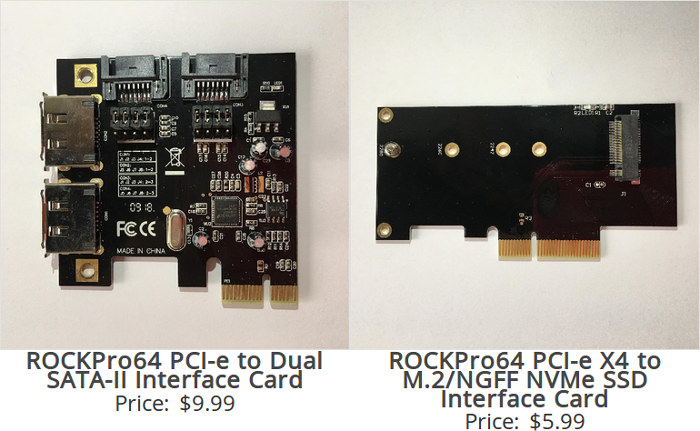 The boards do not ship with all accessories by default so you may want to add the heatsink ($2.99) a power supply ($8.99 to $11.99), and optionally the wireless module ($14.99), as well as PCIe card to connect two SATA drives ($9.99), or an M.2 NVMe SSD ($5.99).
The boards do not ship with all accessories by default so you may want to add the heatsink ($2.99) a power supply ($8.99 to $11.99), and optionally the wireless module ($14.99), as well as PCIe card to connect two SATA drives ($9.99), or an M.2 NVMe SSD ($5.99).
[Update: You may be interested in our RockPro64 RK3399 Board Linux Review with Ubuntu 18.04 + LXDE.

Jean-Luc started CNX Software in 2010 as a part-time endeavor, before quitting his job as a software engineering manager, and starting to write daily news, and reviews full time later in 2011.
Support CNX Software! Donate via cryptocurrencies, become a Patron on Patreon, or purchase goods on Amazon or Aliexpress. We also use affiliate links in articles to earn commissions if you make a purchase after clicking on those links.





Wow PCI interface for 60$
Fortunately it’s PCIe instead 😉
And a single PCIe lane you already got for 50 bucks on the EspressoBin. But here it’s four Gen2 lanes and PCIe performance tests done by Theobroma on their RK3399-Q7 really look promising: https://forum.armbian.com/topic/1925-some-storage-benchmarks-on-sbcs/?tab=comments#comment-51350
Forgot to mention: in that post you’ll also find the SATA performance numbers. They were done on an ODROID-N1 pre-production sample. Since the N1 also uses a single PCIe lane attached ASM1061 everything SATA related is the same between N1 and RockPro64 with its SATA PCIe card.
Unfortunately, reports are that the PCIe slot on the EspressoBin is useless. At least, people have found it really difficult to get available hardware to work in it.
> the PCIe slot on the EspressoBin is useless
I had no issues getting 2 different mPCIe SATA controllers and one Wi-Fi card to work (required fixing kernel config and an u-boot update to get the slot working at all).
But since you’re mentioning potential PCIe problems let’s get back on topic. There exist some rumours that RK3399 might not properly support Gen2 link speeds (5 GT/s) in all configurations so a fallback to Gen1 is needed. So let’s wait and see how RockPro64 does here… unfortunately I only have one normal PCIe card lying around and that one is a graphics card most probably not working anyway.
If I remember correctly I heard Tom Cubie say graphics cards would not work on Rock960 boards (or other RK3399 boards), because the maximum addressable memory is 32 MB.
Yeah, I remembered the same. Funnily I have no other PCIe cards here any more. When preparing tests I searched through my old IT boxes just to find only weird stuff like quad network cards with PCI (not even PCIe) and only capable of Ethernet (not even Fast Ethernet). 4 x 10 Mbits/sec were obviously an improvement two and a half decades ago 😉
i was too late, both models are out of stock
btw, i don’t really understand why but these cards might get an unexpected interest from some miners…
“unexpected interest from some miners” that’s what I told the Pine64 guys when I saw the board at Fosdem 🙂
I think it’s unlikely: there are no ARM version of needed drivers and miners, only x86.
What ??? do you know any closed source miner that could be used seriously ? No every miners are open sources and can work on any platform. The current most trending miners are cpu only, so with the very low energy/power (and r$price of the board too) cost of those plateforme that’s a way to go.
I blinked and boom, sold out!
For RK3399 – What is the status with the GPU acceleration and available APIs for it at the moment ?
Could we simply use the board for GPGPU and other GPU assisted computing readily at the moment with Linux ?
BR,
-markov85
There are only closed source drivers by ARM themselves available for now for Mali-Txxx GPU. Some people are working hardly for an open source driver for Mail-Txxx and Gxx called Panfrost. They are working to integrate it in the main stacks (Linux DRM and Mesa Gallium 3D parts driver)., cube with color works, some parts of shaders works, this is an relatively new project (few month), but this seem to make big steps really fast.
can some one tell me why Rockchip RK3399 base boards are soo cheap
are they because its mass produced
I think it’s in part because the CPU is not *that* powerful. You get 2 A72 which are pretty nice, but only two. The rest are four plain old A53 at 1.5 GHz, something you’ve already got in a number of other cheap boards. The real advantage of this SoC in my opinion is its large connectivity. PCIe certainly is not that much common in this price tag.
With that said, I think it will succeed more than the RK3288 (which came really late to flush the 32bit pipe while everyone had already moved to 64) , because overall it’s well balanced, fairly complete and doesn’t heat too much.
AFAIK the RK3399 is a $20 part and 1GB DRAM costs ~$10. So the remaining $20 have to cover everything else (manufacturing and development included though software developement is completely done by SoC vendor and community here)
Can I install my creative x4 sound card to pcie? Does it work with Linux and android?
Just use the digital audio on the HDMI
No, as Creative Labs doesn’t provide drivers. You might be able to hack something together using standard Linux sound drivers, but it’s highly unlikely it’ll work very well.
Why does not enough Kernel sound drivers to run a pcie sound card? On my x86 linux machine it works flawlessly without installing any source code.
I continue to be impressed by the products of the Pine group. Anohter good product. Please keep up the good work.
Ameridroid is taking pre-orders for RockPro64 -> https://ameridroid.com/products/rockpro64
Shipping in June 2018 however. Probably a better option for people living in the US.
An RK3399 w/4GB LPDDR4 and PCIe x4 for $80? We are finally there, gentlemen.
TL Lim just mentioned an Antutu score of 91,885 (still clocked at 1.8/1.4GHz on big/little cores and without full optimizations). The majority of RK3399 boxes so far was below 80,000 so with increased clockspeeds performance should even be a little bit better. Though no idea why this RK3399 device is faster than those RK3399 devices.
I might be able to test in two weeks 🙂
It’s likely that the LPDDR4 improves the performance a bit, given that there’s no shared cache between the big and the little custers. Also I wouldn’t be surprised if you could go further, given that a number of people mentioned on the odroid forums that the A53 in odroid-N1 runs fine at 1.8 GHz.. It’s likely that a setup using all cores at 1.8 GHz would still be reasonably power efficient and rather fast.
I only know of one guy trying to clock the A53 cores up to 1.8 GHz and simply added my concerns now: https://forum.odroid.com/viewtopic.php?f=153&t=30164&p=222552#p217466
I was pretty sure I had found another thread on the same subject but can’t seem to find it anymore, thus I’m now wondering if I had not conflated with those overclocking the MC1 since I’ve read those in parallel after I received mine. Confused now :-/
i have no clue how antutu works but maybe the nice big heatsink could explain this
though it’s hard to say without decent monitoring
Maybe it’s related to architectural changes (dual channel LPDDR4 now, something that RK3399 TV box vendors didn’t do in the past since they usually follow SoC vendor’s reference design 101%), maybe related to better heat dissipation, maybe due to newer benchmark version showing other numbers (and those RK3399 Antutu numbers from 2016 and 2017 when done again today with most recent Android/Antutu version are also all way better)?
Passive benchmarking usually only generates numbers usable for marketing folks but provides no further insights 🙂
And especially the most popular benchmarks are usually the worst since so dependent on compilers (switches, version, optimizations) that they usually tend to generate higher numbers over time for the same hardware since software evolved in reality.
Are you sure those Rock64 images work ? Those are for RK3288, and RockPro64 is a RK3399, isn’t it 64bits vs 32 bits ?
I’m interested on what functionality is available with 100% free software . no boot blobs, no ram init blobs, no proprietary drivers or userspace proprietary stuff. I know 3D won’t work, but I wonder what else. I thought I would brose those images to get some hint but They seem to be for RK3288, so not really indicative.
Rock64 is based on RK3328 (64-bit Cortex A53), not RK3288 (32-bit Cortex A17), so it’s possible 64-bit images for Rock64 work for RockPro64 with some modifications. That’s what I was told in #Rock64 IRC channel.
Strictly speaking it’s impossible to boot any Arm processor without blobs (at least BL1 boot ROM in the processor is not open source). But excluding that part, headless systems should work without blob. If you need video output it’s also possible, and for 3D graphics I know there’s some work done on Mali, but not sure the Mali GPU used in RK3399 would be supported. Hardware video decoding would not be possible either without blobs.
Thank you very much. I misread the CPU of Rock64 and built my castles on the air. Now it’s clear.
If you mean A ROM in the processor is proprietary, OK, I’m more worried by loaded code, not unmodifiable code. I think you can boot an RK3288 (this time I mean this) without blobs (loaded from media, not counting ROMs), thats, https://libreboot.org/docs/install/c201.html .
About BL1 I thought the source (3clauses-BSD) was here https://review.coreboot.org/cgit/arm-trusted-firmware.git/tree/
Beware that that includes blobs, like https://review.coreboot.org/cgit/arm-trusted-firmware.git/tree/plat/rockchip/rk3399/drivers/dp/hdcp.bin
My doubt is how hard it is to build it without hdcp.bin, and whether it works. Hopefully one could get HDMI output for non-DRMed content, but I haven’t tried. The SOC might not allow it somehow. Or there may be other blobs.
I’m not fully sure about the blobs inside the bootloader part. Maybe try checking out in #rock64 IRC channel, the developers should be there.
mmm, despite the lack of support right now, I’ve always found rk3399 quite interesting for a cheap dev board. This one is quite affordable seeing what’s around the market.
looks like Pine64 will be able to ship some more rockpro64 boards out in June and won’t run out of stock so quickly like when the first batch of boards went up for sale
https://forum.pine64.org/showthread.php?tid=6044&pid=37738#pid37738
“Not to worry, the second batch is a big lot and should able to supply for 1-2 months”
“Pending on the 8-layer PCB delivery time.”
Seems like both 2GB and 4GB models are ‘In Stock’ now.