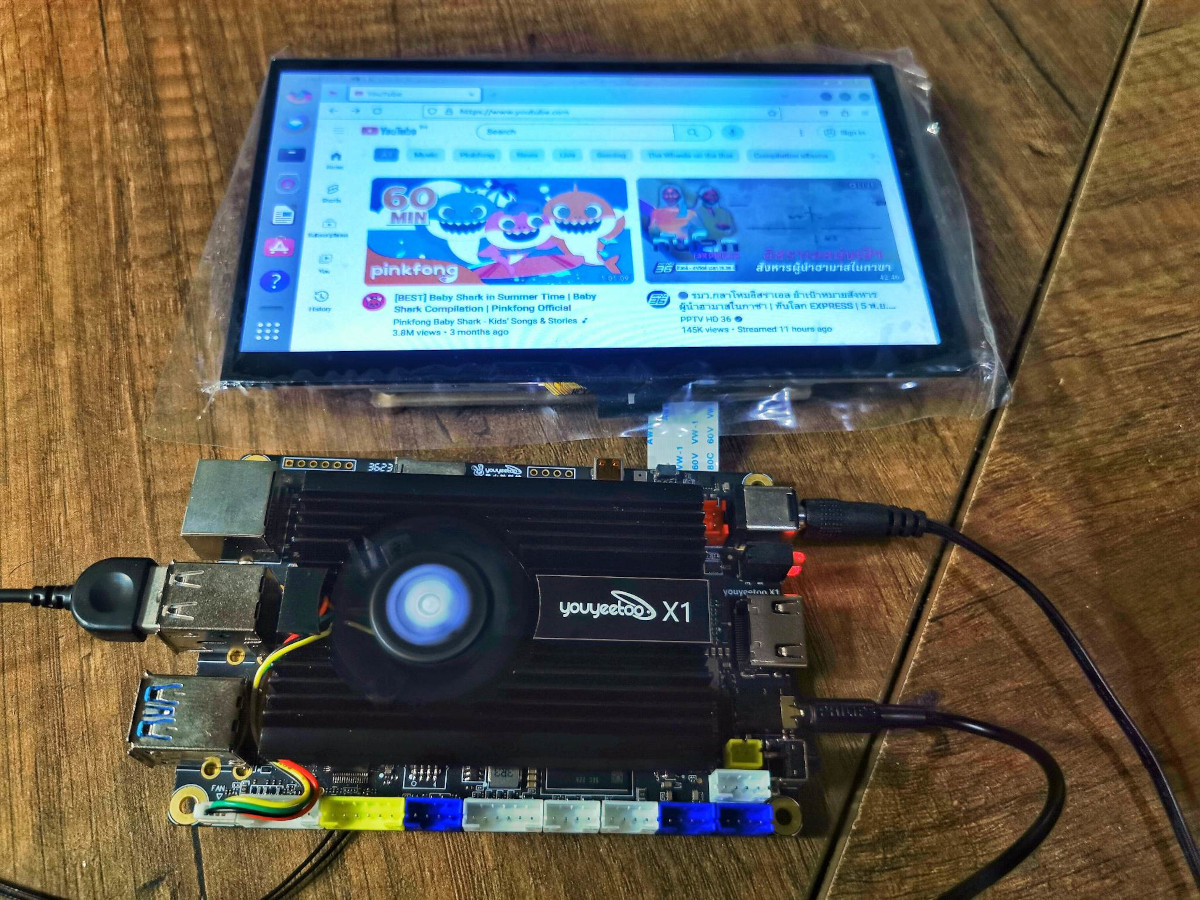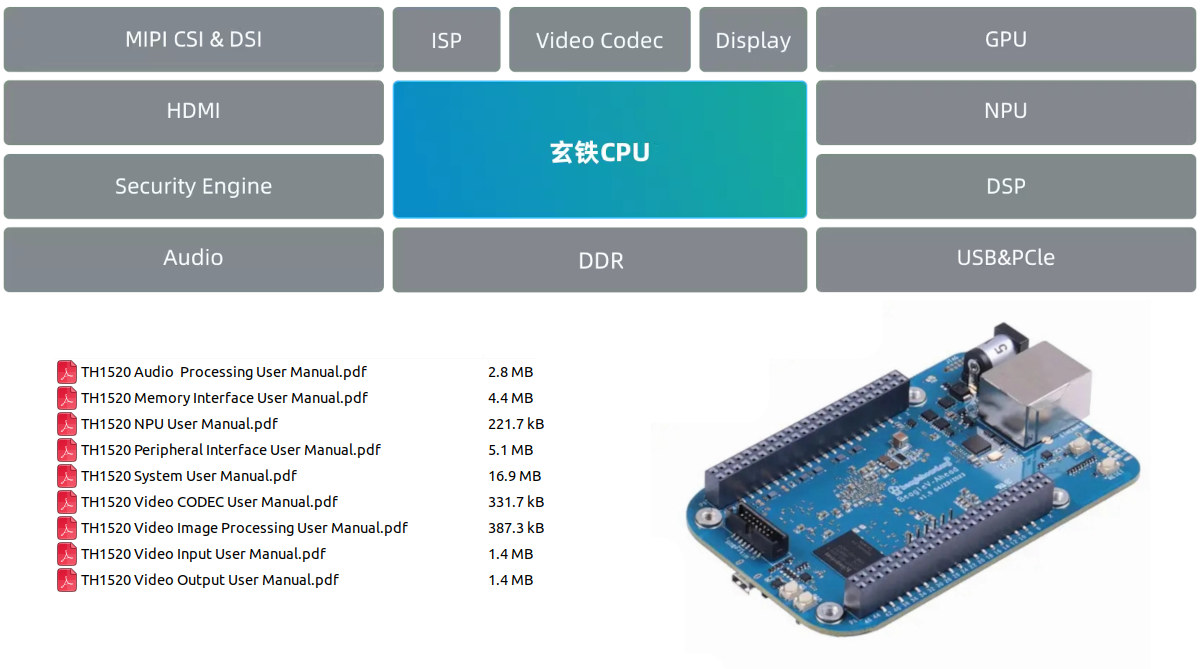Youyeetoo X1 is an x86 single board computer (SBC) powered by an 11th Gen Intel Celeron N5105 quad-core Jasper Lake processor clocked up to 2.9GHz with 4GB to 16GB RAM and up to 256GB eMMC. The board comes with a variety of connectivity options such as M.2 M key and E key sockets for connecting Wi-Fi, 4G LTE or SSD modules, as well as MIPI DSI and HDMI interfaces for up to 4K resolution display, and I/Os such as UART, I2C, and SPI Whether you are a maker, an IoT developer, or a system integrator, the Youyeetoo X1 SBC board can be integrated into various applications such as industrial automation, IoT gateways, robots, and others. Since the Youyeetoo X1 SBC is based on an x86 processor, there is no need to worry about operating system or application compatibility as would be the case on systems based on the Arm architecture, […]
Dockcase 7-in-1 USB-C dock features a color information display (Crowdfunding)
USB-C docks have become somewhat boring, but Dockcase 7-in-1 USB-C dock is a little different with a transparent top cover made of tempered glass and an integrated color display that looks neat and may end up being useful by providing relevant information. The USB-C dock also comes with three 5Gbps USB 3.2 Gen 1 ports, a 4Kp60 capable HDMI 2.0 video output, SD card & microSD card slots, support for 100W USB PD, and a 10 Gbps USB Type-C port for connection to the host. Dockcase 7-in-1 USB-C dock specifications: Display – 1.33-inch color LCD display with 240 x 240 resolution Storage – SD and microSD (UHS-I) card slots HDMI output up to 4Kp60 (3840×2160) USB Input – 10Gbps USB-C port with cable Output – 3x USB 3.2 Gen 1 (5 Gbps) ports Misc – Control button Power Input – 100W (20V/5A) USB PD Dimensions – 122 x 40 x […]
Giveaway Week 2023 – Elecrow ESP32 Terminal with a 3.5-inch touchscreen display and OV2640 camera
If I remember correctly, Elecrow sent me an end-of-year gift with a notebook (paper style), a pen, and a 3.5-inch ESP32 terminal. I had completely forgotten about it, and while wondering what I would give for Giveaway Week 2023, and looking around in drawers and on shelves, I found an “ESP32 Terminal” package, and I was like “What the F is that and where is it coming from?”. Long story short, the 6th prize of this year’s giveaway week is Elecrow’s ESP32 Terminal with a 3.5-inch touchscreen display that also comes with a front-facing OV2640 camera and six Crowtail connectors for expansion plus a LiPo battery connector. Elecrow ESP32 terminal specifications: Wireless module – ESP32-S3 2.4 GHz Wi-Fi and Bluetooth 5 (LE) module with 16MB flash and 8MB PSRAM Storage – MicroSD card slot Display – 3.5-inch TFT LCD display with 480×320 resolution (ILI9488 driver), capacitive touchscreen Camera – 2MP […]
Alibaba T-Head TH1520 user manuals released
Further Alibaba T-Head TH1520 quad-core RISC-V processor documentation has been released with nine user manuals covering video and audio processing, peripheral interfaces, memory interfaces, system registers, and the built-in NPU for video acceleration. We first noted the TH1520 RISC-V SoC in the expensive web3-focused ROMA laptop in October 2022, but since then there have been some very interesting developments with the release of Sipeed’s Lichee Pi 4A SBC and various other platforms based on the LM4A system-on-module plus the BeagleBoard.org’s BeagleV Ahead. Both boards also have preliminary support in mainline Linux with the Lichee Pi 4A making it to Linux 6.5, and the BeagleV Ahead was added to the just-released Linux 6.6 kernel. However I had not noticed documentation for the processor was not released publicly until now as both Sipeed and Beagleboard.org have now made available nine user manuals in English, and the Sipeed link has the Chinese versions […]
Raspberry Pi CM4-based industrial panel PC adds 4G LTE, RS232 and RS485, M.2 NVMe SSD
EDATEC ED-HMI2120-101C is a Raspberry Pi CM4-based industrial panel PC with a 10.1-inch capacitive touchscreen display with plenty of interfaces to cater to a wide range of use cases from robotics to energy management and industrial automation. The panel PC builds upon the ED-HMI2020-101C introduced just a few months ago, but adds a range of features with dual Ethernet, RS485 and RS232 interfaces, and optional supports for an M.2 NVMe SSD and 4G LTE cellular connectivity. The device now supports an even wider DC input range from 9V to 36V and provides three 12V DC outputs to power external hardware such as an additional LCD. ED-HMI2120-101C specifications (with highlights in bold and strikethrough showing the differences against the earlier ED-HMI2020-101C model): System-on-Module (SoM) – Raspberry Pi CM4 SoC – Broadcom BCM2711 CPU – Quad-core Cortex-A72 processor @ 1.5GHz GPU – VideoCore VI conformant with OpenGL ES 3.1 & Vulkan 1.2 […]
Review of MaTouch ESP32-S3 Rotary IPS Display with a 2.1-inch round touchscreen display
The product we are reviewing today is the “MaTouch ESP32-S3 Rotary IPS Display with Touch 2.1” ST7701″ from Makerfabs which offers an alternative to the MaTouch_ESP32-S3 4-inch Display Demo Kit that we reviewed a few months ago. Just like the earlier model, the new kit is equipped with an ESP32-S3-WROOM-1-N16R8, featuring 16MB of flash memory and 8MB of PSRAM. This device supports both Wi-Fi and Bluetooth 5.0 wireless communication and offers connectivity options through I2C and UART ports for interfacing with external devices. The display features a round IPS panel with a resolution of 480×480 pixels, capacitive touch capability, and LVGL library support. Additionally, it includes a mechanical rotary encoder and supports press operations. MaTouch ESP32-S3 Rotary IPS Display specifications Controller: ESP32-S3-WROOM-1, PCB Antenna, 16MB Flash, 8MB PSRAM, ESP32-S3-WROOM-1-N16R8 Wireless: Wi-Fi and Bluetooth 5.0 LCD: 2.1-inch High Lightness IPS,65K color LCD Driver: ST7701S FPS: > 70 Resolution: 480×480 LCD interface: […]
M5Stack Cardputer – A $30 card-sized ESP32-S3 computer with display and keyboard
M5Stack Cardputer is a card-sized portable computer based on the ESP32-S3-powered M5Stamp S3 wireless module and equipped with a 56-key keyboard and 1.14-inch TFT display, plus some sensors and peripheral expansion ports. At first, it’s hard to imagine what it could be used for apart from being a hardware hacking toy, but the company says the card-sized WiFi computer can be used for rapid functional verification, industrial control, and home automation systems. M5Stack Cardputer specifications: Wireless MCU module – M5Stack M5Stamp S3 with SoC – Espressif Systems ESP32-S3FN8 dual-core 32-bit Xtensa LX7 microcontroller with AI vector instructions up to 240MHz, RISC-V ULP co-processor, 512KB SRAM, 2.4GHz WiFi 4 (802.11b/g/n), Bluetooth 5.0 BLE + Mesh, 8MB flash 2.4GHz 3D antenna USB – 1x USB Type-C port Expansion connectors for I/Os such as SPI, I2C, UART, ADC, and more Storage – MicroSD card socket Display – 1.14-inch IPS LCD with 240×135 resolution […]
SECO Modular Vision HMI displays support Arm and x86 SMARC 2.1 modules
SECO has unveiled a new HMI family of smart displays called the “Modular Vision” with NXP i.MX 93 (Arm), NXP i.MX 8M (Arm), or Intel Elkhart Lake (x86) powered SMARC 2.1-compliant system-on-modules and a display size ranging from 7-inch up to 15.6-inch. The goal is to offer a flexible platform to customers who can select various display sizes (7-inch, 10.1-inch, or 15.6-inch currently) and a SMARC module that closely matches the product’s requirements for example for a standalone panel PC. SECO Modular Vision key features and specifications: SoC 7-inch model – NXP i.MX93 single or dual-core Arm Cortex-A55 @ 1.7 GHz, Arm Cortex-M33 @ 250MHz, Arm Ethos U-65 microNPU 10.1-inch model – NXP i.MX 8M Plus dual or quad-core Arm Cortex-A53 @ 1.8 GHz, Arm Cortex-M7 @ 800MHz, optional GPU/VPU/2.3 TOPS NPU 15.6-inch model – Intel Atom x6000E, Pentium, and Celeron N and J Series “Elkhart Lake” CPUs with Intel […]