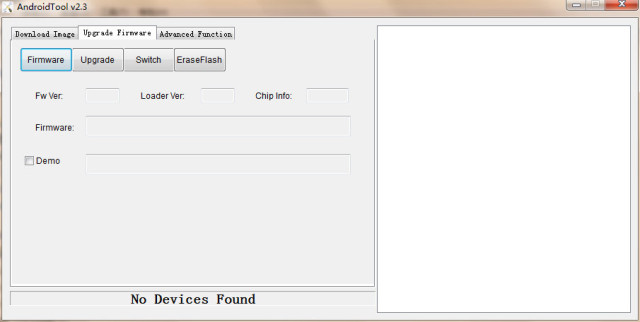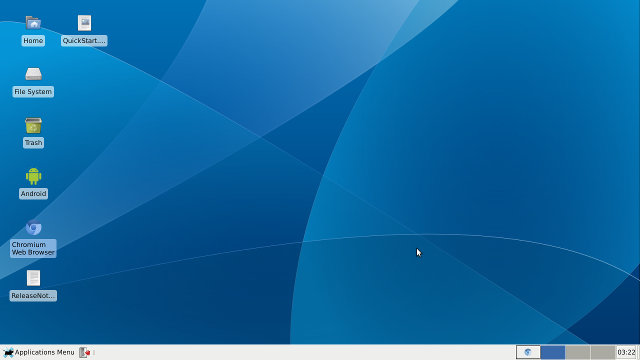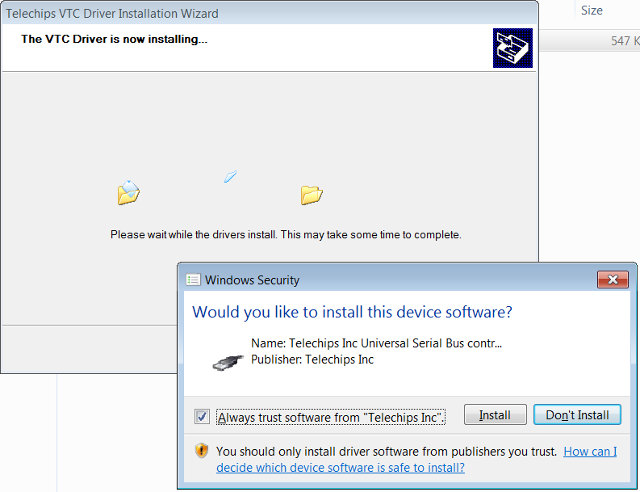AllWinner A31 software development kits (SDK) for Android 4.2 / 4.4 and Linux can now be downloaded, and relevant documentation has also been made available, including HummingBird A31 system brief and system manual. Part of the documentation is in English, but lots of it, is in Chinese only. Download links to AllWinner A31 SDKs for HummingBird A31 development board, but they may be useful for other hardware platforms based on AllWinner A31: Android 4.4 SDK (password: 5ck9) – a31_v4.5_hummingbird_kfb_ok.tar.gz (6.04 GB) Android 4.2 SDK (password: tz17) – a31_hummbingbird_V3.3_v2_kfb_0k.tar.gz (3.99 GB) Linux SDK (password: kdcw) – A31_MerriiLinux_V3.3_v1.tar.gz (1.17 GB) There are also links to firmware files specific to HummingBird: Android 4.4 firmware LCD output (password: w1s6) Android 4.2 firmware LCD output (password: b7de) Android 4.2 firmware VGA output (password: nfqw) Linux firmware (password: ibal) It takes a very long time to download the SDKs, so I haven’t checked the files, and […]
How to Upgrade Firmware in Rockchip RK3288, RK3328, RK3399 Android TV Boxes
For some reasons, Rockchip is extremely fond of Windows based firmware tools, and instead of providing a simple SD card method, they’ve continued to use these awful tools to upgrade firmware for Rockchip RK3288, RK3328, RK3399 devices, and other Rockchip based TV boxes. I don’t mean to say these are useless, but they should not be used by end users, unless their device is bricked. Nevertheless, Rockchip has now release version 2.3 of their Android tools for Windows, and GeekBuying has published a guide showing how to do, which I’ll summarize below. Rockchip has also released an updated version for the Linux Upgrade Tool (upgrade_tool) v1.24 that allows you to do the update in Linux. [Update: The latest versions of DriverAssistant (Step 1) and AndroidTool (Step 2) can be found in Rockchip-Linux account in Github] The first thing to do is to make sure you’ve got the latest Rockchip USB […]
Rockchip RK3288 Beta Firmware Release for Unnamed Android TV Box
The whole activity around the upcoming media players based on Rockchip RK3288 is pretty interesting, or some would say amusing. First, many companies started to release pictures of their boards a few months before their products are actually ready, and now we’ve got a beta Android 4.4 firmware for Rockchip RK3288 for an unknown TV box released via Geekbuying Blog. I’ve read rumors about a Tronsmart Orion R28, so it might be that one, but who knows. Before investigating the content of the firmware, here are the features that we know about the hardware: Based on Rockchip RK3288 quad core Cortex A17 processor System Memory – 2GB RAM (Samsung) Storage – 8GB flash (Kingston) Wi-Fi – AP6330 Wi-fi module The firmware is based on Linux 3.10, the build number is rk3288-eng 4.4.2 KOT49H eng.ant.20140721.164453 test-keys, and the software version RK3288_R_BOX_Android 4.4.2-SDK_v1.0.0_140613. Most people won’t need this, but if developers want […]
Testing VolksPC’s MicroXwin Android & Debian Distribution in MK808 mini PC
Earlier this week, I wrote about VolksPC mini PC running Debian and Android simultaneously, and the developers decided to send me a unit for testing. The hardware I received is the popular MK808 mini PC based on Rockchip RK3066 with 1Gb RAM, and 8 GB RAM, but loaded with MicroXwin unified distribution. MicroXwin is an implementation of Windows X that’s not using a client/server protocol, for instead communicates directly with the drivers for better performance, especially on low-end hardware. I connected MK808 to my HDMI TV, added a USB hub to connect a USB keyboard as well as Mele Air Mouse, and powered up the device. The boot to Debian takes about 30 seconds, and 50 seconds for Android. As you boot it will enter in Debian with XFCE desktop environment, and you’ll notice two files, namely the Quick Start Guide and Release Notes that explain how to get started […]
How to Upgrade Firmware for Rockchip RK3066, RK3188, RK3328, RK3288, RK3399 Devices with the Command Line in Linux
Previously I wrote an article entitled “How to Flash Rockchip RK3066 / RK3188 Firmware in Linux” explaining how to use a graphical tool called RkFlashKit to upgrade firmware on Rockchip devices using a Linux computer. This tool had some limitations, and it would just have a subset of features of RkAndroidTool (Windows), and it was not possible to flash “update.img” type of firmware which are often provided and flashed with RkBatchTool in Windows. Luckily there’s now a command line tool called upgrade_tool that allows you to flash the “update.img” firmware files directly from Linux. I’ve already shown how to use it with Radxa Rock, but it’s buried with other instructions, so I’ve decided to make a separate post. This has been tested in Ubuntu 14.04 with Radxa Rock (RK3188) and Measy U2C (RK3066). Ready? Let’s start by downloading and extracting upgrade_tool. You may want to add the installation path to […]
Android 4.4 Kitkat Beta Firmware for Ugoos UG802 mini PC (Rockchip RK3066)
When you purchase a Chinese Android gadget, or most Android gadgets for that matter, you expect to have a few firmware updates within a year or so at best. But to my surprise, Ugoos has released an Android 4.4 Kitkat (Beta) firmware for their UG802 mini PC / TV stick that started selling in summer 2012 with Android 4.0. That means your “old” device(s) could get a performance boost, as well as some neat new features, thanks to Android Kitkat. The firmware is beta however, so be aware that there may still be a few bugs. The firmware file (Allminipc_ug802_RT8188_4.4_720p.img) is packaged together with RKBatchTool and the Windows drivers in Allminipc_ug802_RT8188_4.4_720p.rar. You can follow RK3188 firmware update instructions, skipping the downloads since everything you need is included, to perform the upgrade. If you’d rather use Linux, you might be able use upgrade_tool, enter recovery mode, and run:
|
1 2 |
sudo ./upgrade_tool lf sudo ./upgrade_tool uf Allminipc_ug802_RT8188_4.4_720p.img |
One of […]
How to Extract a Device Tree File from Android Firmware Files
Up to now, all our cheap Android devices were based on older Linux kernel (3.0.x, 3.4.x) that still used board files (arch/arm/board, but we’ve recently seen companies like Amlogic and Rockchip release source code with Linux kernel 3.10.x. One of the key differences between these version are the move from board files to flattened device tree and multi-platform support. If it is fully implemented, a single kernel image should be able to boot multiple hardware platforms, and all low level configuration handled by the device tree file. Since I’ve connected the serial port of Tronsmart Vega S89 for debugging, and it’s a slow news day, I thought I might try to boot the Linux kernel I compiled myself, but one of the challenge was to get the device tree file. I’ll show how to extract it from the firmware. It should also be possible to get it directly from the […]
How to Update Firmware on Mele X1000 (Telechips TCC8935)
Mele X1000 is a Android Blu-Ray Navigation media player powered by Telechips TCC8935 dual cortex Cortex A9 SoC. I’ve already reviewed the device, and I had received an updated firmware a short while, after my review. I won’t do a full test again, but I’ll just document how to perform a firmware update on Mele X1000, and the method should be similar with other Telechips TCC893x devices. This method requires a computer running Windows 2000, XP, Vista or 7. I’m not sure if it supports Windows 8.x. I’ve tried the method in VirtualBox running Windows 7 guest OS, and a netbook running Windows XP. In theory, it should also work in VirtualBox, but my computer running Ubuntu 14.04 failed to recognize the required USB connection. Let’s start by downloading MeLE_X1000_V4_00.20140305.19.zip, the latest firmware for Mele X1000 with the following Changelog: Solved bug: X1000 crashes when loading Hebrew subtitle for the movie. […]