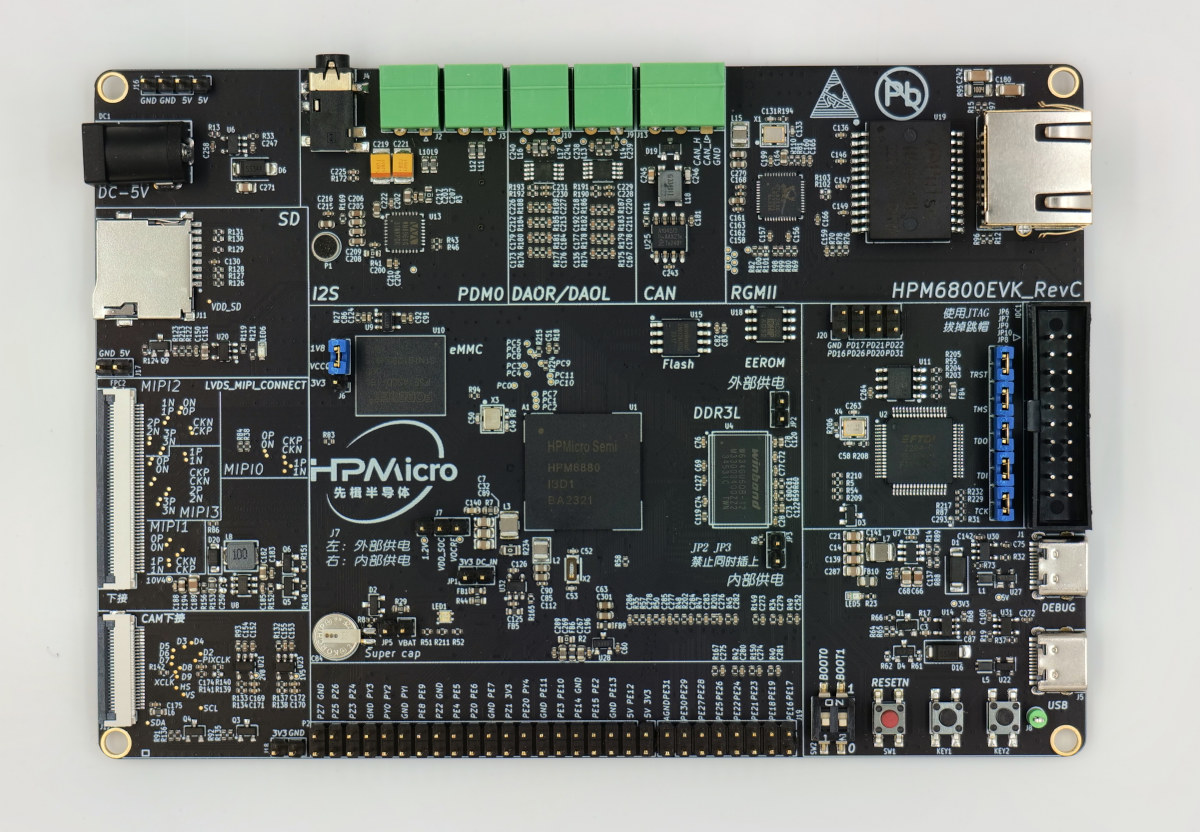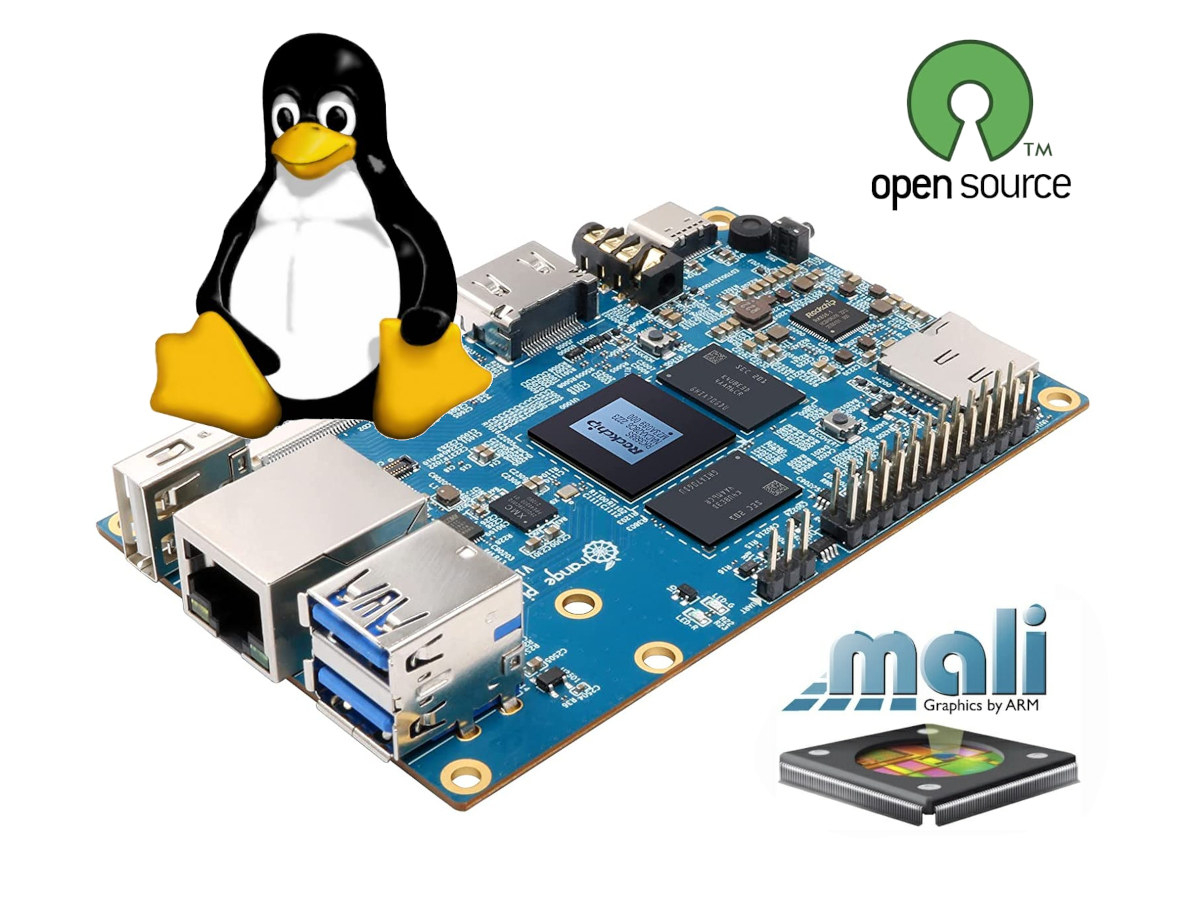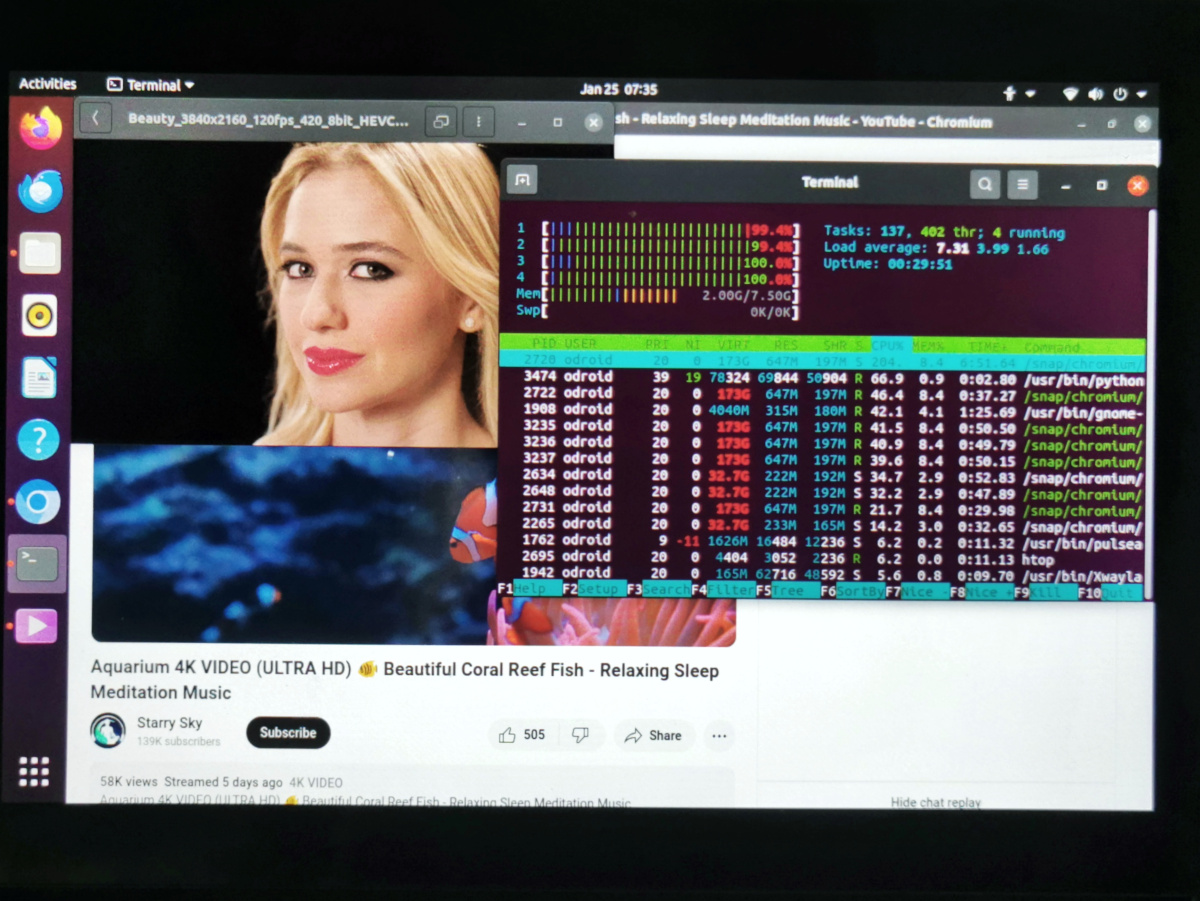HPMicro HPM6800 is a family of high-end RISC-V microcontrollers clocked up to 600 MHz integrating a VeriSilicon Vivante 2.5D GPU with support for the OpenVG 1.1 vector graphics API, and peripherals making it suitable for digital dashboard displays and human-machine interfaces (HMI). The family is comprised of three parts: the HPM6830 without video support, the HPM6850 with 2D graphics and video input/outputs, and the HPM6880 adding support for the 2.5D OpenVG GPU from VeriSilicon. All variants come with 1064KB SRAM, support for external DDR2/DDR3/DDR3 memory, NOR, PSRAM and eMMC flash, audio interfaces, and a range of peripherals with eight CAN FD interfaces, gigabit Ethernet, USB high-speed, and many more. HPMicro HPM6800 specifications: CPU – Single core 32-bit RISC-V (RV32-IMAFDCP) processor @ 600MHz with 32KB I/D Cache (3390 CoreMark) Memory 1064 KB SRAM with 256KB ILM + 256KB DLM in the RISC-V core, 512KB AXI SRAM, 32KB AHB SRAM, and 8KB […]
Panthor open-source driver for Arm Mali-G310, Mali-G510, Mali-G610, and Mali-G710 GPUs to be part of Linux 6.10
Collabora has been working on the Panthor open-source GPU kernel driver for the third-generation Arm Valhall GPU (Arm Mali-G310, Mali-G510, Mali-G610, and Mali-G710) for around two years, and the code has just been merged in drm-misc meaning it should be part of the upcoming Linux 6.10 release sometime in July 2024. Many regular readers must already be familiar with the Panfrost open-source driver for Arm Mali GPUs as we’ve covered its development progress over the years. Panthor is a new kernel driver specific to the 3rd gen Valhall GPUs that still relies on the Panfrost driver residing in userspace, as explained by Boris Brezillon from Collabora. Furthermore, the existing Gallium “Panfrost” driver in Mesa has also received a merge request adding support for those GPUs (10th gen Arm Mali = 3rd gen Arm Mali Valhall) meaning popular targets such as the Rockchip RK3588 SoC with an Arm Mali-G610 MP4 GPU […]
MINIX Z100-0dB review – Part 2: A fanless Intel Processor N100 mini PC tested with Windows 11
We’ve already done an unboxing and a teardown of the MINIX NEO Z100-0dB fanless mini PC powered by an Intel Processor N100 CPU, and equipped with a 16GB DDR4-3200 RAM and a 512GB M.2 SSD before quickly trying the preinstalled Windows 11 Pro operating system in the first part of the review. We’ve now had time to test Windows 11 in the MINIX Z100-0dB fanless mini PC in more detail. So we’ll report our experience in the second part of the review with features testing, benchmarks, some storage and networking performance tests, measurements of fan noise and power consumption, and more. We’ll also compare the MINIX NEO Z100-0dB against other Alder Lake-N mini PCs such as the actively-cooled GEEKOM Mini Air12 that we reviewed at the end of last year. Software overview and features testing The System->About window confirms the Z100-0dB mini PC features an Intel N100 processor at 800 […]
GEEKOM A7 review – Part 2: Windows 11 Pro tested in a compact AMD Ryzen 9 7940HS mini PC
We previously had a look at the hardware of the GEEKOM A7 with an unboxing and a teardown of the powerful AMD Ryzen 9 7940HS mini PC with 32GB DDR5, a 2TB NVMe SSD, four 4K-capable video outputs, and high-speed interfaces such as USB4 and 2.5GbE, as well as WiFi 6E and Bluetooth 5.3 wireless connectivity. We’ve now had time to test it with Windows 11 Pro in detail, so in the second part of the GEEKOM A7 review, we’ll report our experience with the mini PC including a software overview, features testing, various benchmarks, networking and storage performance testing, fan noise, power consumption, and more. Software overview and features testing The System->About window confirms the GEEKOM A7 mini PC is powered by an AMD Ryzen 9 7840HS processor with Radeon 780M graphics with 32GB RAM and runs Windows 11 Pro 23H2 build 22631.2861. That also means we only had […]
ODROID-M1S review – Part 2: Ubuntu 20.04 benchmarks and features testing
Over one month has passed since our unboxing and quick Ubuntu 20.04 testing of the ODROID-M1S SBC and we’ve now had time to test more features and run benchmarks using the official Ubuntu 20.04.6 LTS release from Hardkernel. One user mentioned Ubuntu 22.04 is supported, but that’s supported by a third party and we used the official image for testing.
Our test results will show the performance and supported features of the Rockchip RK3566-powered ODROID-M1S SBC when running Ubuntu 20.04. Read on to find out how well the board works.
ODROID-M1S benchmarks
Let’s start benchmarking the ODROID-M1S with Thomas Kaiser’s sbc-bench.sh script:
GEEKOM Mini Air12 mini PC review – Part 3: Ubuntu 22.04 Linux
After going through an unboxing and teardown for the GEEKOM Mini Air12, we tested the Intel Processor N100 mini PC with Windows 11 Pro, and we’ve now had time to check Ubuntu 22.04 on the device and will report our experience with Linux in the third part of the review. We tested the hardware features, networking and storage performance, YouTube video streaming, and ran some benchmarks in Ubuntu 22.04, before checking out the cooling performance, fan noise, and power consumption of the GEEKOM Mini Air12 in Linux. We installed Ubuntu 22.04 alongside Windows 11, after having shrunk the Windows 11 partition by about half before inserting a USB drive with Ubuntu 22.04.3 ISO, and the installation went smoothly with no drivers missing. Ubuntu 22.04 system information The About window in the settings confirms we have a mini PC with a quad-core Intel Processor N100 SoC, 16GB of RAM, and a […]
Mixtile Core 3588E SoM review – Part 2: Ubuntu 22.04, hardware features, RK3588 AI samples, NVIDIA Jetson compatibility
We’ve already had a look at the Mixtile Core 3588E NVIDIA Jetson Nano/TX2 NX/Xavier NX/Orin Nano compatible Rockchip RK3588 SO-DIMM system-on-module in the first part of the review with an unboxing and first boot with an Ubuntu 22.04 OEM installation. I’ve now had more time to play with the devkit comprised of a Core 3588 module in 16GB/128GB configuration and a Leetop A206 carrier board with low-level features testing, some benchmarks, multimedia testing with 3D graphics acceleration and video playback, some AI tests using the built-in 6 TOPS NPU and the RKNPU2 toolkit, and finally I also tried out the system-on-module with the carrier board from an NVIDIA Jetson Nano developer kit. Ubuntu 22.04 System info We had already checked some of the system information in the first part of the Mixtile Core 3588E review, but here’s a reminder:
|
1 2 3 4 5 6 7 8 9 10 11 12 13 14 15 16 17 18 19 20 21 22 |
jaufranc@Mixtile-RK3588E:~$ uname -a Linux Mixtile-RK3588E 5.10.160-rockchip #18 SMP Wed Dec 6 15:11:42 UTC 2023 aarch64 aarch64 aarch64 GNU/Linux jaufranc@Mixtile-RK3588E:~$ cat /etc/lsb-release DISTRIB_ID=Ubuntu DISTRIB_RELEASE=22.04 DISTRIB_CODENAME=jammy DISTRIB_DESCRIPTION="Ubuntu 22.04.3 LTS" jaufranc@Mixtile-RK3588E:~$ df -h Filesystem Size Used Avail Use% Mounted on tmpfs 1.6G 2.7M 1.6G 1% /run /dev/mmcblk0p2 113G 7.5G 101G 7% / tmpfs 7.7G 0 7.7G 0% /dev/shm tmpfs 5.0M 8.0K 5.0M 1% /run/lock tmpfs 4.0M 0 4.0M 0% /sys/fs/cgroup /dev/mmcblk0p1 512M 101M 411M 20% /boot/firmware tmpfs 1.6G 60K 1.6G 1% /run/user/0 tmpfs 1.6G 76K 1.6G 1% /run/user/130 tmpfs 1.6G 68K 1.6G 1% /run/user/1000 jaufranc@Mixtile-RK3588E:~$ free -mh total used free shared buff/cache available Mem: 15Gi 601Mi 13Gi 47Mi 1.4Gi 14Gi Swap: 2.0Gi 0B 2.0Gi |
I also ran inxi to check a few more details. […]
Review of Blackview MP80 (Processor N97) mini PC with Windows 11 Pro
Blackview MP80 is a tiny pocket-sized mini PC powered by either an Intel Alder Lake-N Processor N95 or Processor N97 CPU with 16GB LPDDR5 RAM and a 512GB M.2 SSD preloaded with Windows 11 Pro. We’ve already reviewed the Blackview MP80 (N95) mini PC a few months ago, but the company has now sent us the Processor N97 model for review. Both models look identical with the same ports including three HDMI 2.0 video outputs, three USB ports, and two gigabit Ethernet ports, plus a Wi-Fi 5 and Bluetooth 4.2 wireless module. The mini PCs are also actively cooled, and the only obvious differences are the processor (Intel N95 vs N97) and the color of the enclosure. We usually do a three-part review with the first one listing the specs, and going through an unboxing and a teardown, but for the Blackview MP80 (N97) review we will do those and […]