We previously had a look at the hardware of the GEEKOM A7 with an unboxing and a teardown of the powerful AMD Ryzen 9 7940HS mini PC with 32GB DDR5, a 2TB NVMe SSD, four 4K-capable video outputs, and high-speed interfaces such as USB4 and 2.5GbE, as well as WiFi 6E and Bluetooth 5.3 wireless connectivity.
We’ve now had time to test it with Windows 11 Pro in detail, so in the second part of the GEEKOM A7 review, we’ll report our experience with the mini PC including a software overview, features testing, various benchmarks, networking and storage performance testing, fan noise, power consumption, and more.
Software overview and features testing
The System->About window confirms the GEEKOM A7 mini PC is powered by an AMD Ryzen 9 7840HS processor with Radeon 780M graphics with 32GB RAM and runs Windows 11 Pro 23H2 build 22631.2861. That also means we only had to apply a few minor updates to get a fully updated system.
HWiNFO64 provides additional details about the AMD Ryzen 9 7940HS 8-core/16-thread Zen4 processor, the motherboard, and the integrated AMD Radeon 780M GPU.
A few more details about the “Phoenix” GPU can also be found in GPU-Z.
The PL1 and PL2 power limits are set to 45W (PBP) and 60W (MTP) respectively with the processor having a configurable 35W to 54W TDP. So GEEKOM was not as conservative with power settings as in their other recent mini PCs.
HWiNFO64 reports two Crucial 16GB DDR5 SO-DIMM memory sticks based on Micron chips clocked at 2800 MHz (DDR5-5600) for a total capacity of 32 GB.
Windows Task Manager confirms that with 32GB (31.3GB) RAM at 5,600 MHz via two SODIMM modules.
Let’s now check the Network adapters in Device Manager to find more information about 2.5GbE, WiFi 6E, and Bluetooth
HWiNFO64 shows 2.5GbE networking is implemented through an RTL8125 2.5GbE controller.
In the teardown the WiFi 6E module was “Azurewave AW-XB591NF”, but at the time we could not find public information about the chipset used in that module. It turns out it’s the MediaTek MT7922 with a maximum link speed of 2402 Mbps. Both WiFi and Bluetooth happen to be supported in Linux too, so that’s good news, although that’s still something we will be testing in Ubuntu 22.04.
We can go back to the Device Manager to check the Bluetooth version in the Advanced tab of the MediaTek Bluetooth Adapter Properties.
LMP 12.xxx firmware version looks up to Bluetooth 5.3 as advertised, and I successfully tested it with a Bluetooth audio headset. However, trying to transfer files from an Android 14 smartphone to the mini PC failed. Pairing worked, but the phone and PC would not stay connected and all my attempts to transfer files failed. It’s not the first time it happens with this phone though, so that may not be an issue specific to the mini PC.
GEEKOM will properly mark all USB ports with speed and feature markings on its mini PCs. But that does not mean we can’t check those, and we’ll do that with ORICO M234C3-U4 M.2 NVMe SSD enclosure along with HWiNFO64 to check the USB version and speed, and CrystalDiskMark to confirm the file transfer speed.
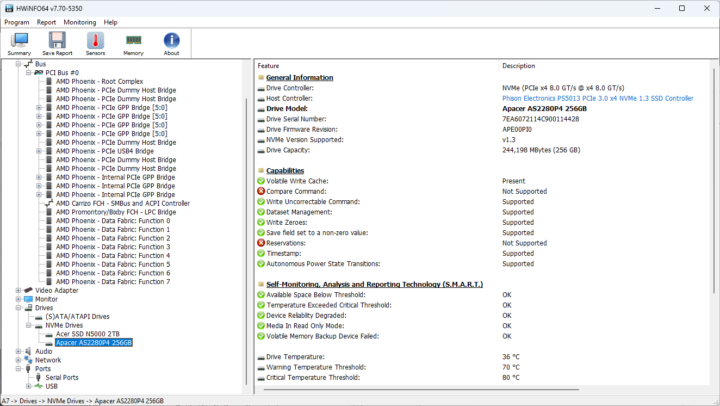
When connected to the 40 Gbps USB4/Thunderbolt port, the drive shows as an NVMe 1.3 SSD connected over a PCIe x4 8 GT/s interface using Phison Electronics PS5013 controller.
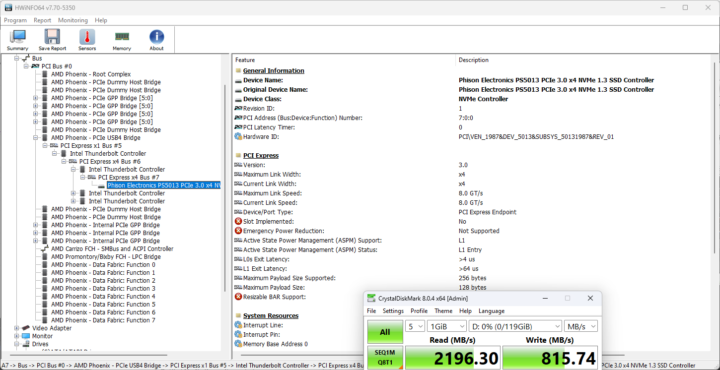
2196 MB/s is around the maximum read speed of the Apacer AS2280P4 NVMe SSD and confirms the USB4 port delivers well over 10 Gbps.
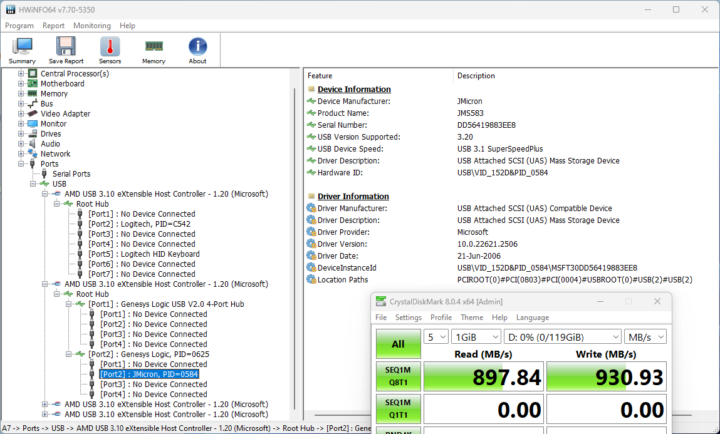
Results for the USB ports on GEEKOM A7’s front panel (left to right) in Windows 11:
- USB-A #1 – USB 3.2 – USB 3.1 SuperSpeedPlus (10 Gbps) – 897.84 MB/s
- USB-A #2 – USB 3.2 – USB 3.1 SuperSpeedPlus (10 Gbps) – 895.53MB/s
Same tests for the rear panel (left to right):
- USB-C #1 – Thunderbolt/NVMe 8GT/s – 2196.30 MB/s
- USB-A #1 (Top) – USB 3.2 – USB 3.1 SuperSpeedPlus (10 Gbps) – 965.54 MB/s
- USB-A #2 (Bottom) – “USB 3.0 (connected to a USB 2.0 port) – USB 2.0 High-Speed (480 Mbps) – 43.34 MB/s
- USB-C #2 – USB 3.2 – USB 3.1 SuperSpeedPlus (10 Gbps) – 965.35 MB/s
All USB ports are performing as advertised, but the front USB 3.2 ports are somewhat slower likely because they are behind a Genesys Logic USB 3.2 hub chip.
The GEEKOM A7 supports up to four 8K/4K displays. While I don’t have any 4K or higher displays for testing right now, I still tested a quad display setup through the two HDMI ports and two USB-C ports using various displays and adapters namely a TCL Full HD TV, CrowView laptop monitor (USB-C), “RPI-All-in-One display” using a Beelink Expand M USB-C dock with an HDMI port, and a VGA monitor connected through an HDMI to VGA adapter.
Everything worked fine.
GEEKOM A7 benchmarks on Windows 11
At this point, I would usually set the system to “Best Performance” or “High Performance”, but the only power plan available is “balanced”. So I went with that. It should be possible to enable more power plans with tweaks in the BIOS and/or Windows, but in our experience, the results are not that different…
The first benchmark I ran to evaluate the performance of the GEEKOM A7 with Windows 11 was PCMark 10.
The mini PC scored 7,516 points. That’s the highest score I got in the reviews I’ve personally done for CNX software (and better than 92% of results in PCMark 10), although the Chatreey AM08 Pro got 7,561 points with the same Ryzen 9 7940HS processor. You’ll find the full results on the 3DMark website.
We carried on with 3DMark’s Fire Strike 3D graphics benchmark where the GEEKOM Mini PC achieved 7,895 points. That’s the best score we’ve gotten so far, and still much higher than the 6,603 points reported in Vladislav Losev’s review of the Chatreey AM08 Pro.
The GEEKOM A7 mini PC achieved 8,058.2 points in PassMark’s Performance Test 11.0, which again is the best score we’ve ever seen for a mini PC. The 3D Graphics mark is not too bad with a 49th percentile ranking. For reference, the Intel Core i9-13900H powered GEEKOM Mini IT13 only got 5580 points in the same benchmarks.
PassMark shows the GEEKOM A7 is in the top 99th percentile for storage, and CrystalDiskMark confirms the excellent performance of the 2TB NVMe SSD with 4906.30 MB/s and 4710.80 MB/s sequential read and write speeds respectively. But it’s only the second best in our tests, as the Khadas Mind Premium’s SSD (WD PC SN740) is still ahead with 5.2 GB/s and 4.9 GB/s read/write speeds, and better random I/Os as well.
Cinbench R23 was used to test both single-core and multi-core performance and the GEEKOM A7 mini PC scored 15,231 points for the multi-core benchmark and 1,831 points for the single-core one with an 8.4x MP ratio which is pretty good compared to some other mini PCs I’ve recently reviewed.
I started testing the GPU with Unigine Heaven Benchmark 4.0 with the AMD Ryzen 9 7940HS mini PC achieving 80.7 fps on average and a score of 2,033 points at 1920×1080 resolution.
Next up was YouTube video playback at 4K and 8K resolution in the latest version of Firefox.
4Kp30 worked flawlessly with a smooth video and no frame dropped.
8K 30 fps video streaming was equally good with only 8 frames dropped at the very beginning.
No problem switching to 4K 30 fps either with no frames dropped, but 8K 60 fps was another story with the video being rather choppy, even those the stats for nerds overlay only reported 80 frames dropped out of 3614. That’s not what my eyes were telling me. I used a USB-C display and switched to an HDMI TV just in case, but the result was similar.
So I switched to Chrome web browser, and the video was smoother but not perfect, and this time the “stats for nerds” overlay did show 275 frames dropped out of 5413 (or about 5% of frames).
I would have expected perfect video playback in both Firefox and Chrome in such a high-end mini PC up to 8K 60 fps, but that’s not the case for unclear reasons. I also took the opportunity to test audio through HDMI and the 3.5mm audio jack and both worked as expected.
GEEKOM A7 benchmarks comparison against other mini PCs running Windows 11 Pro
Let’s compare some of Windows 11 benchmark results for the GEEKOM A7 (AMD Ryzen 9 7940HS) mini PC against other high-end mini PCs including the Chatreey AM08 Pro based on the same processor, the GEEKOM Mini IT13 (13th gen Core i9-13900H Raptor Lake), the Khadas Mind Premium (13th Gen Core i7-1360P Raptor Lake), and the GEEKOM AS 6 (AMD Ryzen 9 6900HX) in similar environmental conditions (28-30°C room temperature). But first a quick summary of the main features of the five mini PCs.
| GEEKOM A7 | Chatreey AM08 Pro | GEEKOM Mini IT13 | Khadas Mind Premium | GEEKOM AS 6 | |
|---|---|---|---|---|---|
| SoC | AMD Ryzen 9 7840HS | AMD Ryzen 9 7840HS | Intel Core i9-13900H | Intel Core i7-1360P | AMD Ryzen 9 6900HX |
| CPU | 8-core/16-thread processor up to 4.0GHz | 8-core/16-thread processor up to 4.0GHz | 14-core/20-thread up to 5.4 GHz | 12-core/16-core up to 5.0 GHz | 8-core/16-thread up to 4.9 GHz |
| GPU | AMD Radeon 780M Graphics | AMD Radeon 780M Graphics | 96 EU Intel Iris Xe Graphics | 96 EU Intel Iris Xe Graphics | AMD Radeon Graphics 680M |
| Memory | 32GB DDR5-5600 | 16GB DDR5-4800 | 32GB DDR4-3200 | 32GB LPDDR5-5200 | 32GB DDR5-4800 |
| Storage | 2TB NVMe SSD | 1TB NVMe SSD* | 2TB NVMe SSD | 1TB NVMe SSD | 1TB NVMe SSD |
| Default OS | Windows 11 Pro | Windows 11 Pro | Windows 11 Pro | Windows 11 Home | Windows 11 Pro |
* The Chatreey AM08 Pro mini PC shipped with a 512GB (PCIe Gen 3) SSD, but was replaced by a 1TB Samsung 990 Pro NVMe (PCIe Gen4 x4) SSD for review.
And now the benchmark results.
| GEEKOM A7 | Chatreey AM08 Pro | GEEKOM Mini IT13 | Khadas Mind Premium | GEEKOM AS 6 | |
|---|---|---|---|---|---|
| PCMark 10 | 7516 | 7561 | 6681 | 5904 | 6408 |
| - Essentials | 11528 | 11646 | 11938 | 11038 | 10300 |
| - Productivity | 10370 | 10634 | 8341 | 7589 | 8933 |
| - Digital content creation | 9639 | 9471 | 8126 | 6667 | 7762 |
| 3DMark (Fire Strike) | 8534 | 6603 | 5387 | 5427 | 5986 |
| PerformanceTest 11.0 | 8058.2 | 8028.7 | 5580.4 | 5378 | 3976.6 |
| - CPU Mark | 30719.8 | 29713.7 | 25363.1 | 21786 | 23915 |
| - 2D Graphics Mark | 931.9 | 975.9 | 547.6 | 631 | 372.5 |
| - 3D Graphics Mark | 7226.1 | 6979.8 | 3728.2 | 3622 | 4701.8 |
| - Memory Mark | 3391.4 | 3171.0 | 3925.9 | 3642 | 2857.9 |
| - Disk Mark | 38590 | 54600.7 | 38135.5 | 42395 | 24979.1 |
| Cinebench R23 | |||||
| - Single Core | 1831 | 1835 | 1943 | 1878 | 1506 |
| - Multi Core | 15231 | 15696 | 11855 | 9384 | 10847 |
The GEEKOM A7 has similar results compared to the Chatreey AM08 Pro, so its small size does not seem to affect its performance. It bears repeating that you should ignore the high “Disk Mark” score for the AM08 Pro because Vladislav replaced the included SSD with his own, much faster Samsung SSD. What’s surprising is the significantly higher score in 3DMark for the GEEKOM A7 (also confirmed with Unigine Heaven Benchmark 4.0), so it might be that AMD released new drivers to extract more performance and the 5600MHz (vs 4800 MHz) DDR5 memory may have helped too… The 3D graphics and multi-core performance of the AMD Ryzen 9 7940HS CPU are unmatched, but the Intel Core i9-13900H in the Mini IT13 still delivers a higher single-core performance which explains why it still tops some of the benchmarks.
Networking (WiFi 6 and 2.5GbE) benchmarks
Let’s now test the performance of the 2.5GbE interface (192.168.31.15) in the GEEKOM A7 using iperf3 and UP Xtreme i11 mini PC on the other side of the connection.
- Upload
|
1 2 3 4 5 6 7 8 9 10 11 12 13 14 15 16 |
C:\Users\jaufr\Downloads\iperf-3.1.3-win64\iperf-3.1.3-win64>iperf3 -t 60 -c 192.168.31.12 -i 10 Connecting to host 192.168.31.12, port 5201 [ 4] local 192.168.31.128 port 54042 connected to 192.168.31.12 port 5201 [ ID] Interval Transfer Bandwidth [ 4] 0.00-10.00 sec 2.75 GBytes 2.36 Gbits/sec [ 4] 10.00-20.00 sec 2.75 GBytes 2.37 Gbits/sec [ 4] 20.00-30.00 sec 2.75 GBytes 2.36 Gbits/sec [ 4] 30.00-40.00 sec 2.75 GBytes 2.37 Gbits/sec [ 4] 40.00-50.00 sec 2.75 GBytes 2.36 Gbits/sec [ 4] 50.00-60.00 sec 2.75 GBytes 2.36 Gbits/sec - - - - - - - - - - - - - - - - - - - - - - - - - [ ID] Interval Transfer Bandwidth [ 4] 0.00-60.00 sec 16.5 GBytes 2.36 Gbits/sec sender [ 4] 0.00-60.00 sec 16.5 GBytes 2.36 Gbits/sec receiver iperf Done. |
- Download
|
1 2 3 4 5 6 7 8 9 10 11 12 13 14 15 16 17 |
C:\Users\jaufr\Downloads\iperf-3.1.3-win64\iperf-3.1.3-win64>iperf3 -t 60 -c 192.168.31.12 -i 10 -R Connecting to host 192.168.31.12, port 5201 Reverse mode, remote host 192.168.31.12 is sending [ 4] local 192.168.31.128 port 54077 connected to 192.168.31.12 port 5201 [ ID] Interval Transfer Bandwidth [ 4] 0.00-10.00 sec 2.76 GBytes 2.37 Gbits/sec [ 4] 10.00-20.00 sec 2.76 GBytes 2.37 Gbits/sec [ 4] 20.00-30.00 sec 2.76 GBytes 2.37 Gbits/sec [ 4] 30.00-40.00 sec 2.76 GBytes 2.37 Gbits/sec [ 4] 40.00-50.00 sec 2.76 GBytes 2.37 Gbits/sec [ 4] 50.00-60.00 sec 2.76 GBytes 2.37 Gbits/sec - - - - - - - - - - - - - - - - - - - - - - - - - [ ID] Interval Transfer Bandwidth Retr [ 4] 0.00-60.00 sec 16.6 GBytes 2.37 Gbits/sec 0 sender [ 4] 0.00-60.00 sec 16.6 GBytes 2.37 Gbits/sec receiver iperf Done |
All good. Time for WiFi 6 testing through Xiaomi Mi AX6000 router.
- Upload
|
1 2 3 4 5 6 7 8 9 10 11 12 13 14 15 16 |
C:\Users\jaufr\Downloads\iperf-3.1.3-win64\iperf-3.1.3-win64>iperf3 -t 60 -c 192.168.31.12 -i 10 Connecting to host 192.168.31.12, port 5201 [ 4] local 192.168.31.9 port 53999 connected to 192.168.31.12 port 5201 [ ID] Interval Transfer Bandwidth [ 4] 0.00-10.00 sec 439 MBytes 368 Mbits/sec [ 4] 10.00-20.00 sec 433 MBytes 363 Mbits/sec [ 4] 20.00-30.00 sec 440 MBytes 369 Mbits/sec [ 4] 30.00-40.01 sec 444 MBytes 372 Mbits/sec [ 4] 40.01-50.00 sec 442 MBytes 371 Mbits/sec [ 4] 50.00-60.00 sec 442 MBytes 371 Mbits/sec - - - - - - - - - - - - - - - - - - - - - - - - - [ ID] Interval Transfer Bandwidth [ 4] 0.00-60.00 sec 2.58 GBytes 369 Mbits/sec sender [ 4] 0.00-60.00 sec 2.58 GBytes 369 Mbits/sec receiver iperf Done. |
- Download
|
1 2 3 4 5 6 7 8 9 10 11 12 13 14 15 16 17 |
C:\Users\jaufr\Downloads\iperf-3.1.3-win64\iperf-3.1.3-win64>iperf3 -t 60 -c 192.168.31.12 -i 10 -R Connecting to host 192.168.31.12, port 5201 Reverse mode, remote host 192.168.31.12 is sending [ 4] local 192.168.31.9 port 54011 connected to 192.168.31.12 port 5201 [ ID] Interval Transfer Bandwidth [ 4] 0.00-10.00 sec 745 MBytes 625 Mbits/sec [ 4] 10.00-20.00 sec 745 MBytes 625 Mbits/sec [ 4] 20.00-30.00 sec 755 MBytes 634 Mbits/sec [ 4] 30.00-40.00 sec 765 MBytes 641 Mbits/sec [ 4] 40.00-50.00 sec 762 MBytes 639 Mbits/sec [ 4] 50.00-60.00 sec 768 MBytes 644 Mbits/sec - - - - - - - - - - - - - - - - - - - - - - - - - [ ID] Interval Transfer Bandwidth Retr [ 4] 0.00-60.00 sec 4.44 GBytes 635 Mbits/sec 12 sender [ 4] 0.00-60.00 sec 4.43 GBytes 635 Mbits/sec receiver iperf Done. |
The 635 Mbps download speed is similar to what I got with Khadas Mind Premium, but the 369 Mbps upload speed is quite slower (712 Mbps in the Mind Premium). Nevertheless, it’s still pretty good.
Thermal performance
The GEEKOM A7 is arguably the fastest mini PC we’ve reviewed so far, and while our benchmarks did not indicate any CPU throttling for the AMD Ryzen 9 7940HS processor, we tested the thermal performance to check CPU Throttling in Windows 11 with HWiNFO64 and various utilities starting with 3D Mark Fire Strike benchmarks.
The CPU temperature topped around 95°C, but no Throttling was detected by HWiNFO64.
We then rebooted the mini PC and tried again with AIDA64’s stability test.
Again, the CPU temperature topped at 95.4°C, but no thermal throttling was reported. The CPU frequency stabilized at around 4,000 MHz for all eight cores during the stress test.
Fan noise
The fan is running all the time, but it’s barely audible during idle or light tasks. It does get noisier during heavier loads although not annoyingly so, but obviously, this depends on the sensibility of each user. I used a sound level meter 5 cm from the top of the device to measure the fan noise:
- Idle – 41.8 to 45 dBa
- AIDA64 stability test – 48.1 – 48.6 dBa
The room background noise is 38 to 39 dBa.
GEEKOM A7 power consumption
Here are the power consumption numbers of the GEEKOM A7 mini PC running Windows 11 Pro using a wall power meter:
- Power Off – 1.4 to 1.5 Watts
- Idle – 4.3 – 5.4 Watts
- Video playback
- YouTube 8K 60fps in Chrome – 24.2 – 30.9 Watts
- YouTube 8K 60fps in Firefox – 29.2 – 35.7 Watts
- CPU stress tests
- Cinebench R23 Multi-core
- First few seconds – 79 to 81 Watts
- Long run – 57 – 60.5
- AIDA64 stability test
- First few seconds – 83 to 87 Watts
- Long run – 59.3 – 67 Watts
- Cinebench R23 Multi-core
The mini PC was connected to WiFi 6, two RF dongles were plugged into USB ports for a wireless keyboard and mouse, and the CrowView display was connected to the mini PC through an HDMI cable and a separate USB-C power adapter.
Conclusion
The GEEKOM A7 is the fastest mini PC we’ve reviewed so far, and the AMD Ryzen 9 7940HS 8-core/16-thread processor especially shines when it comes to multi-core and 3D graphics performance which are respectively 14% (Cinebench R23 multi-core at 45W PL1) and 46% faster (3DMark Fire Strike) than the GEEKOM Mini IT13 based on an Intel Core i9-13900H 14-core/20-core processor. That means you should be able to run pretty much anything that you’d normally do on a larger PC, even play some AAA games, although the iGPU won’t quite match the performance of discrete graphics cards from NVIDIA or AMD.
Most features I tested worked fine including driving four independent displays through HDMI and USB ports, Thunderbolt support, and audio output from HDMI and the headphone jack. The performance of the NVMe SSD is very good, the 2.5GbE port and WiFi 6 delivered throughput that matched our expectations, and CPU throttling did not happen even under heavy loads. The mini PC’s fan is fairly quiet most of the time, and not too annoying when more demanding tasks are running. The only real issue I had was with 8K 60 fps video playback that was not perfectly smooth in Chrome (better) and Firefox (worse), but 4K 60 fps and 8K 30fps were fine.
I’d like to thank GEEKOM for sending the A7 mini PC for review. The model reviewed here with 32GB DDR5 and 2TB SSD can be purchased on Amazon for $829 with the coupon code CNXSW3A7 as well as on the GEEKOM store. with the discount code cnxsoftwarea7, which also works on the GEEKOM UK store.
Continue reading “GEEKOM A7 mini PC review – Part 3: Ubuntu 22.04 (and Ubuntu 24.04)“.

Jean-Luc started CNX Software in 2010 as a part-time endeavor, before quitting his job as a software engineering manager, and starting to write daily news, and reviews full time later in 2011.
Support CNX Software! Donate via cryptocurrencies, become a Patron on Patreon, or purchase goods on Amazon or Aliexpress. We also use affiliate links in articles to earn commissions if you make a purchase after clicking on those links.



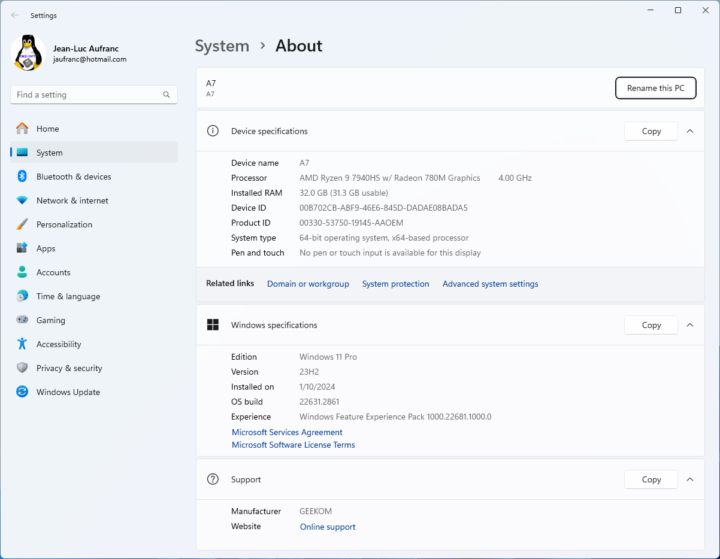
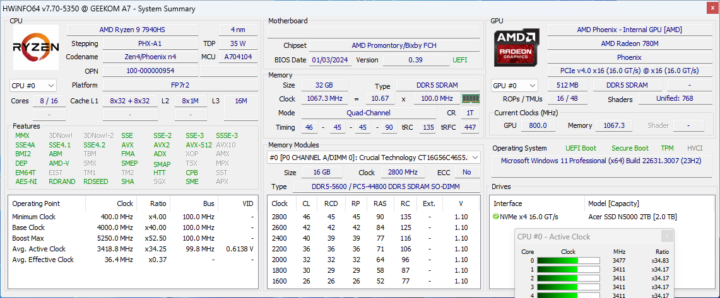
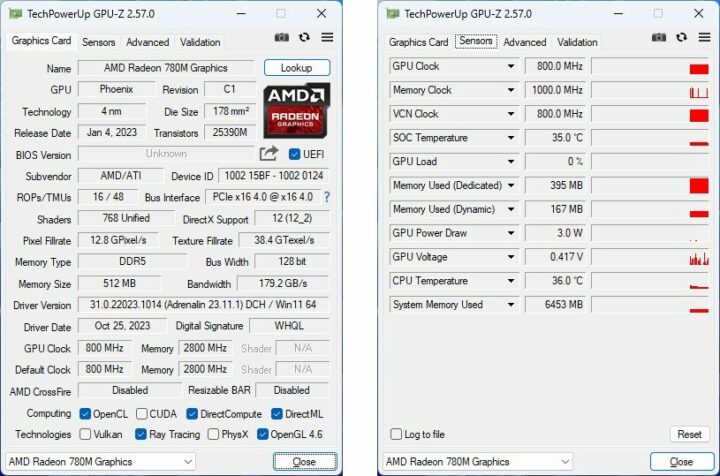
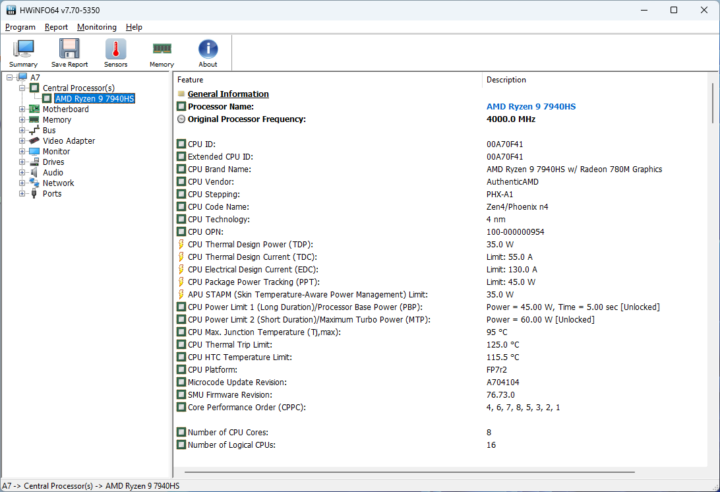
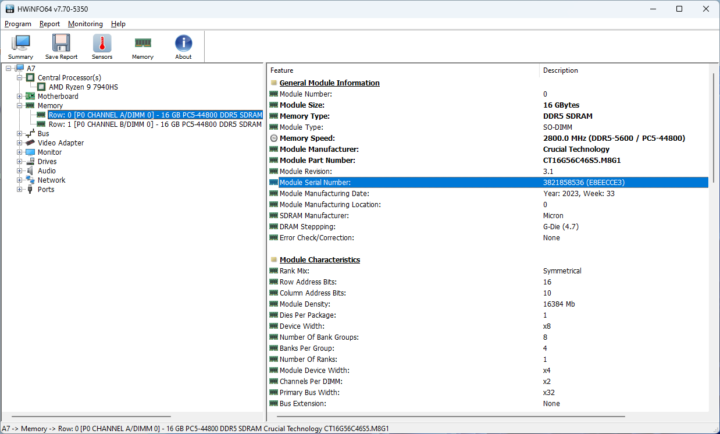
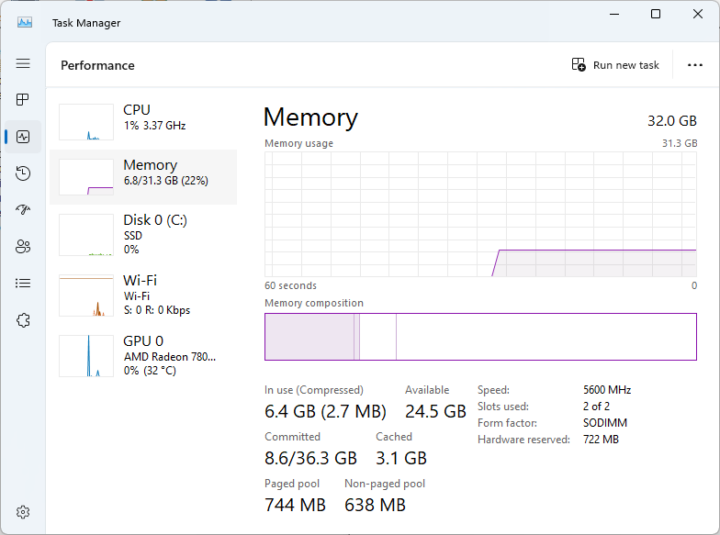
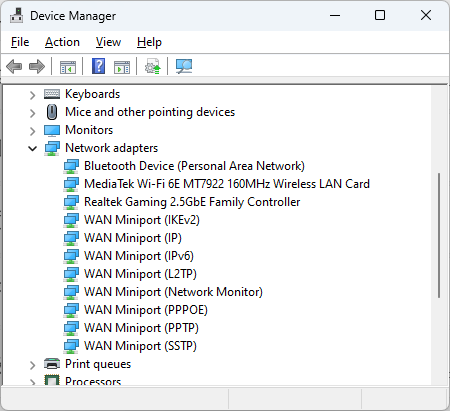
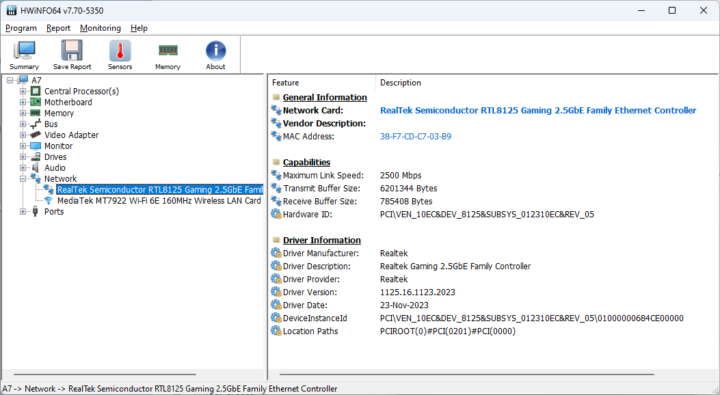
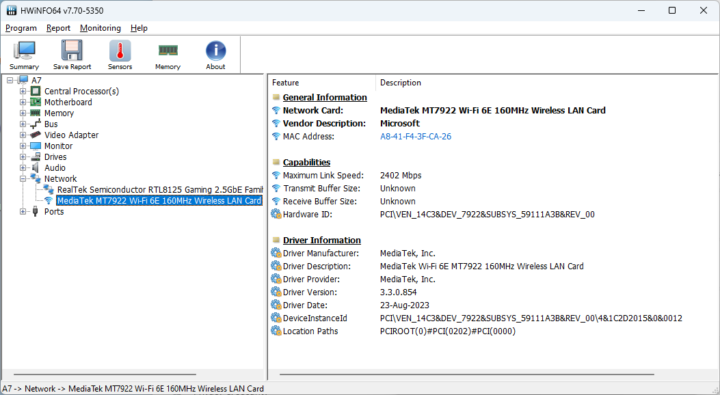
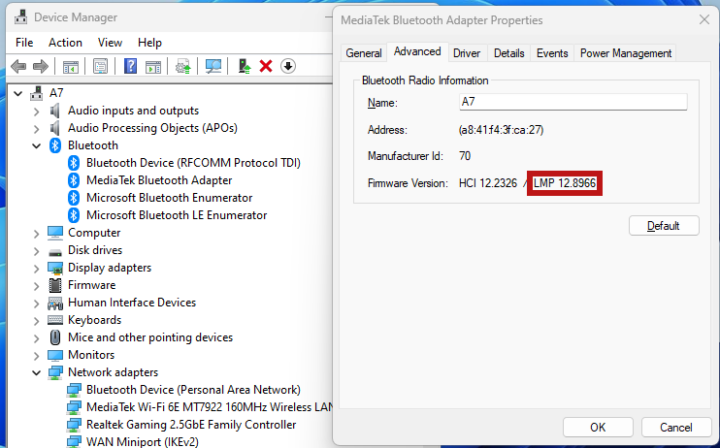
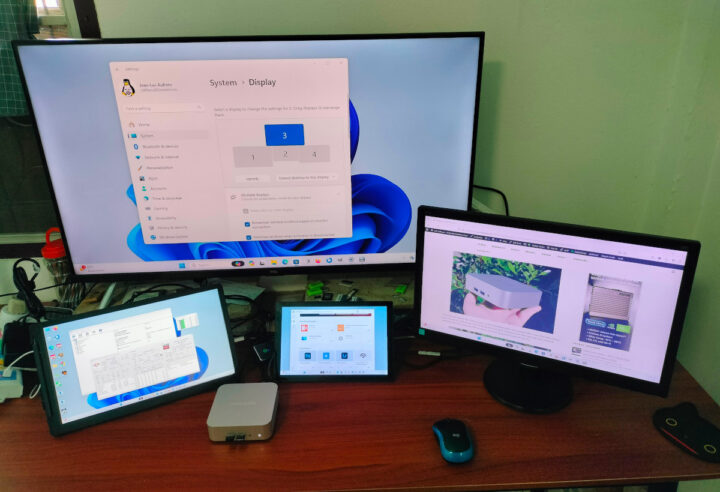
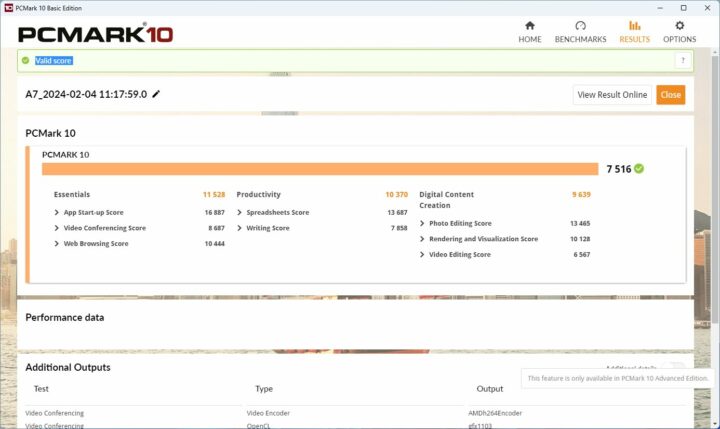
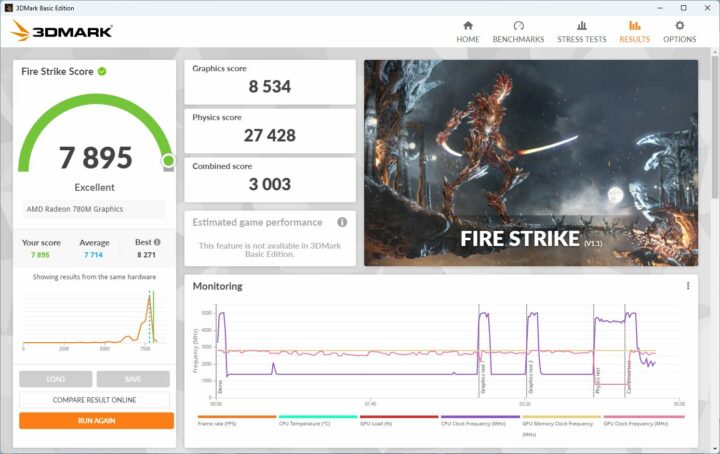
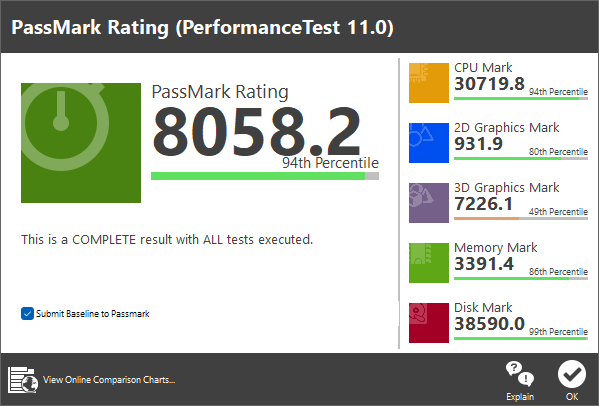
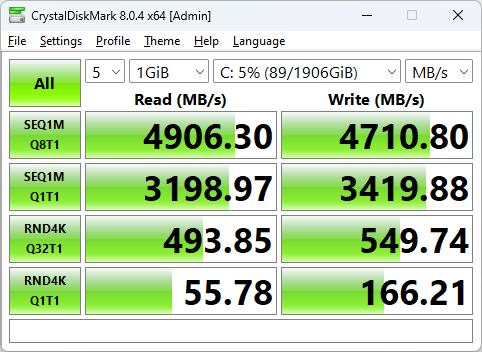
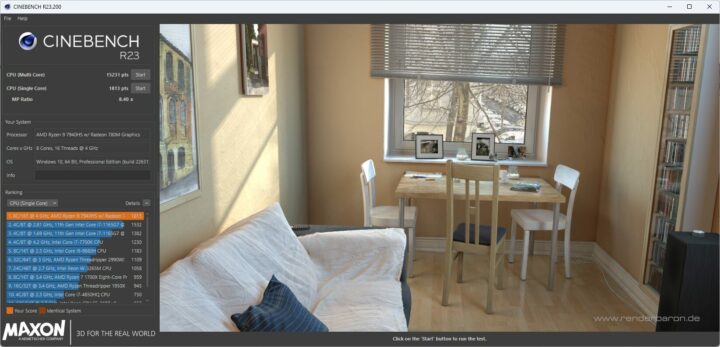



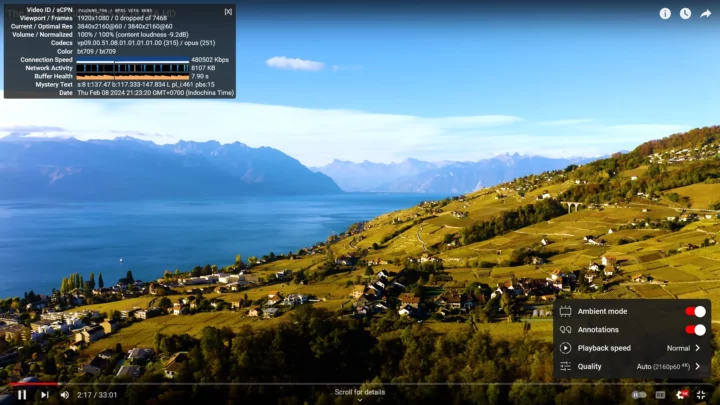
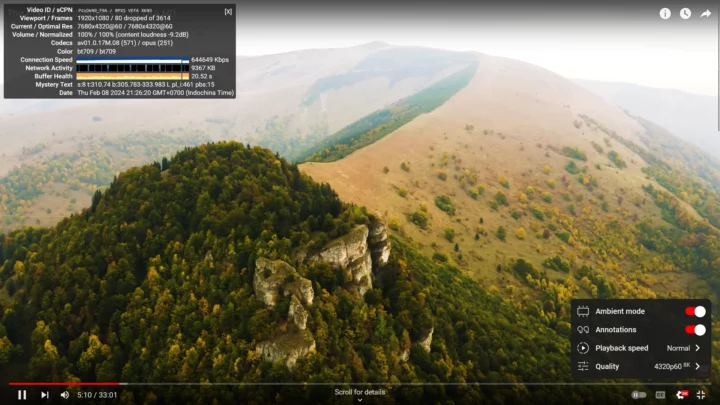
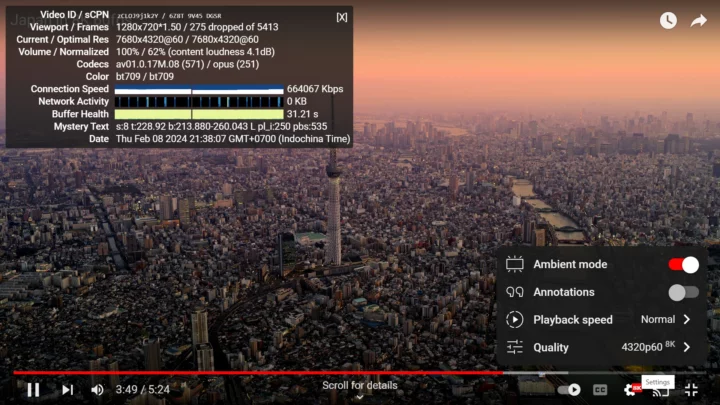
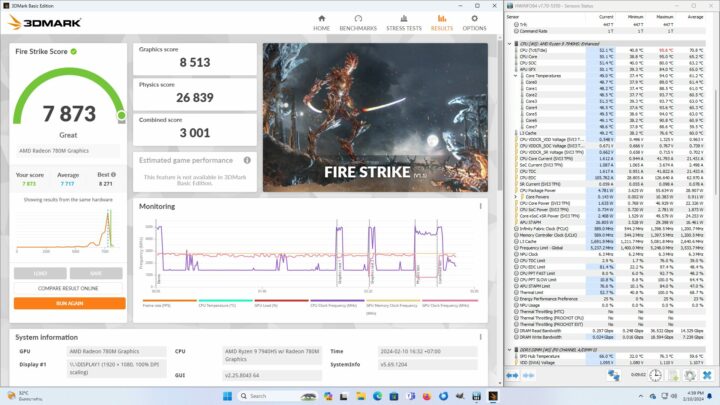
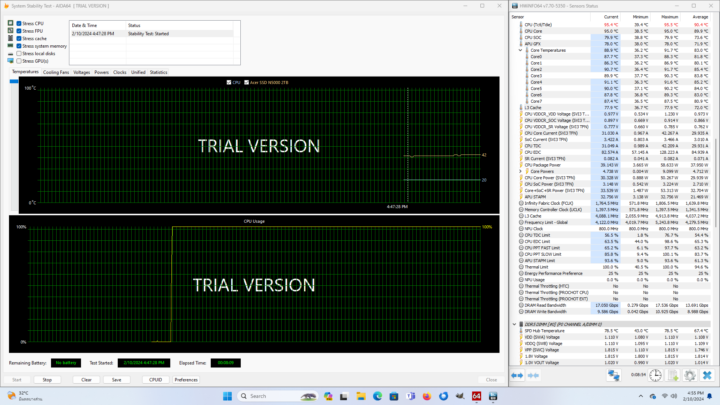



How does this mini computer compare with Beelink’s GTR7 PRO 7940HS, i.e., it seems the Beelink has more ports, a fingerprint reader, and is a better design.