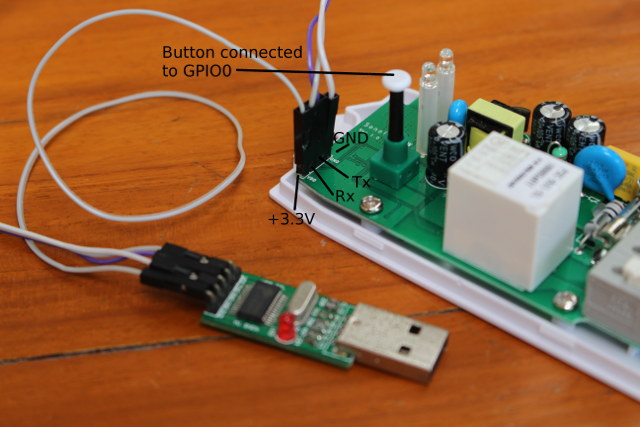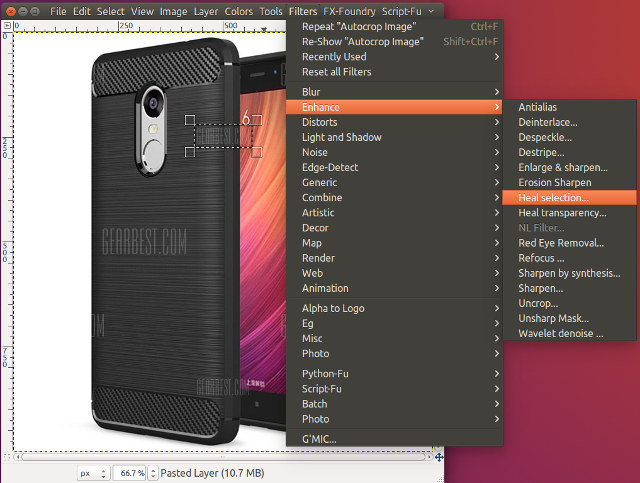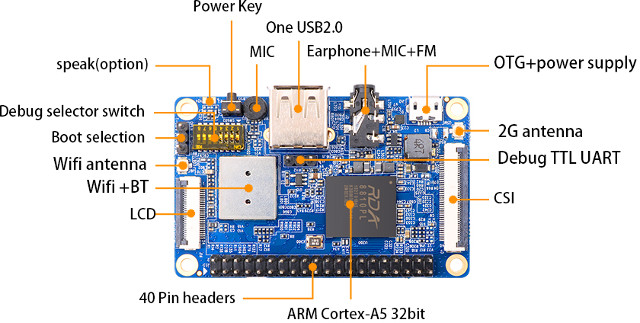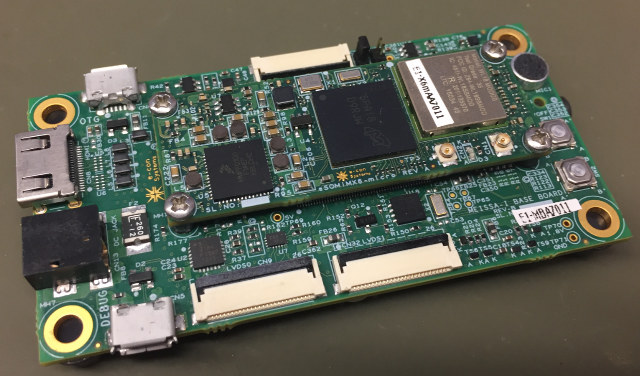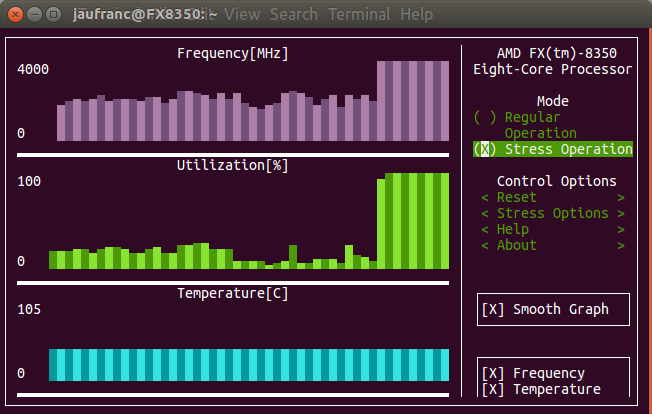I’ve already reviewed Sonoff B1 light bulb using the stock firmware combined eWelink app for Android, and as promised in the first part of the review, I’ve also tested the ESP8285 based WiFi light bulb with Sonoff-Tasmota open source firmware, and report my findings in this new post. Before we can play with the new firmware, we need to install it, and I’ve just explained how to upgrade Sonoff devices to Sonoff-Tasmota firmware either using some soldering skills and a USB to serial board, or some network configuration skills and perform an OTA update using ITEAD Studio/eWelink original firmware update mechanism. So for this part of the review, I’ll assume we have just freshly update the light bulb with Sonoff-Tasmota using the binary images released by the developer. First, you’ll need to find the IP address of the light bulb with your router or tools like nmap or arp, and […]
Upgrading Sonoff Stock Firmware to Sonoff-Tasmota – USB to Serial, and OTA Update Methods
This post was initially supposed to be part 2 of Sonoff B1 light bulb review, where I would have explained how easy it was to use OTA mechanism to update to Sonoff-Tasmota open source firmware, and shortly show about its features and capabilities. However, it took me over 10 hours to make that work, mostly due to misunderstand in the documentation, and time spent to configure routers. I also failed the first time with Sonoff B1, so I used the serial console method, and instead managed to use SonOTA method with Sonoff POW switching from stock firmware to Sonoff-Tasmota without having to solder or tear down anything. Updating software with a USB to Serial Board Using a USB to serial board is the most common method to switch from stock firmware to open source firmware such as ESPurna or Sonoff-Tasmota in Sonoff devices or other ESP8266 based devices. It’s quite […]
Checking Out Debian and Linux SDK for VideoStrong VS-RD-RK3399 Board
VideoStrong VS-RD-RK3399 (aka VS-RK3399) is a features-packed development board powered by Rockchip RK3399 hexa core core processor which offers an alternative to Firefly-RK3399 board. The company sent me a development kit for evaluation, and I’ve already looked into VS-RD-RK3399 hardware and SDK in the first part of the review. Today, after shortly looking into the pre-installed Android 7.1 OS to make sure the board boots fine, I’ll report my experience with Debian 9, and building it from source. A Quick Look at Android 7.1 I connected the board to my HDMI TV, added an Ethernet cable, and after powering it, VS-RK3399 promptly booted into Android 7.1 with the following launched. It just has a few apps pre-installed, and lack Google Play store, but as I’ve seen in the new version of the SDK, a patch for Google Play store is provided, if that’s something you need for your use case. […]
How to Remove Watermarks & Timestamps from Photos with GIMP
Watermarks can be seen on some photographs for copyright reasons, but in some cases even people or companies who clearly don’t own copyrights add watermarks, such as online resellers who add watermarks on top of photos provided by manufacturers, and some camera adds date & time automatically to photos if you’ve used the settings to enable it. I’ve recently read a blog post on Google Research about making watermarks more effective, as some computer algorithm could remove watermarks automatically. Since I often waste time while searching for watermark-free version of the photo, I decided to check if I could find such program running in Linux. I did not but I found a somewhat old blog post explaining how to use GIMP to perform the task with three different methods: Crop, if the watermark is on the edges… Easiest method, but for most case this won’t do… Content-aware filling using resynthetiser […]
Getting Started with Espruino & JavaScript on ESP32 with ESPino32 Board
Venus Supply Co., Ltd, better known as ThaiEasyElec, is a company based in Thailand, selling embedded systems and development board, as well as providing development services based in Thailand. The company sent me their latest board called ESPino32 powered by Espressif ESP-WROOM-32 WiFi and Bluetooth module for evaluation. While the board is supported in Arduino-esp32, I’ve already tested Arduino with ESP32-Bit module & ESP32-T board, so after checking out the hardware, I’ll load it with something different: Espruino, a firmware allowing for JavaScript programming over the serial console, or a Web based IDE. ESPino32 Unboxing and Soldering The board shipped with four female headers, and I/O stickers. The board includes ESP-WROOM-32, exposes I/Os through four 10-pin headers, features CP2104 chip for serial to USB debugging via micro USB port, two buttons (reset and program), a user LED connected to IO16, and a jumper to select between regulated power supply (micro […]
Orange Pi 2G IoT Board Can Now Boot Linux from NAND Flash
Orange Pi 2G IoT is a $10 development board with a 2G cellular modem that was launched last March. The board is based on RDA Micro RDA8810PL processor designed for cheap Android phones, but Linux support was also promoted, and an RDA8810 Android SDK was released in April. It was the first time RDA8810 was used in a development board, and unsurprisingly it was, and still is, a challenge to use such board, as software support is on-going… So people who purchased the board has troubles with controlling GPIOs, or booting Linux from the SoC’s built-in NAND flash, instead reverting to booting from a micro SD card. Luckily, Orange Pi forum’s user surfero75 worked on the latter, found a solution, and posted instructions in Spanish. He wrote those instructions leveraging the work done by Aib user, and I summarized the main steps below explaining how install and boot from NAND […]
Save Power, Hibernate Your Embedded Linux System
This is a guest post by Tharma Rajan G, Project Lead, e-con Sytems. What is the best way to save power consumption of your embedded Linux system? Is there any way to save max power and resume operation ? Yes. It is ‘hibernate’ mode, one of the Power Modes in Linux. This article talks about how we utilized this ‘hibernate mode’ in our Reference Platform Kit Meissa-I with eSOMiMX6-micro SOM. Meissa-I is a dual board solution that features eSOMiMX6-micro Computer on Module & carrier board. Meissa-I development board runs Linux and Android Marshmallow (under development). eSOMiMX6-micro is based on Dual/Quad core ARM CortexTM-A9 based CPU @ 800MHz/Core. It has 1GB LPDDR2 and 4GB eMMC FLASH (expandable upto 32GB). The eSOMiMX6-micro module also has the Wireless LAN and Bluetooth module. Linux Power Modes Power Management is a key feature in embedded Linux system and there are two types for implementing the […]
The Stress Terminal UI (s-tui) is a Pretty CPU and Temperature Monitoring Terminal App
While it’s possible to do monitoring with tools like RPI-Monitor on headless or remote systems, top and htop are likely the commonly used tools to monitor CPU and process usage in the terminal. There’s now a new and different option with the Stress Terminal UI that display pretty charts for frequency, CPU usage, and temperature in the terminal, and as its name implies it can also stress the system. I’ve first installed it in my main computer running Ubuntu 16.04.2 as follows:
|
1 |
sudo pip install s-tui |
and then just started it
|
1 |
s-tui |
It took the screenshot above after enabling stress operation for a few seconds, and while frequency and CPU utilization in percent are updated properly, temperature is not, at least on my system. I had to enable “Smooth Graph” option to see any changes in the first two charts. I tried to run the app again with sudo, but still no temperature […]