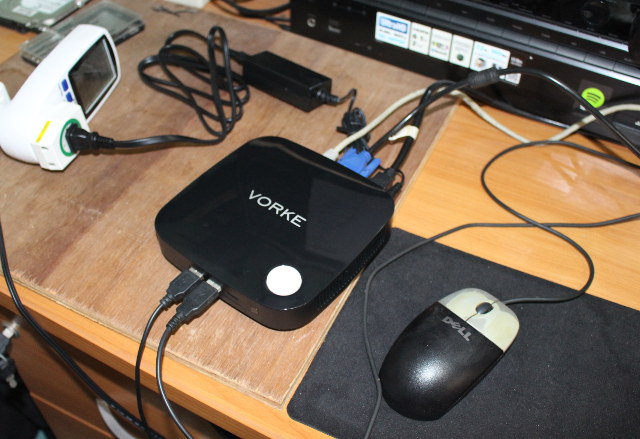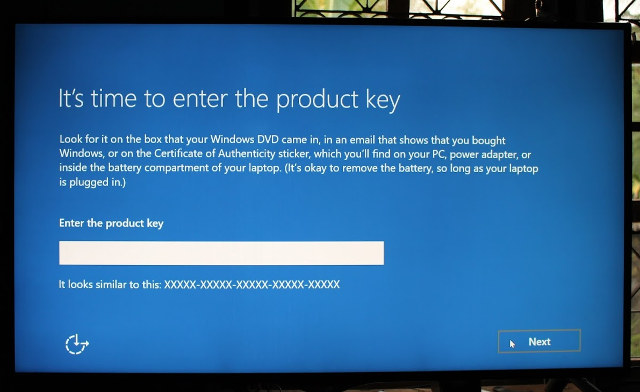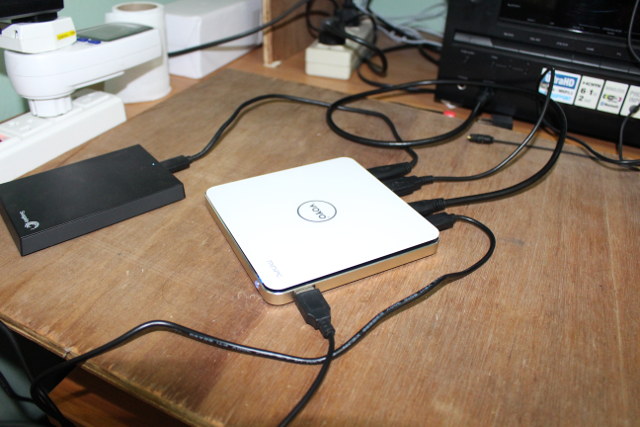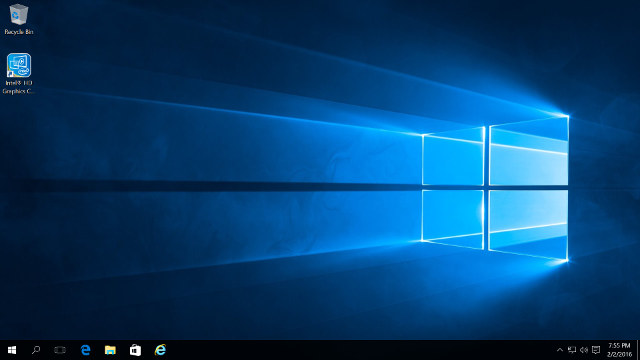After checking out Vorke V1 mini PC hardware in the first part of the review, it’s now time to publish the review starting with system information, benchmarks, and user testing. The device competes with similarly priced devices based on Intel Atom x7 processor such as Voyo V3 and Beelink BT7, so I’ll also include some comparisons to those in the review. Setup and System Information I connected USB keyboard and mouse, an Ethernet cable, HDMI and VGA cables to check dual display support, as well as the power supply. I did not connect my USB 3.0 hard drive since, I’ve already fitted the mini PC with an internal 1TB hard drive. Pressing on the large power button on the top of the device will boot it, and after a few seconds, you’ll get to go through Windows 10 setup by first accepting the EULA. The next steps are Custom or […]
Intel Atom x7-Z8700 (Cherry Trail) vs Intel Celeron N3150 (Braswell) Benchmarks Comparison
Intel tend to release lots of processors, and it’s not also clear how they perform against each others, but generally the rank from slowest to highest goes something like Atom < Celeron < Pentium < Core M < Core i3 < Core i5 < Core i7. Recently, I’ve seen and reviewed a few low power Intel Atom x7-Z8700 “Cherry Trail” and Intel Celeron N3150 “Braswell” mini PCs, both quad core processors @ 1.6 GHz (base), and I could not find much differences between the two during use. So to have a clear and objective view of the relative performance of the two processors, I’ve compared the results I got with Intel Atom x7-Z8700 based Beelink BT7 mini PC to the ones I got with MINIX NGC-1 mini PC powered by Celeron N3150 processor in the table below. Both machines have been designed quite well (good heat dissipation) and with storage […]
Beelink BT7 Review – Windows 10 mini PC Based on Intel Atom x7-Z8700 Processor
Beelink BT7 mini PC powered by Intel Atom x7-Z8700 processor offers an interesting alternative to the fanless Voyo V3 mini PC, as it is actively cooled by a small fan, supports (Gigabit) Ethernet, and comes with three full USB 3.0 ports. There are three versions with either 64, 128 (64+64) or 320 (64+256) GB stortage, and I got Beelink BT7 128GB to play with. Since I’ve already checkout the hardware, I’ll focus on the performance and stability of the device on Windows 10 in the second part of the review. Setup and System Information I placed the mini PC on my desk, made use of the three USB 3.0 ports with a USB keyboard, a USB mouse, and a Seagate USB 3.0 hard drive, and connected Ethernet, HDMI and the power cable. However, if you happen to own a TV or monitor that supports VESA mounts, you can use the […]
K3 Wintel Windows 10 Keyboard PC Review
GeekBuying sent me K3 Wintel keyboard computer since I was interesting in testing a device in this form factor, and at the time I listed the specifications, and took a few pictures of the device and its internals. I’ve now completed the review, and found it to perform very well for a Bay Trail computer. K3 Wintel Key Computer Setup & System Info But the initial part of the review did not start so well, as I was asked for a license key for the device as went through the initial setup right after selecting my languages and regional settings. GeekBuying clearly states the mini computer comes with a “Licensed Windows 10”, and I could not find any on the device or the user’s guide, which appears to be a near-exact copy of a Windows 10 Lenovo tablet PC user’s guide… So I contacted GeekBuying, and after a few days, […]
Voyo V3 Intel Atom x7-Z8700 mini PC Review with Windows 10
Voyo V3 is one of the first Cherry Trail mini PCs based on Intel Atom x7-Z8700 quad processor that promises both higher CPU and GPU performance, and more I/O connectivity compared to Intel Atom x5 platforms. I’ve already posted pictures of the device and its guts in the first part of the review, so today in part 2 of the review, I’ll focus on testing how the device perform with its pre-installed operating system: Windows 10 Home. Setup and System Information There’s no much to say about setup for this device, since all you have to do is to connect the cable, and press the button to access Windows 10 desktop. There are however two interesting aspect of the boot process: As you connect the power supply, you’ll see the power button blue LED lit, but it does not mean it has started. I could see the power consumption was […]
MINIX NGC-1 Review and Benchmarks with Windows 10 Home
MINIX NGC-1 mini PC is powered by an Intel Celeron N3150 quad core “Braswell” processor with 4GB RAM and a 128GB M.2SSD, and pre-loaded with Windows 10 Home. While the product aims to provide a convenient alternative to Intel NUC kits, as everything is pre-assembled and pre-installed, I’ll also compare the experience to Bay Trail and Cherry Trail mini PCs such as MeLE PCG03 or Tronsmart Ara X5. I’ve already provided NGC-1 specifications and some pictures, so today, I’ll test the capabilities of the device, and run some benchmarks in the review. MINIX NGC-1 Setup Once you’ve connected a USB keyboard and mouse, and the power supply, you are ready to start. Press the power button, the blue power will lit on the front of the device, and you’ll hear a beep and the very first time system will boot to Windows 10 setup screen where you’ll be asked to […]
Intel Atom x5-Z8300 vs x5-Z8500 Benchmarks Comparison
We’ve previously seen there’s not that much difference in benchmarks between Intel Atom Z3735F and the newer Atom x5-Z8300 processor, except when it comes to 3D graphics performance where the latter can be up to twice as fast. The same benchmarks have been run in Windows 10 on an Atom x5-Z8500 based device, namely Kangaroo Mobile Desktop computer, and the difference seemed large enough that I decided to make a comparison against the Atom x5-Z8300 processor used in Tronsmart Ara X5. The three benchmarks – PCMark 8 (Accelerated 3.0), Passmark 8, and 3DMark – were run in Windows 10 64-bit Home in both devices. A Ratio greater than one indicates Kangaroo (x5-Z8500) is the faster device. Benchmark Tronsmart Ara X5 Intel Atom x5-Z8300 @ 1.44 GHz / 1.84 GHz (Turbo) Kangaroo Mobile Desktop Intel Atom x5-Z8500 @ 1.44 GHz / 2.24 GHz (Turbo) Ratio PCMark8 Overall Score 1,354 1,597 1.18 […]
Study Shows Octa Core Processors Bring Little Over Quad Core Processors in Mobile Devices
Silicon vendor are now launching 8-core and even 12-core processors for mobile devices, and I can see some advantages in terms of power consumption in processors leveraging big.LITTLE processing with low power ‘LITTLE’ cores running light tasks such as audio or video playback, while performance ‘big’ cores running much demanding tasks. However, some processors, such as RK3368, feature the same eight cores, and in real-use don’t bring that extra bit of performance or lower power consumption, except in very specific cases. So the only “advantage” of this type of processor is a marketing one, with keyword like “Octa-core”, “64-bit”, etc… Last year, I found out, that more powerful cores may be more important than many cores, when I tested Allwinner A80 processor with PVRMonitor to check CPU usage per core in real-time, and in Antutu, while Browsing the web or playing games, only a few cores were used most of […]