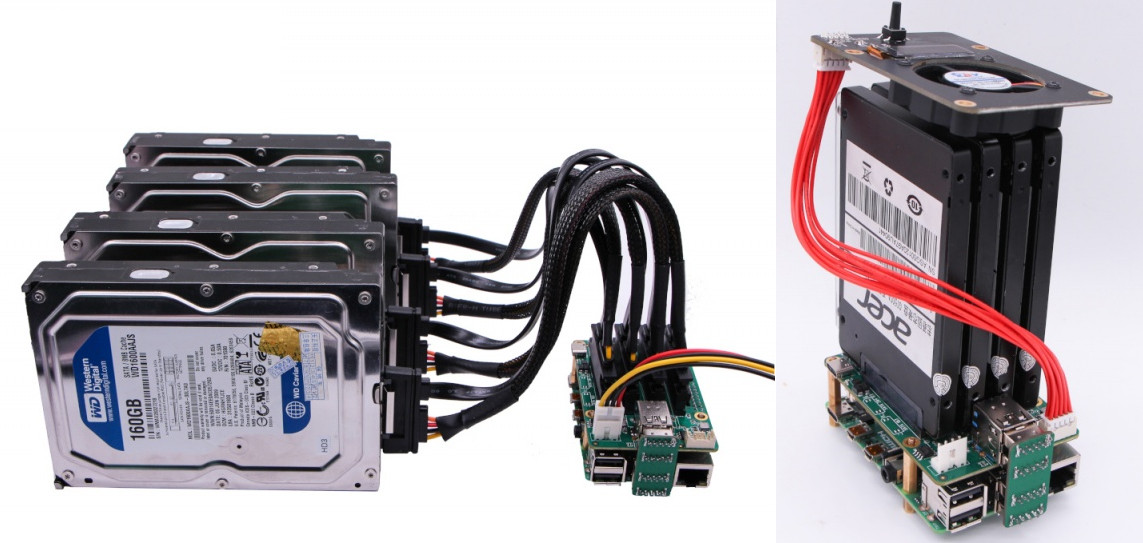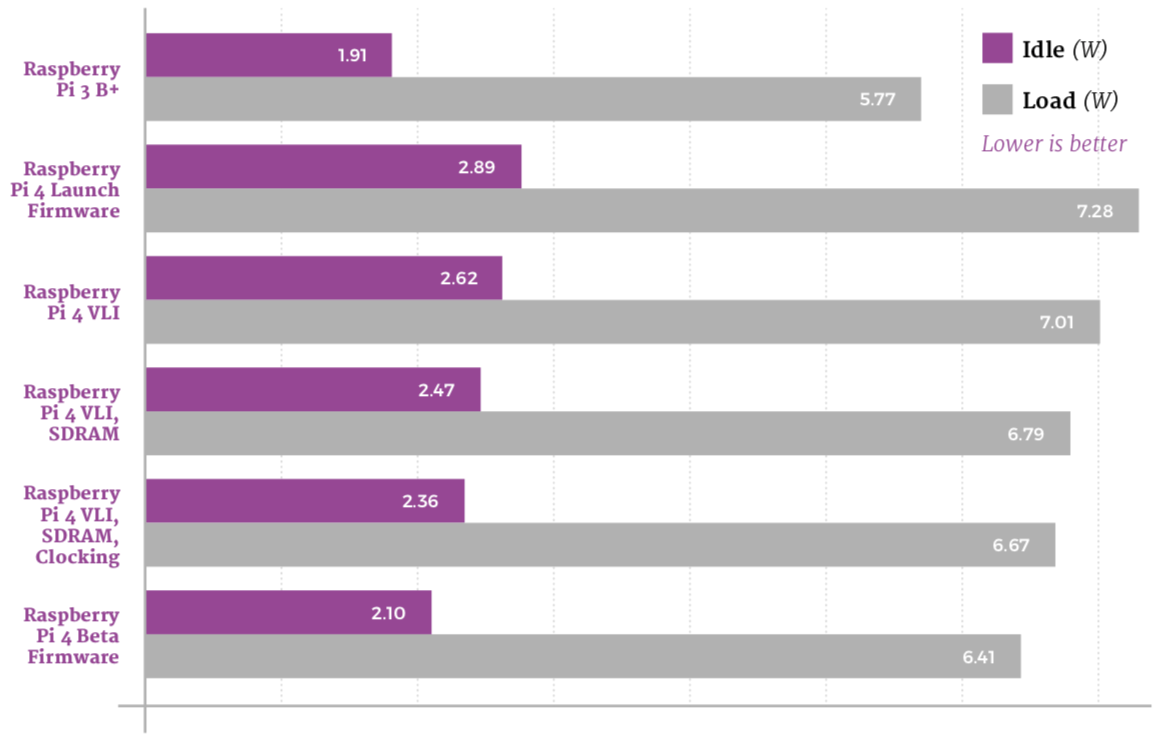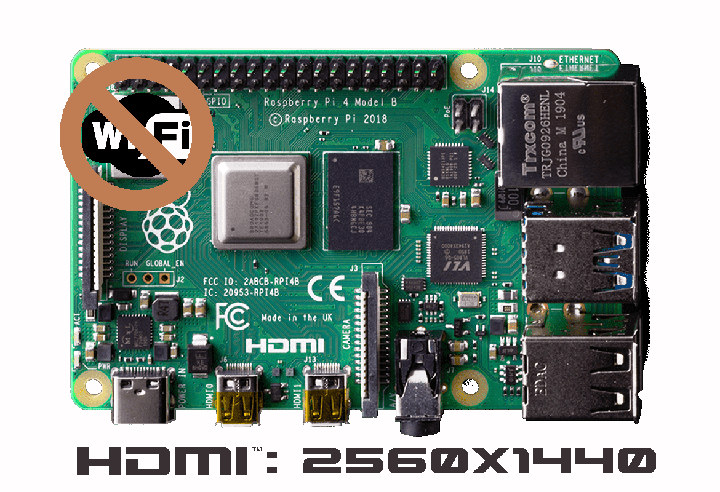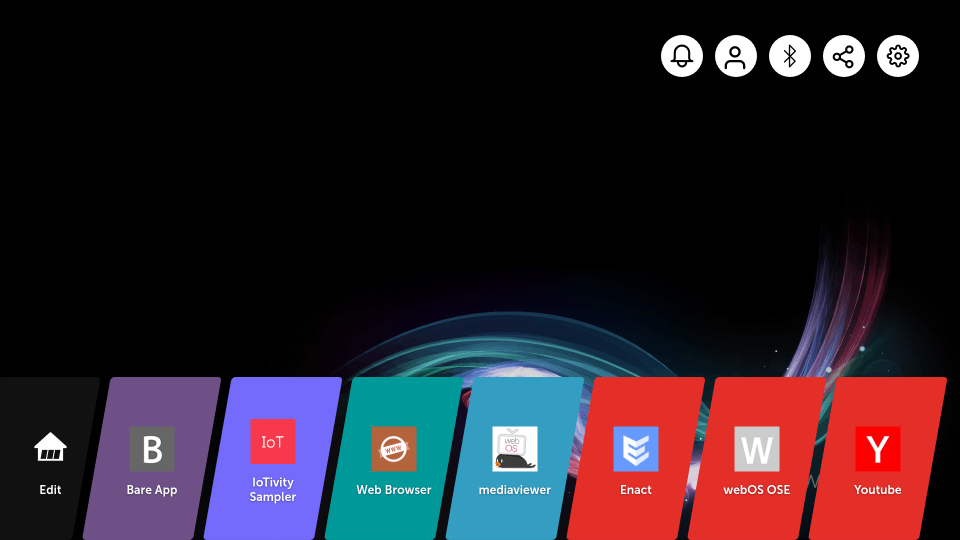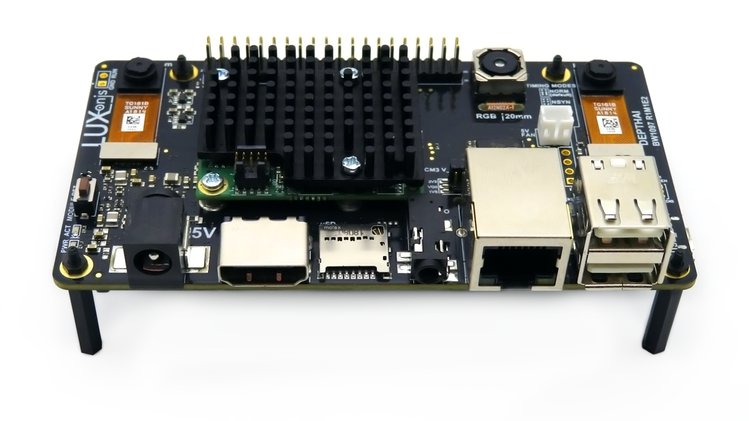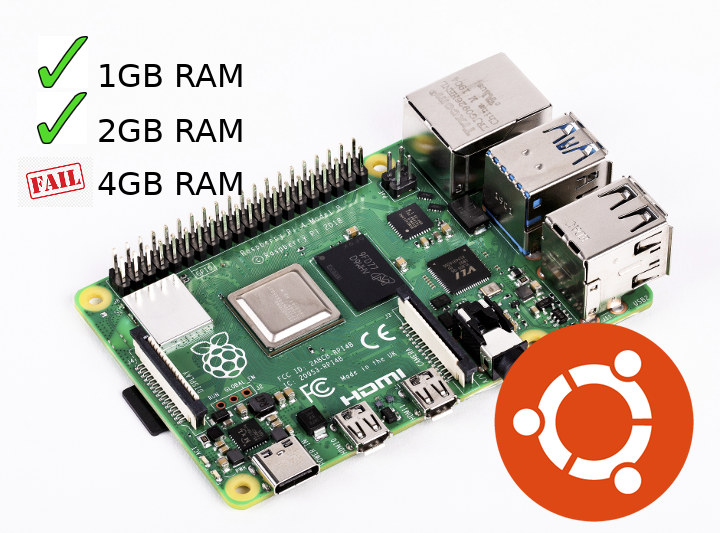Radxa ROCK Pi 4 is a single board computer (SBC) powered by Rockchip RK3399 hexa-core processor and inspired by Raspberry Pi 3 Model B+. The company has now designed ROCK Pi SATA HAT expansion board to design 4-bay NAS based on Raspberry Pi 4 and ROCK Pi 4. There are 3 models with support for 2, 4 or 5 drives: Dual/Quad SATA HAT connected over two USB 3.0 ports and working with both boards Penta SATA HAT connected over PCIe and compatible with ROCK Pi 4 only ROCK Pi Dual/Quad SATA HAT Specifications: 2x or 4x SATA connectors supporting 2.5″ or/and 3.5″ HDD/SSD 2x USB 3.0 port to connect to RPi 4 via one or two JMS561 USB to SATA controllers Storage Features – HDD suspend mode, UASP, software RAID 0/1/5 Misc Fan and heatsink header for Raspberry Pi 4 CPU cooling Optional PWM control fan for HDD heat dispatching […]
Run Raspberry Pi 4 Cooler with a New Firmware & One Easy Trick
Raspberry Pi 4 launched last June with a lot of buzz as it offered much better performance, more memory, and faster I/Os compared to Raspberry Pi 3 model B+. Benchmarks confirmed the improved performance but also revealed a heatsink was necessary to ensure optimal performance under heavy loads. Some companies also launched an oversized heatsink+fan combo for the board, but it’s really over the top and absolutely not necessary unless possibly in higher room temperature (50°C?). The Raspberry Pi Foundation also worked on improving the video to lower CPU temperature and power consumption, and a few days later released a beta version of VLI firmware that dropped the temperature by 3 to 5°C. Good effort but sadly the updated VLI firmware (used for the PCIe to USB controller) also had the side-effect of much slower USB performance. A new VLI firmware was released in September offering both a lower temperature […]
Raspberry Pi 4 WiFi Fails When Setting HDMI to 2560×1440 Resolution
Enrico Zini was working on a digital signage solution based on Raspberry Pi 4, then he set the video output to 2560×1440, and all hell broke loose. And by that, I mean WiFi stopped working. It was not obvious at first but after a full day of debugging, trying both micro HDMI outputs, different HDMI cables, three different Raspberry Pi boards, different power adapters, Raspbian Buster and Buster Lite, different MicroSD cards… He could reproduce the problem in all conditions, all he needed to do was to set the resolution to 2560×1440, and WiFi would just stop working. Setting the resolution to 2048×1080 or lower, and all WiFi connectivity issues disappeared. He did not test at higher resolutions, and another user reported a similar problem happening at 2.4 GHz, but not at 5 GHz, albeit when setting HDMI output to 1920×1080. So it looks like interference, but as noted by […]
webOS OSE 2.0 Adds Support for Rapsberry Pi 4, Dual Displays, FOTA and More
Back in March 2018, LG unveiled webOS Open Source Edition optimized for Raspberry Pi 3 board. Last month, the company released a major version with webOS OSE 2.0 adding support for Raspberry Pi 4, dual displays, FOTA support and more. We missed the release at the time but caught up as LG just released a minor update with webOS OSE 2.1 a few days ago that adds a Japanese keyboard, uses journald, and provides various fixes and improvements. Some of the new features of webOS OSE 2.x include: Dual-display support which will eventually enable multi-display support for rear-seat entertainment (RSE) systems Firmware-Over-the Air (FOTA) Smack integration for enhanced security New passenger-friendly and touch input optimized Home Launcher as shown above WiFi tethering support via SoftAP Added support Raspberry Pi 4 (new reference hardware) Upgrade to Qt 5.12 and Chromium 72 webOS is generally known as an operating system for televisions, […]
DepthAI Brings AI plus Depth to the Raspberry Pi (Crowdfunding)
Edge computing on the Raspberry PI has been a bit of ups and downs, especially with everyone gearing for AI in everything. The Raspberry Pi, on its own, isn’t really capable of any reliable AI applications. Typical object detection on the Raspberry Pi would get you something around 1 – 2 fps depending on the nature of your model and this because all those processing is done on the CPU. To address this poor performance of AI applications on the Raspberry Pi, AI Accelerators came to the rescue. The Intel Neural Compute Stick 2 is one such accelerator capable of somewhere around 8 – 15 fps depending on your application. The NCS2, which is based on the Myriad X VPU technology, offers so much more than the compute stick delivers, and this is something that the team behind DepthAI has exploited to create a powerful AI module for edge computing […]
YABA is a Backplane Architecture Controller for Automation and IIoT (Crowdfunding)
Automation and IIoT Through YABA YABA is an acronym and a concept being developed. The acronym is Yet Another Backplane Architecture (YABA). The concept is to bridge the gap between PLC/PAC and open source hardware. The YABA Bridge to IoT YABA is designed to be a robust, open hardware controller that will be a simple but effective midpoint or bridge to the approach of modern industrial technologies in the automation and IoT sector, especially production lines in industrial settings. Where YABA is in Process The process is midstage right now, with a prototype coming. There is an IndieGoGo campaign, but it is at the development stage right at this moment. The developer has reported that the team is about two months out of a working prototype, which should put them an efficient schedule timeline. The project has the backplane, CPU, I/O boards at about 75% complete, and just working towards […]
Fix for Raspberry Pi 4 4GB model’s USB Ports not Working on Ubuntu 19.10
Ubuntu 19.10 server was recently released with official support for Raspberry Pi 4 SBC. Shortly after I read stories about the USB ports not working on the board, but it took another interesting turn as Canonical now explains the bug only affects RPI 4 with 4GB RAM, and USB works just fine on boards with just 1/2GB RAM. The issue has been identified and it’s been found to be a kernel bug with a solution in the works that being tested. In the meantime, you can access to your Raspberry Pi 4 4GB USB ports by limiting the memory to 3GB in /boot/firmware/usercfg.txt as follows:
|
1 |
total_mem=3072 |
Alternatively here’s the link to an updated kernel provided by Hui Wang with you want to test it out: I built a testing kernel, not only includes the fix for USB host, but also includes all new patches from https://github.com/raspberrypi/linux.git rpi-5.3.y branch (about 107 […]
Giveaway Week – Balena Fin Developer Kit
We’ve been organizing “giveaway weeks” every year since 2014 on CNX Software to send some of the review samples to our readers. Let’s do it again in 2019 starting with Balena Fin developer kit based on Raspberry Pi 3+ Computer Module (CM3+) with 8GB flash and a carrier board in order to get started with BalenaOS operating system and the company’s balenaCloud service. Instead of a traditional review, we wrote a getting started guide for balenaFin Developer Kit, balenaOS and balenaCloud, where we explain how to flash the OS to the board, configure it, run a container, and manage the device, including container updates, from Balenacloud. The winner will receive the full kit below with carrier board, Raspberry Pi CM3+ module, CR1225 battery, enclosure, power supply, and MicroUSB cable. It will come already assembled as shown in the first photo. To enter the draw simply leave a comment below. Other […]