Radxa ROCK Pi 4 is a single board computer (SBC) powered by Rockchip RK3399 hexa-core processor and inspired by Raspberry Pi 3 Model B+.
The company has now designed ROCK Pi SATA HAT expansion board to design 4-bay NAS based on Raspberry Pi 4 and ROCK Pi 4.
There are 3 models with support for 2, 4 or 5 drives:
- Dual/Quad SATA HAT connected over two USB 3.0 ports and working with both boards
- Penta SATA HAT connected over PCIe and compatible with ROCK Pi 4 only
ROCK Pi Dual/Quad SATA HAT
Specifications:
- 2x or 4x SATA connectors supporting 2.5″ or/and 3.5″ HDD/SSD
- 2x USB 3.0 port to connect to RPi 4 via one or two JMS561 USB to SATA controllers
- Storage Features – HDD suspend mode, UASP, software RAID 0/1/5
- Misc
- Fan and heatsink header for Raspberry Pi 4 CPU cooling
- Optional PWM control fan for HDD heat dispatching
- Optional OLED display for IP Address/Storage info
- Power Supply
- 1x USB Type C power input with USB PD/QC to power both the SBC and 2.5″ drives
- External standard ATX power supply support for 3.5″ HDD
You can see the Raspberry Pi 4 connected to four 3.5″ SATA drives plus an external power supply (60W+ required), and Raspberry Pi4 connected to 4 2.5″ drive plus the SATA HAT Top Board with fan, a power button, and an OLED display to show information such as IP address and storage information.
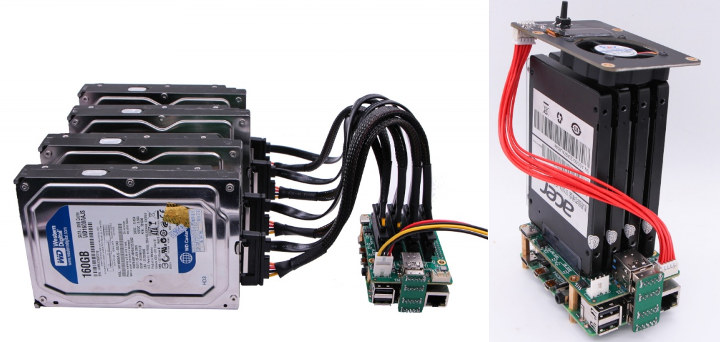
The company provides a utility to control the top board:
|
1 |
curl -sL https://rock.sh/get-rockpi-sata-hat | sudo -E bash - |
The system can deliver up to 400MB/s sequential reading/writing performance with four disks in RAID0 mode. You’ll find additional details in the Wiki.
Penta SATA HAT
The penta SATA HAT does not work on the Raspberry Pi 4 because it relies on the M.2/PCIe interface on ROCK Pi 4 to offer up 5x SATA ports, namely up to four SATA port, and one eSATA port for external drives.
Specifications:
- 4x SATA interfaces + 1x eSATAp for up 100TB storage via 5x 2.5″ or 3.5″ HDD/SSD
- Host Connection – Flat cable with 2-lane PCIe 2.1 via JMB585 PCIe to SATA controller
- Storage Features – HDD suspend mode, software RAID 0/1/5
- Misc
- Optional PWM control fan for HDD heat dispatching
- Optional OLED display for IP/Storage info
- Power Supply
- 1x USB Type C power input with USB PD support for both 2.5″ HDD/SSD and ROCK Pi 4
- External standard ATX power supply support for 3.5″ HDD
Rock Pi 4 SBC connected to five 3.5″ SATA hard drives, including on eSATA drive. Performance is quite better over the USB solution for the first design, as the Penta SATA HAT can achieve up to 803 MB/s with 5 SSD’s attached in RAID0 mode. Check out the Wiki for more information.
RPi 4 NAS Enclosure
This is all good, but if you don’t quite feel making your own case, Radxa will also offer the one shown below.

The SATA HAT Top Board (with fan) is supposed to be at the top of the NAS, so maybe they could consider some ventilation holes at the top as well.
At this stage, we do not have availability nor pricing information, but it will certainly be cost-effective. [Update: the boards and kit can now be pre-ordered as follows:
- $25 Quad SATA HAT for Raspberry Pi 4 / Rock Pi 4
- $49 Penta SATA HAT for Rock Pi 4
- $8 SATA HAT Top Board
- $99 for Quad SATA kit for Raspberry Pi 4 with enclosure. Raspberry Pi 4 not included.
See comment for purchase link]

Jean-Luc started CNX Software in 2010 as a part-time endeavor, before quitting his job as a software engineering manager, and starting to write daily news, and reviews full time later in 2011.
Support CNX Software! Donate via cryptocurrencies, become a Patron on Patreon, or purchase goods on Amazon or Aliexpress. We also use affiliate links in articles to earn commissions if you make a purchase after clicking on those links.



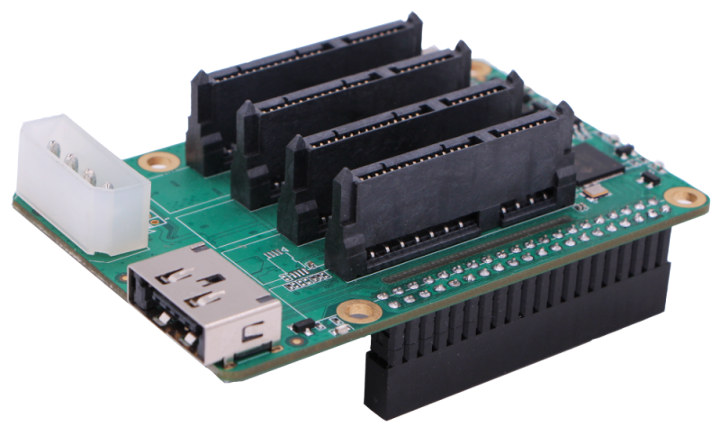
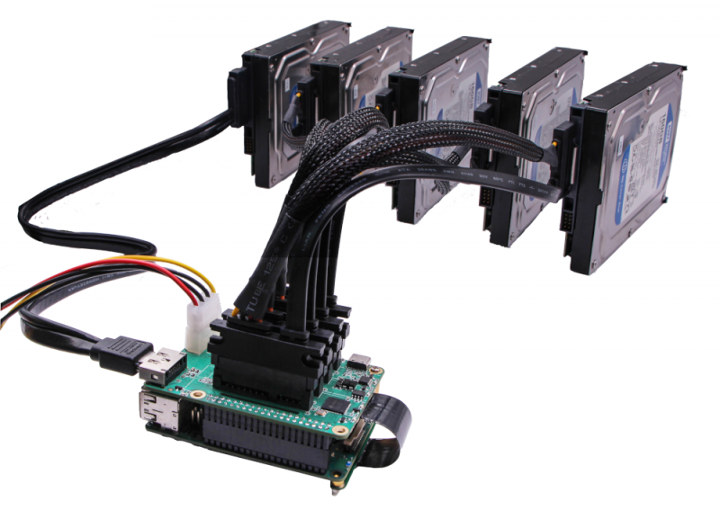


It’s a smart idea to provide a board that also supports RPi, it can help increase their volume and lower the cost for their own customers. Being able to easily install 4 SSDs with almost no cables makes the whole solution quite attractive for many home setups. The PCIe one is even more interesting in that it leaves USB3 available to perform external backups. With devices starting to appear in 2.5 Gbps, it will become urgent to consider ethernet speed upgrades (SolidRun’s MicroSOM does support it with USB3+PCIe at the same time).
> Being able to easily install 4 SSDs with almost no cables makes the whole solution quite attractive for many home setups.
For which use case exactly?
Wrt 2.5GbE… on setups like RK3399 I would prefer using one of the USB3 ports for faster Ethernet (RTL8156) to use PCIe for storage access (avoiding all the USB[3] storage hassles).
SSDs provide huge bandwidth and RAIDZ1 or RAIDZ2 offers redundancy, but also improves bandwidth further. It’s nice to have a production quality on-site server that can fully saturate 2.5Gigs. For example when the parents and kids are all watching different ripped 4k movies, requires tons of bandwidth.
4k playback needs 15-25mbit/s. On 1gbe you can watch 40(fourty!!) 4k movies at once…
Jerry was trying to make fun or whatever.
It should be noted that he mentioning ‘a production quality on-site server that can fully saturate 2.5Gigs’ is talking rubbish if it’s about RPi 4 as intended.
The Raspberries are always designed with bottlenecks, in this case it’s the single PCIe lane between SoC and USB controller limiting overall USB3 bandwidth to below 400 MB/s. So even if you would attach some fast SSDs to one of the RPi’s USB3 ports and a Realtek RTL8156 2.5GbE dongle to the other USB3 port overall NAS bandwidth would suck due to the PCIe bottleneck design.
If it didn’t have any bottle necks, the Pi would cost $500.00. No at $35.00 it’s damn good for the price. The Pi Zero is even better.
If you RAIDed SSDs you would saturate the Pi . The bottle neck would be the Pi
please, elaborate….
> please, elaborate….
If you’re asking me and if it’s about ‘USB[3] storage hassles’ then this comes to my mind:
1) faked SMART output for the 2nd disk behind each JMS561
2) JMS561 firmware controls drive’s sleep/standby behavior
3) low performance or transmission problems due to chipset/firmware
At least 3) shouldn’t be a problem here but is normally drawback N°1 with USB storage on Linux: the USB-to-SATA bridge in the enclosures behaves weird, advertises features that don’t actually work so adding quirks to some special files or kernel command line is needed or even ‘UAS backlisting’ of the device in question.
The JMS561 here is an USB-to-SATA bridge with integrated SATA port multiplier and depending on the firmware version still problems 1) and 2) occur.
So true… I eventually gave up and added quirks, UAS blacklisting for all those (shxtty) Chinese enclosures/USB-SATA bridges, and that only made the whole thing barely worked 😛
> For which use case exactly?
General purpose server. This can include file storage, IoT applications, mail, photo indexing, etc. While I strongly prefer Marvell SoCs when it comes to I/Os, if you want to do more than moving bytes they’re weak (Armada 388) unless you pay the high price (8040). While the RK3399 isn’t the most powerful thing on earth it’s reasonably balanced for fast single-threaded performance, good multi-threaded performance, and still has decent I/O bandwidth.
> General purpose server.
But why do I need up to four 2.5″ thingies for such a server instead of one single inexpensive 3.5″ disk? You were talking about ‘home setups’ in the beginning. The only reasoning I came across for preferring many 2.5″ disks over a large 3.5″ disk in such setups was people wanting to do things of the past: home users playing RAID5.
Even home storage “should” be at least RAID 1 for redundancy. It never ceases to amaze me how many people are just fine storing everything they cherish on a single point of failure.
> Even home storage “should” be at least RAID 1 for redundancy.
Nope, since people should take care about data safety (backup) and not availability at home. That’s all what RAID can provide and especially a RAID 1 made out of two identical SSDs (same firmware, same ‘power on hours’) is a really silly setup.
Safety and availability are two clearly distinct things that lots of people tend to confuse because some imagine that RAID provides safety and that backups are enough to provide availability. But with todays data volumes, backups cannot cover availability anymore when it takes a whole day to restore your disks. That’s why I’m using RAID5 for my data and external disks for backups. If one of my SSD dies I can replace it with very little interruption (basically the time for the operation), not a full day.
Also some people seem to ignore that RAID *does* increase safety, because what is safe is only what is backed up. And with this extra availability you can actually reach the point of the next daily backup and not lose anything of your last day. Without RAID, when your disk dies 30 minutes before the backup (or during the backup as is common since it’s an extra stress), you lose all your last day of data.
What do you do when your whole RAID is taken by a robber? Where is your backup then?
You can’t place your backup drives in physically different locations with your RAID setup.
That is not a backup.
What I do. I have a drive at home and a backup drive in a remote location and I synchronize them in one direction with snapshots.
This is exactly why I want my backup server to have a USB3 connector: I plug the external disk on it to run the off-site backups once in a while. I alternate between one disk that I carry with me in my computer bag and another one that stays in my car. This way it’s also fireproof, at least in theory.
RAID is useful if you need high availability, but it won’t replace backups. OTOH, many home users these days expect media servers with 24/7/365 uptime. They also serve dozens of clients concurrently at home. They usually set up RAID, fast network hardware (e.g. 2.5, 5G, or even 10G with jumbo frames), expensive cables, fast drives. The main difference between home users and professionals is that professionals don’t use RAID5 with huge drives (e.g. 8x12TB RAID5), professionals don’t use cheap usb bridges and port multipliers to connect the drives, professionals may use other protocols than CIFS & FTP.
Well, I’m doing that thing of the past because I care about my data and it saved my ass a few times already. It does require proper monitoring though.
> I’m doing that thing of the past
Me not any more. Modern attempts like btrfs or ZFS allow to create tons of snapshots without any downsides and using tools like btrbk or znapzend those snapshots can be synced to another disk|machine|location every n minutes, hours or even seconds.
There even exist tools that propagate continuous syncing like zrep for example: http://www.bolthole.com/solaris/zrep/ — once the last snapshot has been synced to another machine a new one is created instantly and synced directly afterwards and so on…
There is no need to define backup intervals as large as ‘once a day’ as soon as you overcome those ‘things of the past’ like rsync or anachronistic RAID (RAIDz or btrfs’ own RAID modes are something entirely different).
But to be of good use the source and destination of such syncs (that are backups in reality since you can keep a configurable amount of snapshots by defining an appropriate retention policy) should be at least different machines.
That’s the beauty of this approach using inexpensive SBC: One large HDD per SBC and those things in different locations (at least different rooms in the office/home). Many disks connected to one SBC always end up with silly configurations like RAID5 instead of taking care of data safety which both requires versioning and physical separation from the productive data.
Those HATs here will encourage clueless home users to do silly things (RAID).
And again: playing RAID with identical SSDs is really stupid since SSDs fail for entirely different reasons than HDDs. We had it just recently that HPE announced all their branded SSDs need a firmware update otherwise they stop working (total data loss included) after 32677 hours of operation (so there’s a signed 16-bit integer used somewhere in this firmware). And there were similar firmware issues affecting other manufacturers in the past resulting in data loss after n hours of operation or TB written. A RAID made out of such identical things is a fail in itself.
Sure but even if I tend to try to get storage from different batches, RAID5 (and sometimes RAID1) saved my ass maybe 10-15 times in the last 20 years. Including with my SSD. 3 intel x25 bought simultaneously. One died after 3 years, it suddenly disappeared and didn’t enumerate anymore. The other ones continued to work. I replaced the faulty one with a newer (hence slower) model and that was 7 years ago, the system looks happy now:
And for having relied on non-mainline solutions 2 decades ago, I will simply not do it anymore. Having to build a machine in emergency and install specific distros, drivers, or having to patch kernels etc just to hope to recover your data… No more. Mind you that I was one of the early users of reiserfs 3.5 on top of RAID on Linux 2.2 in 1999 or 2000. These were not supposed to be stacked by then but in practice it used to work pretty well. Except that reiserfs required huge amounts of RAM to fsck in case of trouble. A few times I had to bring RAM stick from my workplace just to help my server recover its data and boot. That was part of the joy of playing with non-standard FS: you couldn’t simply bring the disks to another place and fix the stuff there since nobody had that FS + driver combination available.
So I’ll keep my RAID for the time being, even if that sounds stupid.
Where can we buy these?
They are not available yet. Tom Cubie, Radxa CEO, sometimes comments here, so maybe he’ll give an ETA.
You can pre-order now from Allnet:
https://shop.allnetchina.cn/collections/sata-hat
Currently Quad SATA for RPI4 with top board is available.
Expect to ship next week. Hopefully it can be delivered before the Christmas.
Do any of these allow the use of an RTC? Seems to me like they cover up the pins the RTC would be installed on.
right, forgot that. We can that on the HAT.
Purchased! Thanks
> Currently Quad SATA for RPI4 with top board is available
When comparing prices on shop.allnetchina.cn with e.g. https://www.innet24.de/Single-Board-Computer/Boards/Einzelne-Boards/Rock-Pi-4-Model-A-1GB-ohne-WLAN-Bluetooth-PoE::158488.html the $39 for a Rock Pi 4 Model A 1GB turn into 50€ when bought locally here in DE. I guess ordering directly from Allnet China taking ‘import duties, sales tax, or customs processing fees’ into consideration results in even more to pay.
So the $99 for the ‘QUAD SATA KIT for Raspberry PI 4’ will turn into +125€ locally. Then a RPi 4 has to be added and of course multiple disks. Not ‘cost effective’ in my mind but home users with their strange obsession for RAID5 will most probably buy it anyway…
In my opinion there is no advantage in this setup over rpi with 1 or 2 external HDDs. It would be different if i could connect 2 nvme ssds…
Well, at least an RockPi 4 with the PCIe HAT could be used in some PC case with 4 or 5 HDDs. No heatsink needed since the board can be screwed to the enclosure using a simple copper shim and some thermal paste.
Sold out!!!
Small correction, that’s an eSATAp connector, p standing for powered. Normal eSATA ports can’t power drives.
Note that you need special cables to power drives using this port though, a standard eSATA to SATA cable wouldn’t provide power.
I’m curious to know if the esata port will support my external (powered non-raid) esata enclosure with 4 drives. FIS is required by the enclosure. Does this single esata connection provide that?
that commandline is a very bad idea.
it is a perfect example how to install a root-kit. loading an unknown source from the internet and handing full on admin rights over: anything can happen to your computer. it’s the equivalent of leaving your front door wide open, lights on and a big flashing sign saying “come on in, we are not at home, help yourself”. would you do that?
instead of providing an easy way for those that do not know yet it might be better to show them the right way and maybe educate them why.
> it is a perfect example how to install a root-kit
How would it be different if it would be provided in a different way? Or in general: users loading random stuff from the Internet and running it with superuser rights (this already applies to loading ‘OS images’ from questionable sources as it’s more rule than exception in SBC land).
Tom Cubie,
Can you power 3.5” HDDs with Power Delivery? ( Quad / Dual / Penta )?
It is mentioned in wiki that you can power Penta SATA HAT with “ATX Power Supply more than 100W or 12V/8A power adapter”
How do i connect 12V 8A to the board??
@Mark
PD will involve a lot of issues if the user is not aware that the power is not enough and also PD adapter > 30W are expensive. After talking with some users on the telegram group, I found they prefer power adapter instead of ATX PSU. So we decide to change the power to 12V DC(5.5×2.1mm) for all the HATs board. So we have three powering options:
1) Power from Raspberry Pi 4 USB C 5V or ROCK Pi 4 USB C PD/QC:
This only supports 2.5inch HDD and no 12V on the HAT.
2) Power from HAT with 12V DC 5.5×2.1mm connector:
This can power the Raspberry Pi 4/ROCK Pi 4 as well, supporting 2.5inch or 3.5 inch HDD. The requirement for the 12V power adapter depends on the disks you attach. For 2.5inch, consider 5W per disk, for 3.5inch, consider 10W per disk, plus the power for RPI boards. So the max power required is 70W(10×5+20), 12V/6A power adapter is safe.
3) Power with ATX PSU
Same as 2), just the PSU is from PC. This is for those who want to use standard PC case to hold the HDDs.
> for 3.5inch, consider 10W per disk
For normal operation this might be ok but a 3.5″ HDD spinning up might need up to 2A on the 12V rail alone. So the (peak) power requirements with a bunch of 3.5″ disks are at least twice as high unless ‘staggered spin-up’ would be supported by both controller and disks which is not the case here.
Questions:
1. Can the USB Quad SATA HAT for Rock Pi 4 be used simultaneously with the M.2 Extension board v1.4?
2a. If so, how does it work from an assembly viewpoint? Apparently the Quad SATA HAT needs to be directly attached to the Rock Pi 4 board with the 40 GPIOs. So where does the M.2 Extension board v1.4 go? Can’t be on top would block the SATA connectors. If moved to the bottom it’ll conflict with the thick bottom heat sink (with custom additional fans…) Vertical on the side?
2b. Does the proposed NAS enclosure account for it?
2c. Will Raxda sell a longer ribbon cable to let user rearrange the board in a custom case?
3. Alternatively, same questions (1) and (2) for the M.2 to PCIe X4 adapter.
4. Why does the USB Quad SATA HAT need the 40 GPIOs connector? Purely mechanical? Or do we lose all the GPIOs for good?
5. Specs say “software RAID 0/1/5”, JMicron 561 says “Support hardware RAID0 (striping) and RAID1 (mirror)”. So, is RAID 5 supported?
6. Is there any significant difference in performance using the JMicron 561 hardware RAID vs using software LVM raid or mdadm raid? After all, a 4 disks config allows for RAID 10.
@domih
> 1. Can the USB Quad SATA HAT for Rock Pi 4 be used simultaneously with the M.2 Extension board v1.4?
This idea is crazy but we just checked, it’s possible! We can make a version of Quad SATA HAT with long 40P GPIO header passthrough(model number QF3L). The Penta SATA HAT can be only connected to the M.2 and power to work.
> 2a.
It depends on your preference of 2.5 or 3.5 inch disks. The case we made is for 2.5inch disks only, small and stands on the desk. For 3.5 inch disks, you will have to use some existing HDD enclosure for sure(with PSU inside).
> 2b.
No. the case we have now did not consider that.
> 2c.
Of course we can.
> 4. Why does the USB Quad SATA HAT need the 40 GPIOs connector? Purely mechanical? Or do we lose all the GPIOs for good?
We need to use the GPIO for the top board, function includes 1 wire for temperature monitoring, i2c for 0.91 oled, JMS561 proper reset in order so that the disk device will not change each reboot, and pwm for fan control.
For the Penta SATA HAT, it can work without GPIO attached if you don’t need the additional feature.
>5.
For JMS561, there is no speed difference in software raid or hardware raid. We don’t use hardware raid because it’s confusing to users that we can not hardware mirror across two JMS561s, ie you can only set up hardware raid with disk 12, but not 13. So we just drop hardware raid and use more flexible software raid.
>6.
No. The bottleneck is on the USB 3 buses on ARM, not the JMS561.
For further info, you can discuss in the forum to keep the thread topic focused.
https://forum.radxa.com/c/hardware/sata-hat
This looks great, would it be able to power 4 3.5″ HDD directly or I’d have to add an additional power source (I have the feeling it wouldn’t be)?
For current version(v1.1), if you want 4x 3.5 HDD, you need to power from ATX PSU. For v1.2, we will change to 12VDC, with proper adapter, you can power 4x 3.5HDD.
I’m seeing a bunch of mosfets behind those leds.
Are they used for turning off power after harddrive been put into deep sleep mode?
No. It’s for HDD insert detection.
Hey Car companies! How about using Rasberry Pi Zeros for the ignition, and smog control systems. No hardware dev needed, software is everywhere, suuuper cheap! But I guess it would be harder to charge $800.00 for a 6502 microcontroller.
If you only need two Seeed Studio has come up with a dual SATA HAT for Raspberry Pi 4