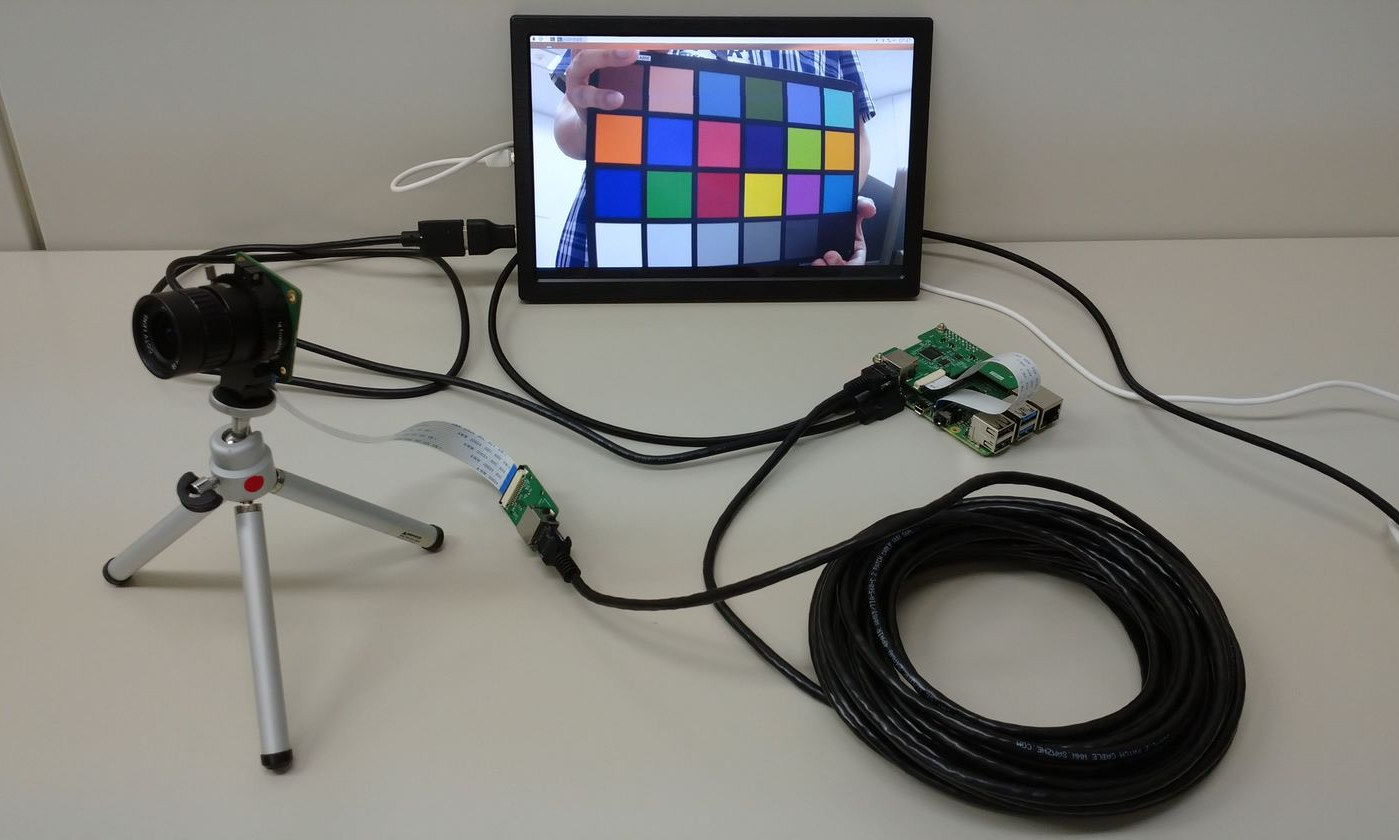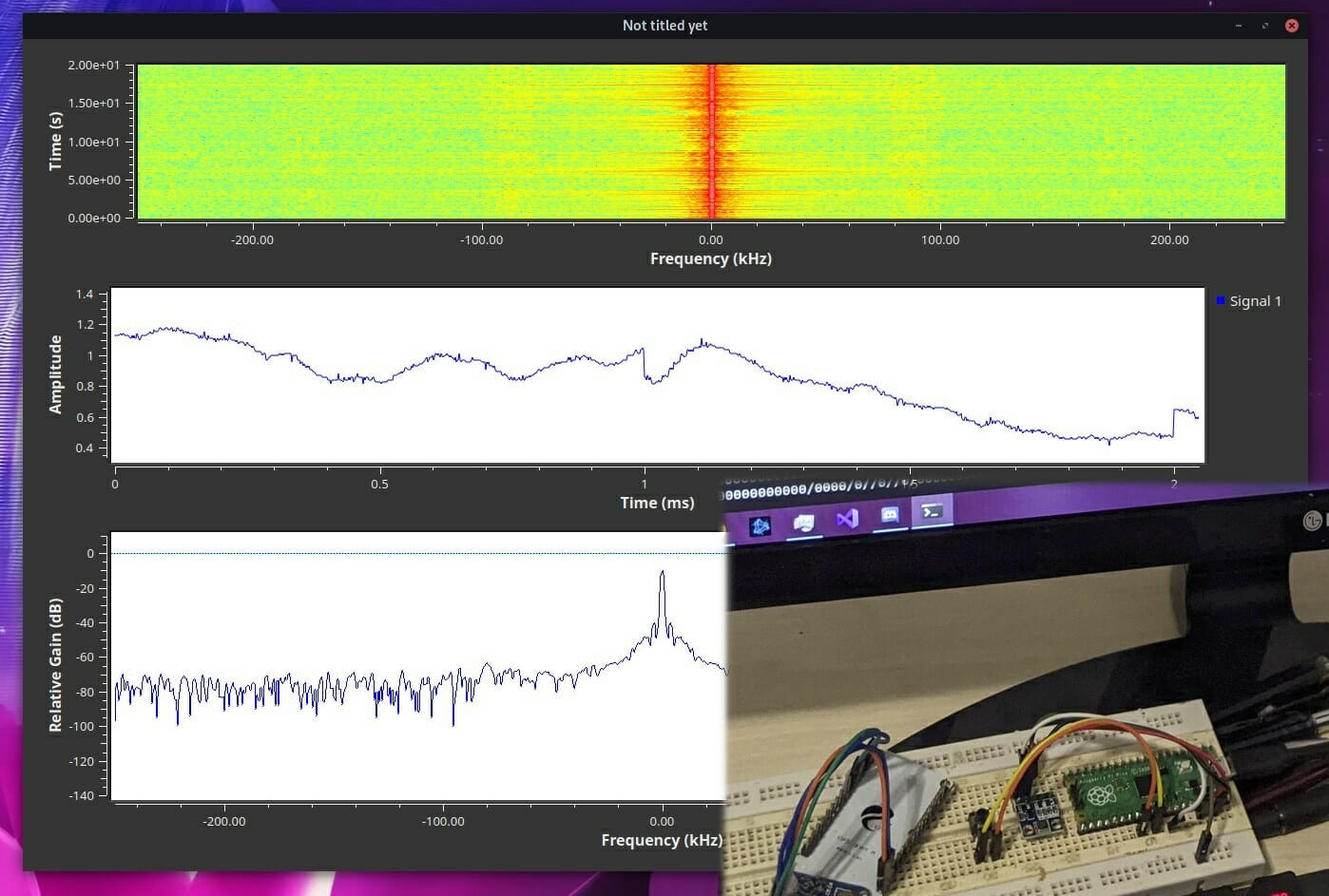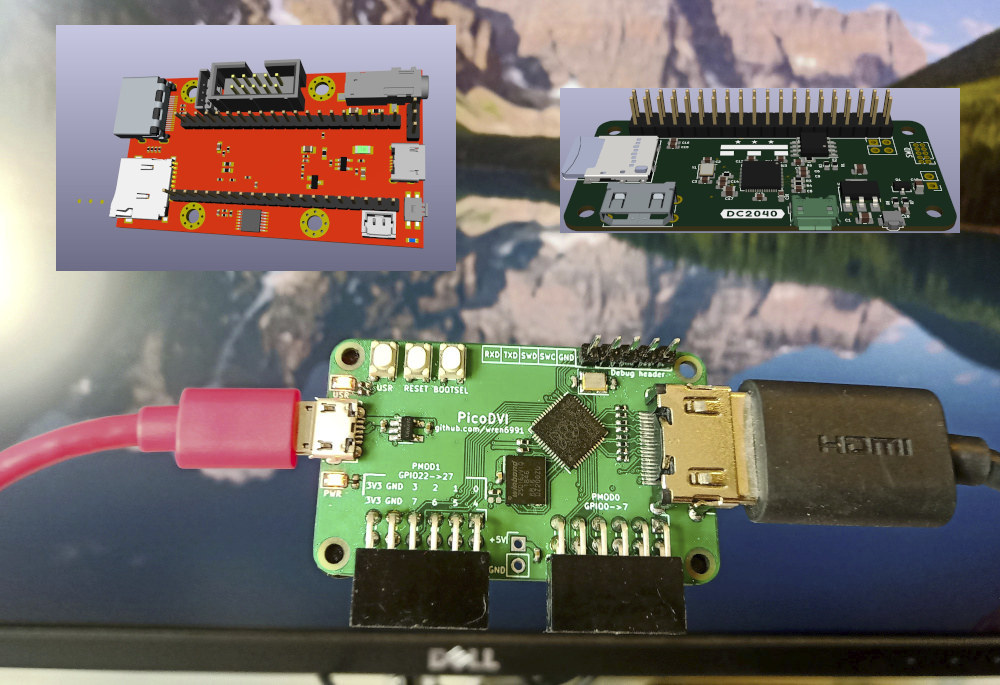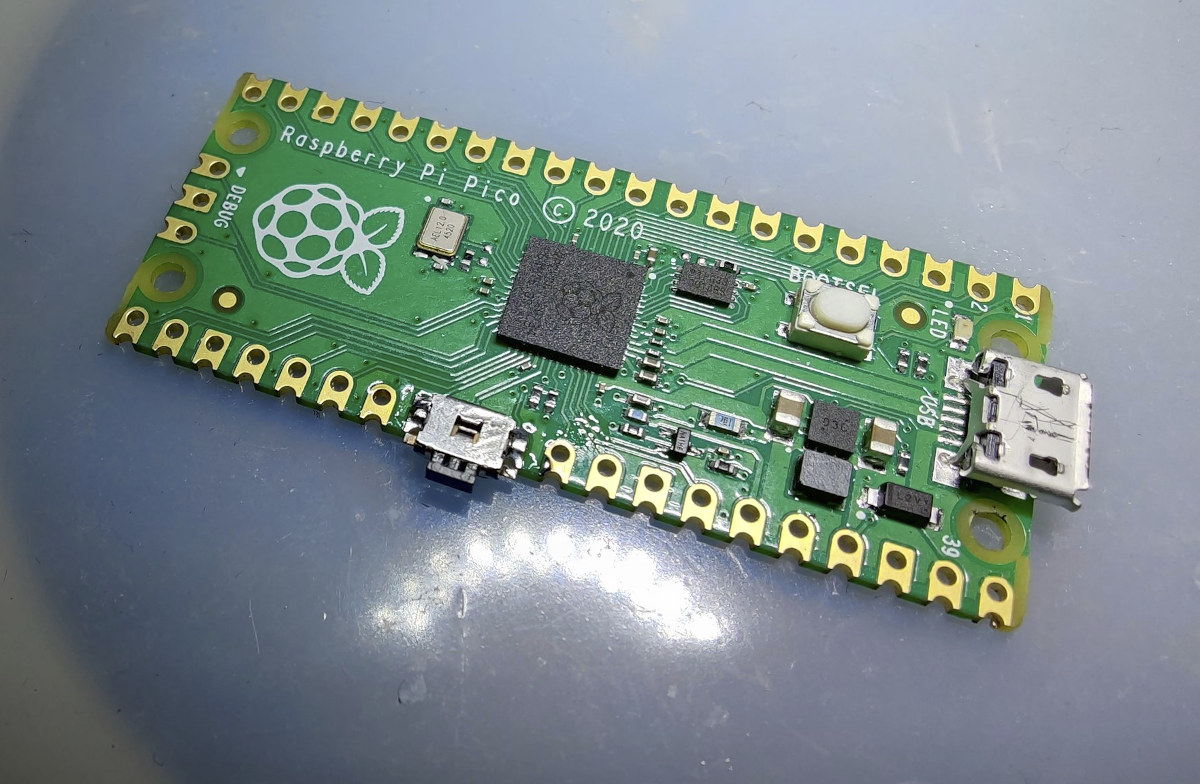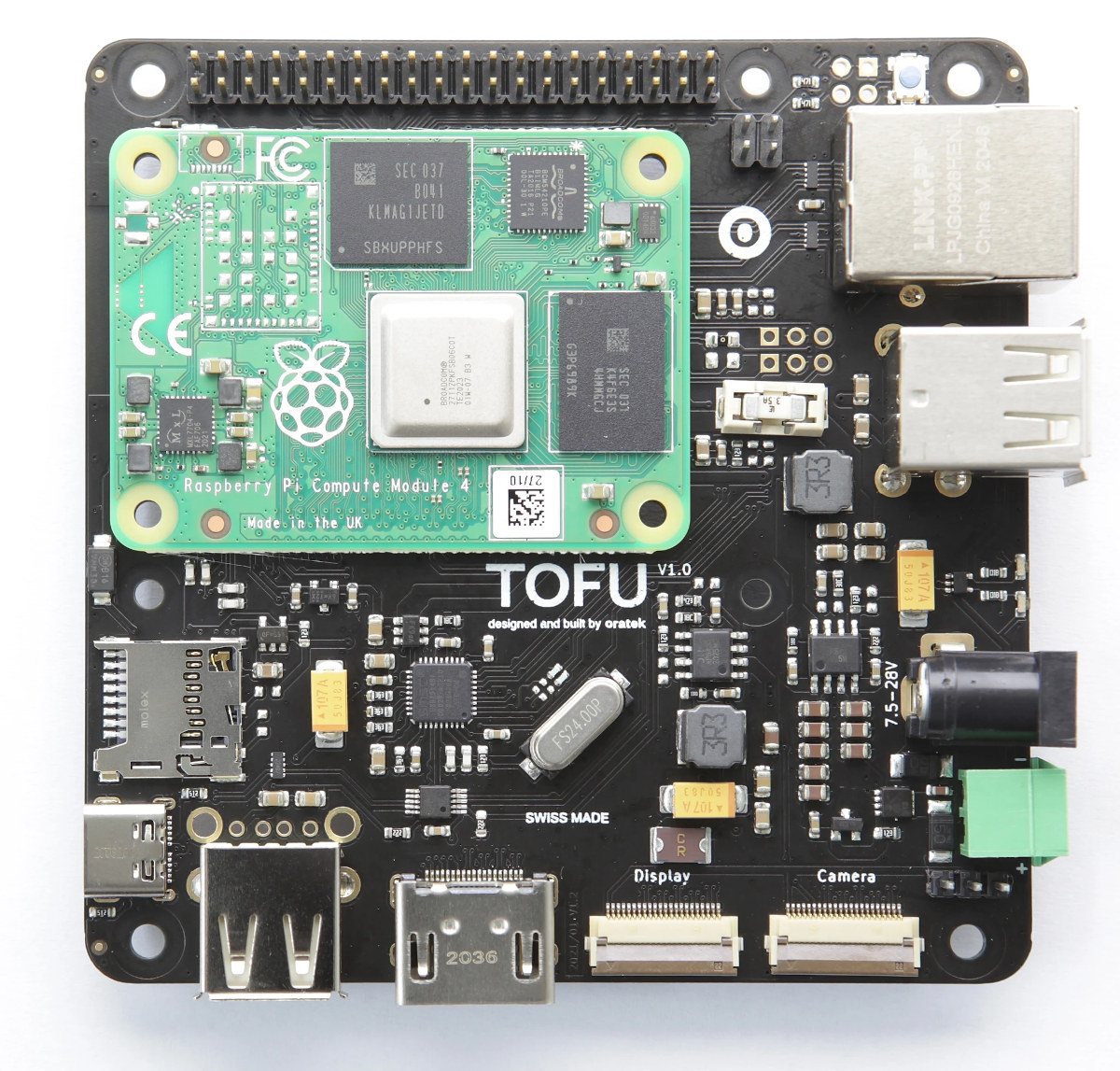Most applications using Raspberry Pi camera are perfectly happy to rely on the FPC flat cable connecting the Pi camera to a Raspberry Pi SBC. But for some use cases, the board and camera may have to be separated by some distance, for example, if you’d like to keep the single board computer indoor, while the camera is housed in a waterproof enclosure outside. THine Solutions has designed a cable extension kit for the Raspberry Pi camera exactly for this purpose. The kit comes with Rx and Tx boards to be connected to the board and camera respectively., as well as a 2-meter CAT5e LAN cable, but the company says the solution supports up to 20-meter Ethernet cables. THine camera extension kit content and key features: Supported cameras – Raspberry Pi camera V1.3 (for certain modes only), Raspberry Pi camera V2, and Raspberry Pi HQ camera Tx Board – Transmitter […]
PiccoloSDR – A Raspberry Pi Pico powered SDR working with GNU Radio
There’s a lot you can do with the tiny Raspberry Pi Pico board, but computer student and radio amateur Luigi Cruz decided to go a step further by making Raspberry Pico RP2040 board work as an SDR compatible with GNU Radio open-source toolkit. The PicoSDR PiccoloSDR project relies on one of the ADC pins from the Raspberry Pi Pico board to sample 8-bit data at around 500 ksps and makes the data available through TCP/IP (emulated via the RNDIS protocol) over the Full Speed USB interface at up to 12 Mbps. As Luis notes applications are limited due to the low bandwidth, but it’s still a fun project. You can see demos with a web-based tone generator, a PWM generator, and actual audio where we see the spectrum chart, scope plot, and FFT plot updated in real-time. He has not released the demo code “officially” just yet, but I can […]
Raspberry Pi RP2040 boards are coming with… HDMI?
We’ve already seen Raspberry Pi RP2040 MCU can support VGA output using the microcontroller’s programmable I/O blocks. But yesterday, I saw two upcoming RP2040 boards with an HDMI connector. How is that supposed to work? The first one is Olimex RP2040-PICO-PC that’s indeed like a pico PC board with an HDMI connector for video, a micro SD card for storage, a standard 3.5mm audio jack for speaker or headphone, and a USB host for a keyboard. RP2040-PICO-PC teaser small PC with RP2040-PICO module. Video, Audio, SD-card, UEXT, I2C, Lipo battery, Reset, USB pwr, USB host for keyboard, Debug TxRx, SWD for JTAG debug #rp2040 #raspberrypi #circuitpython #retrogames pic.twitter.com/str79xsMkm — OLIMEX Ltd (@Olimex) March 1, 2021 There are some I/O headers for good measure, what looks like a 3-pin UART console header, a 2-pin header for LiPo battery, as well as a reset button. The second board, dcelectr DC2040, follows the […]
A neat way to add a reset button to Raspberry Pi Pico
The Raspberry Pi Pico is a nice little board, but if you program in C language, you’d need to disconnect the micro USB cable each time you’d like to flash the UF2 firmware. That’s not convenient and could damage your board over time. The Raspberry Pi Foundation even decided to write a blog post explaining how to add a reset button to your Raspberry Pi Pico using a breadboard circuit. Here’s what it looks like. That works but you may want to use that breadboard for another circuit, so the reset button takes space. Another solution is to program with a Raspberry Pi board and use SWD mode to upload code using the debug port, instead of using mass storage (BOOTSEL) mode. I’ve also found out that most baseboards for the Pico board will include a reset button. But this morning, I’ve come across another solution that looks pretty neat. […]
Raspberry Pi CM4 Carrier Board comes with RS485/Modbus, CAN, 1-wire interfaces (Crowdfunding)
Another day, another Raspberry Pi CM4 carrier board. Just like the TOFU carrier board, CM Hunter carrier board for Raspberry Pi CM4 targets industrial applications, but in a different way, as it focuses on industrial communication protocols with Galvanically-Isolated RS485/Modbus, 1-Wire, CAN 2.0B, and together with more common interfaces like Ethernet, HDMI, USB, etc… CM Hunter specifications: Supported systems-on-module – Raspberry Pi Compute Module 4 / 4 Lite Industrial communication Interfaces Isolated RS485/Modbus (Profibus compatible) based on Texas Instruments ISO1410 controller Isolated CAN 2.0B based on Microchip MCP2515 controller and MAX14879 CAN transceiver Isolated 1-Wire via Maxim DS2482 I2C bridge Storage – MicroSD card slot Video Output – HDMI 2.0, optional 3.5-inch or 4-inch 480×320 LCD display with resistive touch connected over SPI Networking – Gigabit Ethernet RJ45 port and optional 802.11b/g/n/ac WiFi 5 plus Bluetooth 5.0 LE USB – 2x USB 2.0 ports, 1x micro USB 2.0 OTG port […]
Raspberry Pi Compute Module 4 industrial carrier board supports M.2 NVMe SSD, 4G LTE modem
Since the Raspberry Pi Compute Module 4 launch last fall, we’ve seen several interesting carrier boards for the system-on-module including Wiretrustee to build a NAS with up to four SATA drives, the compact, Arduino-sized Piunora board that also include an M.2 socket, or Over:Board mini-ITX carrier board. Oratek brings another one specially designed for industrial use cases with TOFU Raspberry Pi Compute Module 4 carrier board offering wide DC input, Gigabit Ethernet with PoE, M.2 NVMe SSD or 4G LTE modem support, among many other features. Specifications: Raspberry Pi Compute Module 4 socket Storage NVMe SSD via M.2 2242 Key B socket (See Expansion section) MicroSD card slot Video Output HDMI 2.0 port up to 4Kp60 MIPI DSI connector for Raspberry Pi LCD display Camera – 1x MIPI CSI connector for Raspberry Pi camera Connectivity Gigabit Ethernet port with PoE Optional WiFI 5 and Bluetooth 5.0 on Raspberry Pi CM4 […]
StereoPi v2 stereoscopic camera is powered by Raspberry Pi CM4 (Crowdfunding)
StereoPi stereoscopic camera based on Raspberry Pi Compute Module 3 was introduced in late 2019 on Crowd Supply. The camera can record 3D video, create 3D depth maps with OpenCV, and benefits from the Raspberry Pi software ecosystem. The developers are now back with an upgraded model. StereoPi v2 comes with many of the same features, but as it is based on Raspberry Pi CM4 (Compute Module 4) it offers better performance, Gigabit Ethernet, Wifi & Bluetooth connectivity out of the box, while other features like PoE, TFT screen, shot button, etc.. are optional. StereoPi v2 specifications: Supported SoM – Raspberry Pi CM4 or CM4Lite modules Storage – MicroSD card socket Video Output – Micro HDMI port Camera I/F – 2x MIPI CSI camera connector plus “hackable camera lines” Networking – Gigabit Ethernet RJ45 port, plus optional WiFi 5 and Bluetooth 5.0 on Raspberry Pi CM4 module USB – 2x […]
Crowbits magnetic blocks for STEM Education work with Arduino, Micro:bit, ESP32, and Raspberry Pi (Crowdfunding)
Elecrow develops and manufactures electronics products for the maker market, and in recent years entered the STEM education market with products such as CrowPi2 Raspberry Pi 4 education laptop that I reviewed last year. The laptop integrates plenty of electronics modules, and students can learn Scratch visual programming as well as Python programming with the educational software running on the laptop. The company has now launched Crowbits magnetic electronic blocks for STEM education, and compatible with Arduino, ESP32, Raspberry Pi, and Micro:bit boards. There are over 80 programmable electronic magnetic modules and Lego bricks, with three different sizes ( large, middle, and small modules) of different colors with blue used for power control and logic control, green for output, yellow for input, and orange for advanced programming. Out of the 80+ modules, around 30 can be used without programming at all. Elecrow provides 5 kits to let users learn basic […]