There’s a lot you can do with the tiny Raspberry Pi Pico board, but computer student and radio amateur Luigi Cruz decided to go a step further by making Raspberry Pico RP2040 board work as an SDR compatible with GNU Radio open-source toolkit.
The PicoSDR PiccoloSDR project relies on one of the ADC pins from the Raspberry Pi Pico board to sample 8-bit data at around 500 ksps and makes the data available through TCP/IP (emulated via the RNDIS protocol) over the Full Speed USB interface at up to 12 Mbps.
As Luis notes applications are limited due to the low bandwidth, but it’s still a fun project. You can see demos with a web-based tone generator, a PWM generator, and actual audio where we see the spectrum chart, scope plot, and FFT plot updated in real-time.
He has not released the demo code “officially” just yet, but I can see that he committed some “picosdr” code on his pico-stuff Github repository, notably in apps/tcp_server/ where the TCP server code running on Raspberry Pi Pico resides.
Once the code is ready, he’ll probably announce the source code release on the Twitter thread who brought this fun little project to our attention.
[Updated March 12, 2021: Since PicoSDR is trademarked, the project has been renamed to PiccoloSDR]

Jean-Luc started CNX Software in 2010 as a part-time endeavor, before quitting his job as a software engineering manager, and starting to write daily news, and reviews full time later in 2011.
Support CNX Software! Donate via cryptocurrencies, become a Patron on Patreon, or purchase goods on Amazon or Aliexpress. We also use affiliate links in articles to earn commissions if you make a purchase after clicking on those links.


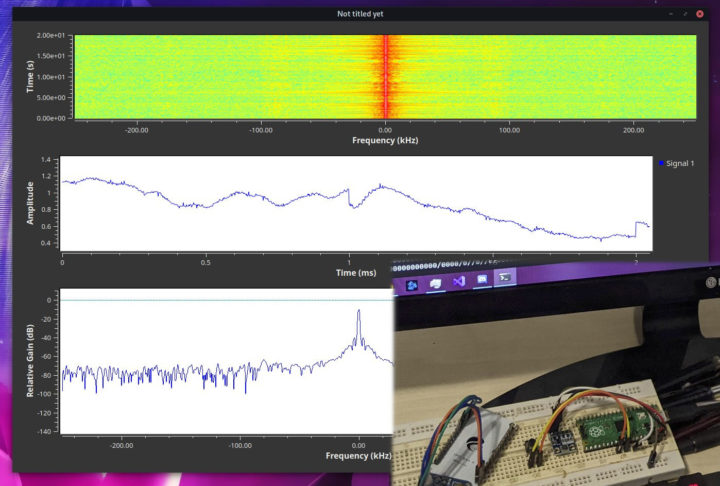
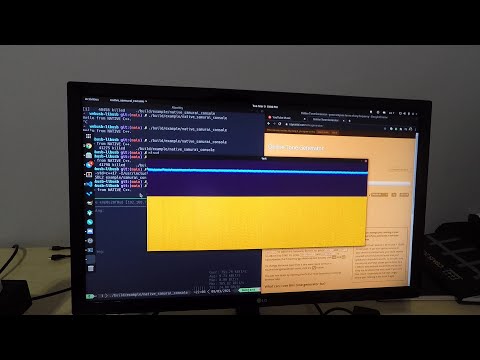



Isn’t this more like a super basic oscilloscope not an SDR?
A oscilloscope is just a direct sampling SDR.
In order to translate to reality, any time you see a “Raspberry Pi * powered” headline, replace the word “powered” with “interfaced”.
This does not run any DSP operations on the device. Its an “ADC to TCP/IP” interface. The “powered” part takes place on a PC.
I once tried to power 2 Arduino Nanos from two USB ports on a Raspberry Pi 3B. Each Nano had some current draw from a few GPIOs. It all quickly crashed due to excessive current draw and/or voltage drop.
I added a USB hub with 4 huawei 4G dongles to a Bananapi, made a iperf load test, I saw some smoke coming from the board. If you drew too much current from the USB port, it would fry!
The RPI wont die, it will throttle itself. I.e slow itself down
No biggie.. Its still the best SBC deal around and the best small Linux box for learning it
Thanks crash, I will stick to the excellent blue and blackpill which are cheaper and more capable.
I don’t see where you find the time to answer my questions, somewhere between working on the OGA/S and a full-time job.
The new stm32f4 bluepills are better and cheaper to my opinion. I can get 4 of them for the same price I bought the Pico: http://zoobab.com/stm32f401-devboard
How is the new “Blue pill” “better” than the old one? More ram? They all have more than advertised, it seems. They are soooo cheap. USB has issues though.
Blue and black pill are basically toy 32 bit MCPUs. The two are like comparing apples and oranges. The Raspberry Pi Model B machines 3 and 4 are real computers in the sense that one can emulate a desktop orworkstation with one. The MCPUs are single functionn simple single processor boards. Like an Arduino in some ways. A $2″Blue Pill” (Minimal stm32 CPU i might use to implement a simple device like a GPSDO or bike lighting device (my two latest projects with them) . I recently builta VLF SDR with an RPI2040 . I use an RPI 3 or 4 model B to surf the net, etc. Or for a kitchen table ‘scope’. These are fun, simple small projects for a single afrternoon.
So there is at least one useful thing that we can do with this super-mediatised board :p