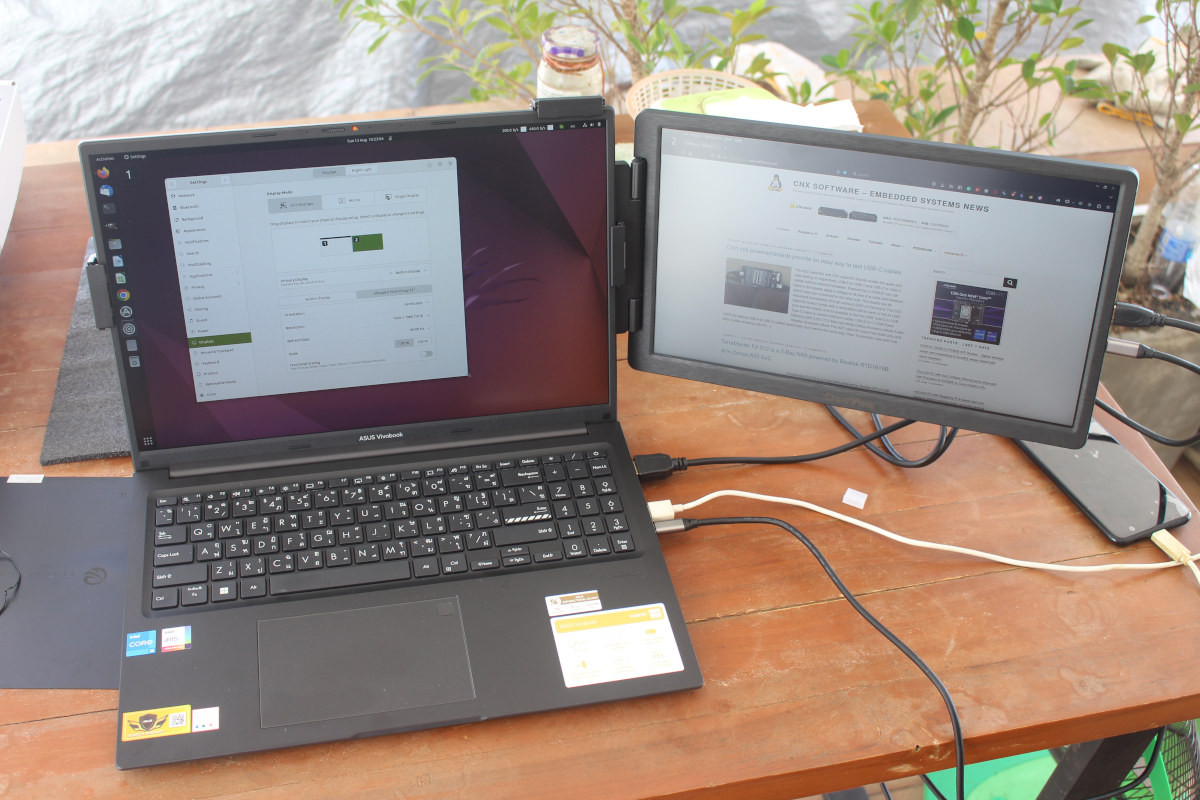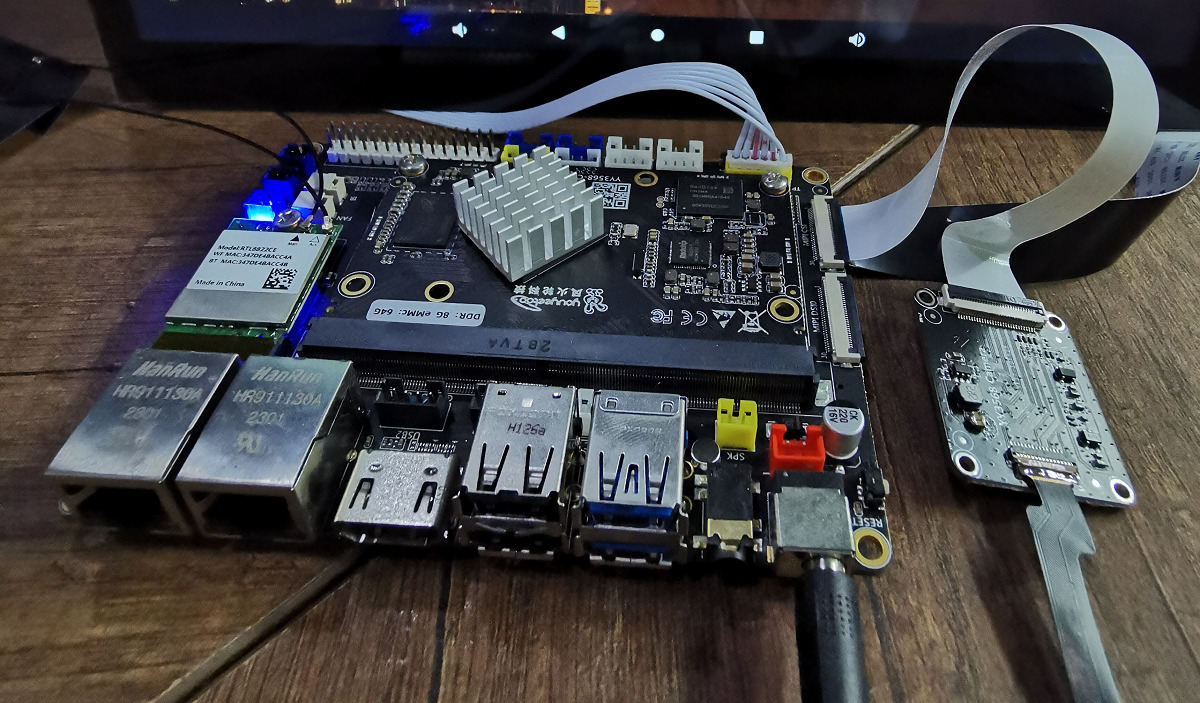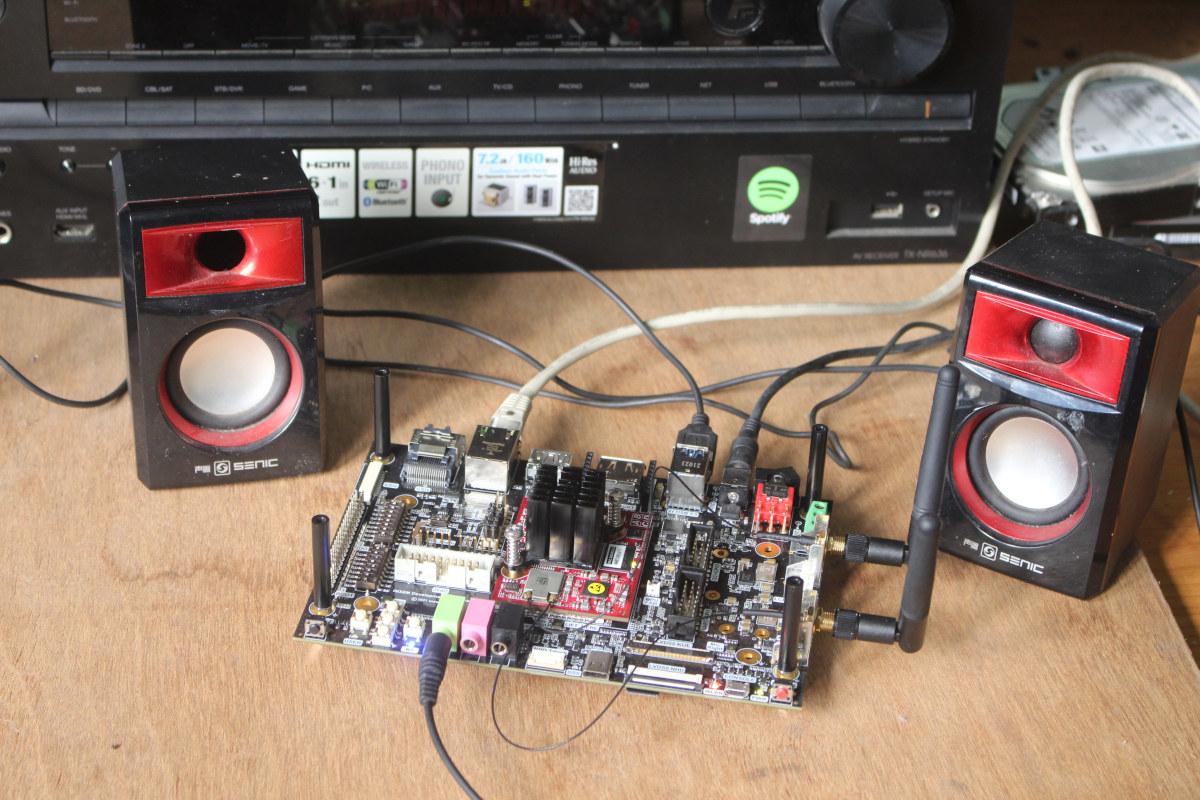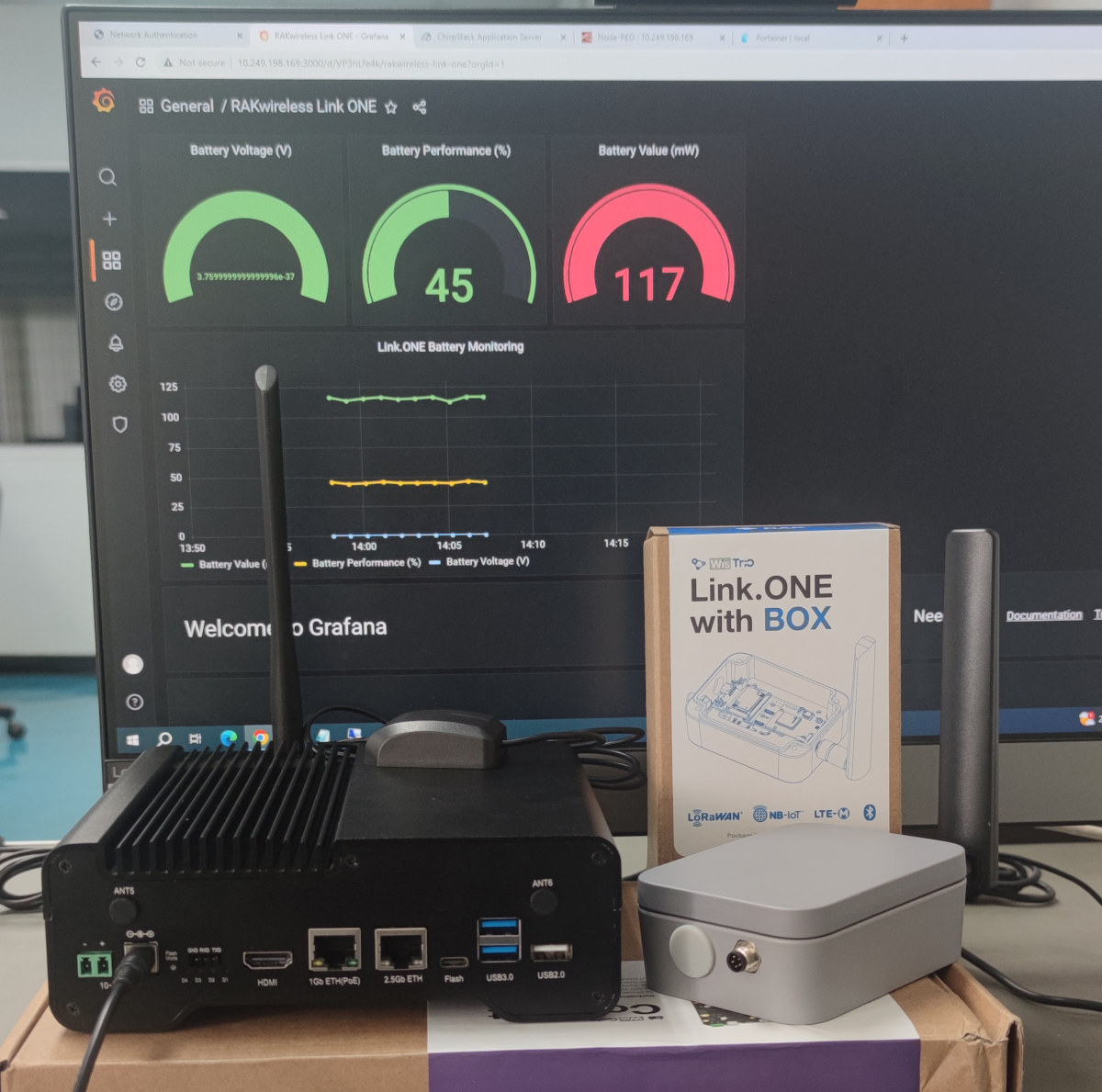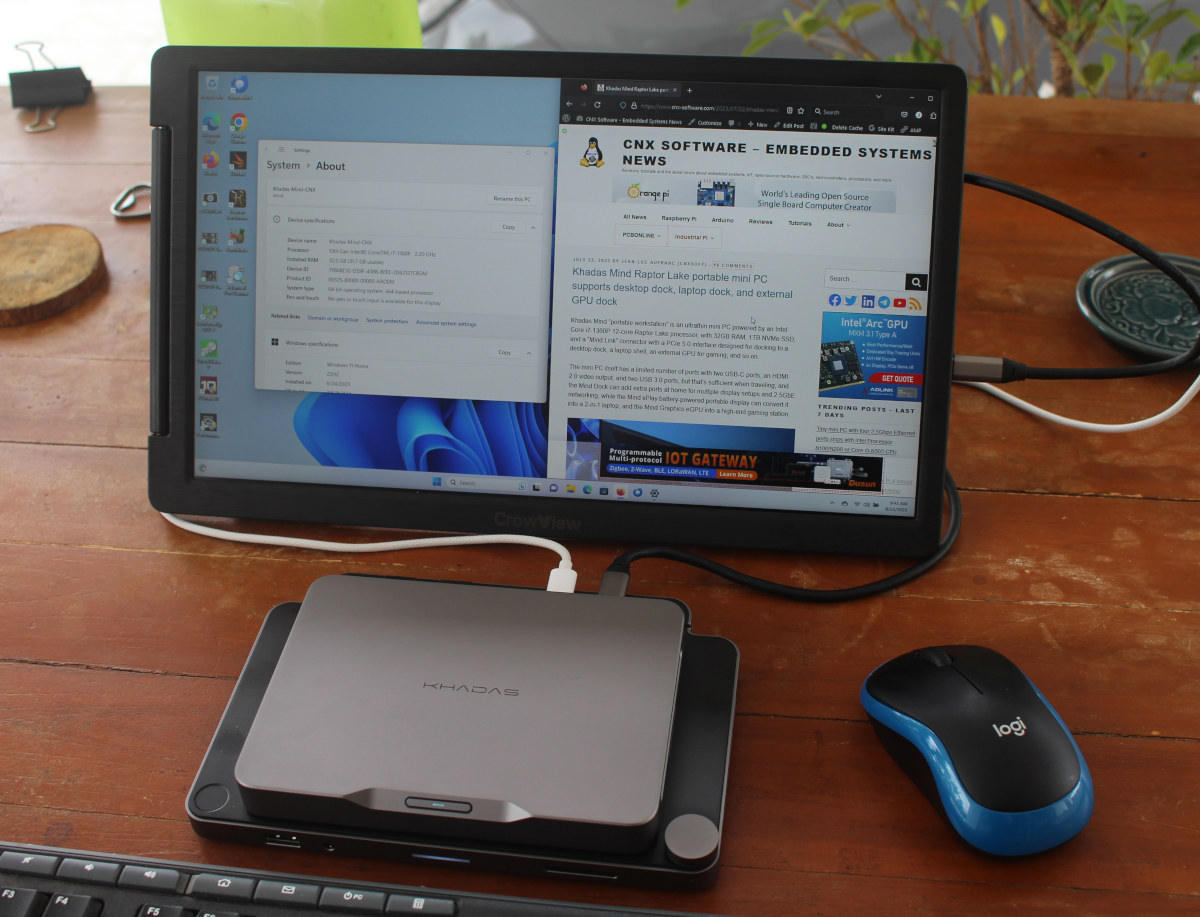SenseCAP T1000 is a credit-size GPS tracker using LoRaWAN low-power long-range connectivity. Smart Agriculture is one specific application that can leverage IoT and LoRaWAN to analyze and manage soil, crops, and water, but also to track the location of livestock. This is an important aspect of farming, and we’ll use the SenseCAP T1000 LoRaWAN GPS tracker to track cattle in this article/review. SenseCAP T1000 unboxing The package contains the SenseCAP T1000 GPS Tracker device, which is about the size of a credit card, and a charging cable. Smart cattle tracking with SenseCAP T1000 LoRaWAN tracker Here are some of the benefits and features of Smart cattle tracking: Identify the location of the swarm in real-time Identify animals easily Increase efficiency and reduce human labor Secure your farm by using the tracker as an anti-theft device Weather change alerts Virtual fence to generate an alert when the animal leaves the designated […]
Review of CrowView 14-inch portable monitor with laptops and mini PCs
I received an early sample of the CrowView 14-inch laptop monitor for review a few weeks ago, and regular readers may have seen me already use it in some mini PC reviews, but I’ve yet to review the monitor itself, so I’ll report my experience using both laptops and mini PCs running Windows 11 and Ubuntu 22.04. CrowView laptop monitor unboxing The display ships in a retail package highlighting the main features of the display such as its Full HD resolution, compatibility with 13 to 16.5-inch laptop displays, 160° viewing angle, and its mechanical clamping mechanism. The CrowView display ships with a 12V/2A power supply, USB-A to USB-C and USB-C to USB-C cables, an HDMI to mini HDMI cable, a velcro tie, some stickers, and a user manual in English. The clamping mechanism can be found on the back of the display. There are also four buttons on the bottom […]
Blackview MP80 review – Part 2: An Intel Processor N95 mini PC tested with Windows 11
In the first part of our Blackview MP80 Mini PC review we’ve looked at the specifications of the Intel Alder Lake-N Processor N95 pocket-sized mini PC, gone through an unboxing, a (limited) teardown, and given it a quick try in Windows 11. We’ve now had time to test the mini PC with Windows 11 more thoroughly and the MP80 mini PC works quite well and smoothly for its size. So in the second part of the review, we’ll report our experience, run some benchmarks, test hardware features, and so on. Software overview and Blackview MP80’s features testing The System->About section in Windows settings confirms the Blackview MP80 mini PC is powered by an Intel Processor N95 Alder Lake-N CPU with 16 GB RAM, and comes with Windows 11 Pro version 22H2 OS build 22621.1702. HWiNFO64 provides more details about the Intel Processor N95 Alder Lake-N quad-core/quad-thread processor, the motherboard (Shenzhen […]
Khadas Mind Premium review – Part 3: Ubuntu 22.04 tested on an Intel Core i7-1360P mini PC
Khadas Mind Premium is an ultra-thin mini PC powered by an Intel Core i7-1360P Raptor Lake processor and supports various docks through the Khadas Link connector. We reviewed the mini PC with the Mind Dock in Windows 11 a few weeks ago, and we’ve now had time to install Ubuntu 22.04 to check out the mini PC with Linux. Installing Ubuntu 22.04 on Khadad Mind Premium We decided to install Ubuntu 22.04 alongside Windows 11, so we shrank the Windows partition by about half before inserting a Ubuntu 22.04.3 USB drive to install the Linux distribution. This went smoothly, and in no time we could run Ubuntu 22.04 on Khadas Mind Premium with just two cables, one for power, and the other for the display (both video and power) as we used a wireless mouse and keyboard for user input. Ubuntu 22.04.3 system information The system information in Ubuntu 22.04.3 […]
Youyeetoo YY3568 devkit review – Part 1: Unboxing, specifications, and Android 11 testing
Youyeetoo has sent us a review sample of their YY3568 “Bundle 5” devkit with the Rockchip RK3568-powered YY3568 SBC, an 11.6-inch touchscreen display, a MIPI camera module, and all accessories required to get started. We were especially interested in using it to play with the 1 TOPS NPU in the Rockchip RK3568 in Linux, but we’ll start the Youyeetoo YY3568 review with an unboxing, some specifications, and a quick review with Android 11 before switching to Debian 10 in the second part of the review. Youyeetoo YY3568 devkit unboxing The YY3568 single board computer itself is comprised of a carrier board and a YY3568-Core board with a Rockchip RK3568 processor, as well as 8GB RAM, 64GB eMMC flash, and WiFi 5 and Bluetooth 5.0 module. The board is suitable for various applications from generic computing to video playback and AI workloads. YY3568 SBC specifications and hardware overview Youyeetoo YY3568 board […]
Getting started with VOIPAC IMX8M Industrial development kit (Yocto Linux SDK)
Last month I went through an unboxing of the VOIPAC iMX8M Industrial Development Kit with some specs and a quick try with the pre-loaded Yocto 3.1 Linux image. The kit is quite versatile with plenty of interfaces and headers, and eventually, it will support Android 12 and Ubuntu 22.04 LTS. but in the meantime, I played a bit with the Yocto Linux SDK for the NXP i.MX 8M board and will report by experience getting started with VOIPAC IMX8M Industrial development kit. WiFi antennas installation But before checking out Yocto Linux, I will install the two WiFi antennas since I did not do it last time around. We can attach the SMA connectors to the two metal plates on the side of the board securing them with the provided nuts and spacers. The other side of the antenna’s cable comes with a tiny u.FL (or is it MHF4) connector and […]
Setting up a private LoRaWAN network with WisGate Connect gateway
In this guide, we’ll explain how to set up a private LoRaWAN network using the Raspberry Pi CM4-based RAKwireless’ WisGate Connect gateway and Docker or Portainer to install NodeRED, InfluxDB, Grafana, and other packages required to configure our gateway. The WisGate Connect is quite a versatile gateway with Gigabit and 2.5Gbps Ethernet plus several optional wireless connectivity options such as LoRaWAN, 4G LTE, 5G, WiFi 6, Zigbee, WiFi HaLoW, and more that can be added through Mini PCIe or M.2 sockets, expansion through WisBlock IO connectors and a 40-pin Raspberry Pi HAT connector. We’ll start by looking at the gateway features in detail, but if you already know all that, you can jump to the private LoRaWAN network configuration section. WisGate Connect unboxing, specifications, and teardown RAKwireless sent us a model with a Raspberry Pi CM4 equipped with 4 GB of RAM and 32 GB of eMMC memory, GPS and […]
Khadas Mind Review – An ultra-thin Core i7-1360P mini PC tested with Windows 11
We wrote about the Khadad Mind portable mini PC a few weeks ago with quite a unique design bringing the Intel Core i7-1360P Raptor Lake processor to a super thin design and enabling extension through the Mind Link connector with PCIe, HDMI 2.1, and USB 3.2 Gen 2 interfaces. We’ve now had time to test the Khadas Mind with the Khadas Dock adding 2.5GbE, two HDMI ports, and several 5 Gbps USB connectors, as well as an audio jack and a full-size SD card reader with the Windows 11 Home operating system, so we’ll report our experience that has been mostly positive. Software overview and features testing The Khadas Mind ships with Windows 11 Home 22H2 build 22621.1992 and the System About menu confirms we have a mini PC equipped with an Intel Core i7-1360P processor with 32GB RAM. HWiNFO64 provides more details about the Core i7-1360P processor, Khadas Mind […]