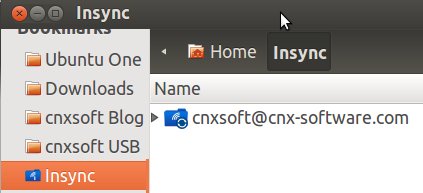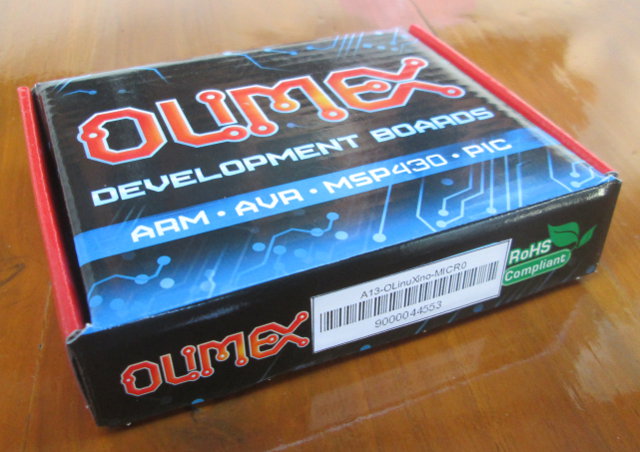A few months ago, Infineon sent me XMC4500 Relax Lite Kit for review, and I wrote a short Getting Started Guide about this 10 Euros Cortex M4 devkit. This month, I’ve received another XMC4500 kit with more features and expansion abilities: XMC4500 Enterprise Edition which is one of their Hexagon Application Kit. I received two packages: CPU Board XMC4500 General Purpose (CPU_45A-V2) with accessories (55 Euros) – This is what you get when you order to Basic Kit. J-Link Lite Cortex-M Debugger (40 Euros) Let’s open the packages and see what’s inside. In the first package, we’ve got XMC4500 CPU board, a pin extension board that can be used on any of the 3 extension connectors of the CPU board to access the signals easily, and a microUSB to USB cable for power. The JLink debugger comes with a 10-pin ribbon cable, and a microUSB to USB cable to connect to the […]
Tronsmart Prometheus Review
Now is the time to review another device sent to me by Geekbuying. Tronsmart Promotheus is an Android 4.1 Android set-top box powered by AMLogic AML8726-MX (aka AML8726-M6) with 1GB RAM and 4GB Flash, 3 USB ports, as well as Wi-Fi and Ethernet for connectivity. This device, which looks like a spaceship (my wife said it looks like a buffalo), has the potential to run XBMC with full hardware acceleration in Android and/or Linux. Tronsmart Prometheus Unboxing I’ve received the box in the package below. Apart from Promotheus media player, the package contains a 12V/1A power supply, an HDMI cable, an AV cable and a user manual in English that appears to be useful for once. It explains how to connect to device to the TV, to the networks, and to the power, how to do firmware upgrade, and how to troubleshoot it. It is presented in a way that […]
Review of Measy U2C Rockchip RK3066 Mini PC With Built-in Camera
I’ve received 2 new devices to play with this week, as Geekbuying sent me Tronsmart Promotheus set-top box and Measy U2C, a mini PC with a webcam, so that I can test and review them. Today, I’ll leave the “Spaceship” set-top box parked in another galaxy, and I will review Measy U2C mini PC. This HDMI dongle is powered by Rockchip RK3066, runs Android 4.1.1, and comes with 1 GB RAM, 8GB Flash, Wi-Fi & Bluetooth connectivity, and a built-in 2MP Webcam. For complete specs, you can check my post about B12 mini PC since this device uses the same board internally. Geekbuying sells this all-in-one mini PC for $74.99 including shipping. As usual, I’ll post some unboxing pictures, and then review the device, this time, with a section dedicated to the webcam, since this is the key selling point of this mini PC. Measy U2C Unboxing Measy U2C comes […]
Kimdecent Droid Stick A2 Review
At the beginning of December 2012, I wrote a post about Droid Stick A2 mini PC based on AMLogic AML-8726-MX to show some pictures of the device, but I could not really test as the firmware was not complete, and was promise a working firmware soon. Unfortunately, things did not really go according to plans for this hardware, so the firmware never showed up… Luckily, Kimdecent found another version of the device with basically the same specs, a slightly different casing, and more importantly a “working” firmware. The company was kind enough to send me another sample for review. Droid Stick A2 Unboxing Here’s what the new Droid Stick A2 and its accessories look like. Beside Droid Stick A2 mini PC, the package contains a power adapter (5V/2A), a mini USB to USB cable, a short HDMI cable and a user’s manual in English. A close up shows the device […]
Google Drive Integration in Ubuntu with Insync
There are several ways to get cloud storage in Ubuntu, and access it from Nautilus with products such as Ubuntu One or Dropbox. But if you’re running out of space with those services, you may also consider using your Google Drive account with Insync (Beta). Here’s how I’ve installed the latest version (0.9.35) in Ubuntu 12.04 64-bit:
|
1 2 3 4 |
wget http://s.insynchq.com/builds/insync-beta-ubuntu_0.9.35_amd64.deb sudo dpkg -i insync-beta-ubuntu_0.9.35_amd64.deb sudo apt-get install xdotool python-nautilus sudo apt-get install -f |
At this point, reboot or restart nautilus (“nautilus -q” in a terminal window). I’ve then used Dash to launch Insynq. This just launched insync website, and allowed me to register my Google Drive account. You should now see Insynq shows up in your home folder. It may be a good idea to add it as a bookmark as well. At this point, you should realize something is not working that well since Insync does not show in the contextual menu. That’s because you need to run insync manually in a terminal window, […]
HiAPAD Hi-802 mini PC Unboxing and Review
Kimdecent has just sent me one HiAPAD Hi-802 mini PC powered by Freescale i.MX6 Quad, and running Android 4.0.4 ICS. This is the first quad core HDMI TV dongle available on the market, and it can run both Android and Linux distributions such as Ubuntu since Freescale released the source code for i.MX6 processor family. Today, I’ll just show some pictures of the device, and review the device by running some tests in Android. I’ll try the Ubuntu 11.10 image release for GK802 another day. Hi-802 Unboxing I received the package by DHL within 3 days, and it includes Hi802, a 5V/2A power supply, and a USB to microUSB cable. A closer look at the device reveals an aluminum casing with lots of ventilation holes (really needed since the device gets pretty hot). Hi802 features an HDMI male connector, a microSD card slot on the side, a full USB port, […]
PowerUSB Computer Controlled Power Strips Review
PowerUSB power strips are four outlets power strips designed to help users save power by better understanding their devices power consumption, and automatizing tasks such as power on/off using timers, printer on/off controls, and more. One outlet is always on (for the main computer) and the 3 remaining outlets can be controlled via USB and the control software installed in a Linux, Mac or Windows x86 machine. The three of the four outlets are controlled through the software. Those power strips should allow lower electricity bills, and cover the cost of the strips ($69 to $129) within a few months. There are 4 models: PowerUSB Basic – $69.99 – The simplest model. You can control the 3 programmable outlets with on/off timers and keyboard shortcuts. PowerUSB Digital IO – $109.99 – This version adds 5 digital input/output lines for instrumentation and automation. The current model has 3 inputs and 2 […]
Olimex A13-OLinuXino-MICRO Development Board Unboxing And Review
Every Friday, Olimex organizes an online competition where they give away one of their board. They’ll ask a (usually simple) technical question on their twitter account at 22h00 (GMT+7), and all you have to do is to reply to their tweet with the correct answer within one hour. The winner is then selected randomly with random.org. There are usually 50 to 100 respondents so the odds are pretty good. I played a few times, and finally, I was lucky enough to win an A13-OLinuXino-MICRO development board at the beginning of December. I received it yesterday, after UPS took a whooping 15 days to deliver the board (Way to go UPS!). The board can be purchased on Olimex for 35 Euros plus shipping and taxes, or even lower if you order larger quantities. A13-OLinuXino-MICRO is a stripped down version of A13-OLinuXino-WIFI with the following specs: SoC – AllWinner A13 Cortex A8 […]