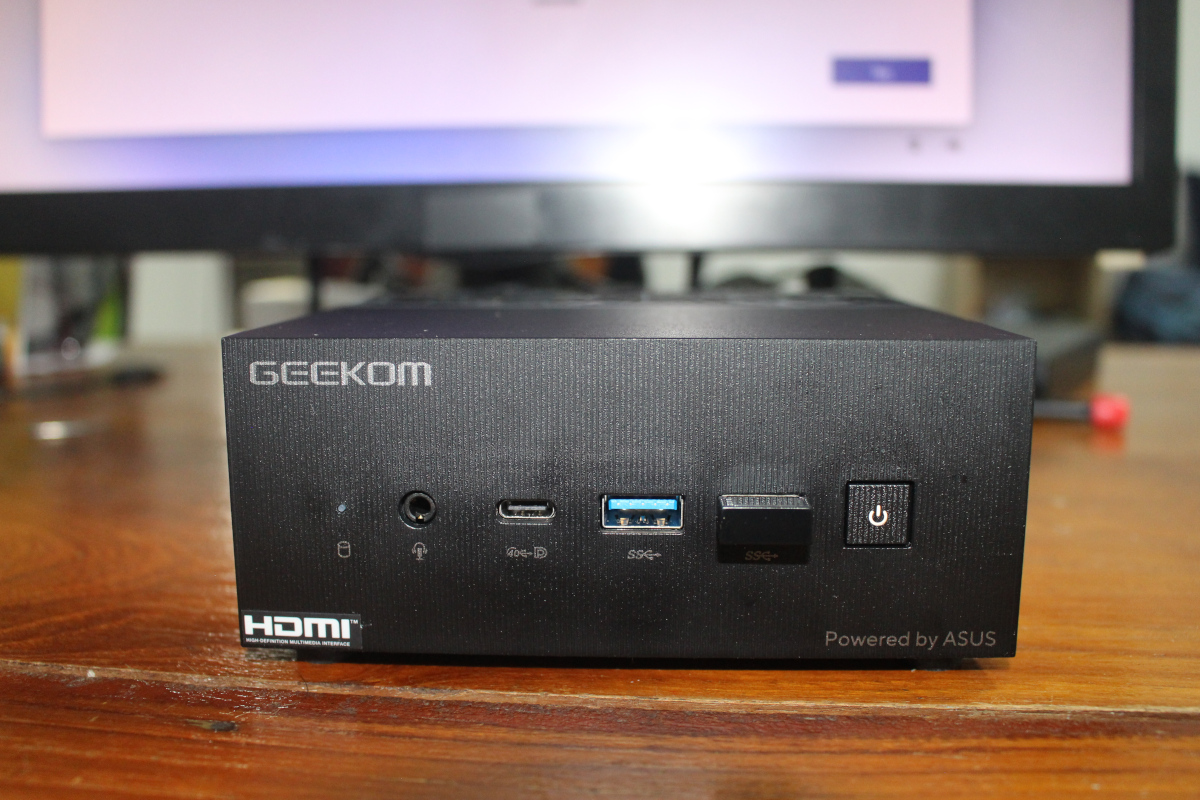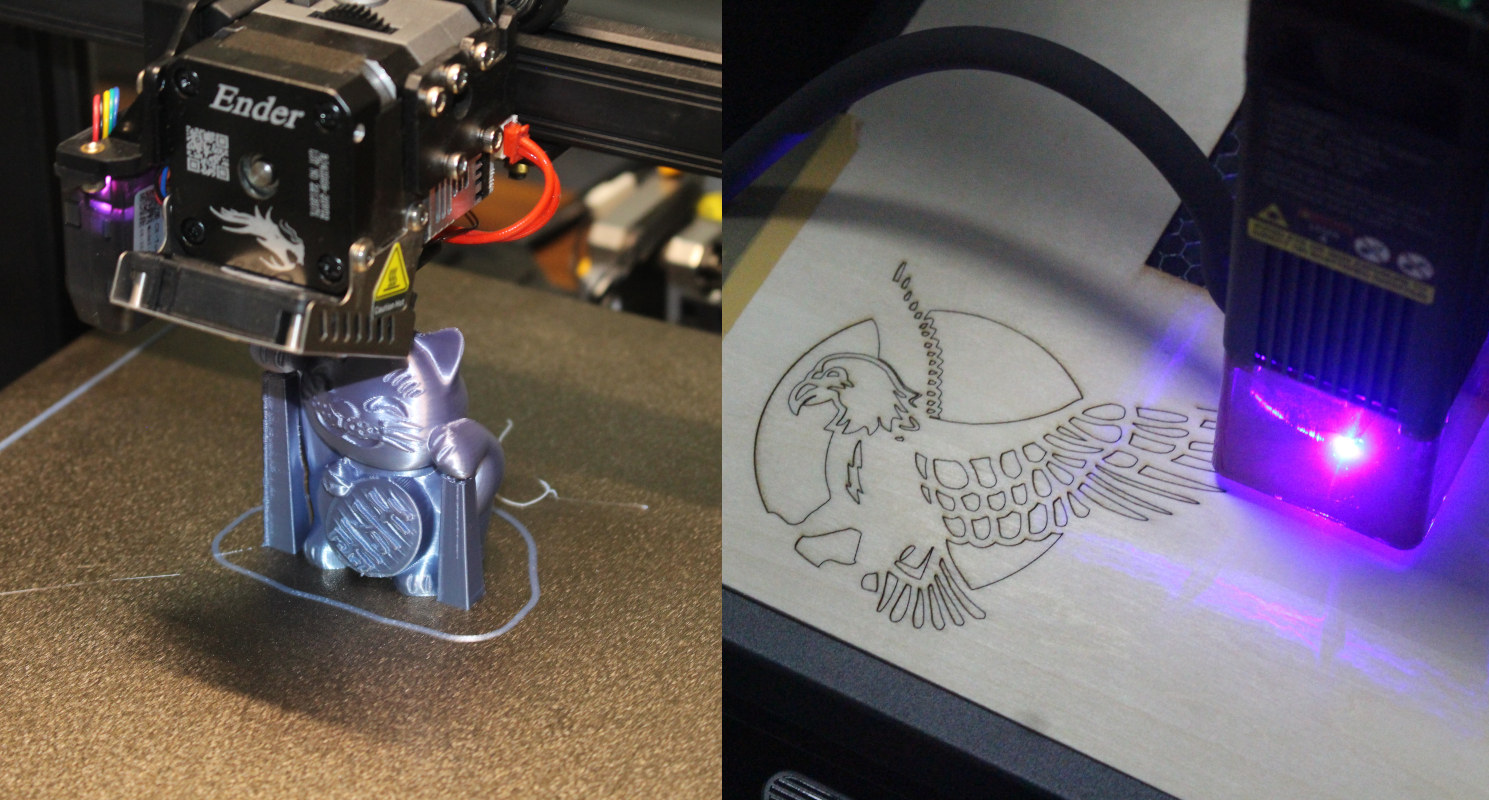Beelink’s new EQ series of mini PCs form their base product range and feature low-powered Jasper Lake and Alder Lake-N processors with relatively basic port and memory/storage configurations. Perhaps more importantly, they are also the cheapest mini PCs they offer. Having recently announced the EQ12 mini PC featuring an Intel Processor N100 ‘Alder Lake-N’ CPU with up to 16GB RAM, Beelink have now sent one for review. Whilst I’ll cover the basic Windows operation and performance, I’ll also explore how this new mini PC performs when used as an integrated router and NAS. Beelink EQ12 specifications Beelink list the EQ12 specifications as: It is worth noting that the Processor N100 processor only supports a single memory channel and that according to Intel’s specification for the processor, the maximum memory supported is only 16 GB. Intel’s specification for the number of graphical execution units (EUs) also states 24 however software such […]
GEEKOM AS 6 (Ryzen 9 6900HX) mini PC review – Part 1: unboxing, teardown, and first try
GEEKOM AS 6 is a mini PC based on AMD Ryzen 6000HX CPU with up to 64GB dual-channel DDR5 RAM memory, two PCIe Gen 4×4 M.2 2280 SSD sockets, WiFi 6E and Bluetooth 5.2, and a range of ports, made in collaboration with ASUS (that’s the PN53 model) and which the company advertises as an alternative to the Intel NUC 13 Pro “Arena Canyon”. GEEKOM sent us a sample of the AS 6 mini PC with an AMD Ryzen 9 6900HX octa-core processor with Radeon 680M graphics, 32GB RAM and a 1TB SSD for review, and in the first part of the review, we’ll look at the specifications, check the package content, teardown the system, and give it a first try, before testing it more thoroughly with the pre-installed Windows 11 and Ubuntu 22.04 in the next parts. GEEKOM AS 6 specifications Here’s how GEEKOM AS 6 specifications compare the […]
Review of MaTouch_ESP32-S3 4-inch Display Demo Kit with sensors, Arduino, LVGL graphics library
Makerfabs MaTouch_ESP32-S3 4-inch Display Demo Kit is an ESP32-S3 development board with a 4-inch touchscreen display, a TVOC sensor, and a thermal camera. It can be used to make various projects such as electronic photo frames. air quality monitors, or patient screening devices MaTouch_ESP32-S3 4-inch display demo kit unboxing When we unpack the box, we will find the device as in the picture, consisting of the following items: The mainboard of the MaTouch_ ESP32-S3 4-inch Display with the following specifications: Controller – ESP32-S3-WROOM-1, PCB Antenna, 16MB Flash, 8MB PSRAM, ESP32-S3-WROOM-1-N16R8 Wireless – WiFi & Bluetooth 5.0 Storage – MicroSD card slot LCD 4.0-inch IPS display with 480×480 resolution, 50+ FPS RGB 5/6/5+ SPI interface using ST7701S controller. 5 Points Touch, Capacitive via GT911 touch panel driver. Audio – MAX98357A USB – Dual USB Type-C (one for USB-to-UART and one for native USB); USB to UART Chip: CP2104 Expansion – 2x […]
GL.iNet Spitz AX review – Part 2: a router with 5G NR, WiFi 6, 2.5GbE, failover and load balancing
Earlier this month I introduced the GL.iNet Spitz AX (aka GL-X3000NR) router with 2.5GbE, WiFi 6, and 5G NR cellular connectivity listing the specifications, doing an unboxing, and going through the initial setup. I’ve now received a new SIM card for testing and installed it into the router to continue the review. 4G/5G cellular connectivity on Spitz AX router After powering the router, the SIM card was detected and showed a 5G connection, but quickly fell back to 4G as can be seen with the cyan icon in the screenshot below. Shortly after, I lost 4G data connectivity, and after a while, the modem was not detected at all. But after restarting the router, and clicking on the “Auto Setup” icon everything looked to be working fine and I was always on a 5G connection from “house 1”. You’ll notice an envelop icon on the top right corner of the […]
Programming RejsaCAN-ESP32-S3 CAN bus board with Arduino for car “hacking”
The RejsaCAN-ESP32-S3 is an ESP32-S3 board suitable for developers who want to build a car-related project. It can control or read the data from the OBD-II connector in your car using 2.4 GHz Wi-Fi or/and Bluetooth 5 (LE), or for IoT projects, connecting a sensor to the board and sending data to an app, the cloud, or log the data to a microSD Card. The board is designed to be small enough to be installed in a car. The board is an evolution of the previous ESP32-based RejsaCAN-ESP32 with the developer – Magnus Thomé – switching to the ESP32-S3 chip as previously announced. The main specifications are similar, but the ESP32-S3 is a newer LX7 processor with Bluetooth LE 5.0 support, and the ESP32 board had to use a USB-to-serial chip to communicate or upload the program through a PC, but the new board uses the USB interface on […]
Beelink SER6 Pro 7735HS Review – Windows 11 benchmarks, USB4 port tested with NVIDIA RTX 3050 eGPU’s
Previously I reviewed Beelink’s SER6 Pro mini PC when it was released with an AMD Ryzen 7 6800H processor, mentioning that a ‘refreshed’ model had since been released. Beelink have kindly sent me this updated model which now uses an AMD Ryzen 7 7735HS. Given this is virtually an identical processor with just a 50 MHz improvement to the boost frequency, this review will look at confirming that the Windows performance is just as good as before and also revisiting the issues faced previously with the USB4 port. Spoiler alert: the USB4 now works perfectly! Beelink SER6 Pro 7735S specification Beelink list the SER6 Pro 7735HS specifications as: with the only differences to the original SER6 Pro being firstly the AMD Ryzen 7 7735HS processor which has a Max Turbo Frequency of 4.75GHz, and secondly that two variations are also available: one with ports exactly the same as the original […]
SONOFF SNZB-02D review – A Zigbee temperature & humidity sensor with a 2.5-inch display
We’ve previously tested the SNZB-02 Zigbee temperature and humidity sensor with the SONOFF NSPanel Pro smart panel, but ITEAD has now launched the SONOFF SNZB-02D that integrated the same features plus a 2.5-inch display to visualize the data. They’ve sent us a SNZB-02 sample for review, so after listing the specifications we’ll test SONOFF’s latest Zigbee sensor with Home Assistant. SONOFF SNZB-02D specifications Display – 2.5-inch black&white display Connectivity – Zigbee 3.0 Sensors Temperature sensor with -9.9°C to 60°C range, ±0.2°C accuracy Humidity sensor with 5%—95%RH range, ±2%RH accuracy Battery – 3V CR2450 coin-cell battery good for about 2 years with a 5-second polling rate Dimensions – 62.5 x 59.5 x 18.5mm Material – PC Color: White Unboxing and first try We’ll find the sensor in the usual orange package used for Zigbee devices. The SNZB-02D sensor comes with a quick start guide and a pre-installed battery. Just pull the […]
Creality Ender-3 S1 Pro review – Part 2: Engraving and 3D printing
Earlier this year, I received the Creality Ender-3 S1 Pro 2-in-1 3D printer & laser engraver and in the first part of the review, I showed the package content and how to assemble the system either to use it as a 3D printer or a laser engraver, but didn’t start it at the time. I’ve now had time to play with both laser engraving (less luck with cutting) and 3D printing, so I’ll report my experience in the second part of the review. Creality Ender-3 S1 Pro laser engraving Since in the last part of the review I had the 10W laser module installed on the 3D printer, I decided to start the testing with laser engraving and cutting. Contrary to the TwoTrees TS2 laser engraver I reviewed last year, the Creality Ender-3D S1 Pro laser engraving kit does not support autofocus, so I used the provided multi-level fixed-focus bar […]