Previously I reviewed Beelink’s SER6 Pro mini PC when it was released with an AMD Ryzen 7 6800H processor, mentioning that a ‘refreshed’ model had since been released. Beelink have kindly sent me this updated model which now uses an AMD Ryzen 7 7735HS. Given this is virtually an identical processor with just a 50 MHz improvement to the boost frequency, this review will look at confirming that the Windows performance is just as good as before and also revisiting the issues faced previously with the USB4 port. Spoiler alert: the USB4 now works perfectly!
Beelink SER6 Pro 7735S specification
Beelink list the SER6 Pro 7735HS specifications as:
with the only differences to the original SER6 Pro being firstly the AMD Ryzen 7 7735HS processor which has a Max Turbo Frequency of 4.75GHz, and secondly that two variations are also available: one with ports exactly the same as the original SER6 Pro and the other which swaps out an HDMI port for a DisplayPort.
Product overview
Overview of hardware
The Beelink SER6 Pro mini PC physically consists of a 126 x 113 x 42mm (4.96 x 4.45 x 1.65 inches) square metal case with a colored breathable/waterproof fabric-covered top. As an actively cooled mini PC, it uses AMD’s Rembrandt-R (or Rembrandt Refresh) Ryzen 7 7735HS processor which is an eight-core 16-thread 3.2 GHz mobile processor boosting to 4.75 GHz and includes AMD Radeon 680M graphics that has 12 graphics cores at a frequency of 2200 MHz.
The front panel has an illuminated power button, a 3.5mm headphone jack, a USB4 port, dual USB 3.2 Gen 2 ports, and a reset pin-hole ‘CLR CMOS’. The rear panel includes a 2.5 gigabit Ethernet port, a USB 3.2 Gen 2 port, a USB 2.0 port, and a power jack. Also included on the rear panel, but depending on the variation, are either dual HDMI 2.0 ports or an HDMI 2.0 port and a DisplayPort 1.4 (the review model):
Internally included is an M.2 2280 NVMe PCIe Gen 4.0 SSD drive (the review model included a 500 GB Kingston SNV2S/500G drive complete with Windows 11 Pro installed) and this in turn covers an M.2 2230 WiFi 6 (or 802.11ax) Intel AX200 card which also provides Bluetooth 5.2. There are also two SODIMM memory slots supporting up to 64 GB of memory and the review model included two sticks of Crucial 16 GB DDR5 4800 MHz memory for a total of 32 GB:
Also included in the bottom of the device is a plastic bay that supports adding a 2.5” SATA drive for increased storage and the bay also incorporates a small fan to cool both the drive and the motherboard/memory above it.
In the box, you get a 120.08W (19.0V 6.32A) power adapter and cord, both a short and a longer HDMI cable, a VESA mounting bracket together with a small packet of miscellaneous screws, a replaceable but different colored fabric top and a multilingual user manual.
Overview of software
The Beelink SER6 Pro came installed with a licensed copy of Windows 11 Pro version 21H2 build 22000.1281 which I upgraded to the latest 22H2 build 22621.1555 for testing purposes:
Key Observations
A quick look at the hardware information shows it is aligned with the specification:
The processor’s ‘Power Limits’ (PL) are configured with ‘PL1’ set to 38 watts and ‘PL2’ set to 45 watts which is the same as the Thermal Design Power (TDP):
The memory is configured to run at its maximum speed of 4800 MHz:
The 2.5 gigabit Ethernet uses a Realtek RTL8125 network interface controller and the WiFi 6 uses an Intel Cyclone Peak AX200 M.2 2230 card which supports 2×2 WiFi 6 technology which theoretically could deliver a throughput of up to 2.4 Gb/s as well as providing support for Bluetooth 5.2:
The specification lists all of the Type-A USB ports as 3.2 Gen 2 so I tested them using a Samsung 980 PRO PCle 4.0 NVMe M.2 SSD housed in an ‘USB to M.2 NVMe adapter’ (ORICO M2PAC3-G20 M.2 NVMe SSD Enclosure) which showed that all the ‘blue’ USB ports were indeed USB 3.2 Gen 2×1 i.e. 10 Gbit/s:
and that the ‘black’ rear USB port was the USB 2.0 port:
There is also a USB4 port which when tested also ran as USB 3.2 Gen 2×1 i.e. 10 Gbit/s:
Windows 11 Performance on Beelink SER6 Pro 7735HS
I first set the power mode to ‘High performance’ and ran some well-known benchmarking tools to look at performance under Windows.
Storage performance from the M.2 NVMe was:
The overall Windows performance was:
with CPU performance measured as:
and iGPU performance measured as:
For real-world testing of the iGPU, I played various videos in Edge and there were no issues encountered playing videos up to 4K 60 FPS:
I also briefly looked at gaming by testing Shadow Of The Tomb Raider (SOTTR) under Steam. At ‘1920×1080’ resolution using the ‘high’ preset default settings, the built-in benchmark averaged 36 FPS:
With the ‘low’ preset default settings the benchmark average improved to 48 FPS:
Network Performance Check
Network connectivity throughput was measured using ‘iperf3’. The 2.5 gigabit Ethernet port performed as expected at around 2.37 Gb/s:
WiFi performance was also as expected with download on the 2.4 GHz band averaging 178 Mb/s and upload averaging 164 Mb/s:
For the 5 GHz band, download was 554 Mb/s and upload averaged 557 Mb/s:
Thermal Performance Check
Running Cinebench R23 saw the CPU temperature rise to a peak of 89.1°C:
The Beelink SER6 Pro includes two fans which are hardly audible during normal use and only reached 42 dBA on my sound meter next to the device during the testing.
USB4 Revisited
Unlike when I tested the original Beelink SER6 Pro, this time there were no problems when connecting an eGPU to the device’s USB4 port:
As a result, I was able to test the USB4 port using the same mix of eGPUs (XG Station Pro and ADT-Link R43SG), Thunderbolt (TB) 3 and TB4 cables, and different Thunderbolt enclosures (with JHL6340 and JHL7540 controllers) similar to when struggling to test the original SER6 Pro.
Using a TB3 cable with the ADT-Link R43SG eGPU connected using a JHL6340-based enclosure yielded the now expected 20 Gb/s result:
Replacing the cable with a TB4 one doubled the performance to 40 Gb/s:
Finally, switching the enclosure to use a JHL7540-based one resulted in the best performance just like before:
I first tested SOTTR gaming performance using the XG Station Pro (which uses a JHL6340 controller) together with a TB4 cable:
which gave an average FPS of 78 with ‘high’ preset:
I followed this by running Unigine Heaven which resulted in an average FPS of 129.0:
I then reconnected the ADT-Link R43SG eGPU using a JHL7540-based enclosure with a TB4 cable:
which resulted in an improved average FPS of 90 in SOTTR:
and an improved average FPS of 132.5 in Unigine Heaven:
Interestingly these eGPU results are noticeably lower than those from the original SER6 Pro testing. Prior to making a direct comparison of all the results, I first ran Geekbench 5.4.6 to ensure like-for-like:
The actual comparison shows that the ‘device-only’ benchmarks were virtually identical between the two processors:
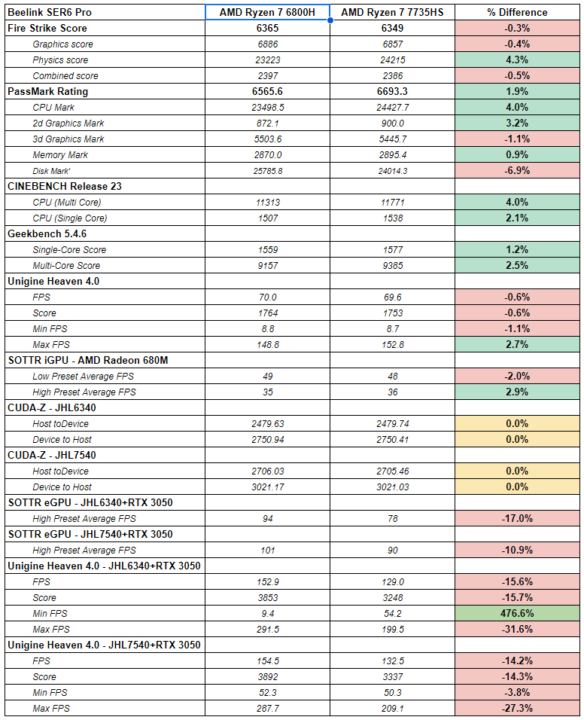
however, the eGPU performance appears to be affected due to poorer CPU rendering:
The exact cause for this remains unknown even after further testing. But it must be noted that the original SER6 Pro results were only obtained after a clean Windows installation and addressing the many issues encountered in getting the eGPU to be recognized which required the repeated installation and removal of various drivers before it finally worked. Consequently, the credibility of the original eGPU results is in doubt and probably should be ignored for the time being as the point of the testing was to confirm that the USB4 worked.
Summary
The performance of the Beelink SER6 Pro 7735HS is very good and the inclusion of a DisplayPort allows further flexibility for monitor/display choice. The fully working USB4 port provides the additional functionality of TB4 although without the guarantee of speed compatibility which is evident when using TB3 cables with the port. Attention to the various port versions should be taken, as, for example, to be able to use three HDMI monitors, both an 8K USB-C to HDMI cable and a DisplayPort 1.4 to HDMI adapter are required as well as an HDMI cable.
I’d like to thank Beelink for providing the Beelink SER6 Pro 7735HS for review. This refreshed version can be found on Beelink store for $649, as well as on Amazon and Aliexpress.

Ian is interested in mini PCs and helps with reviews of mini PCs running Windows, Ubuntu and other Linux operating systems. You can follow him on Facebook or Twitter.
Support CNX Software! Donate via cryptocurrencies, become a Patron on Patreon, or purchase goods on Amazon or Aliexpress



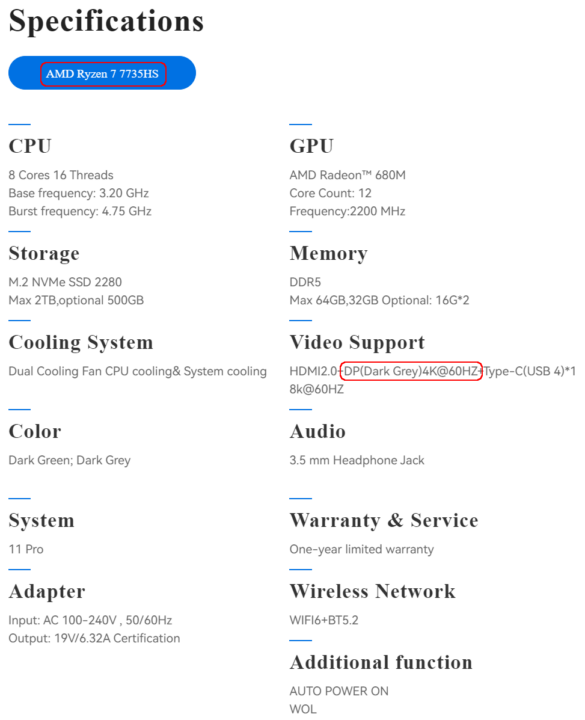
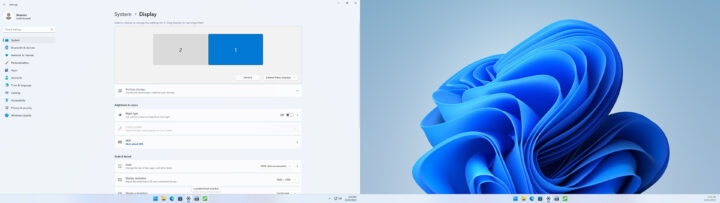
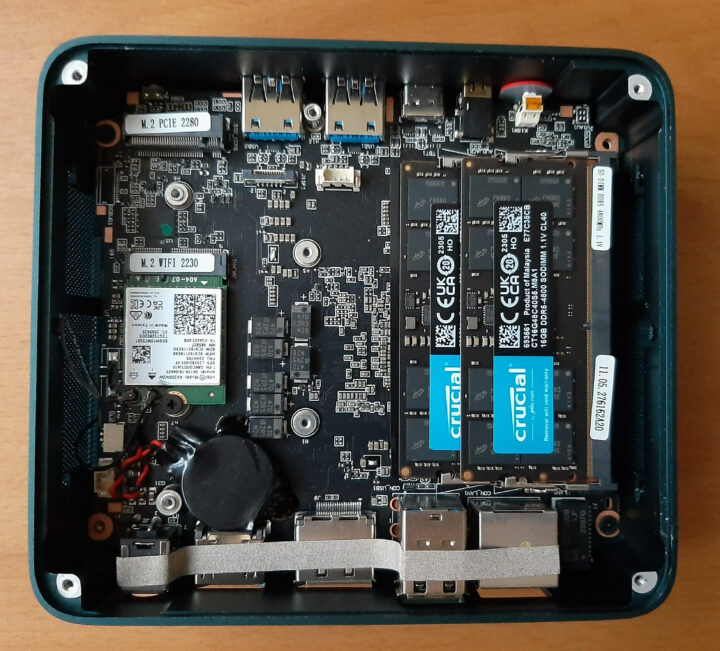
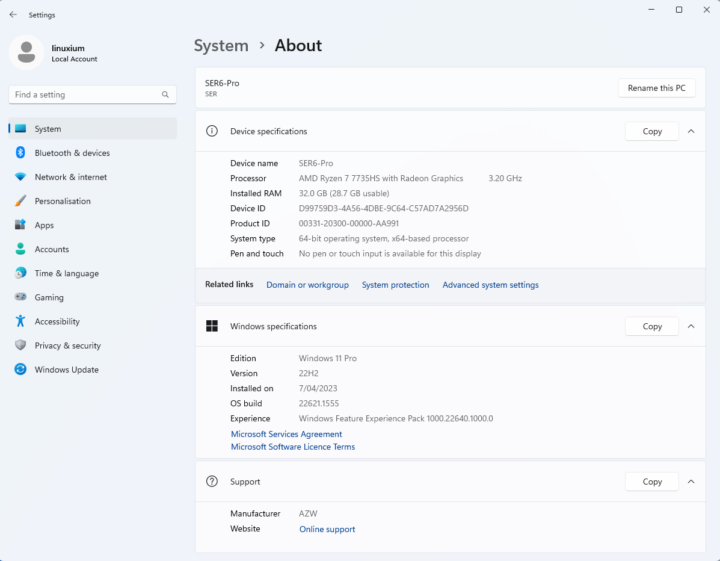
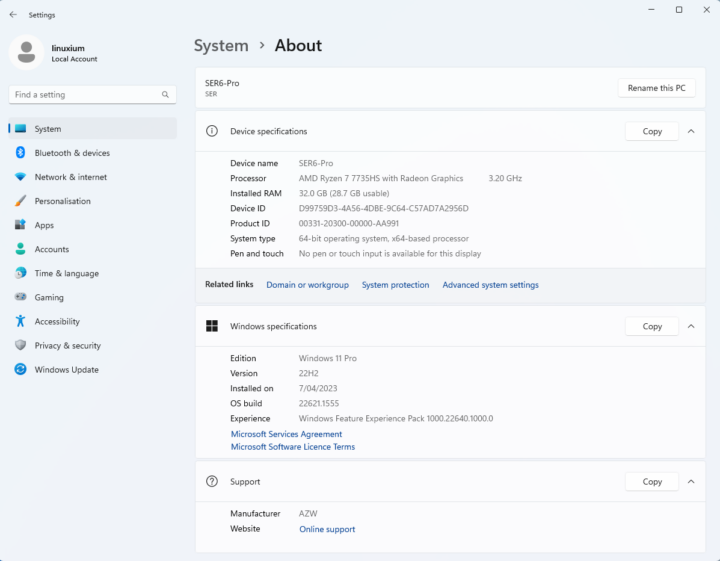
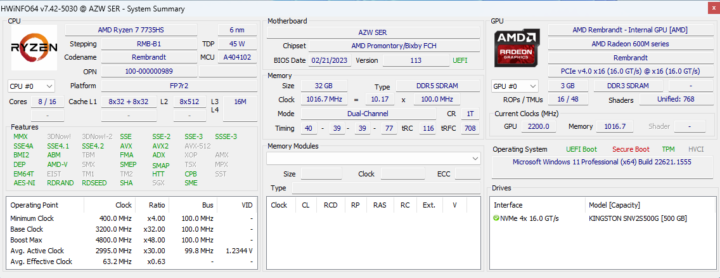
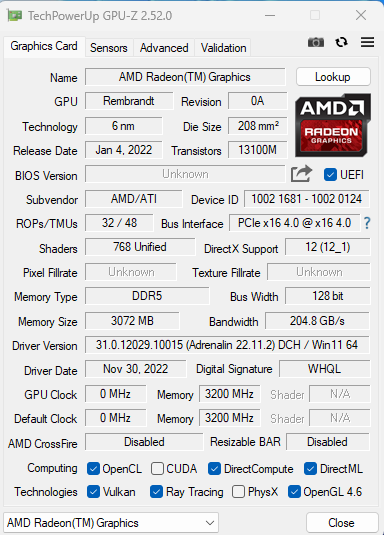
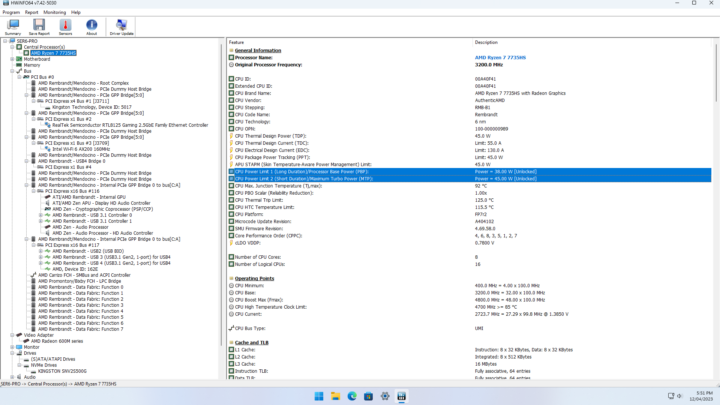
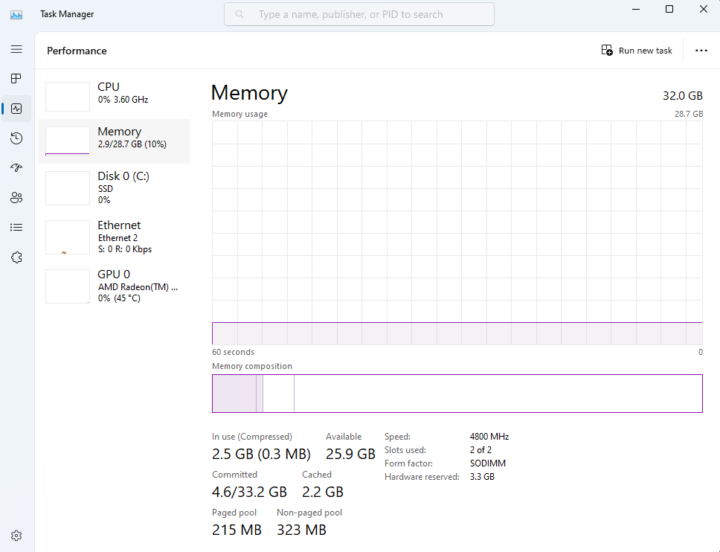
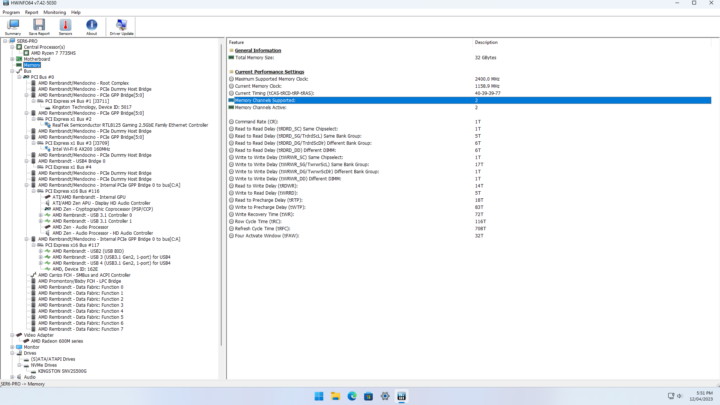
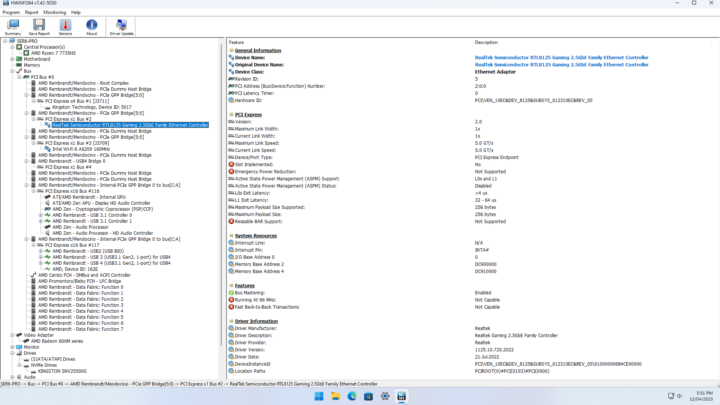
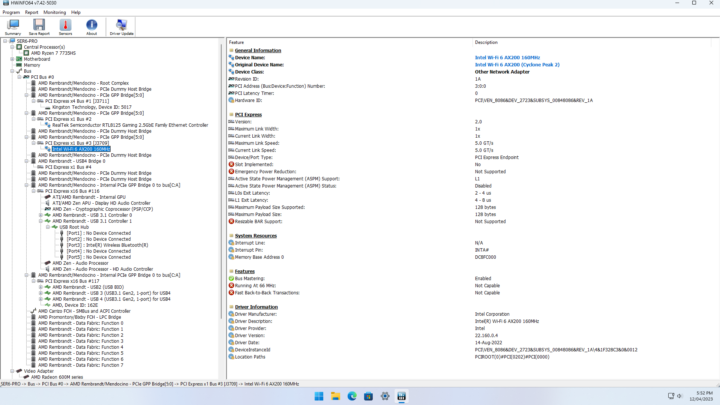
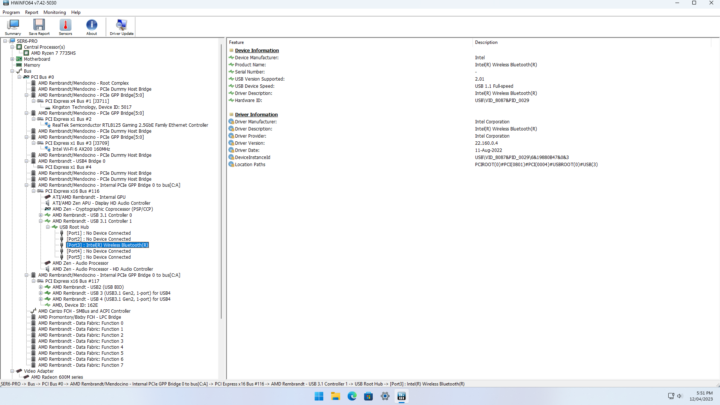
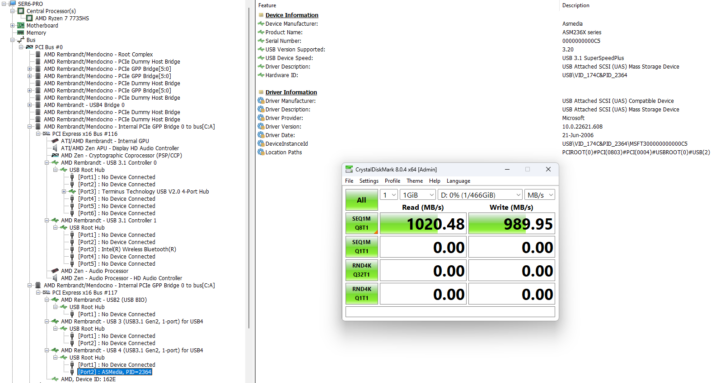
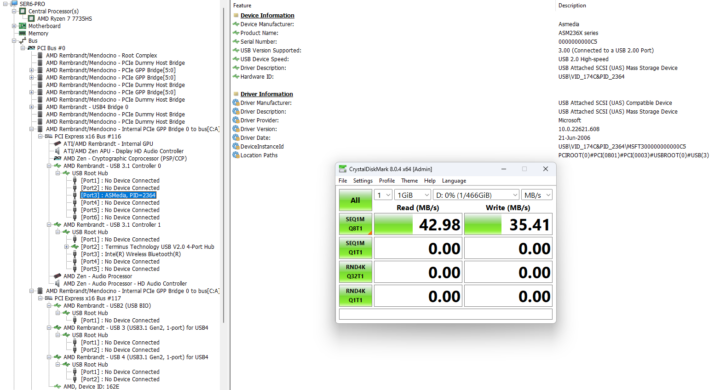
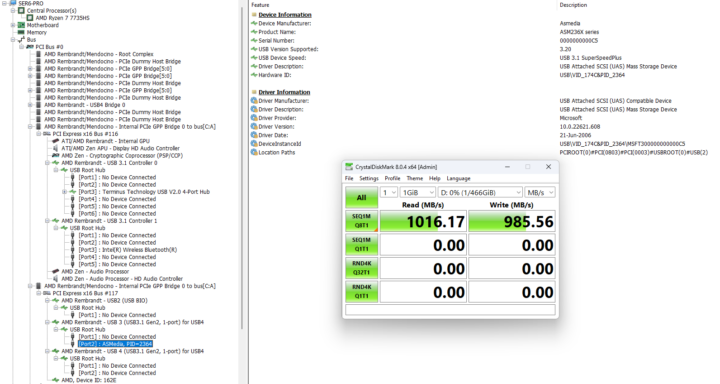
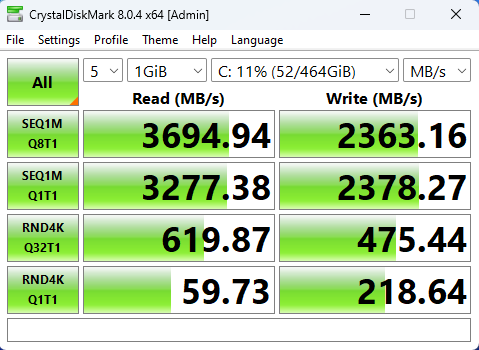
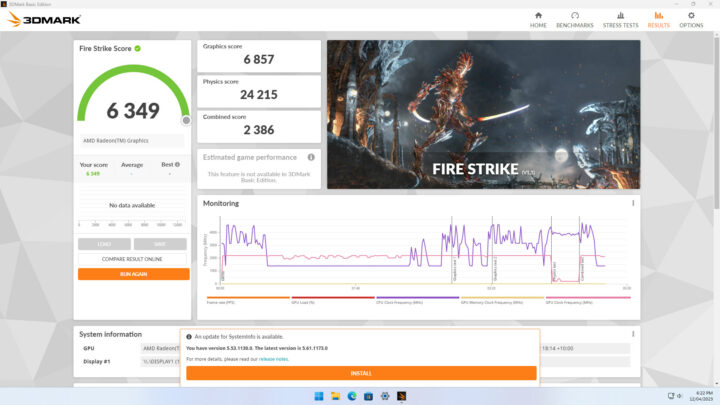
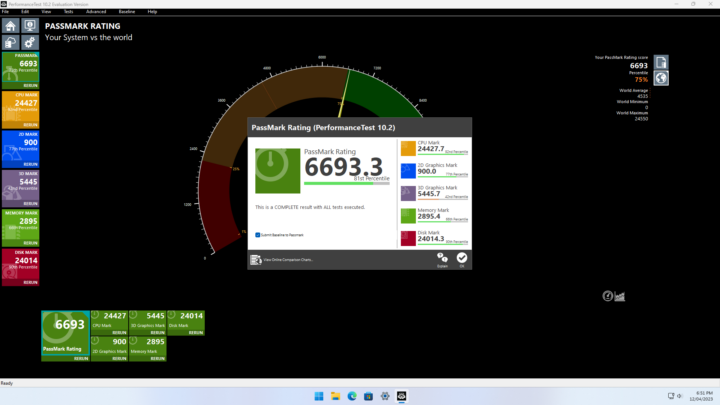
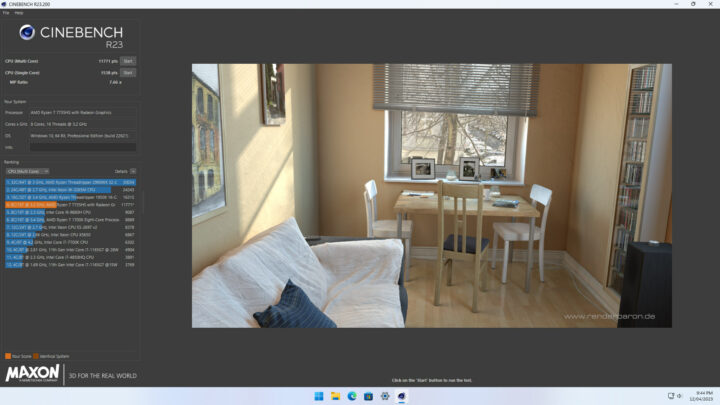
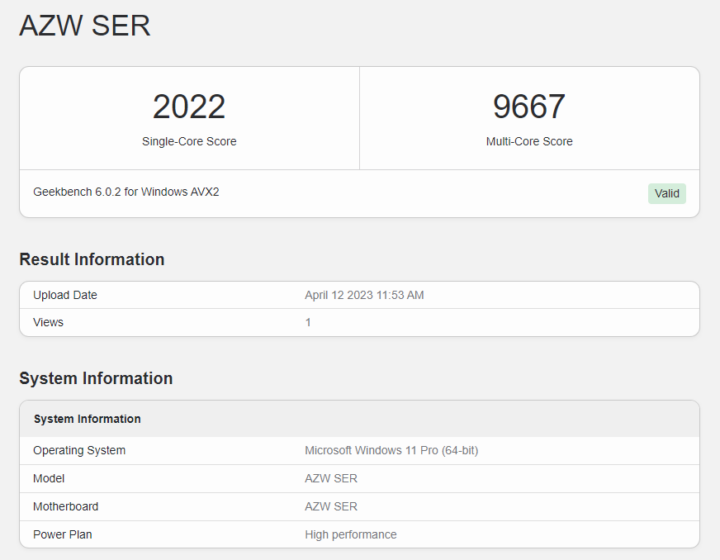
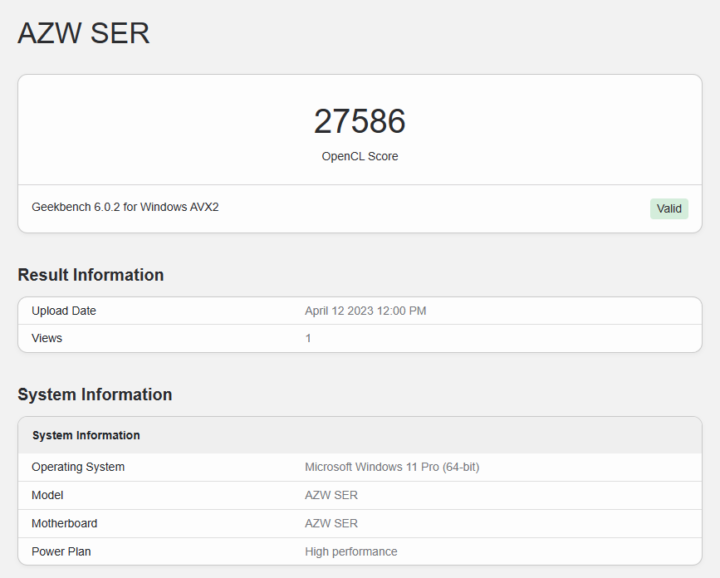
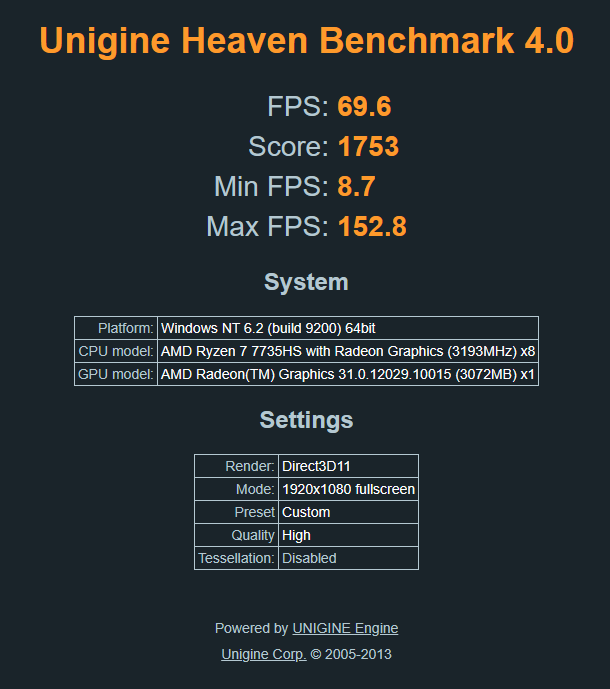
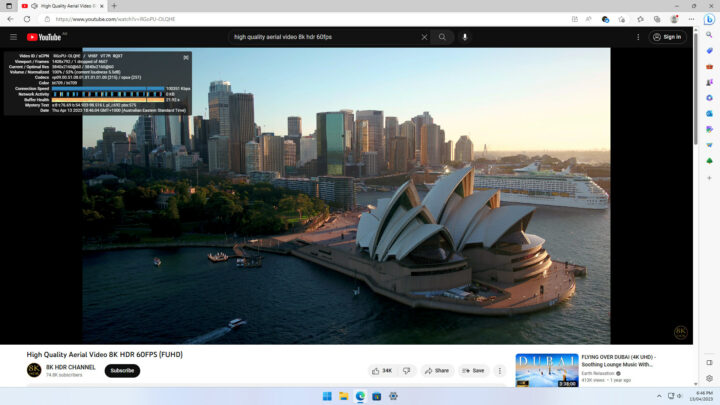
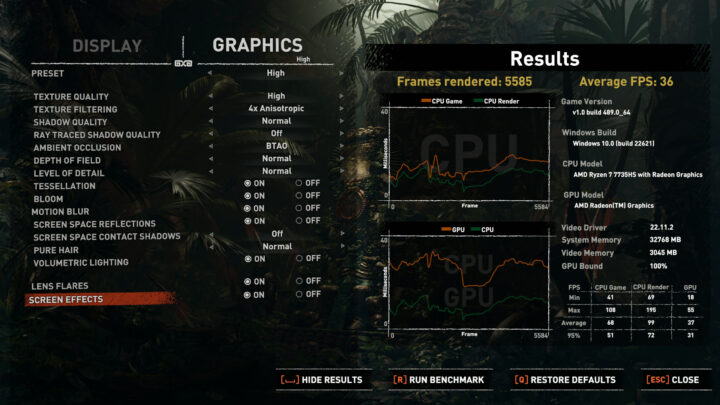
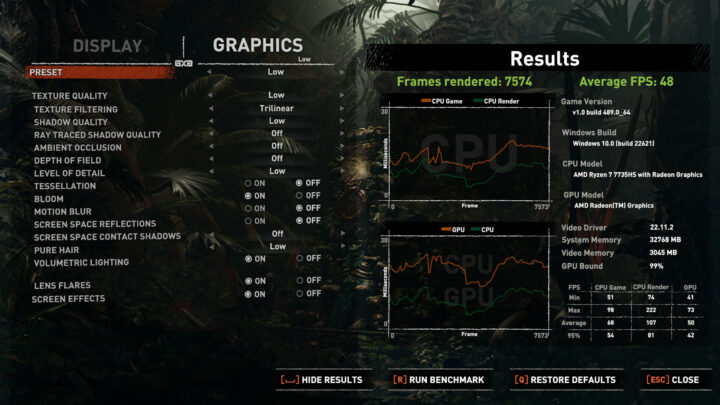
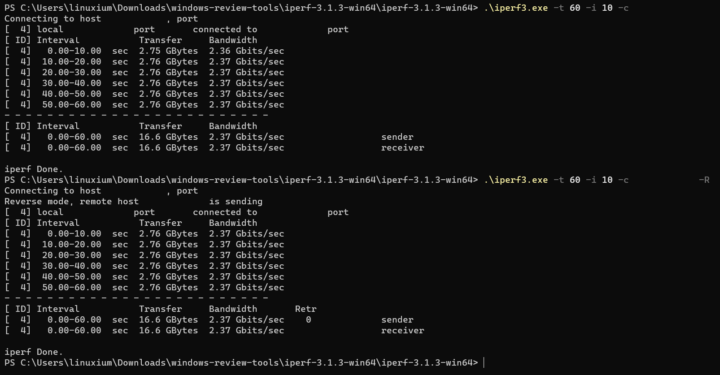
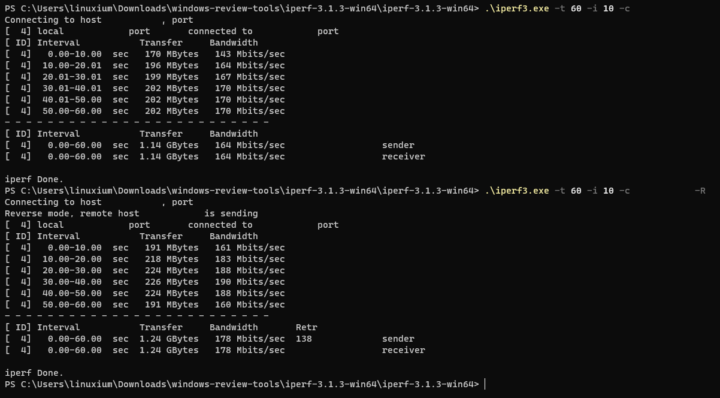
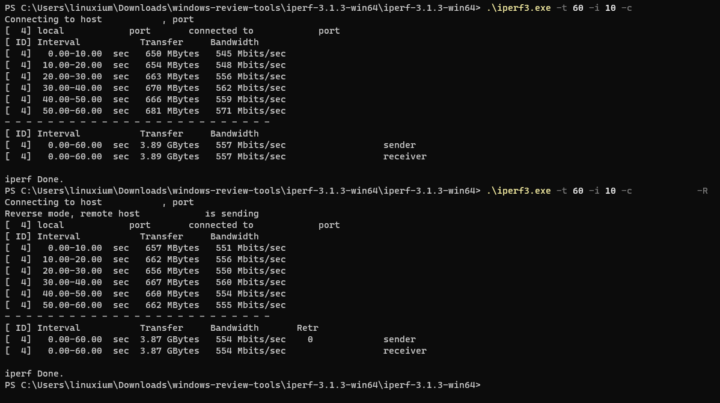
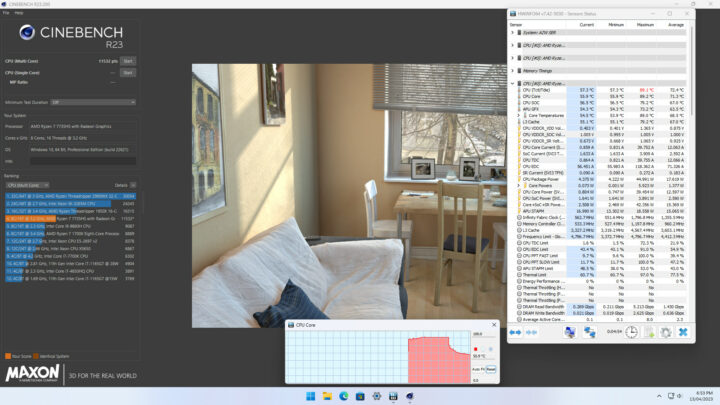
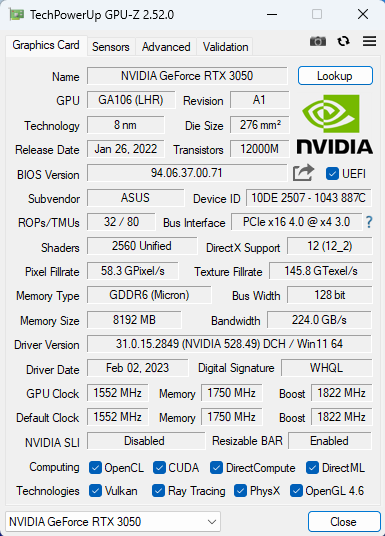
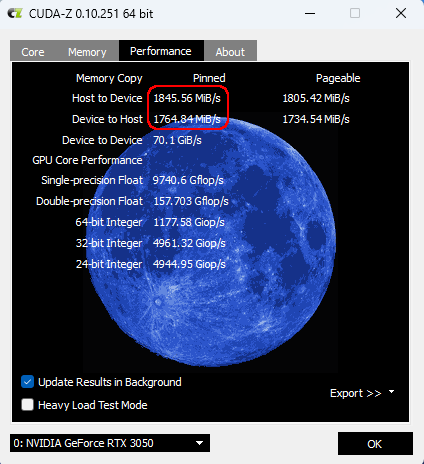
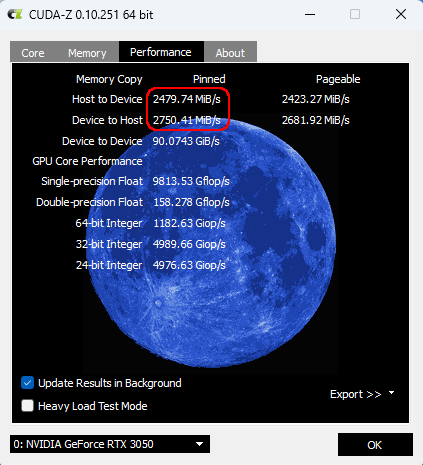
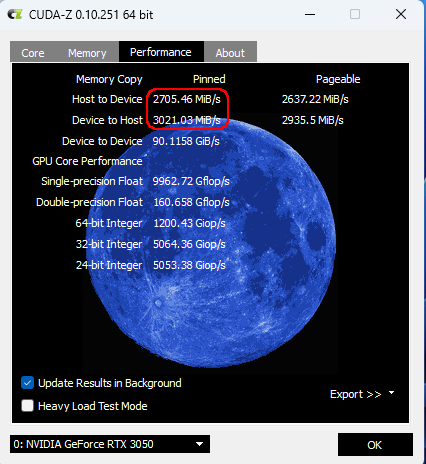
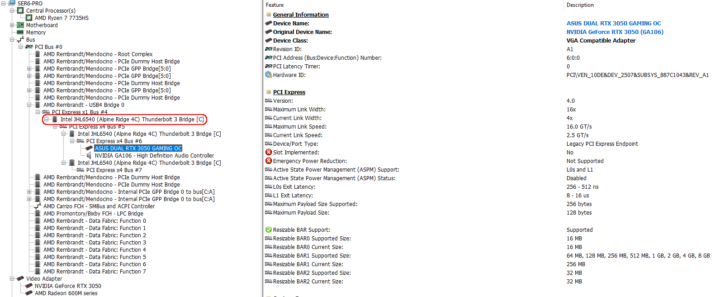
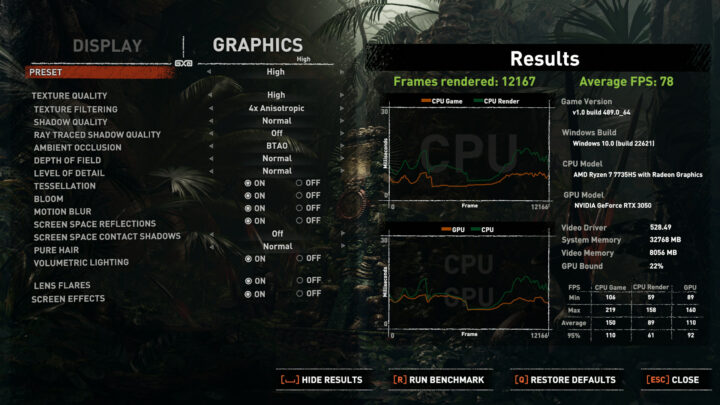
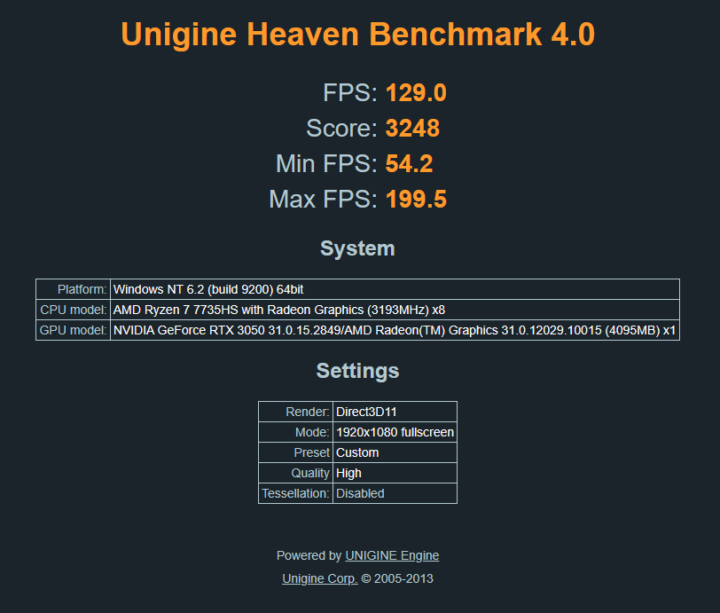
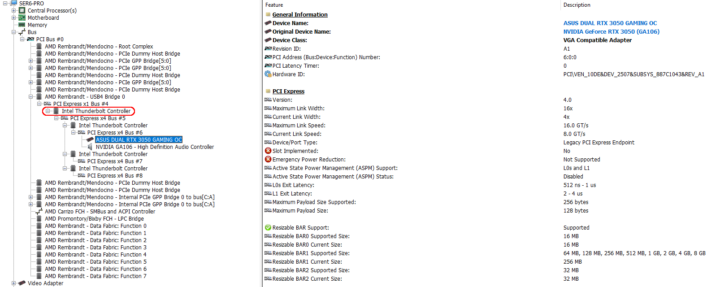
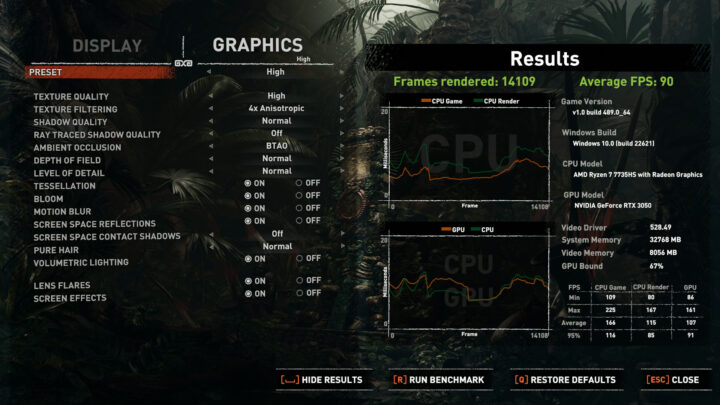
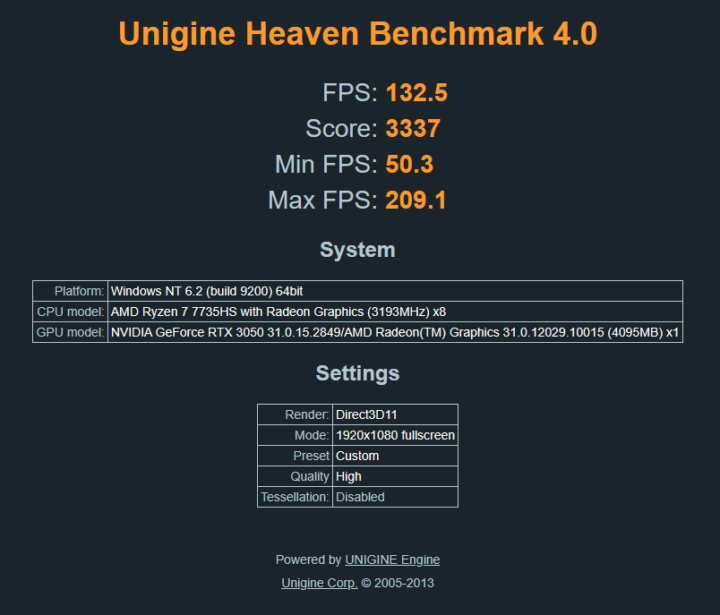
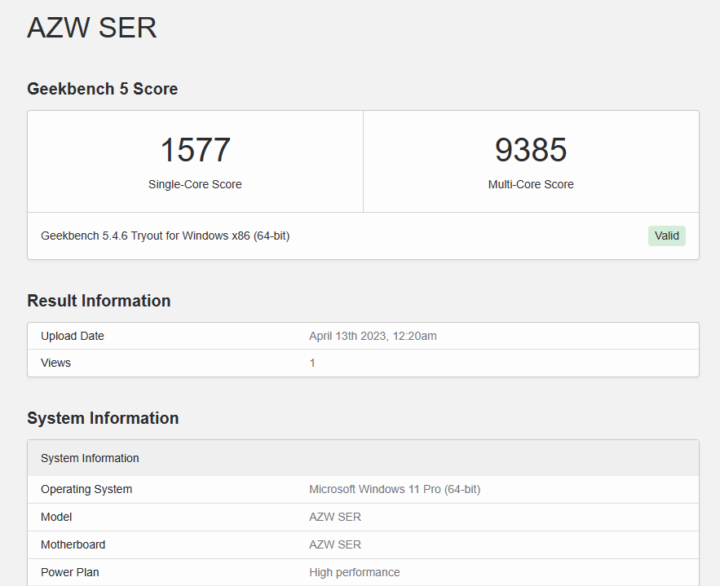
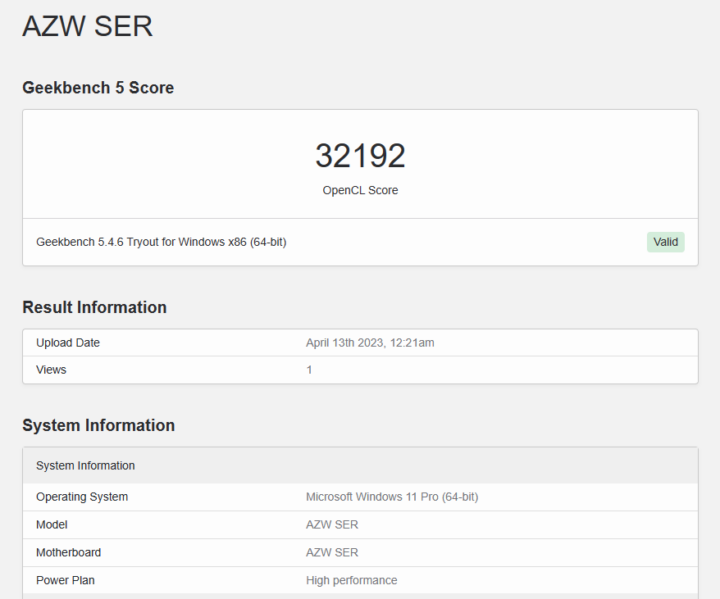
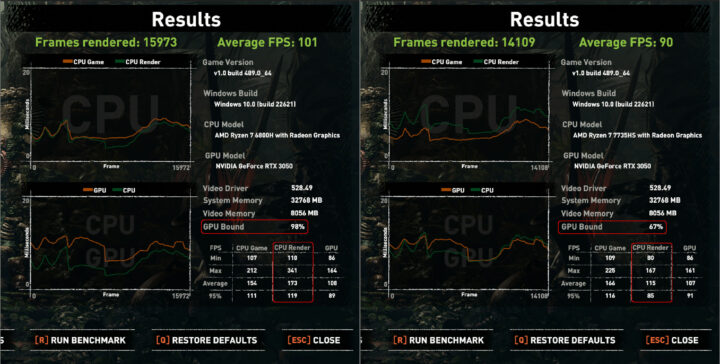



Thanks for the excellent review (as usual). Do you have an idea what has changed wrt USB4?
I’m starting to wonder whether it was just a faulty port on the original 6800H unit as there have been no change to the specifications between models.
What alternate modes can the USBC port deliver? DP? PD? Something else?
Besides its ‘Thunderbolt’ capabilities it also supports video output through ‘Alternate Mode’ (or DP Alt Mode) as well as power delivery (PD 3.0) – the latter two I demonstrated in the original 6800H review and admittedly didn’t retest for this review.
Thanks alot!
Nowadays quite an important topic… Unfortunately 😀
I have been thinking of getting one of these it’s a shame it doesn’t come with a hdmi 2.1 port as I would be wanting to connect it to my oled TV for getting on streams a android box doesn’t do that well
At work we are using usbc to dual hdmi converters…
Maybe a solution for you? Or even a cheap docking station?
My 7735HS is switching off during startup, if i use my 100W UGreen Nexode USB-C power supply.
Has some tried another USB-C power supply, and confirm that the 7735HS correctly support PD 3.1 with 100W.
I’ve just tested the 7735HS connected by an ‘UGreen USB4 Gen 3 Cable 100W (Max)’ to a monitor whose USB Type-C port supports ‘Alternate mode with DisplayPort 1.4, Power Delivery PD up to 65 W’ and it does work correctly. However, the very first time I connected it I experienced a similar experience with the 7735HS switching off during startup and I had to repeat the process of pressing the power button then watching the light go out several times (I think it was four times) before it finally booted. Subsequent cold-start boots have then worked without issue so maybe it is… Read more »
However I’ve just tried using the 7735HS and same monitor but with some random USB Type-C cable I’ve got and encountered similar issues but slightly worse. After doing the ‘press power on’ dance three times I was booted into Window’s ‘Automatic Repair’. This entire sequence then happened twice before it successfully booted. Then when trying to manually connect to Wi-Fi the 7735HS just turned off. However, after another round of ‘Automatic Repair’ the 7735HS now boots without issue. I’ve also run Cinebench R23 and monitored ‘CPU Package Power’ using HWiNFO64 where the power hit a max of 44.989 Watts and… Read more »
Many thanks for the additional tests.
I still get it not do work.
Any combination of 100W Ugreen, 165W Satechi power supply and JSAUX, mcdodo 100W cable, fails.
Next try will be a rocoren 240W cable, arriving next week.
I’ve just tested with a 65W USB-C power supply which supports PD 3.0 and PD 3.0 PPS and it boots and runs fine however I can’t do anything too power hungry like Cinebench R23 etc. I’ll try a 140W USB-C charger with PD 3.1 when it arrived next week.
The 240W cable is not improving the issue. Running Ubuntu 23.04,
the 7735HS immeaditly switching off after selecting the OS in Grub. Beelinks announcement to support 100W PD 3.0 is a fake. Perhaps the 140W PD 3.1 works.
I’ve now tested with my new 140W USB-C charger and have interesting results. For information, the charger has a USB-C port that supports PD 3.1 and another USB-C port which only support PD 3.0. I can boot Windows using either USB-C port, i.e. Windows boots with both PD 3.1 and PD 3.0 but there is a caveat. I can only boot Ubuntu with PD 3.0. If I try PD 3.1 then, like you, it switches off after selecting the OS in GRUB. Regarding the WIndows caveat, if I try and run Cinebench R23 when powered by PD 3.1 then it… Read more »
I can see that USB PD controllers may have firmware updates. So finding out which controller is used here, and whether there’s any firmware update might help.
Windows updates shows nothing as firmware updates have been known to come through that route. I’ve also gone through Windows ‘devices’ and HWiNFO64 but there doesn’t appear to be anything related to USB PD controllers in any of their settings. That only leaves ‘chip hunting’ on the motherboard if anyone is up to it!
Reading the USB PD specifications, I can see a thermal shutdown temperature field (for the cable) in Celcius. If it is exceeded the plug will shut down its active signaling components. But I doubt this is the case here since it happens so fast, and it works fine with USB PD 3.0.
I’m using a 240 W certified cable so as you say, if it works for PD 3.0 is should work for PD 3.1, and given it is unlikely to be using profile 5 of the EPR (28 V) as the device is only rated at 19 V.
Many thanks for all the work.
Which 140W power supply did you use ? Did i unterstand correctly that PD 3.0 /100W works under load in Windows and Linux ?
Yes, PD 3.0 works under load. I’ve just completed a 30 minute stability test of Cinebench R23 CPU Multi Core (score was 11380) and I used a ‘Aftertop PD3.1 140W charger’ from Amazon.
Some have experienced comparable issues on the early rock5b powered over usb-C, and I think it was with ubuntu too. Mine was in debian and did not exhibit the problem. I *seem* to remember that the issue was found to be related to the OS setting up the port in OTG mode, or maybe setting it in master mode for a device scan or something like this, and that was causing the power negotiation to stop just before login depending on the power supplies used. Take what I’m saying with a grain of salt because I only glanced over the… Read more »
I’ve read the ‘War & Peace’ thread about ‘Rock5 does not work on most PD power supplies’ but couldn’t identify a cause in it so I’ll carry on searching to see if I can find more elsewhere.
Did u test Minisforum um773 as they have same specs.
I wonder the egpu on usb4 result on both prosduct, maybe will have a same result.
No, I haven’t reviewed the Minisforum UM773 Lite so I can’t compare them.
Thank you for posting this review. I have the same computer and was interested in setting up an eGPU. 1) I also have the problem with unreliability when powering up via the USB-c port. (Using Samsung 90W power delivery monitor) I got slightly better results with a shorter and USB-IF certified cable, but still with occasional random shutdown. But using the power brick makes it reliable. I think either the computer draws high power in spikes, or there’s a negotiation problem with the power source, since it draws power unevenly. 2) Have you tried making a direct PCIe connection to… Read more »
For 1) I also think it is a negociation issue and I’m looking into @Willy’s clue above as a possibility. For 2) Yes I have and I’m going to be doing some more research on this and with different mini PCs to see what is possible and what performance is like.
Does the ser6 pro w/7735hs generally support Ubuntu 22.04 LTS? I’ve seen other users install 23.04, but I need an LTS Ubuntu distro.
Yes, however according to Beelink ‘news’ they are going to release the SER6 MAX which has a higher TDP coupled with a larger vapor chamber giving this 7735HS mini PC a boost in performance without being louder and also having dual USB4 ports plus their new magnetic power connector.