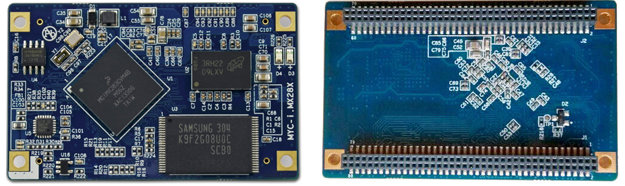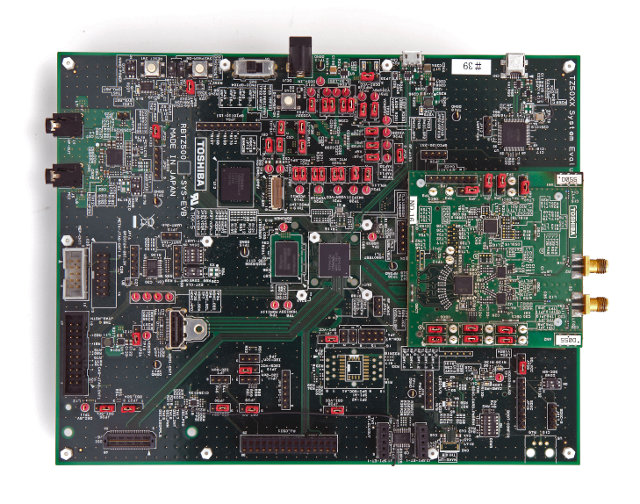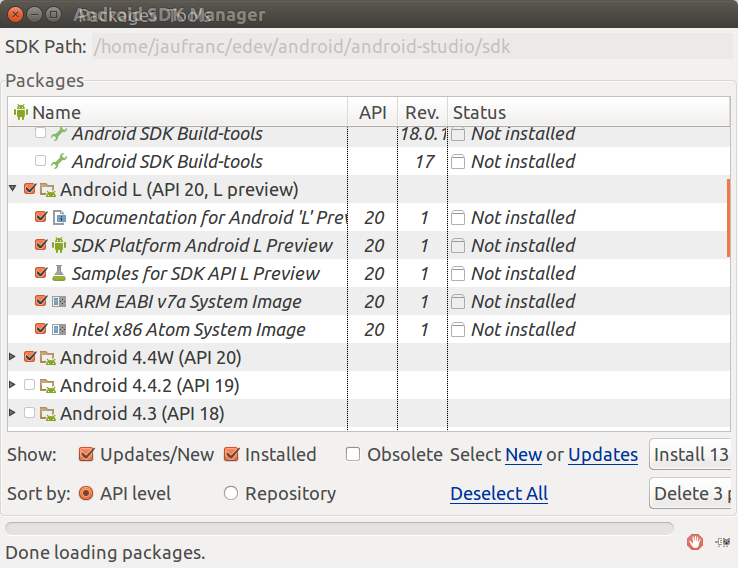Several Freescale i.MX6 development boards have gotten a KitKat treat this month with the release of Android 4.4 firmware and SDK. The boards involved include Wandboard Solo/Dual/Quad, as well as Solidrun Cubox-i boards, and the Raspberry Pi like HummingBoard. Thanks to the “magic” of device tree, a single firmware image is now provided for all the boards provided by a given company. For Wandboard Solo, Dual, and Quad: Demo firmware image – android-4.4.2-wandboard-20140815.zip SDK with source code – wandboard_android-4.4.2_fullsource_20140815.tar.xz For CuBox-i and HummingBoard: Firmware image – android-4.4.2-1.0.1b-ga-aaf118bb78-gapps.img.xz Android 4.4 KitKat souce code and build instructions are available on github. Thanks to … Harley! Jean-Luc Aufranc (CNXSoft)Jean-Luc started CNX Software in 2010 as a part-time endeavor, before quitting his job as a software engineering manager, and starting to write daily news, and reviews full time later in 2011. www.cnx-software.com
AllWinner A31 Android & Linux SDKs, and Documentation Leaked
AllWinner A31 software development kits (SDK) for Android 4.2 / 4.4 and Linux can now be downloaded, and relevant documentation has also been made available, including HummingBird A31 system brief and system manual. Part of the documentation is in English, but lots of it, is in Chinese only. Download links to AllWinner A31 SDKs for HummingBird A31 development board, but they may be useful for other hardware platforms based on AllWinner A31: Android 4.4 SDK (password: 5ck9) – a31_v4.5_hummingbird_kfb_ok.tar.gz (6.04 GB) Android 4.2 SDK (password: tz17) – a31_hummbingbird_V3.3_v2_kfb_0k.tar.gz (3.99 GB) Linux SDK (password: kdcw) – A31_MerriiLinux_V3.3_v1.tar.gz (1.17 GB) There are also links to firmware files specific to HummingBird: Android 4.4 firmware LCD output (password: w1s6) Android 4.2 firmware LCD output (password: b7de) Android 4.2 firmware VGA output (password: nfqw) Linux firmware (password: ibal) It takes a very long time to download the SDKs, so I haven’t checked the files, and […]
MYIR ARM9 Linux Development Boards & Computer-on-Modules Powered by Freescale i.MX28 Processor
MYIR MYD-IMX28X development boards and MYC-IMX28X CPU modules had been announced in May 2014, but I’ve just found out about them via the company’s newsletter. The CoMs are powered by Freescale i.MX28 ARM9 processors (i.MX283 or i.MX287), feature 128 MB RAM, 256 MB Flash, and connect to a baseboard to make the development boards. Target applications include smart gateways, human-machine interfaces (HMIs), handheld devices, scanners, portable medical, experimental education as well as other industrial applications. MYC-IMX28X CoMs MYC-IMX28X computer-on-module specifications: Processor – Freescale i.MX283 or i.MX287 ARM926EJ-STM processor up to 454MHz with 128KB SRAM, 128KB ROM, 1280 bits of OCOTP ROM, 16KB/32KB I and D Cache System Memory – 128MB DDR2 SDRAM Storage – 256MB NAND flash, 128KB SPI flash Connectivity – On-board Ethernet PHY Connectors – 2x 1.27mm pitch 2 x 40-pin SMT male expansion connectors with access to Ethernet – Up to 2 Ethernet (two for i.MX287, one for i.MX283) USB […]
Toshiba TZ5000 ApP Lite Media Player Development Kits Run Android 4.4 and Ubuntu Linux
Toshiba has recently announced two development kits powered by their TZ5000 ApP Lite SoC featuring two ARM Cortex A9 cores, PowerVR SGX540 GPU, PowerVR VXD395 GPU, an optional 4GB MLC NAND, and Ensigma C4500 Wi-Fi baseband engine into a single chip solution that targets Over-The-Top (OTT) tuners and IP media boxes, wearable devices, digital signage, thin clients, and more. The first development kit, RBTZ5000-6MA-A1, is a full size board that supports Ubuntu, the other one, RBTZ5000-6MA-A1, is an HDMI stick form factor board running Android 4.4. Toshiba RBTZ5000-2MA-A1 Board (Ubuntu) RBTZ5000-2MA-A1 Starter Kit specifications: SoC – Toshiba TZ5011XBG dual core Cortex A9 processor @ 1.0 GHz with PowerVR VPU and GPU, and Ensigma C4500 Wi-Fi baseband engine System Memory – DDR3L-1600 Storage – 8GB eMMC (external) + MicroSDXC Connectivity – Wi-Fi 802.11a/b/g/n/ac 2×2 MIMO (via Ensigma C4500), Bluetooth 4.0. Ethernet is available via a daughter board connected to ADB. USB […]
Jolla Releases Sailfish OS Hardware Adaptation Development Kit for Android (CyanogenMod)
If you don’t quite have the spare cash to buy a Jolla Phone, or don’t own a Nexus 4, but still want to try Jolla’s Sailfish OS on your smartphone, here’s your chance, as Jolla has just released their “Sailfish OS Hardware Adaptation Development Kit”, which allows you to install Sailfish OS on any Android phone that supports CyanogenMod 10.1. The development kit is comprised of: Mer core – The Linux userspace core Android Hardware Adaptation (HA/HAL), consisting of: Device-specific Android Kernel Binary device drivers taken from an Android ROM (e.g. CyanogenMod) The libhybris interface built against the binary drivers Middleware packages depending on hardware-specific plugins A Qt/Wayland QPA plugin utilizing the Android hwcomposer Sailfish OS component You’ll a smartphone and a build machine matching the following hardware and software pre-requisites: Smartphone ARMv7 Android device officially supported by CyanogenMod 10.1.x Means to do backup and restore of the device contents […]
$70 MicroNFCBoard Brings NFC Connectivity to Any Board or Device (Crowdfunding)
AppNearMe MicroNFCBoard is a development platform for Near Field Communication (NFC) comprised of an NFC transceiver, an NXP MCU, and all software stack and tools you need for development. This board also exposes various I/Os that allows you to connect to external hardware or devices, and it can be used with an Arduino, Raspberry Pi, mbed or PC/Mac. Let’s go through the board specifications first: MCU – NXP LPC11U34FHN33/421 Cortex M0 MCU @ 48MHz, with 10KB RAM, 48KB FLASH, 4KB EEPROM NFC Transceiver – NXP PN512. Reader/Writer and card operation modes supporting ISO14443A/Mifare and FeliCa schemes. NFCIP-1 mode Splittable antenna USB – 1x micro USB port for power and programming I/O – 20x through holes with access to serial (UART), I2C, SPI, 4x ADC inputs, IRQ, Boot and Reset, and power pins. (2x pin header that you can solder are provided) Misc – Reset and bootloader enable push-buttons, 2x LEDs. […]
Texas Instruments Announces Sitara AM437x Cortex A9 SoCs and Evaluation Modules
The first time I heard about Texas Instruments Sitara AM437x was via a TechNexion EDM-CT-AM437x system-on-module back in 2012, but Texas Instruments Sitara Cortex A9 processors development seems to have dragged a little longer than expected. Nevertheless, the company has now formally announced their Sitara AM437x ARM Cortex A9 SoC targeting automation, IoT gateways, and other industrial applications, and featuring four PRUs (Programmable Real-time Units), and support for dual camera for terminals with bar code scanning. At launch there will be four AM437xprocessors: AM4376, AM4377, AM4378, and AM4379. The processors will all be based on a single Cortex A9 core @ 800 to 1000 MHz with 64KB SRAM shared with 32KB data cache and 32KB programmable cache, 256 KB L2 and L3 caches, a 32-bit memory interface supporting LPDDR2, DDR3, and DDR3L, a 2-port Gigabit Ethernet switch , two USB 2.0 OTG + PHY and the following other interfaces: Serial Ports […]
How to Try Android L Developer Preview in Ubuntu 14.04
As mentioned yesterday, Android L Developer Preview was about to be released, and this is now done with images for Nexus 5 “Hammerhead” and Nexus 7 “razor” available right now. However, if you don’t have either of these devices, or you’d rather not install a beta version on the phone you use everyday, you can still give a try in the SDK emulator. I’ve tried Android L myself in Ubuntu 14.04. Here’s what you have to do: Install Android Studio IDE in Ubuntu, and Create a new Project or open an existing project (Android Studio Version is now 0.61) Click on Tools->Android->SDK Manager in the top menu, and select the Android L (API 20, L Preview) packages as shown below, and click on “Install xx Packages” button. Accept the license as required, and click Install. This step can take countless hours… Now we’ll need to create a Virtual Device for […]