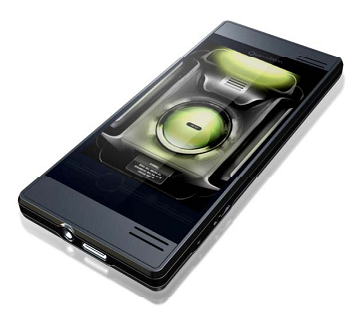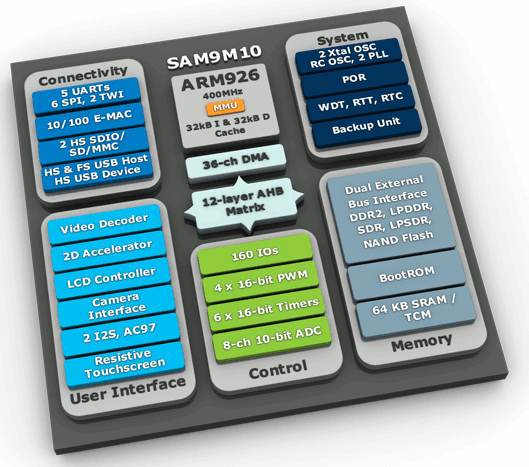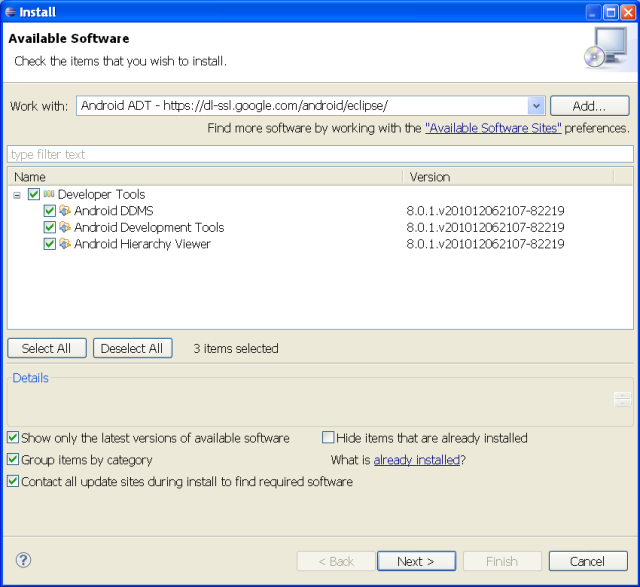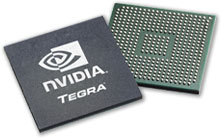Qualcomm has just announced the SnapDragon Mobile Development Platform (MDP) distributed by BSquare is now available for purchase. The development platform (SKU: EA-OBQ8655MDPAN) is based on Snapdragon MSM8655 and comes with Android 2.2. It costs 995.00 USD. The development kit contains: MDP device (preloaded with Qualcomm’s Deep Sea 3D UI, Qualcomm’s Power Profiling application (Trepn Profiler), 3D Graphics Adreno Profiler, Tactel’s Navigation application and SouthEnd Interactive’s ilomilo OpenGLES Game) 8GB SD card HDMI A/V USB cable Battery charger Quick Start Guide One hour of support Here are the MDP Technical Specifications: MSM8655 1 GHz central processing unit (CPU) 3.8″ WVGA Display HDMI port Multi-touch capacitive touch screen WVGA 3D/2D capable Adreno™ 205 graphics processing unit (GPU) 12MP Camera/Camcorder 720-pixel HD video decode and encode Stereo 16mm loudspeakers 512 MB of RAM (2x 32b ports) 4GB on-board Flash Keys: On/off key, Rotary wheel, including key press, Up to 6 side keys for […]
Resources for Atmel AT91SAM9: SAM926X, SAM9GXX, SAM9M1X, SAM9XE…
Atmel AT91SAM9 – or simply Atmel SAM9 – series are versatile microcontrollers and embedded microprocessors used in variety of products such as internet radios, embedded p2p downloaders, smart grid in-home displays, and much more. Atmel SAM9 series are divided into five subsets: The original SAM9 MCU based on ARM926EJ-S running at between 210 and 240 Mhz, namely AT91SAM9260, AT91SAM9261, AT91SAM9261S and AT91SAM9263 SAM9G eMPU (Embedded MPU) based on ARM926EJ-S, a new generation based on SAM9 MCU architecture but running at between 266 and 400Mhz: AT91SAM9G10, AT91SAM9G20, AT91SAM9G45 and AT91SAM9G46. SAM9M eMPU based on ARM926EJ-S clocked at 400Mhz and with a video decoder: AT91SAM9M10 and AT91SAM9M11 SAM9R MCU based on ARM926EJ-S running at 210 Mhz with similar characteristic as the original SAM9 MCU, except it does not support USB Host but can be used as a High Speed USB device: AT91SAM9R64 and AT91SAM9RL64 SAM9XE MCU are also based on ARM926EJ-S running […]
Android App Inventor – Develop Android App Without Coding
[Update: Google phased out App Inventor, but made it open source. It is now hosted by MIT at http://appinventoredu.mit.edu/welcome-to-app-inventor-edu“] We have previously shown how to setup your environment to develop Android application using Eclipse. However, if you are not into Java programming and learning Android API but still want to develop (simple) Android applications, that’s still possible thanks to App Inventor. App Inventor will allow you to create the application UI in your web browser (The Designer), configure how your application behaves via a Java JNLP (Java Network Launching Protocol) applet (The Block Editor) and run your application in your Android phone/tablet or if you don’t have hardware in an emulator (The emulator). For Windows XP + Emulator, all you’ll have to do is to follow the instructions in http://appinventor.googlelabs.com/learn/setup/setupwindows.html and then you’ll be able to create some “Hello Kitty” application. First download the installer. Run appinventor_setup_installer_v_1_1.exe to install the […]
Installing Android SDK on Windows XP – Hello World Application
You’ll find the full details for installing Android SDK at http://developer.android.com/sdk/installing.html. The purpose of this blog entry is to summarize what I had to do to install Android development environment (Android 2.3 SDK (Gingerbread)) on Windows XP. Before installing the Android SDK per se, you’ll need to install some set of tools used by the SDK. Here are the steps to setup your Windows XP computer for Android development: 1. Install Java Developer Kit (JDK) You need to go to http://www.oracle.com/technetwork/java/javase/downloads/index.html, select your OS (e.g. Linux, Windows, MAC…) and the file you want to download. I selected Java Platform (JDK), then downloaded Java SE Development Kit 6u23. I got the jdk-6u23-windows-i586.exe which I installed in the default directory, i.e. C:\Program Files\Java\jdk1.6.0_23). 2. Install Eclipse Classic Then you’ll need to install Eclipse, and open source IDE. Several versions are available at http://www.eclipse.org/downloads/, but since Google recommends Eclipse Classic, I just download […]
Near Field Communication (NFC) Introduction and Software Development
Android 2.3 features near field communication (NFC) in order to allow payment through your phone as it is already implemented in Japan with FeliCa (Felicity Card), a contactless RFID smart card system from Sony, direct communication between NFC devices, RFID reader, etc… NFC is already supported in Samsung / Google Nexus S. In this blog post, we’ll see what near field communication is, which hardware is needed and what needs to be done at the software level (driver and NFC stack). What is Near Field Communication ? Extract from Wikipedia: Near Field Communication or NFC, is a short-range high frequency wireless communication technology which enables the exchange of data between devices over about a 10 centimeter (around 4 inches) distance. The technology is a simple extension of the ISO/IEC 14443 proximity-card standard (proximity card, RFID) that combines the interface of a smartcard and a reader into a single device. An NFC […]
Resources for NVidia Tegra 2
NVidia Tegra 2 is currently one of the most powerful processor used in smartphones and tablets such as the upcoming LG Optimus 2X smartphone or the new version of Samsung Galaxy Tab. NVidia describes the processor as follows: NVIDIA® Tegra™ 2 is the world’s most advanced mobile processor, featuring the world’s first mobile dual-core CPU for up to 2x faster Web browsing; the world’s only ultra-low power (ULP) NVIDIA® GeForce® GPU for up to 5x faster gaming; and the world’s first mobile 1080p HD video processor for flawless HD video conferencing and playback. Get never-before-seen experiences on a mobile device with NVIDIA Tegra. NVidia Tegra 2 is based on a dual core Cortex A9 running up to 1GHz, supports 32-bit DDR2 RAM and features NVidia Geforce GPU with OpenGL ES 2.0 support. Contrary to many other companies finding the development kit, documentations and tools is straightforward. Once you get to […]
An Update for Qualcomm Augmented Reality SDK and Extension for Unity is Available
Qualcomm has just released their new Augmented Reality SDK with Unity Support: We encourage you to upgrade immediately to the newest version of Qualcomm’s augmented reality (AR) software development kit (SDK) and Extension for Unity released today, Friday, December 17. This version includes support for virtual buttons and multi-image targets and improved stability for both the SDK and the AR Extension. Additionally, we are pleased to announce that the Qualcomm AR SDK now supports several new devices including the Dell Streak, HTC Desire HD, HTC Desire Z, T-Mobile G2 by HTC, HTC myTouch 4G, Motorola DROID 2, Motorola DROID X, and Sony Ericsson Xperia X10. Download the latest Qualcomm SDK and Extension for Unity at developer.qualcomm.com/ar AR SDK version 0.10.0 (BETA2) Changelog: Added support for multi-image target reconfiguration (add / remove / reconfigure parts on the fly) Added support for virtual button reconfiguration (add / remove / reconfigure buttons on […]
Building Archos Gen8 Source on Ubuntu 10.10
[ad#Google Adsense-Leaderboard] In a follow-up post of GPL Source code and SDE for Archos Gen8 Devices earlier today, here are the steps I followed to build the toolchain, kernel and root file system with buildroot on Ubuntu 10.10 Desktop version: Extract the source code: tar xzvf ../Downloads/gen8-gpl-froyo.tgz Install extra packages for the build: sudo apt-get install flex bison build-essential zip curl libmpfr-dev libmpfr1ldbl automake autoconf libtool gettext texinfo Run the build to generate the toolchain, kernel and root file system: cd gen8-gpl-froyo/buildroot sudo make Then wait for a while (It took 1h15 on my machine) to get the binary images: zImage (kernel) in buildroot/linux/arch/arm/boot rootfs.arm.squashfs (rootFS) in buildroot/binaries/uclibc Jean-Luc Aufranc (CNXSoft)Jean-Luc started CNX Software in 2010 as a part-time endeavor, before quitting his job as a software engineering manager, and starting to write daily news, and reviews full time later in 2011. www.cnx-software.com